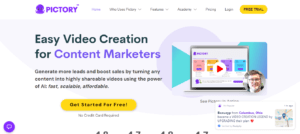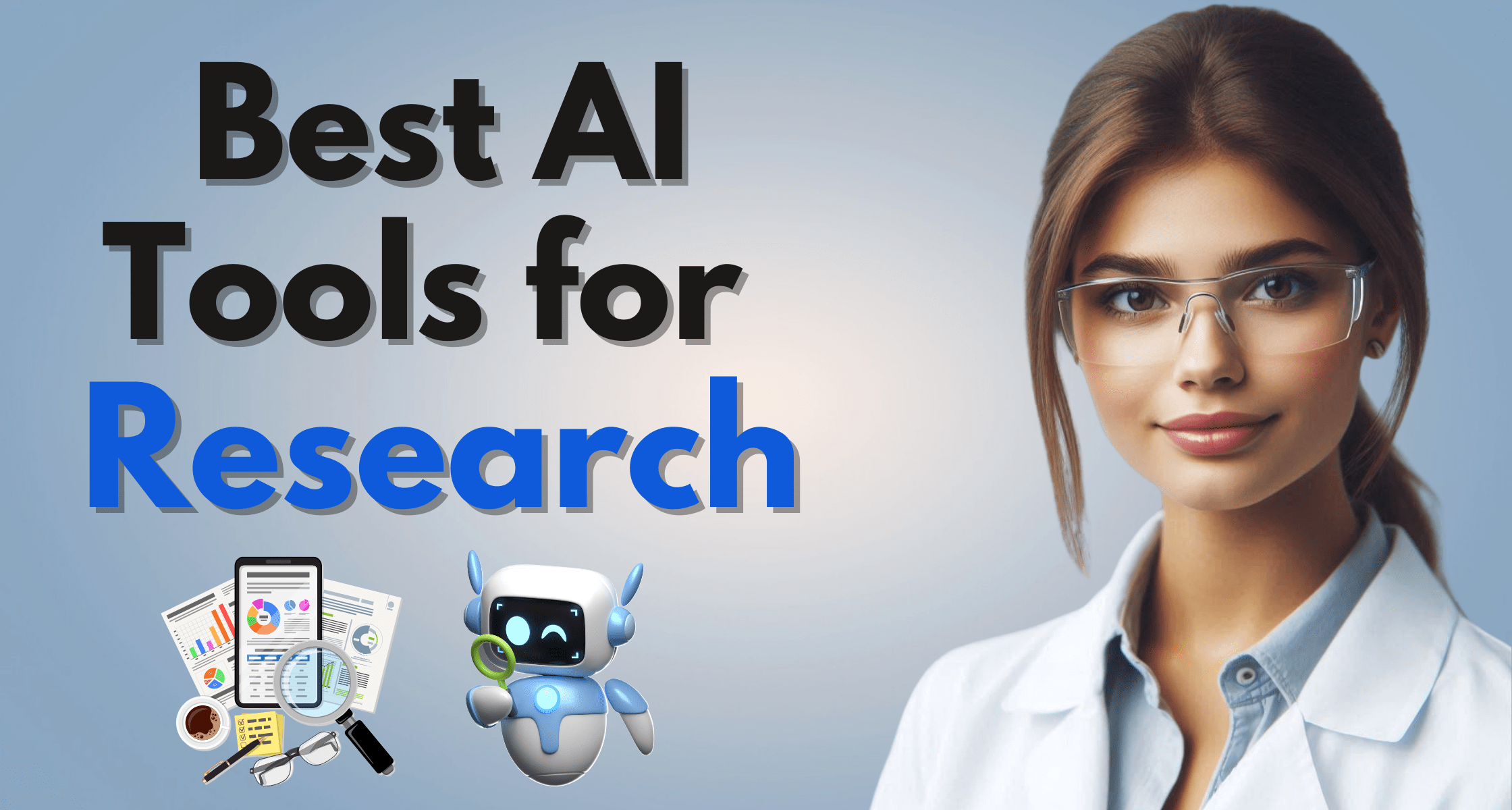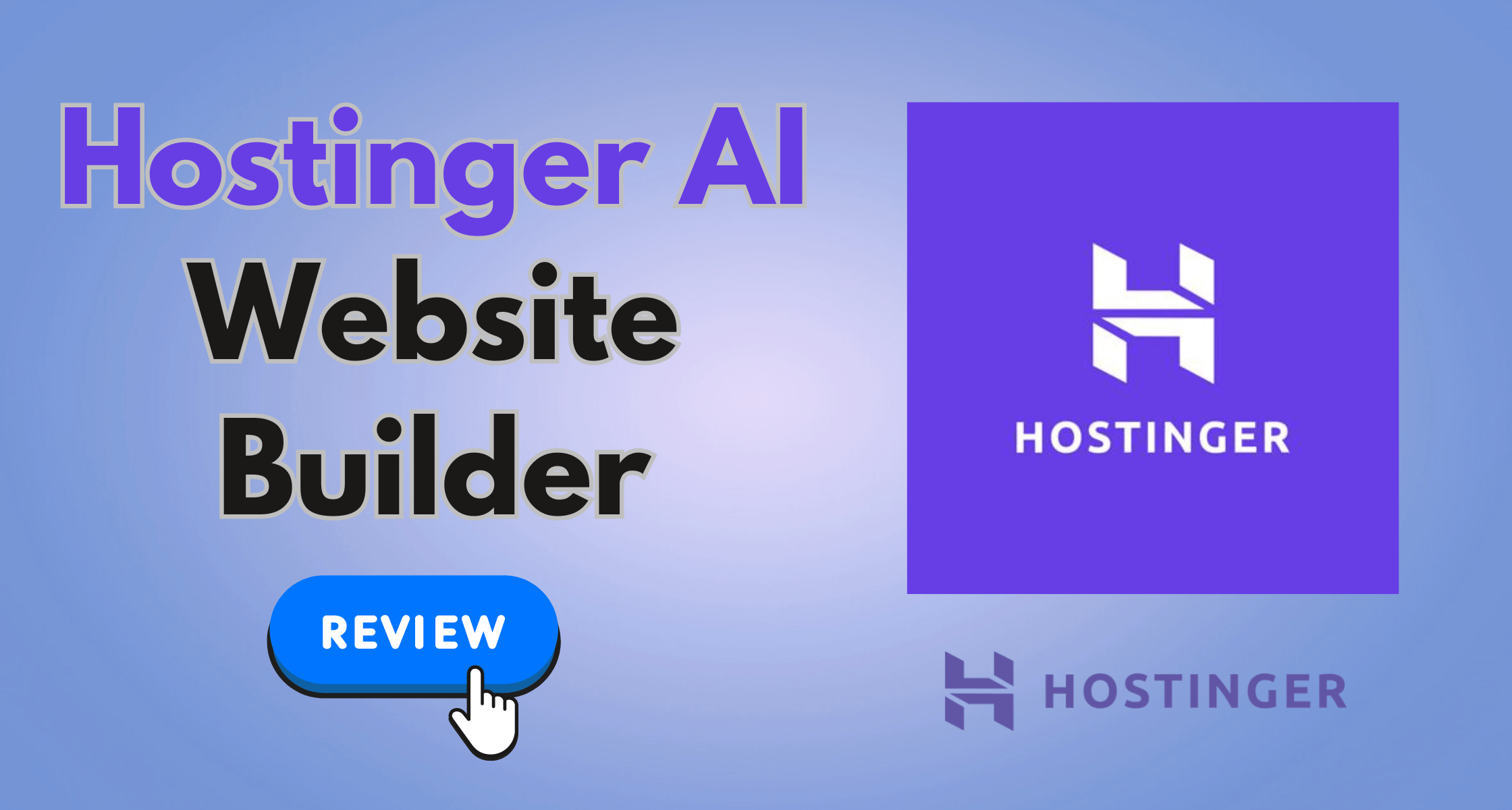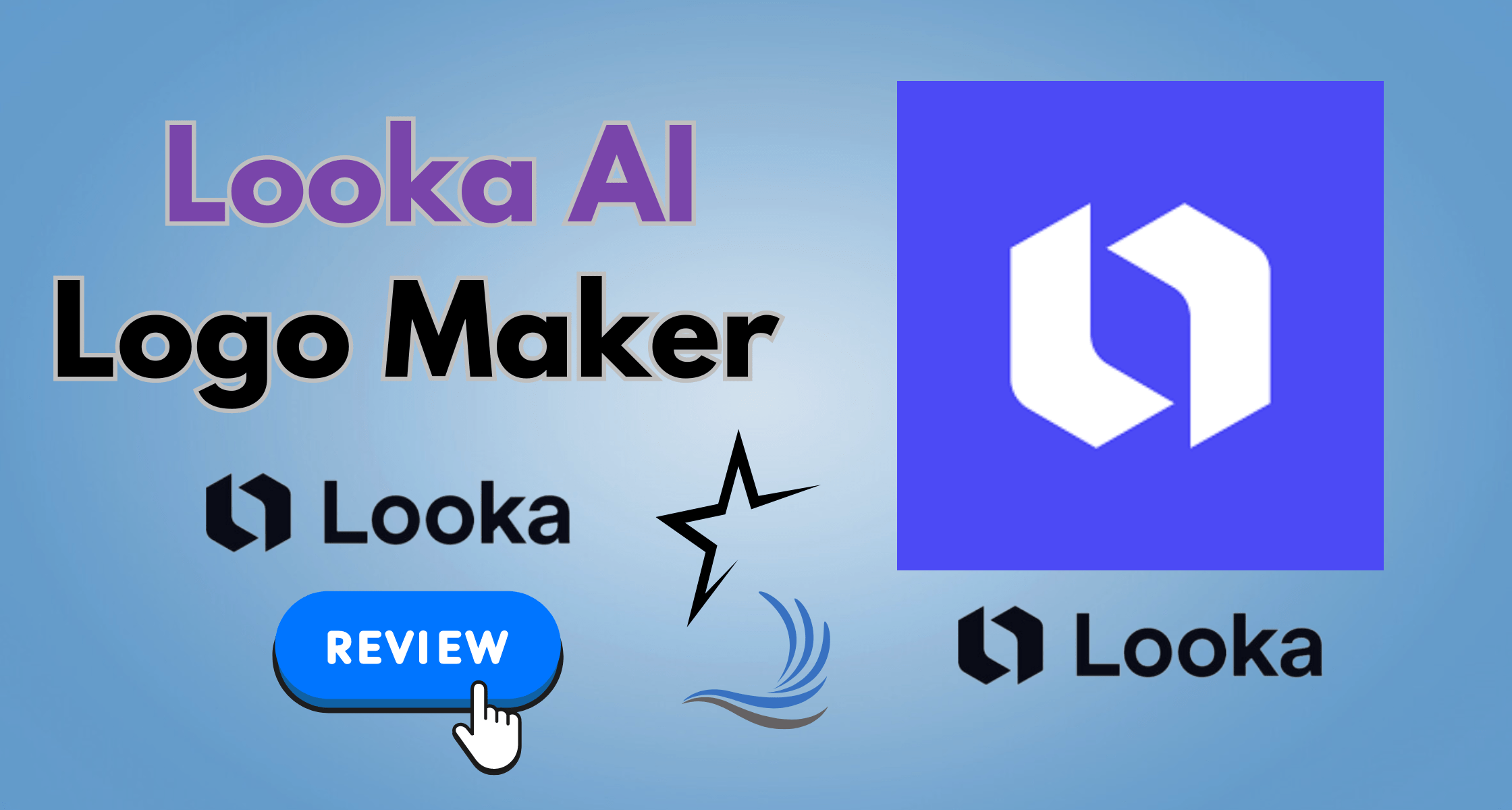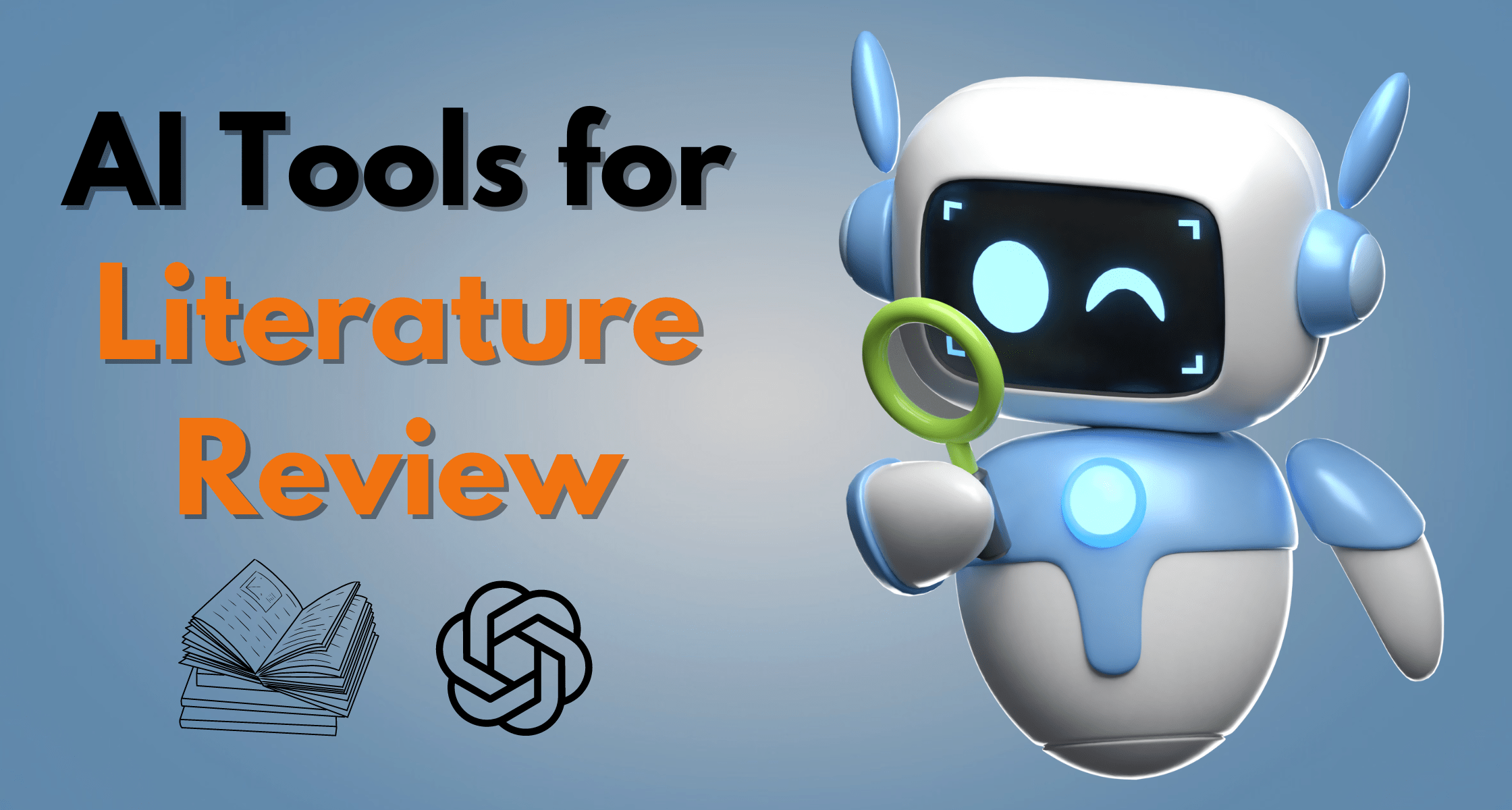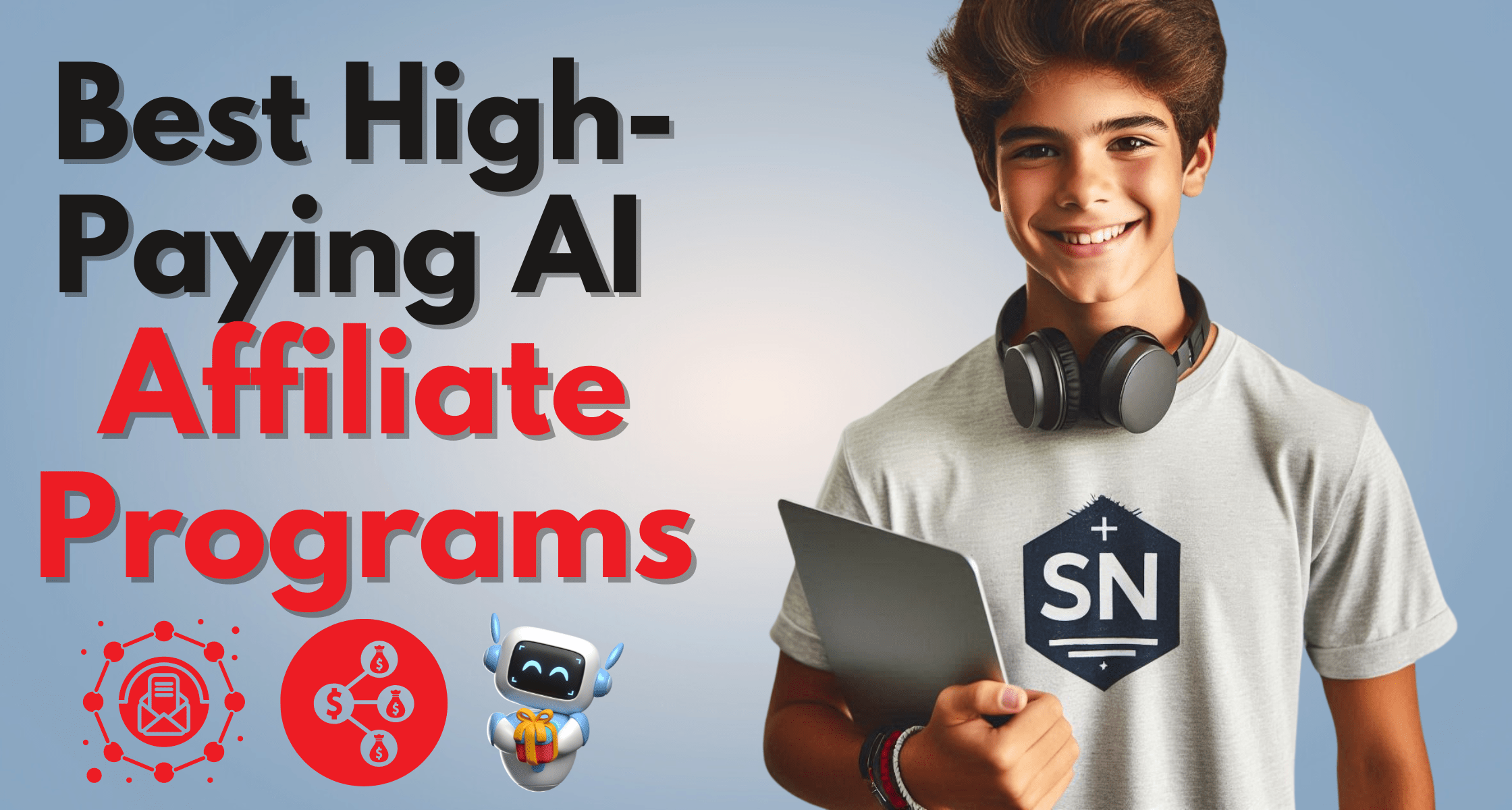Artificial intelligence is revolutionizing the way small businesses operate, helping them enhance productivity, efficiency, and competitiveness. In today’s fast-paced market, adopting the best AI tools for small business is not just a trend but a necessity. From automating routine tasks to providing insightful analytics, AI tools empower small businesses to achieve more with less effort.
AI that is ready for corporate use has been around for a while, with machine learning-driven advanced analytics serving as the movement’s early pioneers. Therefore, it’s important to consider why businesses who might have lost out on that wave are now embracing this one.
A few things ultimately determine the answer: increasing use cases and accessibility. The AI-powered tools of today are adaptable, useful for a wide range of tasks, and capable of accepting natural language commands—especially in the rapidly expanding field of generative AI. Working with a generative AI consulting firm can help you gain the knowledge and specialized solutions your organization needs to fully utilize these possibilities. Additionally, they are offered as a service, so small businesses can use AI technologies without having to purchase large servers.
Therefore, it’s critical to consider where your company might join this wave of excitement, publicity, and widespread adoption. Which AI technology, regardless of how tiny or specialized your business is, will provide actual value right now? After researching the market, we have some strong recommendations.
We’ve seen the best AI tools for headshots, students, literature, research, and Job-seekers in recent articles. Let’s take a look at some of the best AI tools for small businesses available today in this article.
Why AI Tools Matter for Small Businesses
- Enhanced Productivity: AI tools can take over mundane tasks, freeing up valuable time for business owners and employees to focus on strategic activities.
- Increased Efficiency: By automating processes, small businesses can reduce errors, streamline operations, and improve overall efficiency.
- Competitive Edge: Small businesses using AI can better understand customer behavior, predict market trends, and stay ahead of competitors.
The Growing Trend of AI Adoption
In recent years, there’s been a significant rise in the adoption of AI tools among small businesses. The accessibility of free AI tools for small business and cost-effective solutions has made it easier for even the smallest enterprises to leverage advanced technology. As AI continues to evolve, its applications are becoming more diverse and impactful.
The Necessity of AI in Business Operations
- Data-Driven Decisions: AI tools provide small businesses with actionable insights derived from data analytics, enabling smarter, data-driven decisions.
- Customer Engagement: With AI-powered chatbots and personalized marketing, small businesses can enhance customer engagement and satisfaction.
- Cost Savings: Implementing AI tools can lead to significant cost savings by optimizing resource allocation and reducing operational costs.
The Top AI Tools for Small Business Success
To thrive in the competitive landscape, small businesses must identify and implement the best AI tools for small business. Whether it’s for marketing, customer service, or operations, these tools are designed to make business processes more efficient and effective.
Importance of AI Tools in Enhancing Productivity
AI tools can drastically change how small businesses function. Here’s how:
- Automating Routine Tasks: AI can handle repetitive tasks such as data entry, scheduling, and inventory management, allowing employees to focus on more critical tasks.
- Providing Insights: With AI analytics tools, businesses can gain deep insights into market trends, customer preferences, and operational efficiencies.
Efficiency Gains from AI Implementation
Efficiency is crucial for the survival and growth of small businesses. AI tools contribute significantly to this by:
- Streamlining Operations: AI helps in optimizing various business processes, reducing bottlenecks, and ensuring smoother operations.
- Reducing Errors: Automated systems minimize human error, ensuring more accurate and reliable outcomes.
Staying Competitive with AI Tools
In a crowded market, small businesses need every advantage they can get. AI tools offer several competitive benefits:
- Understanding Customers: AI tools analyze customer behavior and preferences, helping businesses tailor their offerings to meet customer needs better.
- Predicting Trends: AI can forecast market trends and consumer demands, allowing businesses to stay ahead of the curve.
The Growing Necessity of AI Adoption
The necessity of adopting AI in small businesses cannot be overstated. Here’s why:
- Data-Driven Strategies: AI tools enable small businesses to make informed decisions based on real-time data and predictive analytics.
- Improving Customer Engagement: AI-powered solutions such as chatbots and personalized marketing enhance the customer experience, leading to higher satisfaction and loyalty.
Incorporating the best AI tools for small business is essential for staying competitive, enhancing productivity, and improving efficiency. As AI technology continues to advance, small businesses that leverage these tools will be better positioned to succeed in an increasingly digital and data-driven marketplace. Embracing AI is no longer an option but a strategic imperative for small businesses aiming to thrive in the modern economy.
💡 Related guide: 13 Best AI Tools for Affiliate Marketing in 2024
What Are The Best AI Tools for Small Businesses?
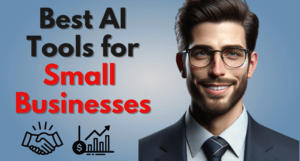
Here are my top picks for the “best AI tools for small businesses” to consider this year:
- Notion AI
- Pictory AI
- Looka AI
- AdCreative AI
- Writesonic
- Canva
- Fireflies.ai
- Hoppy Copy
- Murf AI
- Grammarly
1. Notion AI
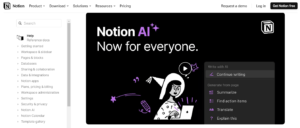
Notion AI is a versatile tool that has evolved from a simple note-taking application to a comprehensive project management platform, designed specifically to meet the needs of solopreneurs and small teams. This tool offers a centralized space for all project-related information, facilitating the creation of workflows, wikis, product guides, and even websites.
Key Features
Notion AI truly shines with its impressive array of features that make it one of the best AI tools for small business:
- Unified Workspace: Notion AI organizes information as interlinked or nested pages, providing a cohesive and streamlined workspace.
- Customization: Users can personalize pages with header images, icons, and descriptive comments, tailoring the tool to their specific needs.
- Templates: With over 50 starter templates, users can quickly jumpstart various projects, making it easier to manage different tasks efficiently.
- Real-time Collaboration: The tool supports real-time collaboration across unlimited pages and blocks, enhancing team productivity.
- Affordability: A free plan is available, with additional features offered in paid tiers starting from $8 per month, making it a cost-effective choice for small businesses.
Pros
- ✔ Great Note-Taking Capabilities: Notion AI excels in helping users capture and organize their thoughts efficiently.
- ✔ Ease of Use: The tool is user-friendly and highly customizable, allowing users to tailor it to their specific needs.
- ✔ Affordable: With a free plan and reasonable pricing for advanced features, Notion AI is accessible for small businesses on a budget.
Cons
- ❌ Limited Project Management Features: It may not suffice for complex project management needs.
- ❌ Project Organization: Managing multiple projects can become cumbersome over time.
- ❌ Security: The tool has been noted to have less robust security features compared to some competitors.
Why Notion AI is a Top Choice
Notion AI stands out as one of the best AI tools for small business. Its ease of use, extensive customization options, and affordability make it a strong contender in the project management software market. While it may have limitations in advanced project management features and security aspects, its overall functionality and user-friendly design make it a valuable tool for content creators and small teams looking for simplicity and cost-effectiveness.
Summary
Notion AI is a project management tool that has grown beyond its initial note-taking functionality to support small businesses and solopreneurs with a unified, customizable workspace. While it offers excellent note-taking and real-time collaboration features at an affordable price, it falls short in advanced project management capabilities and security. Overall, Notion AI is a valuable tool for those seeking simplicity and affordability in their project management software.
💡 Related guide: Best Web Hosting for Small Business (2024)
2. Pictory AI
Pictory AI is an innovative video creation platform tailored specifically for small businesses. It leverages artificial intelligence to transform long-form content, such as blogs, webinars, and podcasts, into engaging short videos ideal for social media sharing. As one of the best AI tools for small businesses, Pictory simplifies video creation and enhances digital marketing efforts.
You begin by supplying a script or article that will serve as the foundation for your video content. Pictory, for example, can convert your blog post into an engaging video for social media or your website. This is a fantastic feature for personal bloggers and businesses looking to boost engagement and quality. It works on any computer because it is hosted in the cloud.
Key Features
Pictory offers a suite of features that make it one of the best AI tools for small businesses:
- Content Transformation: Easily converts long-form content into concise, shareable videos.
- AI Assistance: Utilizes AI to extract video highlights and edit transcripts, streamlining the production process.
- Branding Customization: Allows for the addition of logos, color schemes, and calls to action, ensuring videos align with your brand.
- Social Media Integration: Includes features to efficiently manage and populate social media calendars with high-quality video content.
- Script to Video: Pictory converts scripts into videos with images, videos, music, and voiceover.
- Blog to Video: Transforms blog posts into videos by analyzing content and generating scripts.
- Text-Based Video Editing: Edits videos by transcribing, deleting or adding text, and removing noise.
- Video Highlights Creation: Pictory creates shareable highlights from longer videos automatically.
- Auto Captioning: Adds captions to videos, generates captions in different languages.
Pros
- ✔ User-Friendly: Pictory is praised for its ease of use and intuitive interface.
- ✔ Efficiency: Users report significant time savings in video production.
- ✔ Quality Output: The platform produces high-quality videos that rival professional standards.
Cons
- ❌ Cost: Some users find the service a bit expensive, although they acknowledge the value it provides.
- ❌ Feature Limitations: There may be specific features or customizations that users feel are lacking.
Why Pictory AI is a Top Choice
Pictory is an exceptional tool for small businesses looking to boost their digital presence through video content. By simplifying the video creation process, it enables users to produce quality content with minimal effort. While the cost may be a consideration for some, the time savings and professional results make it a worthwhile investment for many users.
Summary
Pictory stands out as a user-friendly and efficient video creation tool that helps small businesses transform their long-form content into high-quality videos. Despite its cost, the platform’s AI-assisted features and customization options make it a valuable asset for enhancing online engagement and marketing efforts.
💡 Related guide: 9+ Best SEO Software Tools (Honest Reviews & Free Options)
3. Looka AI
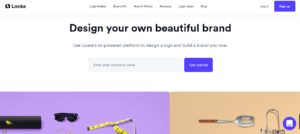
Using generative AI, Looka can create a new logo, business cards, and other marketing materials for your company in a matter of minutes with almost limitless alternatives.
Looka AI Logo Maker is a state-of-the-art AI-powered graphic design tool. Looka was founded to make logo creation easier for companies of all sizes. It does this by using cutting-edge AI algorithms to assist users in creating a brand identity from the ground up.
Startups, entrepreneurs, and small enterprises who require professional-quality logos without the high cost or lengthy response times associated with traditional design firms are especially fond of this tool.
Key Features
Looka AI boasts several features that establish it as one of the best AI tools for small business:
- AI-Generated Logos: The AI-powered logo maker uses artificial intelligence to craft logos that perfectly align with your brand’s vision.
- Brand Kit Creation: It provides a comprehensive suite of tools to create a complete brand kit, including business cards, social media assets, and more.
- Unlimited Revisions: Users can make unlimited changes to their designs post-purchase, ensuring complete satisfaction with the final product.
- Customer Support: The platform is renowned for its excellent customer support, assisting users throughout the design process.
Pros
- ✔ Ease of Use: Looka is accessible to users with little to no design experience, making logo creation straightforward and enjoyable.
- ✔ Quick Turnaround: The AI generates logos within minutes, offering a rapid solution for branding needs.
- ✔ Affordability: With competitive pricing, Looka AI is an economical choice for small businesses looking to establish their brand identity.
Cons
- ❌ No Animated Logos: Currently, Looka AI does not offer animated logo options, which may be a drawback for some users.
- ❌ No Free Plan: Unlike some competitors, it does not provide a free trial or free plan, which might deter potential users from trying the service.
Why Looka AI is a Top Choice
For small businesses looking to establish a strong brand presence without investing in expensive design talent or resources, Looka AI is a powerful and effective tool. Its AI-driven design process, in addition to its limitless revision options and strong customer service, makes it an invaluable tool for business owners.
Summary
Looka AI is an AI-powered tool designed to help small businesses effortlessly create logos and brand identities. It offers a simple, fast, and cost-effective solution for branding, with the added benefit of unlimited post-purchase changes and reliable customer support.
💡 Related guide: Looka AI Logo Maker Review: Is It Really Worth The Hype?
4. AdCreative.ai
For companies looking to generate hundreds of ad creatives, texts, and reports that are optimized to drive conversions, AdCreative.ai is the best AI advertising platform. It generates inventive ad versions using machine learning techniques.
By continuously learning from, modifying, and refining ad creatives, AdCreative’s AI plays a critical role in producing high-performing ads. It determines the preferences of the target audience, forecasts the effectiveness of ads, and optimizes campaigns for maximum impact. Higher click-through rates, more conversions, and an enhanced return on ad spend (ROAS) result from this.
This AI tool serves companies of various sizes, from start-ups to multinational corporations. AdCreative.ai has everything you need, whether you’re a big company trying to maximize your advertising efforts or a small startup hoping to make a big impression.
Key Features
AdCreative.ai offers several standout features that make it one of the best AI tools for small businesses:
- AI-Generated Creatives: The tool uses AI to produce a variety of compelling ad designs.
- Integration: It integrates seamlessly with popular platforms like Facebook and Google, enabling easy ad deployment.
- Data-Driven: The platform leverages data to optimize ad performance and boost conversion rates.
- Customization: Users can easily customize ads to align perfectly with their brand identity.
Pros
- ✔ Time-Saving: Many users report that AdCreative.ai significantly reduces the time needed to create ads.
- ✔ Ease of Use: The platform is user-friendly, making it accessible to those without professional design experience.
- ✔ Customer Support: The company provides responsive and helpful customer support, enhancing user experience.
Cons
- ❌ Cost: Some users find the pricing to be on the higher side.
- ❌ Technical Issues: There are occasional reports of API responsiveness and lagging issues.
- ❌ Billing Practices: A few users have reported issues with being charged after cancellation, although customer support usually resolves these problems.
Why AdCreative.ai is a Must-Have
AdCreative.ai offers a promising solution for small businesses aiming to create effective ad creatives without investing in extensive resources. Its AI-driven approach, coupled with data optimization and ease of use, positions it as a valuable tool in the digital marketing toolkit. While potential users should be aware of the cost and billing practices, the overall benefits make it a compelling choice for enhancing advertising efforts.
Summary
AdCreative.ai is an AI-powered advertising tool that helps small businesses create effective ads quickly. It stands out for its time-saving capabilities, ease of use, and strong customer support. While the cost may be a consideration and some users have reported technical and billing issues, the overall feedback suggests that AdCreative.ai is a beneficial tool for those looking to enhance their advertising efforts.
💡 Related guide: Adcreative AI Review: Can This AI Really Make You A Marketing Genius?
5. Writesonic

Writesonic is ideal for business owners or freelancers who need to rapidly and efficiently write interesting content without losing quality.
Whether you’re an established company wanting to expand the reach of your advertising efforts or a startup attempting to improve your online visibility, Writesonic might be the missing piece in your toolbox.
The tool provides AI-driven editing features like the Paraphraser, Expander, and Shortener to help you polish your blog post to perfection.
Key features
- Writesonic generates high-quality content that is tailored to the user’s needs.
- Create blog articles that explain in detail about a topic you want to share with your audience.
- Create ecommerce product descriptions that are well-written, keyword-rich, and conversion-optimized.
- Various advertising and marketing tools can assist you in creating higher-performing ads across all channels, including Facebook, Google, and others.
- Website copy templates help improve overall conversion rates by ensuring all of the necessary elements are in place.
- The tool can be used for a variety of content types, including blog posts, social media posts, and product descriptions.
- Typically, the accuracy produced for various content topics is very high.
Pros
- ✔ User-Friendly: Writesonic’s intuitive interface ensures that it’s accessible to users of all skill levels.
- ✔ Speed and Reliability: Advanced AI algorithms enable Writesonic to produce email copy swiftly, with high accuracy and a natural tone.
- ✔ Creative and Versatile: It can generate email copy for various scenarios and offers multiple variations for each, allowing customization.
- ✔ Affordable and Scalable: Flexible pricing plans cater to different budgets and usage requirements.
- ✔ Quality of Output: The content produced is of high quality, often requiring only minor tweaks before publication.
Cons
- ❌ Limited Free Plan: While there is a free plan, it offers limited features and functionality compared to the paid plans.
- ❌ Requires Human Review: It isn’t a complete substitute for human writers; manual review and editing are necessary to ensure quality and relevance.
- ❌ Dependent on Internet Connection: As an online tool, Writesonic relies on a stable internet connection, which could pose challenges with slow or unstable connections.
Why Writesonic is Essential
Writesonic stands out as a valuable AI writing tool for small businesses, offering a range of features that streamline the content creation process. Its user-friendly interface, quality output, and time-saving capabilities make it a popular choice.
Summary
Writesonic is an AI writing tool that helps small businesses create a variety of content efficiently and effectively. It is praised for its ease of use, quality output, and time-saving features.
While the cost may be a concern for some, the benefits of using Writesonic for content generation make it a worthwhile investment for those looking to enhance their content strategy.
💡 Related guide: Why The Hostinger AI Website Builder Might Be Smarter Than Your IT Guy
6. Canva

Canva enables anyone to produce beautiful visual material, including marketers, designers, and individuals. Even for those without any prior graphic design skills, the tool’s drag-and-drop design interface ensures ease of use. It offers a ton of customizable templates for various use cases and is very beginner-friendly.
Key Features
Canva offers numerous features that make it one of the best AI tools for small businesses:
- Extensive Template Library: Canva provides over 250,000 free templates, catering to various design needs.
- Drag-and-Drop Interface: Known for its user-friendly drag-and-drop functionality, Canva makes design accessible to everyone.
- AI-Powered Tools: Tools like Magic Write and Magic Design assist users in creating content with AI guidance.
- Cross-Platform Accessibility: Canva is accessible on various devices, enhancing its flexibility for on-the-go design.
- Customization and Templates: Create a unique design or select from thousands of pre-made templates.
Pros
- ✔ Intuitive Use: Canva’s interface is easy to navigate, with helpful pop-ups guiding the design process.
- ✔ AI Assistance: The AI tools provide robust yet uncomplicated support, requiring no graphic design background.
- ✔ Value: Both free and paid versions offer excellent value, with many resources available even at the free tier.
Cons
- ❌ Limited Advanced Features: Canva may not suffice for more complex, professional-grade design tasks.
- ❌ Technical Issues: Some users have reported technical issues, particularly with AI web app accessibility.
Canva: A Vital Design Tool
Canva is an invaluable tool for small business, offering a vast array of design options that are both accessible and affordable. Its AI features and intuitive interface make it a go-to choice for non-designers. However, businesses with more advanced design needs might find it limiting and may need to look for additional solutions.
Summary
Canva is an AI-assisted design tool that empowers small businesses to create professional visual content with ease. Its extensive template library, user-friendly interface, and AI-powered features make it an outstanding choice for those without a design background. While it may not replace professional-grade software for complex tasks, its value for basic to intermediate design needs is undeniable.
💡 Related guide: 13 Best AI Tools for Sales: Boost your revenue overnight!
7. Fireflies.ai
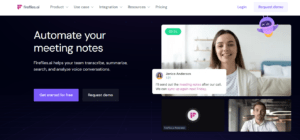
Fireflies.ai is an AI-powered meeting assistant designed to elevate productivity for small businesses. By offering seamless transcription, insightful summaries, and efficient action item tracking, Fireflies.ai transforms how teams handle meetings. It caters to a wide range of users, from individual professionals to remote teams, making it one of the best AI tools for small businesses aiming to streamline communication and boost productivity in the digital workplace.
Key Features
Fireflies.ai boasts several features that make it a standout among the best AI tools for small business:
- Transcription Accuracy: Achieving over 95% accuracy for clear audio, Fireflies.ai ensures reliable meeting records.
- AI Summaries: The tool generates concise summaries, highlighting key points and action items.
- Cross-Platform Integration: It works seamlessly with popular conferencing tools like Zoom and Google Meet.
- Multilingual Support: Fireflies.ai supports numerous languages, catering to a global audience.
Pros
- ✔ High Transcription Accuracy: Users can rely on the fidelity of meeting transcripts.
- ✔ Enhanced Productivity: AI summaries and action item tracking features help users focus on important tasks.
- ✔ User Experience: Easy onboarding and an intuitive interface make it accessible for all users.
Cons
- ❌ Cost: Some users may find the pricing tiers expensive, especially for small businesses.
- ❌ AI Nuances: Occasionally, the AI might miss nuances in conversations.
- ❌ Security Concerns: There are concerns about security and privacy, which are important to consider.
Fireflies.ai: A Game Changer for Meeting Management
Fireflies.ai stands out as a versatile tool that significantly automates administrative work around meetings, making it a valuable asset for teams needing to extract insights efficiently. While it has some concerns about pricing and occasional AI nuances, the overall value proposition makes it a strong contender in the AI meeting assistant space.
Summary
Fireflies.ai is an AI meeting assistant tool that offers high transcription accuracy, AI-powered summaries, and seamless integration with popular conferencing platforms. Designed to improve meeting productivity, it is suitable for a wide range of users. Despite its higher cost and some AI limitations, Fireflies.ai is a robust tool that delivers great value, especially for teams looking to automate meeting-related tasks.
💡 Related guide: Top 13 AI Tools For Music Production That Will Blow Your Mind
8. Hoppy Copy

Hoppy Copy excels in high-converting emails, that is ideal for all ad agencies in need of high-quality email copy.
They provide over 50 email templates, allowing you to target your marketing to perfection. They cover everything from reminder and follow-up emails to challenge or giveaway email campaigns.
Are you seeking a way to enhance your email marketing campaigns, while saving time and effort? Look no further than Hoppy Copy, the ultimate AI-powered writing assistant for email marketing.
Hoppy Copy uses artificial intelligence to deliver excellent email marketing copy, original campaign ideas, and more. According to their website, the platform makes the claim to be the sole AI copywriting assistant designed exclusively for email marketing.
Key Features
Discover the standout features that make Hoppy Copy the one of the best AI email writer:
- 50+ AI Templates: Hoppy Copy offers over 50 AI templates for various email campaigns, including product launches, promotions, newsletters, and more. Quickly generate copy that suits your needs.
- Advanced Editor Tools: Edit and refine your copy effortlessly with Hoppy Copy’s powerful editor. Adjust tone, rephrase sections, and add elements like emojis, headlines, and calls to action. You can also check grammar and spam scores with integrated tools.
- Content Converter: Hoppy Copy’s unique Content Converter lets you repurpose content from any source, saving time and creating content for multiple platforms.
- Competitor Tracker: Stay ahead of the competition by tracking their email strategies. Gain inspiration and insights by accessing emails sent by top brands.
- Teams Support: Collaborate with your team members and external stakeholders easily. Organize your copy into folders and projects for efficient management.
Pros
- ✔ Fast and Easy: Generate high-quality email copy within seconds, eliminating the need for hours of brainstorming. The advanced editor streamlines the editing process.
- ✔ High-Converting: Hoppy Copy employs proven formulas and best practices to create copy that resonates with your audience and drives action. Customize your copy to align with your brand’s personality.
- ✔ Affordable: Compared to other AI email writers, Hoppy Copy is budget-friendly. Begin writing for free without requiring a credit card, and upgrade to a suitable premium plan.
- ✔ Versatile: Beyond email campaigns, Hoppy Copy supports the creation of various marketing content, including Facebook ads, Google ads, product descriptions, and more.
Cons
- ❌ Limited Word Count: Depending on your plan, Hoppy Copy imposes a monthly word limit. Exceeding this limit may incur additional costs or require waiting until the next month.
- ❌ Not 100% Original: Hoppy Copy’s AI-generated copy relies on existing templates and content sources, potentially leading to similarity with others or a lack of uniqueness for specific niches.
The Verdict: Enhancing Email Marketing with Hoppy Copy
Hoppy Copy stands out as a valuable tool for small businesses looking to enhance their email marketing efforts. Its AI-powered capabilities and user-friendly design make it a strong ally in the quest for engaging and effective email content. While there are areas for improvement, such as expanding features and refining the AI, the overall user feedback is overwhelmingly positive.
Summary
Hoppy Copy is an AI tool that assists small businesses in creating compelling email content swiftly. It is praised for its efficiency, ease of use, and the quality of the AI-generated copy. Despite some limitations in AI performance and feature set, Hoppy Copy is highly regarded by its users and is considered a useful addition to the small business marketing toolkit.
💡 Related guide: 13 Best AI Email Writer & Generator Tools
9. Murf AI
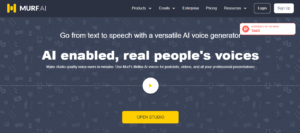
Murf is an excellent option for AI voice generator software. It assists you in producing voices that seem realistically human. It’s ideal for YouTube videos and marketing videos.
The company’s worldwide impact is expanding, with over 40,000 voiceovers generated on the platform by users from over 120 countries.
You are able to select from more than 120 preset AI voices in 20 languages for text-to-speech, which will form the basis of your project. When you’ve decided on a voice, just use simple editor to highlight words to emphasize, change the pitch, quicken the pace, and make other adjustments to get it just right.
Key Features
Murf AI distinguishes itself from other text-to-speech software with the following features:
- 130+ AI Voices: Access a diverse range of lifelike AI voices in various languages and accents. Customize pitch, speed, and emotion for tailored content.
- Natural Sound: Experience human-like voiceovers with advanced machine learning algorithms. Add pauses, breaths, and emphasis for engaging, realistic results.
- User-Friendly Interface: Create high-quality voiceovers effortlessly with Murf AI’s intuitive design. Type or paste text, select preferences, and preview and download audio files in real-time.
- Voice Cloning and Modification: Generate unique voices or mimic others by uploading voice samples. Create voiceovers that match your content’s tone.
- Integration with Platforms: Seamlessly integrate Murf AI with platforms like WordPress, Shopify, YouTube, and more, enhancing your content creation workflow.
Pros
- ✔ Free Plan Available: Murf offers a free plan for users to try before purchasing.
- ✔ High-Quality Voices: The AI-generated voices are realistic and highly customizable.
- ✔ User-Friendly: The platform is intuitive, making it easy for anyone to create voiceovers.
Cons
- ❌ Advanced Features Limited to Higher Plans: Voice cloning and additional features are only available on the Enterprise plan.
- ❌ Broadcasting Rights: Not included for TV and radio, which may be a limitation for some users.
Ideal Solution for Professional Voiceovers
Murf AI is a professional-grade AI voice generation tool particularly suited for small businesses that need high-quality voiceovers without the complexity of traditional production. While it offers a free plan, the most advanced features are reserved for the Enterprise tier. It’s an excellent choice for those who need a focused text-to-speech solution.
Summary
Murf AI provides small businesses with an AI-powered platform for creating natural-sounding voiceovers. With a user-friendly interface and a free plan option, it’s accessible for businesses of all sizes. However, the most sophisticated features, such as voice cloning, are only available on the Enterprise plan, which may require a significant investment.
10. Grammarly

Grammarly is an AI-powered copy-editing platform that empowers marketers to publish content without worrying about frustrating spelling mistakes. Grammarly’s free version assists with basic grammar and spelling issues, but the paid plans take things to the next level. It can rephrase, rewrite, and restructure full sentences that your high school English teacher would be proud of.
This AI-powered program goes beyond grammar, pronunciation, and style suggestions to provide an extensive solution that works across multiple applications.
Grammarly has you covered for everything from emails and social media to sophisticated plagiarism detection.
Key Features
Grammarly excels with several key features that make it one of the best AI tools for small business:
- Advanced Grammar Checker: Detects and corrects complex grammatical errors.
- Contextual Spelling Correction: Identifies and fixes misspelled words based on context.
- Writing Style Suggestions: Offers suggestions to improve clarity, engagement, and delivery.
- Plagiarism Detector: Checks text against billions of web pages for originality.
- Tone Detection: Analyzes the tone of the message to ensure it matches the intended impression.
Pros
- ✔ Detects and corrects grammatical errors, spelling mistakes, and punctuation issues.
- ✔ Provides style suggestions and improves sentence structure.
- ✔ Offers vocabulary enhancements and synonym suggestions.
- ✔ Features a built-in plagiarism checker and citation generator.
- ✔ Customizable settings based on genre, audience, tone, and goal.
- ✔ Real-time feedback and writing performance scores.
- ✔ Compatible with various platforms and social media.
- ✔ Offers both free and premium versions.
Cons
- ❌ Might miss some nuanced errors in writing.
- ❌ Suggestion accuracy might vary in context.
- ❌ Limited language and format support.
- ❌ Incompatible with certain software or devices.
Perfect Tool for Enhanced Communication
Grammarly stands out as a valuable asset for small businesses, offering a range of features that enhance written communication. Its AI-driven assistance is particularly beneficial for ensuring professionalism and consistency in all business-related texts. While the cost and language support may be limiting factors for some, the benefits of improved writing and error-free content are significant.
Summary
Grammarly is a powerful AI writing assistant that offers comprehensive support for small businesses to improve their written communication. Its key features include advanced grammar checking, contextual spelling correction, style suggestions, plagiarism detection, and tone analysis.
Despite being limited to English and requiring a paid subscription for full access, Grammarly’s benefits in enhancing clarity and professionalism in writing make it a worthwhile investment for businesses looking to maintain high standards in their communication.
Why AI Tools Are Essential for Small Businesses

Artificial intelligence is no longer just a buzzword; it’s a game-changer for small businesses. In this section, we’ll explore why AI tools are essential for small businesses, diving into the rise of AI in business and the myriad benefits these tools bring.
The Rise of AI in Business
AI is transforming the business landscape at an unprecedented rate. For small businesses, the impact of AI cannot be overstated.
Here’s a brief overview of how AI is revolutionizing the way businesses operate:
- Historical Context: Not long ago, AI technology was considered the domain of large corporations with hefty budgets. However, the scenario has dramatically changed. Today, even small businesses can access and implement AI solutions.
- Current Trends: The adoption of AI tools by small businesses is skyrocketing. This rise can be attributed to the growing availability of affordable AI technology, the proliferation of AI-powered applications, and the increased understanding of AI’s potential to drive business success.
- Key Drivers: The primary drivers of AI adoption include the need for business automation, improved customer engagement, and the ability to make data-driven decisions. These factors are pushing small businesses to integrate AI tools into their operations.
- Real-World Examples: Many small businesses are already reaping the benefits of AI. For instance, local retail stores are using AI for personalized marketing, while small service providers leverage AI-powered chatbots to enhance customer service.
Benefits of AI for Small Businesses
The benefits of AI for small businesses are vast and transformative. Here’s a detailed discussion on how AI tools can enhance various aspects of a small business:
- Increased Efficiency: AI tools automate routine tasks, freeing up time and resources. This automation leads to faster turnaround times and more streamlined operations.
- Example: Automated scheduling tools can handle appointment bookings without human intervention, reducing manual workload.
- Cost Savings: By optimizing processes and reducing the need for extensive manual labor, AI tools help small businesses save money.
- Highlight: Implementing AI can significantly cut costs associated with errors, inefficiencies, and labor.
- Improved Decision-Making: AI tools analyze large volumes of data to provide actionable insights. These insights help small business owners make informed decisions quickly.
- Example: AI-driven analytics platforms can forecast sales trends, helping businesses plan inventory more effectively.
- Enhanced Customer Experience: AI tools like chatbots and personalized recommendation engines improve customer service and engagement.
- Highlight: Customers receive timely responses and personalized interactions, boosting satisfaction and loyalty.
- Scalability: AI tools are scalable, meaning they can grow with your business. As your needs evolve, AI solutions can adapt without requiring a complete overhaul.
- Example: An AI tool that starts with basic customer service capabilities can expand to include advanced features like sentiment analysis as the business grows.
- Competitive Advantage: By leveraging AI, small businesses can stay ahead of competitors who are slower to adopt these technologies.
- Highlight: Being early adopters of AI can position small businesses as leaders in their industry.
AI tools are now essential for small businesses trying to survive in a cutthroat industry. Small businesses may fully utilize the potential of AI by being aware of the growing uses of AI in the workplace and the numerous advantages it provides, such as enhanced decision-making and customer experience, as well as cost savings and higher efficiency. To stay ahead of the curve and promote long-term success, adopt the best AI tools for small businesses.
💡 Related guide: Top 13 Best AI Recruiting Tool for future-proof hiring process!
Criteria for Choosing the Best AI Tools

The finest AI tools for small businesses need to take into account a number of important factors. By following these standards, you can be sure that the AI technologies will help your organization expand while also fulfilling your present demands.
Now let’s examine the three key requirements: scalability, affordability, and ease of usage.
Ease of Use
For small business owners, especially those who are not tech-savvy, ease of use is crucial. Here’s why:
- User-Friendly Interface: Small business owners often wear many hats and don’t have the time to learn complex systems. Therefore, AI tools should have an intuitive and user-friendly interface that requires minimal training.
- Highlight: Look for drag-and-drop functionalities, clear navigation, and accessible support resources.
- AI Tools for Beginners: If you’re new to AI, starting with AI tools for beginners can make the adoption process smoother. These tools typically offer guided setups, tutorials, and straightforward functionalities.
- Example: Tools that provide step-by-step wizards and comprehensive help centers are ideal.
- Easy-to-Use AI Solutions: Prioritize easy-to-use AI solutions that integrate seamlessly with your existing systems. This integration reduces the learning curve and minimizes disruption to your business operations.
- Highlight: Seamless integration with current software, such as CRM or accounting tools, can save time and prevent compatibility issues.
Cost-Effectiveness
Affordability and value for money are critical when selecting AI tools for small businesses. Here’s why:
- Affordable AI Tools: Small businesses often operate on tight budgets. Therefore, it’s essential to find affordable AI tools that offer robust features without breaking the bank.
- Example: Look for tools that offer tiered pricing plans, allowing you to start small and scale up as needed.
- Cost-Effective AI Solutions: Evaluate the cost-effectiveness of AI solutions by considering both the initial investment and ongoing expenses. Cost-effective AI solutions provide a good balance between cost and functionality, ensuring you get the best return on investment.
- Highlight: Calculate the total cost of ownership, including subscription fees, maintenance, and potential upgrades.
- Budget-Friendly AI Tools: Don’t forget to explore budget-friendly AI tools that might offer free trials or freemium models. These options allow you to test the tool’s effectiveness before committing financially.
- Example: Many AI tools provide free versions with essential features, which can be a good starting point for small businesses.
Scalability
Scalability is an essential factor for expanding companies. This is the reason why:
- Scalable AI Tools: As your business grows, your needs will evolve. Choosing scalable AI tools ensures that the technology can grow with you, accommodating increased data, users, and functionalities.
- Highlight: Tools that offer modular features or add-ons allow you to expand capabilities without overhauling your system.
- AI Tools for Growing Businesses: Look for AI tools for growing businesses that provide flexibility and scalability. These tools should be able to handle more significant data volumes and more complex tasks as your operations expand.
- Example: An AI tool that starts with basic analytics but can scale to include advanced predictive modeling is ideal.
- Scalable Solutions: Opt for scalable solutions that support long-term business growth. These solutions should offer robust performance even as your business scales up its operations.
- Highlight: Cloud-based AI tools often provide better scalability options compared to on-premises solutions.
It’s important to consider scalability, affordability, and ease of use when choosing the finest AI tools for small businesses. Small business owners can select AI tools that assist both present and future growth by taking these factors into account.
You can maximize the advantages of AI for your organization by making an informed decision by keeping these elements in mind, regardless of whether you’re searching for scalable AI tools, user-friendly AI tools, or reasonably priced AI solutions. Adopt the appropriate AI solutions to put your small business on the fast track to prosperity.
💡 Related guide: Best Free AI Headshot Generators: Say Goodbye To Expensive Photoshoots!
How to Implement AI Tools in Your Small Business

Using AI tools in your small business can lead to a transformative experience that boosts productivity, competitiveness, and efficiency. Here’s a step-by-step tutorial on using AI into your business processes successfully.
Assessing Your Business Needs
Before diving into AI implementation, it’s crucial to assess your business needs to ensure you select the right tools. Here’s how:
- Identify Pain Points: Start by identifying areas of your business where AI could make a significant impact. Whether it’s automating repetitive tasks, improving customer service, or optimizing marketing efforts, pinpointing your pain points is the first step towards effective AI implementation.
- Highlight: Focus on areas where AI can add the most value and solve existing challenges.
- Evaluate Available Solutions: Research and evaluate the top AI tools for small business that address your identified needs. Consider factors such as features, pricing, scalability, and compatibility with your existing systems.
- Example: Look for AI tools that offer specific functionalities tailored to your industry or business size.
- Consult with Stakeholders: Involve key stakeholders, including employees, managers, and IT professionals, in the decision-making process. Their insights and perspectives can provide valuable input into selecting the most suitable AI solutions for your business.
- Highlight: Encourage open communication and collaboration to ensure buy-in and support for AI implementation efforts.
Training and Onboarding
The next stage is to make sure that your small business is properly trained and onboarded for a successful adoption of the AI technologies you have chosen. Here are some things to think about:
- Training Programs: Invest in comprehensive training programs to familiarize your team with the AI tools and their functionalities. This training should cover not only how to use the tools but also best practices for maximizing their effectiveness.
- Highlight: Hands-on training sessions and interactive tutorials can help employees quickly grasp the concepts and capabilities of AI tools.
- Onboarding Process: Develop a structured onboarding process to smoothly integrate the AI tools into your existing workflows. This process should include setting up the tools, configuring settings, and providing ongoing support to address any questions or issues that arise.
- Example: Assign dedicated champions or ambassadors within your team to champion the adoption of AI tools and provide ongoing support and guidance.
- Feedback Mechanisms: Establish feedback mechanisms to gather input from users about their experiences with the AI tools. This feedback can help identify areas for improvement and inform future training initiatives.
- Highlight: Encourage an open feedback culture where employees feel comfortable sharing their thoughts and suggestions for optimizing AI tool usage.
Measuring Success and ROI
Analyzing AI technologies’ performance and return on investment (ROI) is crucial to determining how they will affect your company. Here’s how to assess AI success in an efficient manner:
- Define Key Performance Indicators (KPIs): Identify specific KPIs that align with your business objectives and track them regularly to gauge the effectiveness of your AI tools. These KPIs may include metrics such as cost savings, productivity improvements, customer satisfaction, and revenue growth.
- Example: Measure the reduction in manual hours spent on repetitive tasks or the increase in customer engagement rates attributed to AI-driven marketing campaigns.
- Data Analysis: Leverage AI analytics tools to analyze data generated by your AI implementations and derive actionable insights. This analysis can uncover trends, patterns, and opportunities for optimization, helping you make informed decisions about future AI investments.
- Highlight: Utilize AI-powered predictive analytics to forecast future trends and anticipate market changes, giving your business a competitive edge.
- Continuous Improvement: Continuously evaluate and refine your AI strategies based on performance data and feedback from stakeholders. This iterative approach allows you to fine-tune your AI implementations for maximum impact and ROI.
- Example: Implement A/B testing methodologies to compare the effectiveness of different AI-driven strategies and optimize performance based on the results.
AI tool implementation can revolutionize your small business, but it takes careful strategy and execution. You may make sure that your AI implementation is successful and produces real benefits for your company by evaluating your needs as a business, offering sufficient training and onboarding, tracking results, and calculating ROI. Accept the greatest AI technologies available for small businesses to seize fresh chances for expansion, creativity, and competition.
Wrap-up
To sum up, the top AI tools for businesses, such as Looka AI, AdCreative.ai, Murf AI, Hoppy Copy, and Fireflies.ai, provide revolutionary advantages that improve output, simplify communication, and improve content quality.
These AI-powered tools offer a wide range of capabilities that are tailored to the particular requirements of small businesses, from sophisticated grammar checking and realistic voice production to effective email creation and smooth meeting transcribing. Investing in these AI solutions is essential for small business success since it increases operational efficiency and guarantees meaningful and professional business communications.
Adopting AI tools for small businesses is no longer a luxury but a necessity in today’s fast-paced digital landscape. The best AI tools for small business can significantly enhance productivity, efficiency, and competitiveness, making them indispensable for growth and success. Let’s summarize the key points and encourage you to take the next step in your AI journey.
AI tools offer numerous benefits for small businesses, including:
- Increased Efficiency: Automate repetitive tasks, allowing your team to focus on more strategic activities.
- Highlight: Tools like chatbots and AI-driven customer service platforms can handle routine inquiries, freeing up human resources.
- Cost Savings: Reduce operational costs by streamlining processes and improving accuracy.
- Example: AI tools for financial management can automate bookkeeping and generate insightful reports, minimizing the need for extensive manual labor.
- Improved Decision-Making: Leverage data analytics and predictive insights to make informed business decisions.
- Highlight: AI-driven analytics platforms can analyze customer behavior and market trends, helping you tailor your strategies for better outcomes.
FAQ’s
What are the best AI tools for small businesses in 2024?
Certainly! Here are some of the best AI tools for small businesses in 2024:
- ChatGPT: An advanced AI language model by OpenAI, ChatGPT generates natural responses for customer support, content creation, and productivity enhancements.
- Writesonic: Assists with content writing, creating blog posts, articles, and other written content, saving time and improving quality.
- Pictory: Uses AI to generate realistic videos from text, perfect for marketing and promotional videos.
- AdCreative.ai: Provides AI-driven solutions for sales teams, optimizing lead generation, customer engagement, and sales processes.
- Upmetrics: AI for business plan writing, streamlining the process and ensuring comprehensive and well-structured plans.
- ClickUp: Integrates AI into project management, enhancing task tracking, collaboration, and organization.
Which AI tools offer the most value for small businesses?
Tools that enhance productivity, automate tasks, and provide actionable insights, such as chatbots for support, predictive analytics for sales, and content generation tools.
How can AI tools improve efficiency in small businesses?
AI tools improve efficiency by automating tasks, optimizing processes, and providing real-time insights:
- Process automation: Handle routine tasks like data entry.
- Predictive analytics: Forecast demand, optimize inventory.
- Personalization: Enhance customer experiences.
- NLP: Improve communication and customer service.
What are the top-rated AI tools for small business owners?
Popular tools include:
- HubSpot: Marketing automation and CRM.
- Zapier: Connects apps and automates workflows.
- QuickBooks: AI-powered accounting.
- Mailchimp: Email marketing and audience segmentation.
Are there affordable AI tools for small businesses?
- Yes! Many cloud-based AI tools offer affordable pricing tiers. Look for solutions that fit your budget while meeting business needs.
What AI tools do successful small businesses use?
Successful businesses use tools tailored to their industry and goals:
- Google Analytics: Website traffic analysis.
- Buffer: Social media scheduling and analytics.
- Trello: AI-enhanced project management.
Which AI tools are essential for small business growth?
Essential tools vary by business type but include:
- CRM software: Manage customer relationships.
- SEO tools: Optimize online visibility.
- Sales forecasting tools: Plan for growth.
Can AI tools help small businesses with marketing?
Absolutely! AI assists with content creation, social media management, targeted advertising, and lead generation.
What are the best AI tools for automating small business tasks?
Effective tools include:
- Asana: Task management.
- Calendly: Automate scheduling.
- Hootsuite: Social media automation.