Do you need gleaming, high-quality videos for your online business but lack the skills or patience to create them? Or do you find video editing software to be time-consuming and monotonous? Why not delegate the heavy lifting to artificial intelligence? Try using these AI-powered video editors to do all of your video editing for you.
AI video editors can help with everything from product demonstrations to explainer videos and step-by-step video presentations. Furthermore, AI-powered video editors are highly beneficial for beginners who are still learning the intricacies of video editing. AI video editing technologies enable these newcomers to make video content. In a nutshell, AI video editors help you create professional videos even if you have no experience.
Artificial intelligence (AI) video editing tools are gaining popularity because they provide various benefits over standard editing applications. Particularly when social media trends favor video.
- First, AI video editing tools can detect and rectify flaws in video material. This will save editors an awful lot of time and effort because they no longer have to manually check and repair problems.
- Second, AI video editing tools can recommend ways to enhance the overall quality of the film. This is especially handy for novices who might not be well-versed in all aspects of video editing.
- Lastly, AI video editing tools can build videos from scratch using just a few photos or videos as input. This can be quite beneficial for firms looking to generate video advertising without engaging a professional videographer.
In this comprehensive guide, I will review and rank the top 11+ best AI video editing software tools and rate them on their best features, pricing, and pros and cons.
We’ve seen the best AI software for copywriting, SEO, writing emails, recruiting, affiliate marketing, sales, and celebrity-voice in recent articles. Let’s take a look at some of the best AI video editing software available today in this article.
Affiliate Disclosure: Some of the links in this article could be affiliate links, which provide $$$ to me at no cost to you if you decide to purchase the tool.
What is AI Video Editing Software?
AI video editing software uses machine learning algorithms to analyze video footage and automate various editing tasks.
The software can identify specific elements within the footage, such as faces or objects, and apply effects or transitions to them automatically.
Importance of Using AI for Video Editing:
- Video editing can be a time-consuming and complex process, but with the help of AI video editing software, you can save time and streamline the editing process.
- AI technology can do routine work faster and more efficiently than humans, allowing editors to devote more time to creative work.
- AI video editing software can also help ensure consistency and quality across different video projects.
As a result, AI video editing software is a game changer in video creation, offering a slew of advantages that can save time, boost efficiency, and boost overall product quality. Video editors can focus on the creative aspects of their work while machines do the tedious tasks when employing AI video editing software, resulting in superior video production overall.
💡 Related guide: Best AI Tools for Business in 2023
How does AI Enhance Video Editing?
Video editing is evolving thanks to artificial intelligence (AI). In this section, we’ll explore how AI enhances video editing, the benefits of using AI video editing tools, and the best AI video editing software in the market.
AI streamlines video editing by automating tasks such as:
- Automated Video Editing: AI tools identify and assemble relevant footage, saving editors valuable time.
- Facial Recognition and Tracking: AI tracks individuals in footage for professional-looking results.
- Color Correction and Grading: AI ensures consistent and high-quality colors.
- Audio Editing and Enhancement: AI improves audio quality and removes unwanted noise.
- Object and Scene Recognition: AI identifies objects and scenes for creative effects.
- Speech-to-Text Transcription: AI converts spoken words into text for subtitles and indexing.
- Video Stabilization: AI eliminates unwanted camera movements for smoother videos.
Benefits of Using AI Video Editing Tools
AI video editing tools offer benefits like:
- Saving Time and Money: Automating tasks reduces production time and costs.
- Improving Quality and Consistency: AI ensures high-quality, consistent content.
- Enhancing Creativity and Innovation: AI sparks creativity by suggesting new ideas and possibilities.
How to Choose the Best AI Video Editing Software

As AI video editing software grows more popular, the market offers more possibilities, making it difficult to select the best one. We’ll look at the most significant criteria to consider while selecting the best AI video editing software, including as usability, editing tools and features, speed and efficiency, device and format compatibility, and value for money, in this article.
User-Friendliness:
- Look for software with an intuitive and user-friendly interface, even if you’re a beginner.
- Consider the ease of navigation, how the software is organized, and the availability of tutorials or online support.
Editing Tools and Features:
- Consider what editing tools and features the software offers, such as color correction, audio editing, and special effects.
- Look for software that offers a wide range of editing tools and features, as well as the ability to customize and save presets for future use.
Speed and Efficiency:
- Look for software that can handle large files and perform editing tasks quickly and efficiently.
- Consider the software’s processing speed and how it handles complex effects or transitions.
Compatibility with Devices and Formats:
- Consider the types of devices and formats the software can support, such as cameras, file types, and resolutions.
- Look for software that supports a wide range of devices and formats, as well as the ability to import and export files in different formats.
Value for Money:
- Consider the cost of the software in relation to its features and capabilities.
- Look for software that offers a good balance of affordability and features, and be aware of any additional costs, such as subscription fees or add-ons.
Choosing the finest AI video editing software might be tough, but by considering the important characteristics listed above, you can make an informed decision. Remember to prioritize your individual goals and preferences, as well as the software’s capacity to improve your entire video editing workflow, while selecting the finest AI video editing software.
Best AI Video Editing Software of 2023
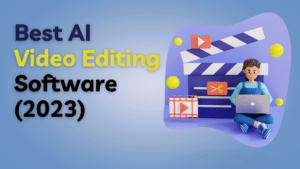
Here are my top 11 picks for the best AI video editing software to use this year:
- InVideo
- Pictory
- Synthesia
- DeepBrain
- Synthesys
- Lumen5
- Filmora Wondershare
- Runway ML
- Wisecut
- Rawshorts
- Flexclip
1. InVideo.
Best for Professionals.
If you want to make professional videos right on your computer, InVideo is a great option.
You don’t need expensive equipment or expertise of complex video editing software; simply upload your films or use existing footage, select from a variety of templates and effects, and push publish!
The advanced AI technology determines your video’s optimal size and aspect ratio optimal size and aspect ratio for your video for the best viewing experience. Your InVideo videos will always look sharp and stunning no matter what device you watch them on.
InVideo differs from the previous artificial intelligence video editing solutions we discussed. They have a library of stock movies and photographs that you can use to enhance the engagement of your AI-powered video. InVideo also allows you to add your team for collaboration.
FEATURES:
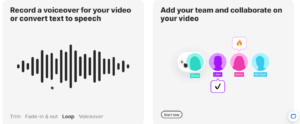
- A library of 50+ AI-based templates for quickly converting text to video in three steps.
- Even users with no video editing experience will find it simple to use.
- There are royalty-free images and videos available for creating high-quality videos without spending hours searching.
- Every video is unique and perfectly optimized for social media platforms or any other purpose thanks to artificial intelligence.
- Invideo also provides an intelligent video assistant (IVA). This AI-powered assistant will automatically check for hidden design mistakes and rectify them.

Pros:
- Text-to-speech voiceovers can be easily added, or you can use your own recorded voiceover.
- Access over 5000 templates, transitions, and effects for stock video footage and background music.
- Make videos in portrait, landscape, or square formats.
- Excellent free trial offer to ensure that the software works for you.
- Monthly fees are reasonable!
- Invideo is one of the best AI video editing software (text-to-speech).
- Easy-to-use video editor + quick delivering.
- Include an AI-powered assistant to help you polish your videos.
Cons:
- Because InVideo is a web-based editor, you may experience some lag during peak times.
- Excellent for novice to intermediate users, but not the best AI video maker for advanced video editors.
- Invideo has over 5000 templates, but most of them are inaccessible if you use a text-to-video generator.
Pricing:
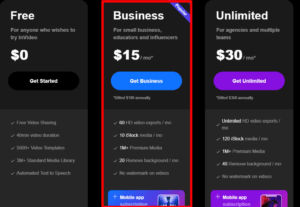
InVideo has three pricing levels:
Free Plan: The free plan allows you to create a 40-minute video with access to templates and a media library, but your video will have a watermark.
Business: $15/month for 60 videos per month with no watermark.
Unlimited: $30 per month for unlimited videos.
InVideo is my top choice for an AI video editing software because of its simple interface, large stock video footage library, ability to add text-to-speech voiceovers, and low price!
InVideo is an excellent platform for individuals who are just getting started with AI video editing and want to create high-quality videos without any technological experience. They offer a large number of designs, over 70 languages, stock media, and the option to brand your movies.
🔥 Get Started with InVideo Powerful Video Maker & Get Up to 40% OFF 🥵🔥
💡 Related guide: 11+ Best Landing Page Builders for 2023 (Top Picks Ranked)
2. Pictory.
Best for Beginners.
Do you want to find the best AI video editing software for your short videos? Look into Pictory!
Pictory is a software tool that uses artificial intelligence to create engaging short videos from lengthy blog posts. It can generate shorts from the text (for example, a blog post) or longer-form videos.
It saves you time and effort by extracting relevant information from lengthy articles and creating social media-friendly videos that can increase your traffic.
Pictory can help you create amazing videos with ease and accuracy, from social media clips and YouTube videos to anything in between. Its user interface is simple to use, and its AI-assisted editing capabilities allow you to automatically detect scenes, generate subtitles, and correct any errors that may occur during the editing process.
FEATURES:
- Pictory provides easy-to-use user interface for navigation and workflow.
- AI-assisted editing capabilities for detecting, generating, and correcting scenes, subtitles, and other elements.
- Video creation tools that can be customized to meet the needs of each individual.
- Potential to edit multiple sources at the same time.
- Color correction and enhancement that is automated.
- Time remapping options that are flexible for creating slow or fast motion effects.
- Integration of audio devices for adding soundtracks and voiceovers
- Import/export support for a wide range of image, audio, and video formats
Pros:
- Pictory can automatically match stock videos to your text or audio, making video creation a breeze!
- It is being updated and improved all the time.
- User-friendly interface for beginners.
- Text-to-speech AI voice generator included, making video voiceovers simple and quick!
- The use of stock footage is included, making the monthly cost very low.
- Pictory has a fantastic creator community on Facebook!
Cons:
- Some users have reported issues with audio cutting out, but this does not appear to be a common occurrence.
- The software has a free trial but no free version.
Pricing:
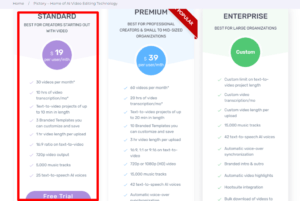
Apart from the free trial, Pictory offers two plans:
Standard Level: $19 per month – create up to 30 videos per month and up to 10 hours of video transcription (try the Pictory free trial to ensure it’s the AI video editing software you’re looking for!)
Premium Level: $39 per month for up to 60 videos and up to 20 hours of video transcription.
To conclude with, pictory is one of the best AI video editing tools for converting long-form content into beautifully crafted short videos.
Its user interface is extremely easy to navigate and use, making navigation and workflow a breeze. Pictory also has amazing features like automated color correction and enhancement, time remapping, audio device integration, and more, all of which are designed to help you easily create amazing videos!
🔥 Get Started with Pictory AI & Save Up to 15% 🔥
💡 Related guide: 11 Best AI Marketing Tools to Automate your Business (2023)
3. Synthesia.
Best Overall.
Synthesia.io is an AI video creation tool that allows users to create professional videos in minutes by converting text to speech. It is a leading light in AI video technology, which generates videos using artificial intelligence.
It’s a fantastic tool for marketers and bloggers who don’t want to spend the money or time recording high-quality videos.
Synthesia is the best AI video editor for automating video creation from scratch. You can easily create demonstrations, educational, How-To, and marketing videos with Synthesia.
FEATURES:
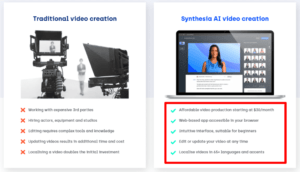
- Realistic AI Avatar: Rather than hiring an actor or appearing on camera, you can choose from over 60 AI avatars to serve as the video’s presenter. As a paid add-on option for personalized videos, you can also create custom avatars for your brand.
- Multi-language support: There’s no need to hire people to voice over your videos. You can choose from 120 different languages and accents for your videos with full-closed captions.
- Lot of Starter Templates: You can create high-quality videos with various themes using over 50 customizable templates. Whether you need social media videos, explainer videos, presentations, or promotions, you’ll be able to find a professional-looking template that meets your requirements.
- Free Media Library: You can get free media resources from Unsplash and Shutterstock after signing up for one of the plans and adding them to your videos.
- Branding Options – Synthesia allows you to include your branding assets in the video. You can include your company’s logos, color schemes, fonts, and much more!
Pros:
- Their human-like AI avatars appear so realistic that viewers may not realize they are AI!
- Works well for people who dislike being on camera or who do not have the necessary (expensive!) video tools.
- The text-to-speech voiceover generator supports over 60 languages and accents.
Cons:
- The learning curve is steep.
- The pricing scheme is not adaptable.
Pricing:
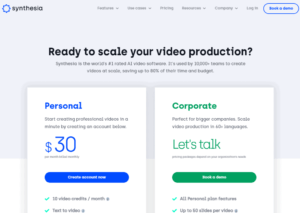
The monthly fee for Synthesia’s personal video creation AI service for AI avatars is $30.
Overall, Synthesia is ideal for creatives and professionals seeking powerful, user-friendly AI video editing capabilities. The platform includes an AI-powered drag-and-drop video editor that allows users to quickly create videos with human-looking AI faces, titles, effects, music, and voiceover.
💡 Related guide: 5 Best AI Celebrity Voice Generator: Get Hollywood Stars to Speak for You! (2023)
4. DeepBrain AI
DeepBrain AI Studios is a leading AI video editing software that provides a smooth text-to-video conversion experience. Even inexperienced users are able to produce high-quality videos with its user-friendly tool, eliminating the need for actors, filming teams, or expensive equipment.
The platform features photo-realistic AI avatars that can be customized to match the identity of your brand.
Businesses can take advantage of the platform’s feature that converts PPT files directly into videos, making it easier to create course materials or presentations.
Furthermore, automatic subtitle generation ensures that your content is available to a larger audience. DeepBrain AI Studios is a testament to the power of AI in revolutionizing video content creation, having received CES Innovation Awards and a large number of AI patents.
DeepBrain AI Studios has a solution for you whether you want to explain car features, introduce your company, or even create a pitch. Dive into the world of AI video creation and see what the future of content generation looks like.
FEATURES:
- AI Video Generator: Utilizes text-to-speech technology to generate AI videos. Offers a choice of 70+ AI avatars capable of presenting and narrating scripts in 80+ languages. Allows customization with backgrounds, transitions, animations, videos, photos, audio, and more.
- AI Video Editor: Provides an intuitive online video editor with features like transitions, music, images, shapes, and automatic subtitles for accessibility.
- Custom Avatars: Allows the creation of custom avatars, including celebrities, politicians, brand ambassadors, news anchors, and more for brand or business representation.
- Metahuman: Supports real-time conversations with realistic AI avatars using AI chatbots. Also, enables the creation of 3D digital humans for immersive experiences.
Pros
- DeepBrain provides a quick and simple way to create professional-quality AI videos without the need for advanced editing skills or equipment.
- Offers a diverse range of AI avatars suitable for a variety of niches and industries.
- DeepBrain supports multiple languages and subtitles for global reach and accessibility.
- Offers a free trial and flexible pricing plans to accommodate different business needs and budgets.
Cons
- DeepBrain requires an internet connection for operation.
- May not be suitable for generating videos on complex or niche topics requiring specialized knowledge or data.
- May not match the quality or authenticity of human-made videos in some cases.
Final Verdict
- DeepBrain AI is one of the best AI tools for businesses looking for efficient and cost-effective AI video creation from scripts.
- Ideal for businesses looking to save time and money on video production and marketing.
- Offers a creative exploration of AI and video synthesis possibilities.
🔥 Get Started with the DEEPBRAIN AI Video editing software & Save Up to 50% ! 🔥
💡 Related guide: 13 Best AI Email Writer & Generator Tools for 2023
5. Synthesys
Synthesys, a leading company in developing algorithms for text-to-speech (TTS) and commercial videos, is at the top of our list of the best AI video editing software.
This AI video generator aims to help you improve your video content in minutes, such as explainer videos and product tutorials. Synthesys Text-to-Video (TTV) technology is used by the company to convert scripts into dynamic media presentations.
Synthesys allows creators and businesses to create videos with lip-syncing AI video technology. Cameras and film crews are not required.
All you have to do is select an avatar and type your script in one of the 140+ languages available, and the tool will generate a high-quality video.
The tool includes 69 real “Humatars” and a “voicebank” with 254 distinct styles. It also provides full customization, an easy-to-use editing and deeming interface, and high-resolution output.
Synthesys.io is a powerful suite of AI-powered products that help businesses create professional and scalable content such as voiceovers, videos, and images.
FEATURES:
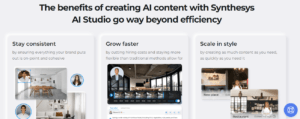
- AI Voices: Offers the generation of ultra-realistic human-sounding voiceovers in over 140 languages and 400 voices. Allows easy editing of voiceovers and supports multi-actor conversations in a single file.
- Humatars: Enables the creation of videos with virtual avatars that closely resemble real actors. Provides a choice of 70+ diverse avatars and 60+ languages, with the ability to sync custom voices and export videos in full HD quality.
- AI Images: Generates high-quality images for various purposes, such as ads, eBooks, and logos. Facilitates the creation and sale of premium stock photos at scale.
Pros
- User-Friendly: Synthesys.io requires no technical skills or software installation, making it easy for users to get started.
- Affordable: Offers flexible pricing plans suitable for a variety of business needs and budgets.
- Constant Improvement: Regularly updates and enhances its platform with new features and assets.
- Trusted by Leading Brands: Gains the trust of hundreds of leading brands and receives positive user reviews.
Cons
- Limited Brand Customization: Synthesys may not fully align with a brand’s specific voice or style requirements.
- Complex or Niche Topics: May struggle to handle complex or specialized topics that demand domain expertise or creative input.
- Quality and Originality: Cannot guarantee the originality or quality of the content it generates.
Final Verdict
- Synthesys.io stands out as one of the best AI tools for businesses seeking fast and effortless content creation.
- Offers a wide array of features and advantages but comes with certain limitations that users should consider.
- A free trial is available on the Synthesys.io website for those interested in trying it out.
🔥 Get Started with Synthesys.io & Get 20% OFF ! 🥵🔥
💡 Related guide: 13 Best Issue-Tracking Software of 2023
6. Lumen5.
Lumen5 is an AI-powered video editor that makes it simple to create videos. Anyone can quickly create high-quality video content with its simple user interface and automated tools.
With Lumen5, you can quickly convert blog posts into engaging videos. The AI-powered editing tools are intended to make the process faster and easier than it has ever been.
Lumen5 is the most user-friendly AI video editor for beginners. Interestingly, creating videos with Lumen5 is as simple as creating presentations.
It also comes with hundreds of customizable designs that you can use to create professional-looking videos for any purpose.
You can turn any marketing or blog content into social media, marketing, and product presentation videos using its powerful artificial intelligence algorithm. Along with that, you can transform zoom videos or recordings into breathtaking videos.
Lumen5 includes a wide range of royalty-free music and video resources to make the video creation process as simple as possible.
FEATURES:
- Multiple Templates: A vast library of video and music resources for creating eye-catching videos.
- Beginner-friendly Interface: Lumen5 has a user interface that is ideal for beginners. You can include a link to a blog post, and the AI will take care of the rest.
- Machine learning Algorithm: Lumen5 adapts to your preferences and curates videos that truly reflect your vision or ideas using machine learning algorithms.
- AI-powered video enhancement: Lumen5 AI can polish your videos and eliminate flaws to ensure they are informative and engaging.
- Scale videos to fit any platform automatically.
- Ability to add your own media or stock photos and audio files to videos.
Pros:
- Lumen5’s drag-and-drop interface makes it simple to learn and use.
- It can easily convert your blog post into a video!
- It’s ideal for creating short-form videos for all social media platforms.
- There is a large music library available for your use.
- You only need to set up your company branding once, and it will be available for all of your videos!
Cons:
- It may take longer to use than other online AI video editing tools.
- To change the colors/fonts in the video editor, you must purchase the ‘starter’ plan.
- Lumen5 is not cheap!
Pricing:
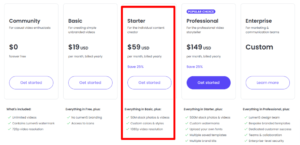
Lumen5 is priced in four ways:
Community: Free version – videos have watermarks and are of lower quality (720p resolution)
Basic: $19/month – no watermarks on your videos!
Starter: $59/month – you can use their stock photos and videos, and the video resolution is higher (1080p)
Professional: $149/month, which includes brand kits, custom watermarks, and other benefits!
Hence, Lumen5 is perfect for anyone intrigued by AI-powered video editing.
💡 Related guide: 13 Best AI Tools for Sales: Boost your revenue overnight! (2023)
7. Filmora Wondershare.
Do you want to improve your video editing skills? Filmora Wondershare is an AI-powered video editor software tool that offers a powerful yet user-friendly interface.
You can easily create professional-quality videos with features like automated color grading, motion tracking, and noise reduction. Whether you’re new to video editing or have previous filmmaking experience, Filmora Wondershare makes creating visually stunning videos simple and enjoyable.
FEATURES:
- Color Correction: The AI tool offers precise color correction to bring out the best in your video footage.
- Motion Tracking: It is a useful feature that allows you to easily track objects in your videos for better editing accuracy.
- Noise Reduction: Reduce background noise for a higher-quality finished product.
- Custom Crossfades: Select from a variety of effects to enliven your scenes.
- Titles and Graphics: easily add professional-looking titles and graphics.
- Audio Effects: Use various audio effects to improve the sound quality.
- Switch between desktop and mobile editing with ease!
Pros:
- The price is very reasonable.
- The video editing software is frequently updated.
- Even beginner video editors will find it simple to use.
- There are numerous fun filters, effects, and transitions.
- Compatible with both Windows & MacOS.
- Multiple aspect ratios are supported – this is a great feature for social media video creators!
- Downloads are supported in a variety of file formats.
Cons:
- Watermarks appear on videos edited with the free version.
- It lacks the opulence of more expensive video editing programs such as Premiere Pro.
- It takes a significant amount of computer processing power to render (your computer may run hot while rendering).
- Not as much stock video footage as other ai video editors.
Pricing:
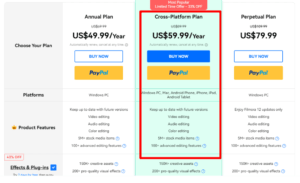
Annual Plan: $49.99/year
Cross-Platform Plan: $59.99/year
Perpetual Plan: $79.99 (one-time payment, including 12 updates).
To conclude, with Filmora Wondershare AI video editing software, you can easily create stunning visuals. The built-in AI tools assist you in easily achieving professional-level results, from automated color correction to motion tracking and noise reduction.
Filmora is my overall choice for an AI video editing tool for beginners because it has the features that most people require to edit videos quickly and easily!
💡 Related guide: Top 13 Best AI Recruiting Tool for future-proof hiring process (2023)
8. Runway ML.
Runway is another good video editor that uses artificial intelligence to help you with the editing process. The software includes AI magic tools as well as several automation features to assist you in creating professional-looking videos.
The best feature of Runway is its multitrack video and audio editing functionality, which allows for the creation of picture-perfect videos.
- The software’s Magic Tools, including AI-powered object removal and rotoscoping.
- Professional-grade editing made quick, easy, and affordable without sacrificing quality.
- Runway ML ushering in a new era of content creation.
- Constantly updating and utilizing the latest in computer graphics and deep learning.
- Runway ML puts the next generation of creative storytelling at your fingertips.
FEATURES:
- Green Screen: Assists you in removing the video background and replacing it with a transparent one. You can then use any background you want.
- Automatic Noise Reduction: Runway’s advanced And powerful algorithms automatically remove noise and improve audio quality.
- Paint-overs: You can easily paint over objects in your video or the background with Runway AI.
- Subtitles: Runway AI can detect the language and automatically insert subtitles.
- Automatic Beat Detection: Assists you in matching video clips to audio beats for a seamless video.
- Video Template Library: Runway also includes a large library of stock media and video templates to help you create professional, social, or corporate videos.
Pros:
- Machine learning technology focuses on automating time-consuming tasks and speeds up the editing process.
- There is no need to download or store an app because the software is completely online and accessible from any device with internet access.
- Masking, color correction, compositing, generation, and VFX are among the features available.
- It can edit and export 4K videos, and it can handle PNG, ProRes, and other file formats thanks to cloud rendering.
- Runway ML generates accurate and distinct depth maps that improve image realism.
- There is a free version available with standard functionality and 1 GB of storage, as well as export options up to 720p quality and unlimited projects.
Cons:
- It may not be as advanced or feature-rich as other high-end video editing software, such as After Effects or DaVinci Resolve.
- The free version has limited storage and export options, necessitating an upgrade to a paid account for more features and storage.
- There may not be as large a community or as much support. network as other well-known video editing software
- Subscription fees for paid accounts can be quite high, ranging from $15 per month for the Starter edition to $100 per month for the Pro edition.
Pricing:
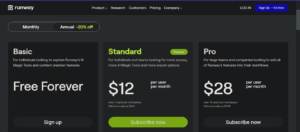
- Pro Plan – $12 per editor/month allows unlimited 1080p & 4K video editor exports and 500 GB of additional storage.
- Team Plan – $28 per editor/month that allows you 1080p and AI Magic Tools exports, plus 1 TB of storage.
In addition, there is a free plan that allows you to manage up to 3 projects and 5 GB of assets.
To Sum-up, Runway ML is a cutting-edge piece of online software that excels at machine learning.
💡 Related guide: Best Credit Repair Software Options: Turbocharge your finances (2023)
9. Wisecut.
Looking for a video editor that is both powerful and user-friendly? Wisecut video editing software is one program to look into. This AI-powered video editor includes all of the features of traditional video editing tools, as well as automated processes to help you create professional-quality videos quickly.
Wisecut allows you to easily add effects, music, and other elements to your content, allowing you to get the most out of it without breaking a sweat.
FEATURES:
- The software will automatically add music to match the sentiments and message of the video.
- Select from millions of royalty-free audio files.
- The AI algorithms detect pauses in your videos and automatically edit them out, making your videos shorter and concise.
- AI and facial recognition are used to “punch in” on faces when doing jump cuts, making videos look more professional and making it appear as if you used two different cameras (when in fact, you only used one!).
- Wisecut can quickly and automatically convert long-form content videos into shorts.
Pros:
- The AI program automatically clips and edits out unnecessary video segments.
- Very effective for those who have to do a lot of video trimming.
- Wisecut works best for talking videos, such as those on YouTube, online courses, and tutorials.
- It is capable of editing and generating automatic captions or subtitles in six languages.
- Creates shorts from your long-form content with ease.
- You can easily incorporate background music into your videos.
- It is a program based on cloud.
- Pricing options that are adaptable.
Cons:
- It does not have as many video visual effects as other program’s like Filmora or Pictory.
- Video processing time can be lengthy.
Pricing:
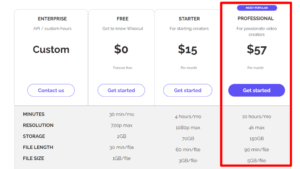
Wisecut offers three different pricing options:
Forever Free: 30 minutes per month of low-resolution video editing
Starter: 4 hours per month of medium-resolution video editing
Professional: 10 hours per month of high-resolution video editing
💡 Related guide: 13 Best AI Tools for Affiliate Marketing in 2023
10. RawShorts.
Looking for a high-quality, user-friendly video editor? Visit the RawShorts video maker! This fantastic AI-powered video editor makes video creation effortless.
You’ll be able to get the most out of your content without having to spend hours refining it thanks to automated processes and all the features you need to create stunning content. RawShorts is ideal for those who need to create video content using stock footage or convert a blog post into an animated or “sketched” video.
FEATURES:
- Edit text, images, music, and sound effects to make your videos unique.
- AI-powered video templates allow you to create professional-looking videos in record time.
- There are millions of royalty-free graphics, audio files, and templates to choose from.
- To improve the user’s experience, including voiceover and subtitles.
- Natural language processing (NLP) can be used to instantly correct grammar, spelling, and formatting errors in voiceover scripts (a very useful feature!).
- Enhance your images with animation effects, color correction, and other tools.
- Animated links and CTAs can be used to create interactive content in your videos.
Pros:
- RawShorts has a fantastic free version, and the paid versions are reasonably priced.
- You can quickly and effortlessly create adorable animated videos or “whiteboard-style” sketch videos!
- More than 300,000 royalty-free stock videos are included.
- Creates social media videos from text, photos, or videos with ease.
- Drag and drop interface that is simple to use.
- Excellent for making animated “explainer” videos for a company or building a brand.
Cons:
- Some people claimed that the program is “buggy.”
- Many users discover that running the program in “incognito” mode improves its performance.
- Some individuals have difficulty downloading their videos after they’ve been made.
Pricing:

RawShorts offers a great free trial option, but to create higher-resolution videos, you’ll need to upgrade to the “essential” plan.
Essential Plan: $20/month.
Business Plan: $30/month.
To conclude with, RawShorts is ideal for advertising agencies, entrepreneurs, and creatives who require quick and simple AI video editing. Its automated video editor enables users to quickly and easily create stunning videos with beautiful templates, animations, and effects.
RawShorts is also great for creating “whiteboard” style sketched explainer videos.
💡 Related guide: 9+ Best SEO Software Tools of 2023 (Honest Reviews & Free Options)
11. FlexClip.
Do you want your videos to stand out from the crowd? Then you should look into the FlexClip video maker. This AI-powered video editor is intended to make it easier than ever to create professional-looking videos.
Automated processes and user-friendly features will help you get more out of your clips without spending hours on it.
FEATURES:
- To save time, choose from thousands of pre-made video templates.
- Drag-and-drop actions make it simple to customize videos.
- Improve your visuals with animation effects, color corrections, motion graphics, and more (all in a matter of minutes!).
- Create music to complement the video’s emotion and message.
- Use natural language processing (NLP) to correct grammar, spelling, and formatting in voiceover scripts automatically.
- For your videos, you can choose from millions of royalty-free photos, images, audio track options, and stock footage.
- Scale videos to fit any platform automatically.
- FlexClip is a cloud-based program, so it does not consume a lot of your computer’s processing power.
Pros:
- FlexClip is simple to use.
- Because the software is cloud-based, you do not require a super-fast computer to use it.
- FlexClip is reasonably priced.
- It’s ideal for book trailers and other promotional materials.
Cons:
- Longer videos can be difficult to load and export.
- There aren’t as many options as in fancier programs like Adobe Premiere Pro.
- If you want high-resolution videos, you must upgrade to the Plus or Business plans.
Overall, FlexClip is ideal for anyone looking for a cloud-based AI video editor that allows them to easily create professional-quality videos.
Its AI-powered video editor allows users to edit their footage quickly and easily with various text, graphics, transitions, and animations.
Furthermore, users can use FlexClip’s AI-generated captions and audio to make sure their videos look and sound great.
💡 Related guide: 7+ Best AI Photo Editing Software in 2023
What are AI Video Editing Software?

AI video editing software tools are an innovative technology that is quickly gaining traction among content creators.
AI video editors, as opposed to traditional editors, use AI- powered capabilities to automate various post-production processes such as noise reduction and color grading.
While these software tools have emerged as a viable alternative to traditional editing techniques, they also offer a number of distinct advantages. For example, because they automatically identify objects in the video and make changes in a split second, you can get much faster results when editing footage.
Furthermore, these tools can help to simplify the workflow process by handling tasks such as cropping and scaling images or video clips, allowing you to focus on aesthetics and design elements instead.
Overall, AI video editing software are changing the way we create video content today!
💡 Related guide: 13+ Best Online Course Platforms in 2023
Top features to look for in AI Video Editing Software
In this guide, we’ll explore the essential features to consider when searching for the best AI video editing software in 2023. These features harness artificial intelligence and machine learning to streamline the video editing process and elevate your video content.
Smart Cut
- Description: Smart Cut automatically trims unwanted segments in your video, like silence, background noise, or repetitive content, by analyzing the transcript and audio.
- Example: Kapwing’s Smart Cut tool can swiftly enhance video flow by eliminating text from the transcript.
- Importance: It makes videos concise, engaging, and saves editing time.
Generative Video
- Description: Generative Video enables the creation of videos from text or keywords. It utilizes natural language processing and computer vision to generate relevant images, audio, and narration.
- Example: Kapwing’s AI Video Generator can quickly craft summary videos on any topic.
- Importance: Ideal for rapid content production and creative brainstorming.
Background Removal
- Description: Background Removal allows the removal or replacement of video backgrounds, using deep learning and segmentation to isolate foreground objects.
- Example: Movavi’s Video Editor offers a one-click background change feature.
- Importance: Elevates video aesthetics and professionalism effortlessly.
Auto Subtitles
- Description: Auto Subtitles use speech recognition and natural language understanding to transcribe and translate video audio into subtitles or captions.
- Example: Filmora’s Wondershare offers multi-language subtitle capabilities.
- Importance: Enhances accessibility and extends video reach to diverse audiences.
These features empower AI video editing software to simplify and accelerate post-production processes while enhancing the quality and appeal of your videos.
💡 Related guide: 11 Best AI Marketing Tools to Automate your Business (2023)
Best Free AI Video Editing Software in 2023
Based on our research, here are some of the best AI video editing software options to explore in 2023:
- Kapwing: Kapwing is an online AI-based video editor that offers features like text-based video editing, generative video slideshows, automatic video transcription and subtitles, smart B-roll generation, AI image and meme generation, document to video conversion, and more. It’s free to get started and offers a freemium model.
- Adobe Premiere Pro: Adobe Premiere Pro is a professional video editing software that uses AI to streamline workflows, with features like auto reframing for multiple devices, color matching, custom captions, and advanced editing capabilities. It’s not free but offers a free trial.
- Filmora: Filmora is a beginner-friendly video editing software with AI-powered features like copywriting generation, split screen effects, motion object tracking, and basic editing functions. It’s not free but offers a free trial.
- Veed.io: Veed.io is an online AI-based video editor that specializes in text and subtitle editing, offering auto-generated subtitles in over 100 languages, text formatting, music and sound effects, video resizing, cropping, trimming, and more. It’s free to get started and has a freemium model.
- Synthesia: Synthesia is an online AI-based video generator that allows you to create videos with realistic text-to-speech and voice cloning, background removal, video cropping, custom branding, and more. It’s not free but offers a free trial.
To Recap! Top 11 AI Video Editing Software for 2023:
- InVideo
- Pictory
- Synthesia
- DeepBrain AI
- Synthesys.io
- Lumen5
- Filmora Wondershare
- Runaway ML
- WiseCut
- RawShorts
- Flex Clip
Drawbacks of using AI in Video Editing
AI video editing software has undeniably transformed the video creation process, providing automation and enhancement in a variety of ways. However, it is critical to recognize that, in addition to its numerous benefits, AI in video editing may have some drawbacks. Let us look into some of these issues:
Loss of Human Touch
One significant disadvantage of AI video editing software is its potential to miss the subtle nuances, emotions, and intentions brought to the table by human storytellers. AI may have difficulty adapting to different contexts, audiences, and the specific purpose of the video content.
Human editors, who have intuition, experience, and judgement, can make decisions that are tailored to the video’s goals and messages. AI, on the other hand, may create videos that appear generic, uninspired, or even inappropriate.
Ethical and Legal Issues
AI video editing software raises ethical and legal concerns, particularly regarding video content ownership, authenticity, and credibility. It allows for the creation of deepfakes, which manipulate the appearance or voice of individuals or events.
These deepfakes can be maliciously exploited for spreading misinformation, defamation, or privacy violations. Furthermore, AI video editing software may inadvertently infringe on the intellectual property rights of original content creators, leading to issues with attribution and copyright.
💡 Related guide: 13+ Best Ecommerce Platforms of 2023: Dominate the Online Market like a Pro!
Technical Limitations
AI video editing software is not a one-size-fits-all solution, and it may find it difficult with complex or specialized video projects that require a high level of customization, precision, or expertise.
Its capabilities in terms of video formats, effects, transitions, and features may be limited in comparison to professional human editors.
Furthermore, AI software frequently relies on stable internet connections, cloud storage, and computing power, making it prone to errors, glitches, or failures that can disrupt the video editing process.
Balancing Advantages and Drawbacks
While these disadvantages are significant, they do not necessarily imply that AI video editing software should be avoided completely. When used wisely and responsibly, AI can provide significant benefits and opportunities for video production.
Evaluating the pros and cons of each AI video editing software option and selecting the one that aligns with your objectives, preferences, and budget is crucial.
Moreover, always review and edit the output of AI video editing software to ensure accuracy, quality, and relevance. Lastly, adhere to ethical and legal guidelines when creating and sharing video content online.
How AI is transforming video editing?
Explanation of AI’s role in video editing:
- Machine learning algorithms are used in ai video editing software to automate repetitive and time-consuming tasks, allowing editors to focus on more creative aspects of video editing.
- AI can analyze footage to identify elements such as faces, objects, and audio, allowing editors to organize and sort their footage more easily.
Examples of AI-assisted editing tasks:
- Automatic audio syncing: AI can analyze audio from multiple sources and synchronize it automatically.
- Color grading: AI-powered tools can quickly adjust color settings across multiple clips.
- Object removal: AI can detect and remove unwanted objects or people from a video clip.
- Automated closed captioning: AI can transcribe audio and generate closed captions automatically.
Future developments in AI video editing:
- We can expect to see even more automation in video editing as AI advances, allowing editors to work more efficiently and effectively.
- AI-generated voiceovers and music, advanced visual effects, and even AI-assisted storyboarding are all possible future developments.
- Video editing may become more accessible to a wide range of creators with the help of AI, allowing for more diverse and innovative content.
💡 Related guide: Best AI Website Builder Options for creating professional websites quickly (2023)
How to choose the best AI video editing software for your needs:
Identifying your video editing needs and goals:
- Before selecting an AI video editing software, you should first determine your specific needs and goals, such as the type of content you’ll be creating and the level of editing complexity required.
- Consider the size of your team, the frequency of your video projects, and the devices and formats with which you’ll be working.
Comparing features and pricing of different options:
- Once you’ve determined your requirements, compare the features and pricing of various AI video editing software options.
- Look for tools and features that are relevant to your needs and goals, such as the ability to work with specific formats, automatic color correction, or advanced visual effects.
- Consider different pricing models, such as subscription-based or one-time purchase, and any additional costs, such as add-ons or storage fees.
Reading reviews and seeking recommendations:
- Read other users’ reviews and ratings to get a sense of the strengths and weaknesses of various AI video editing software options.
- Look for reviews from users who have similar needs and goals to yours, and take note of any common themes or issues.
- Seek advice from peers or industry professionals who have used AI video editing software.
💡 Related guide: 13+ Best Web Hosting Services for 2023 (Top Providers Ranked)
Tips for getting the most out of AI video editing software
Familiarizing yourself with the software’s features and tools:
- Take your time to explore and comprehend the various tools and features provided by the AI video editing software.
- To learn how to use the software effectively, read the user manual or watch tutorials.
- Experiment with various editing techniques and effects to get a better understanding of what the software is capable of.
Experimenting with different editing techniques and effects:
- Experiment with various editing techniques and effects to create visually appealing videos.
- To make your videos stand out, experiment with color grading, transitions, text overlays, and other effects.
- Try new things and be creative to see what works best for your specific video.
💡 Related guide: 11+ Best Landing Page Builders for 2023 (Top Picks Ranked)
Taking advantage of tutorials and online resources:
- To learn more about the software get advice from other users, look for online tutorials, guides, and forums.
- Check out the software developers’ YouTube videos or social media channels for more information on how to get the most out of the software.
- Join online communities or groups where you can share your work and receive feedback from other users.
By following these tips, you can make the most out of the AI video editing software you choose and create high-quality videos that meet your needs and goals.
To conclude, AI video editing software has transformed video editing by making it faster, more efficient, and accessible to everyone. To choose the best AI video editing software that meets your specific needs, consider the criteria outlined above.
Some of the best AI video editing software options include Synthesys.io, Pictory, InVideo.io, DeepBrain each with unique benefits based on your budget, editing goals, and level of expertise.
Future Trends in AI Video Editing
The future of AI video editing is brimming with innovation and possibilities. Here are some anticipated trends that will reshape the industry:
- More Engaging Videos: AI will analyze audience preferences and behaviors, optimizing videos for different platforms and formats.
- Trending Edits: AI will stay up-to-date with the latest editing styles, effects, transitions, and captions.
- Generative AI: AI will create new video content from scratch and manipulate existing content, offering endless creative possibilities.
These trends are set to impact both the video industry and society at large, making video creation more accessible and engaging.
Wrap-up:
AI video editing software is at the cutting edge of video production, providing content creators with efficient and creative solutions. After investigating the best AI video editing software in 2023 and peering into future trends, it’s clear that AI is poised to redefine the boundaries of video editing.
Accept the advantages and opportunities that AI video editing provides, and consider incorporating these tools into your video creation journey. Explore the software mentioned above to begin your AI video editing adventure, and stay tuned for exciting developments on the horizon.
FAQ’s
Q. What is the best AI video editing software?
InVideo is a market leader in artificial intelligence video creation. It has cutting-edge tools and technology, as well as strong AI capabilities, and it offers tremendous value to those looking to create unique video content with minimal effort.
Invideo is the ideal platform for AI-driven video clips that deliver quality, regardless of whether you want to make breathtaking demo videos with face recognition or energize your visuals with its special effects.
Q. How do you make AI videos?
Making AI videos is simpler than you think! Simply use an AI video-editing software like Filmora, Lumen 5, or Adobe to quickly create visuals from data and text. You can also add voiceover and personalized music for added effect. You’ll be able to mix and match video elements to create a truly unique experience.
Q. Can AI replace video editors?
The concept of AI replacing video editors has been discussed for some time, but the reality is that human intelligence will never lose its place in the creation of visual media. After all, AI is limited to doing what it has been programmed to do, so it cannot be truly creative or think outside the box. Humans are still required to provide editorial knowledge in order to ensure that projects look great.
Q. What is video editing?
Video editing is the process of reshaping, recombining, and tricking video clips to achieve the desired result. It’s an important part of the traditional video creation process, from cutting a clip to adding special effects like transitions or color correction.
Video editing can also help you convey your narrative by adding images and sound effects to clarify your message. With today’s technology, even inexperienced video editors can quickly master the fundamentals and become professionals in no time.
Q. What AI-driven Video Editing Software is the Top Choice for Professionals?
Indubitably, when it comes to the prime AI video editing software for professionals, the one that stands out is none other than the formidable InVideo. This powerful and versatile tool empowers users to conjure up breathtaking videos within minutes, all thanks to the marvel of AI automation.
Q. Which AI-Backed Video Editing Software Takes the Lead in Advanced Features?
Allow me to direct your attention towards the unparalleled Lumen5, a true marvel in the realm of AI-backed video editing tools. This exceptional platform excels at transforming your written content, be it blog posts, articles, or scripts, into engaging visual masterpieces.
Q. Where Can Novices Discover the Finest AI-Powered Video Editing Solution?
The answer lies within the realm of FlexClip, a user-friendly and uncomplicated tool that beckons novices to embark on a journey of creating astounding videos with utmost ease. Delight in the bounty of hundreds of templates, tailored to diverse purposes and occasions – business, education, lifestyle, travel, and beyond.
Q. What Advantages Does AI Offer in the Realm of Video Editing Software?
Indeed, the pantheon of AI-derived benefits in video editing is formidable, comprising of three pillars:
1. Velocity: Enter the era of efficiency as AI shoulders the burden of repetitive tasks, liberating precious time and effort. Experience the wonders of instant video generation from text or audio sources.
2. Excellence: Marvel as AI analyses your footage and optimizes settings and effects for unparalleled video quality. Revel in enhancements of resolution, brightness, contrast, color, and sharpness, forging an unequivocal mark of excellence.
3. Creativity: Behold the gates of ingenuity flung wide open, as AI takes center stage, offering smart suggestions and recommendations to fuel your creative prowess. Venture forth into uncharted stylistic domains, exploring themes, genres, and formats, led by the guiding light of AI.
Q. Which AI Video Editing Program Shines in Elevating Video Quality?
The epitome of excellence in elevating video quality emerges in the form of VEED, a cloud-based marvel empowering seamless editing and enhancement endeavors. Embrace a wealth of AI-driven improvements encompassing exposure, contrast, saturation, white balance, and noise reduction, forging a tapestry of visual splendor.
Q. Are Affordable AI-Powered Video Editing Solutions Available?
Assuredly, the market abounds with a treasure trove of affordable AI-powered video editing solutions. Among them, we unveil a trio of formidable contenders:
1. Animoto: A web-based enigma that weaves astounding videos from photos and clips, all harmonized by AI-synced music and transitions. A plethora of templates spanning diverse purposes beckon, ensuring a seamless creative journey. Animoto graces your domain from a meager $9/mo.
2. Magisto: A mobile app that casts its enchantment, crafting captivating videos with AI-driven analysis of your footage, curating a visual story embellished with music and effects. Customize to your heart’s content with a suite of editing tools. Magisto graces your domain from $4.99/mo.
3. Clipchamp: A browser-based virtuoso, offering seamless editing and compression of videos. AI optimizes for web playback, bestowing videos with reduced file sizes and enhanced quality. Enjoy the bounty of trimming, cropping, rotating, and an array of delightful additions. Clipchamp extends a benevolent hand with free access for up to 5 videos per month.
Q. Where Can I Undertake a Comparison of Top AI Video Editing Software?
Indeed, to embark on a comparison odyssey of the top AI video editing software, you shall find solace in SoftwareAdvice. A sanctuary for seekers of superlative software solutions, SoftwareAdvice unravels a cornucopia of features, pricing details, reviews, ratings, and more.
Q. Which AI Video Editing Software Reigns Supreme in Crafting Stunning Visual Effects?
Lo and behold the splendid Wondershare Filmora, an embodiment of AI-powered prowess, capable of weaving splendid visual effects with an air of cinematic enchantment. As the sparks of creativity fly, witness the manifestation of fire, smoke, explosions, lightning, rain, snow, and more, all conjured with life-like realism.
Q. What Unique AI Features Distinguish the Best Video Editing Software?
Enter a realm where AI imbues video editing software with a touch of enchantment, courtesy of the following remarkable features:
1. AI Style Transfer: An artistic foray that imbues your videos with various styles, such as painting, sketching, and cartooning, culminating in a tapestry of visual delight and creative expression.
2. Face Detection: Unveiling the face recognition enchantment, where AI diligently detects and tracks faces, allowing for privacy-conscious blurring or the whimsical addition of face filters and stickers.
3. Video Remix: A symphony of creativity unfolds as AI orchestrates mesmerizing remixes and mashups, breathing new life into existing videos or crafting entirely fresh delights.
Q. Where Can I Savor Reviews and Ratings of the Best AI Video Editing Software?
Venture forth to Trustpilot, the sanctuary of authentic customer feedback, where honest reviews and unbiased ratings of AI video editing software grace the digital stage. Embark on a journey of informed insights, delving into criteria spanning ease of use, features, customer service, and value for money. Allow Trustpilot to be your trusted companion, guiding your path towards the software wonderland.
Q. Which AI Video Editing Software Offers Automated Editing Marvels?
Behold the pinnacle of automation, embodied by Quik, the mobile app that breathes life into your photos and clips with astounding ease. Through the magic of AI, Quik selects the most cherished moments from your media, weaving them into a captivating tapestry enhanced by music and effects.
Q. What is the Ultimate AI Video Editing Software for Mac Users?
Enter the realm of iMovie, a quintessential gem that reigns supreme as the best AI video editing software for Mac users. With a benevolent grace, iMovie adorns every Mac device with its prowess, ushering users into a world of stunning video creation.
Q. Which AI-Powered Video Editing Program Brings Real-Time Magic to the Table?
The beacon of real-time editing capabilities shines forth in the form of Adobe Premiere Rush, a cross-platform sensation designed for the swift creation and sharing of online videos. Enthrall in the magic of real-time editing, guided by the simplicity of a streamlined interface.

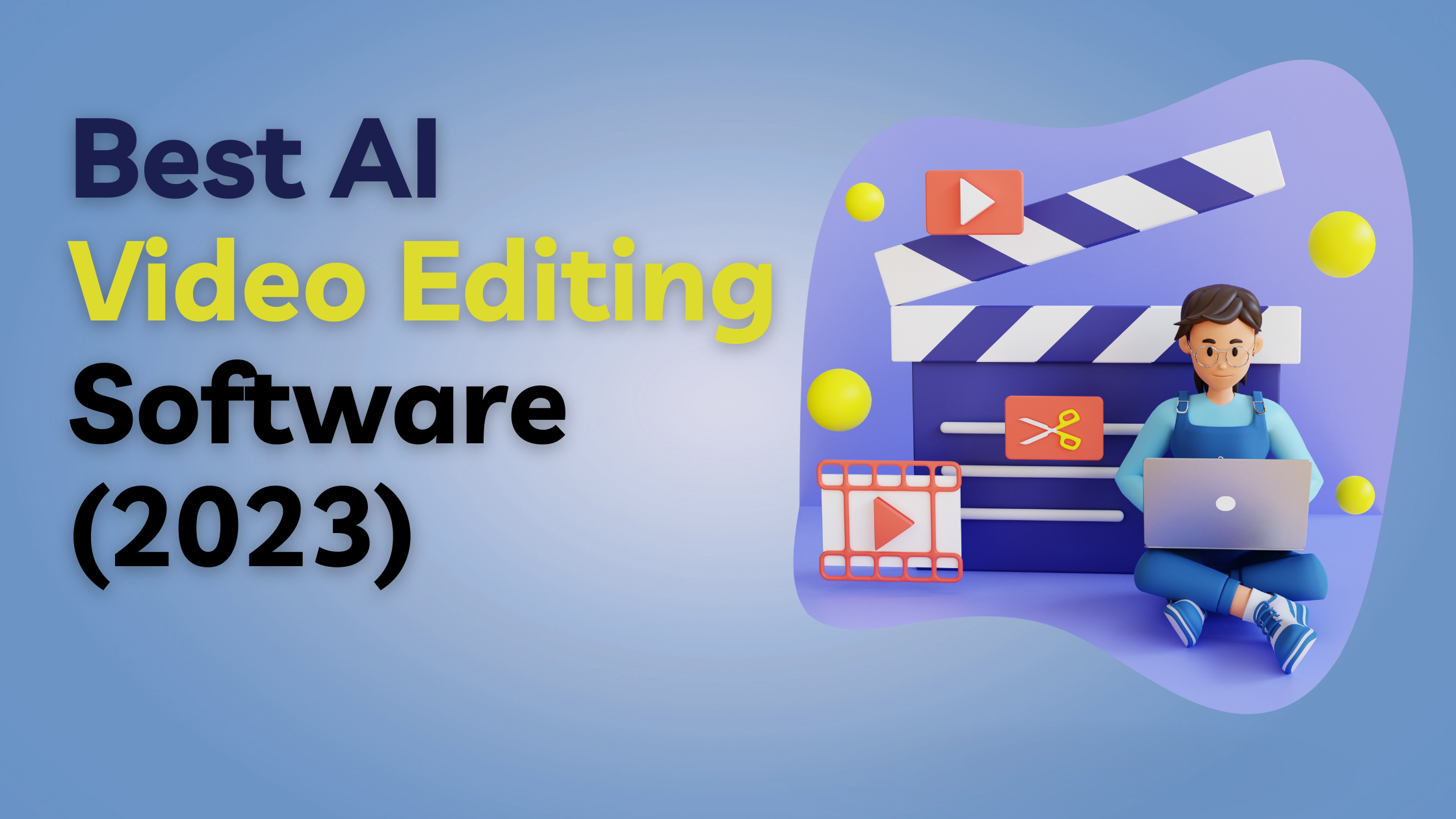
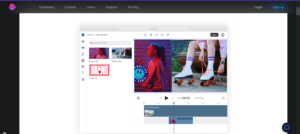
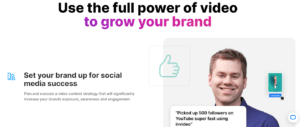

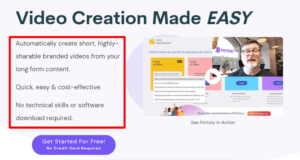

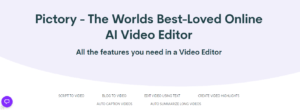
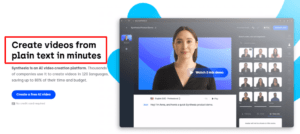
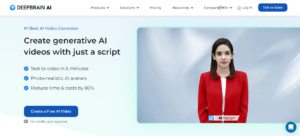
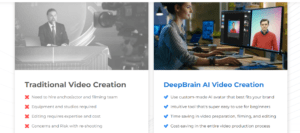


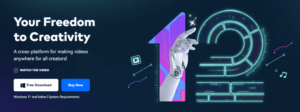

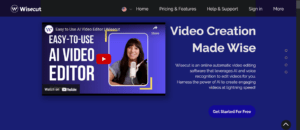
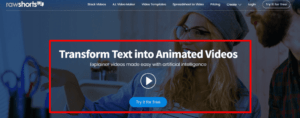
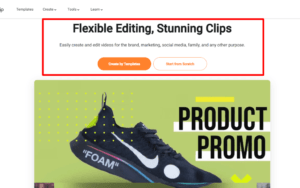
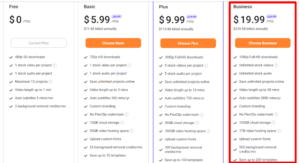

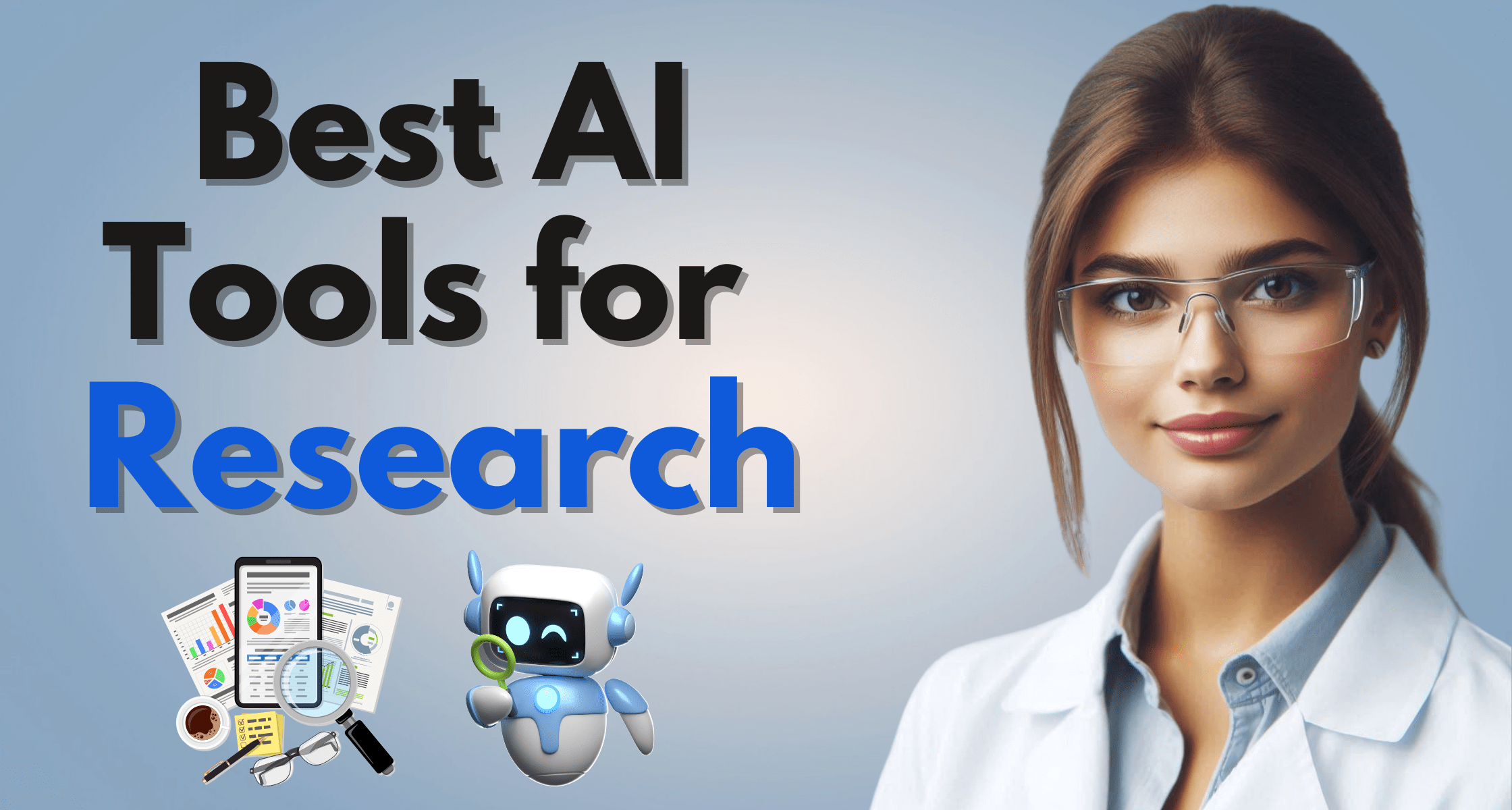


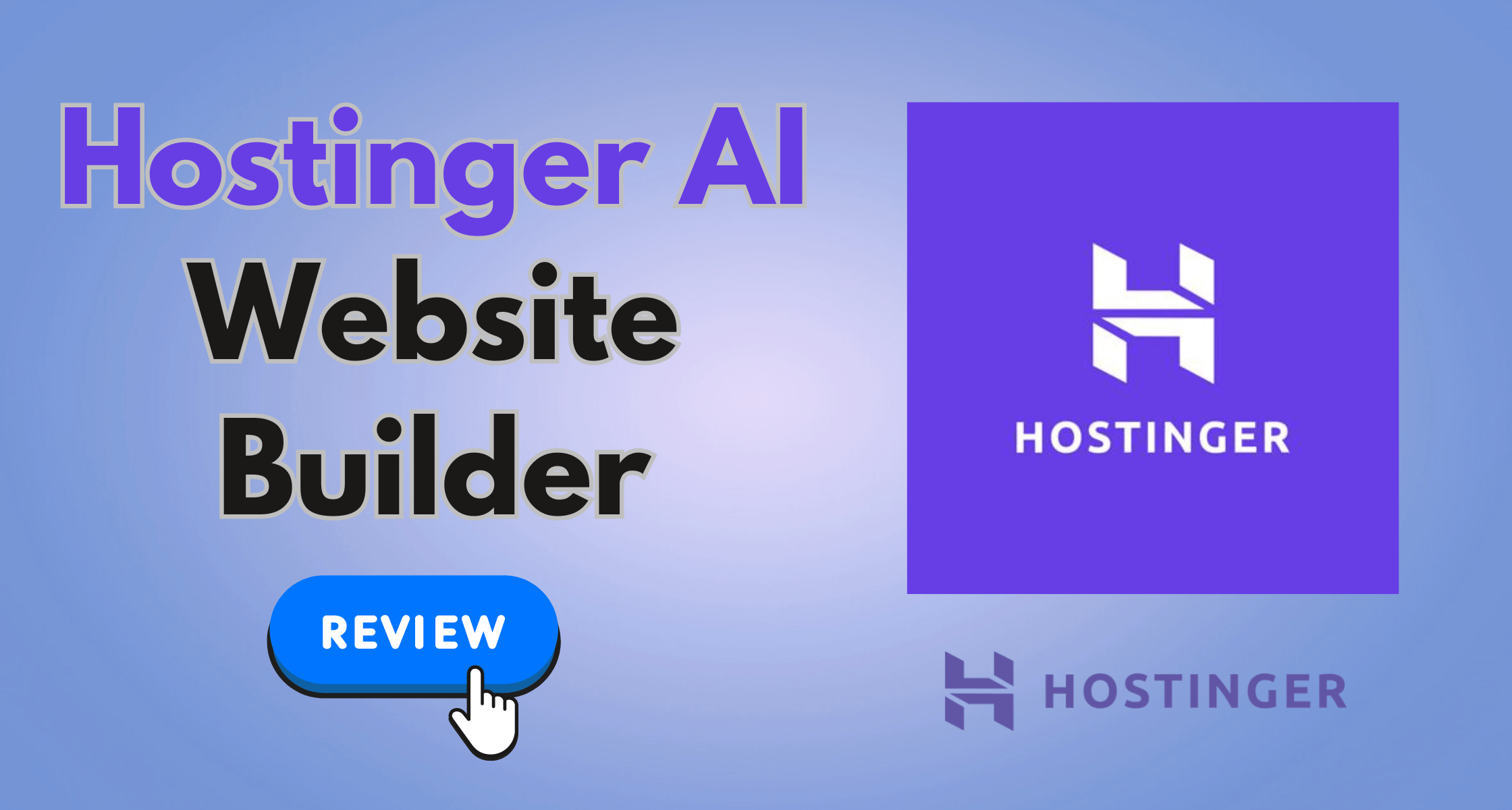

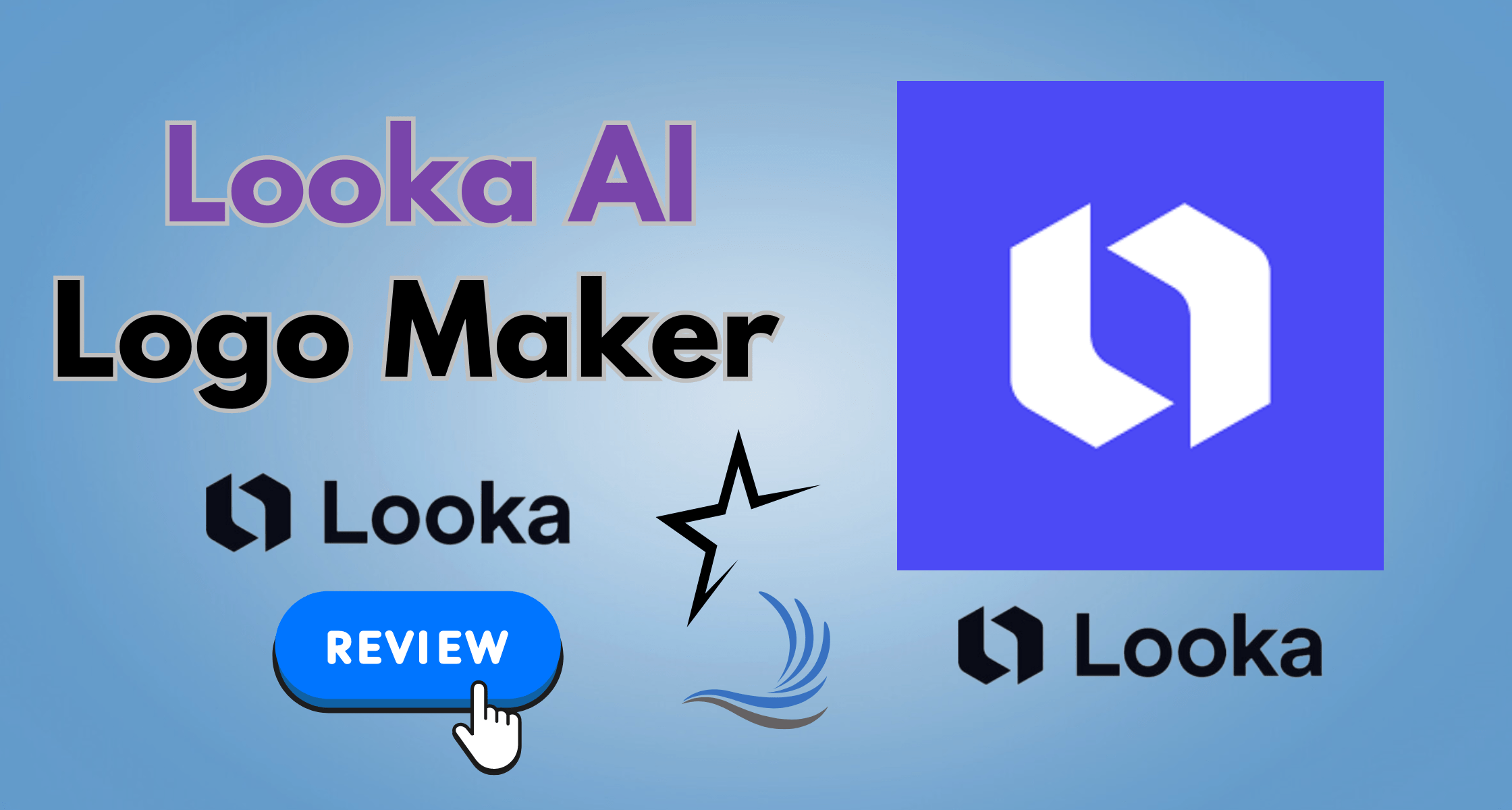

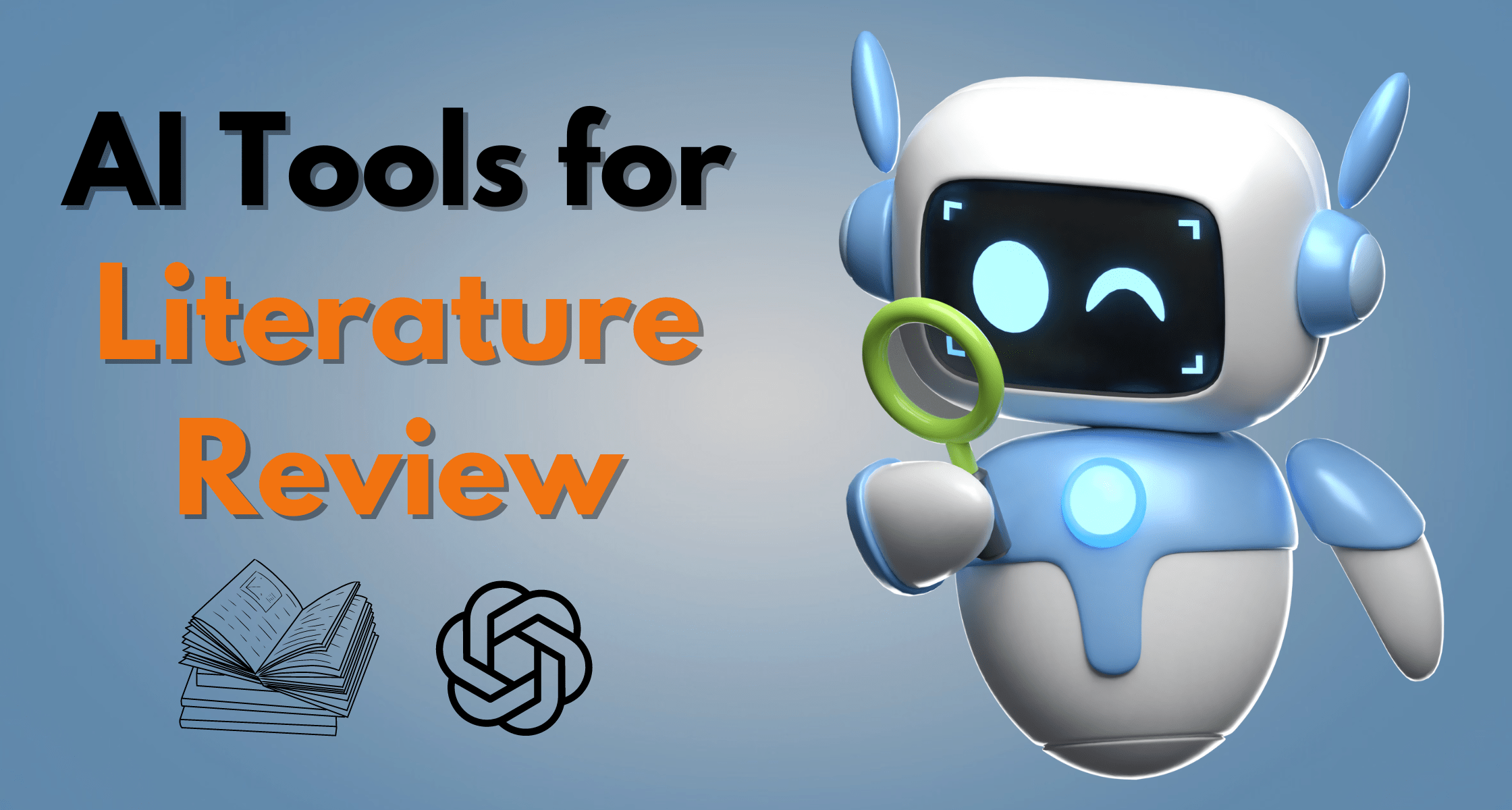

[…] Best AI Video Editors […]
[…] Best AI Video Editors […]
[…] Best AI Video Editors […]
[…] Best AI Video Editors […]
[…] AI Video Editors […]
[…] AI Video Editors […]
[…] AI Video Editors […]
[…] AI Video Editors […]
[…] AI Video Editors […]
[…] AI Video Editors […]
[…] AI Video Editors […]
[…] AI Video Editors […]
[…] AI Video Editors […]
[…] AI Video Editors […]
[…] AI Video Editors […]
[…] AI Video Editors […]
[…] AI Video Editors […]
[…] AI Video Editors […]
[…] AI Video Editors […]
[…] AI Video Editors […]
[…] AI Video Editors […]
[…] AI Video Editors […]