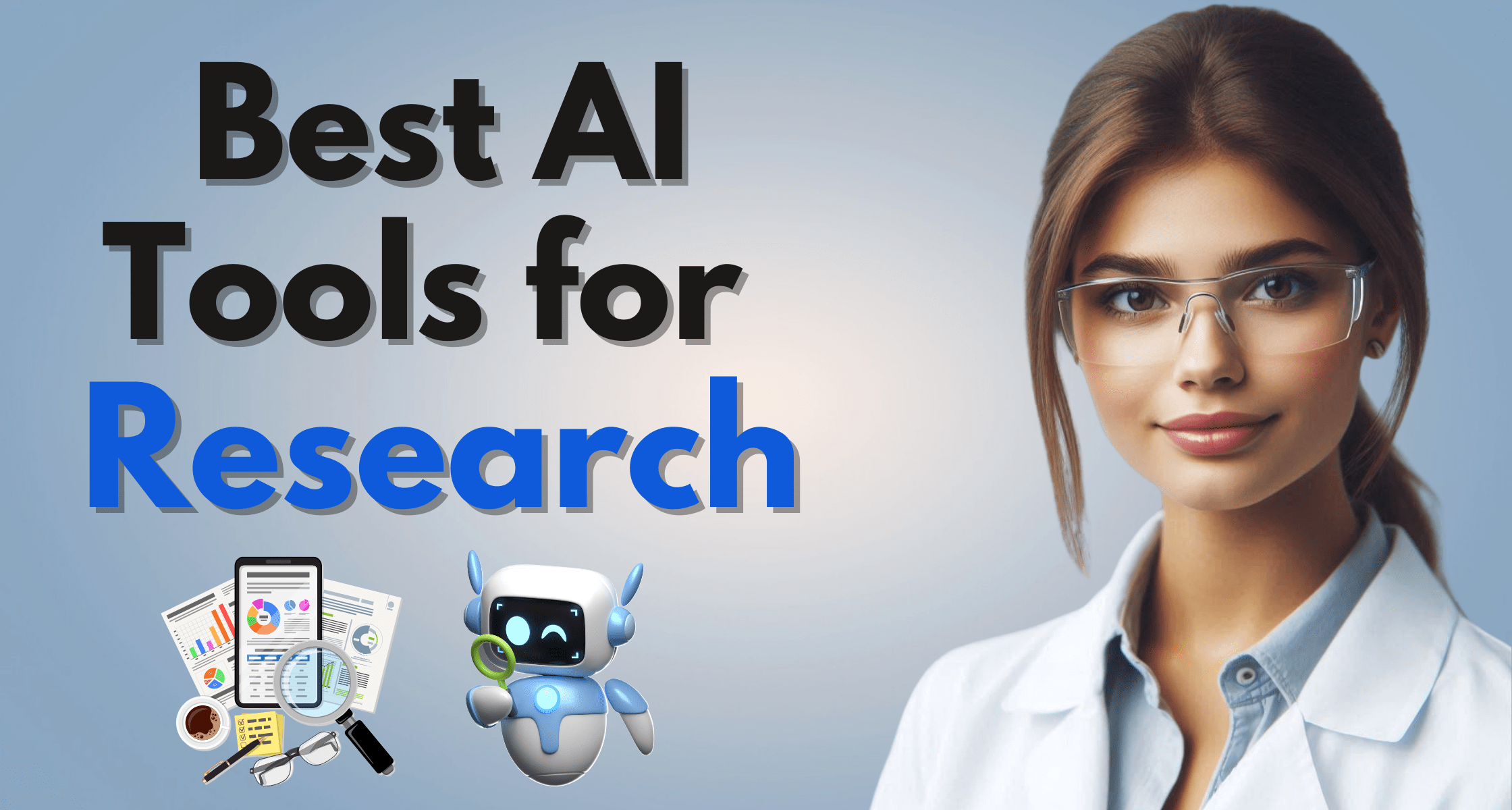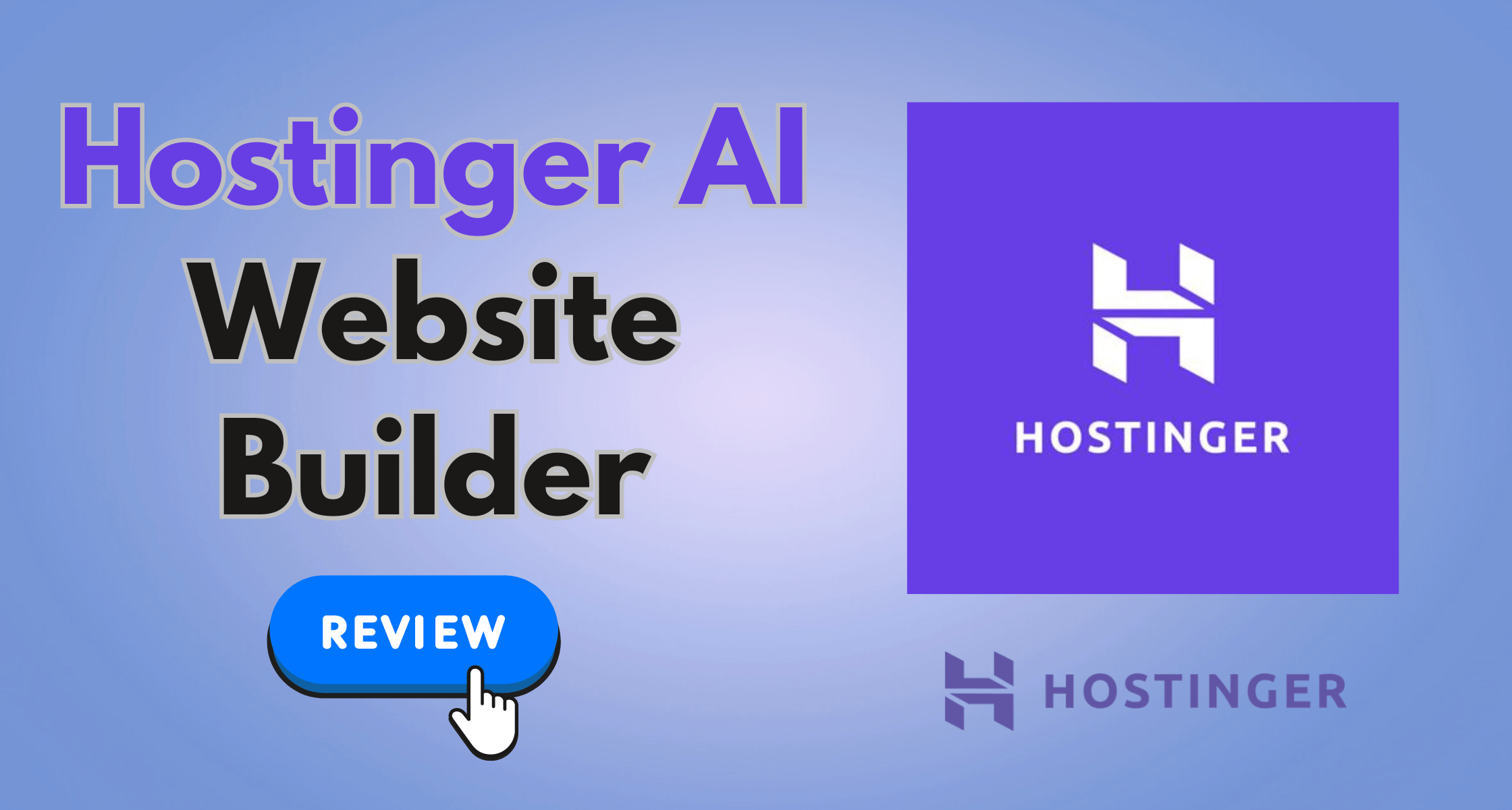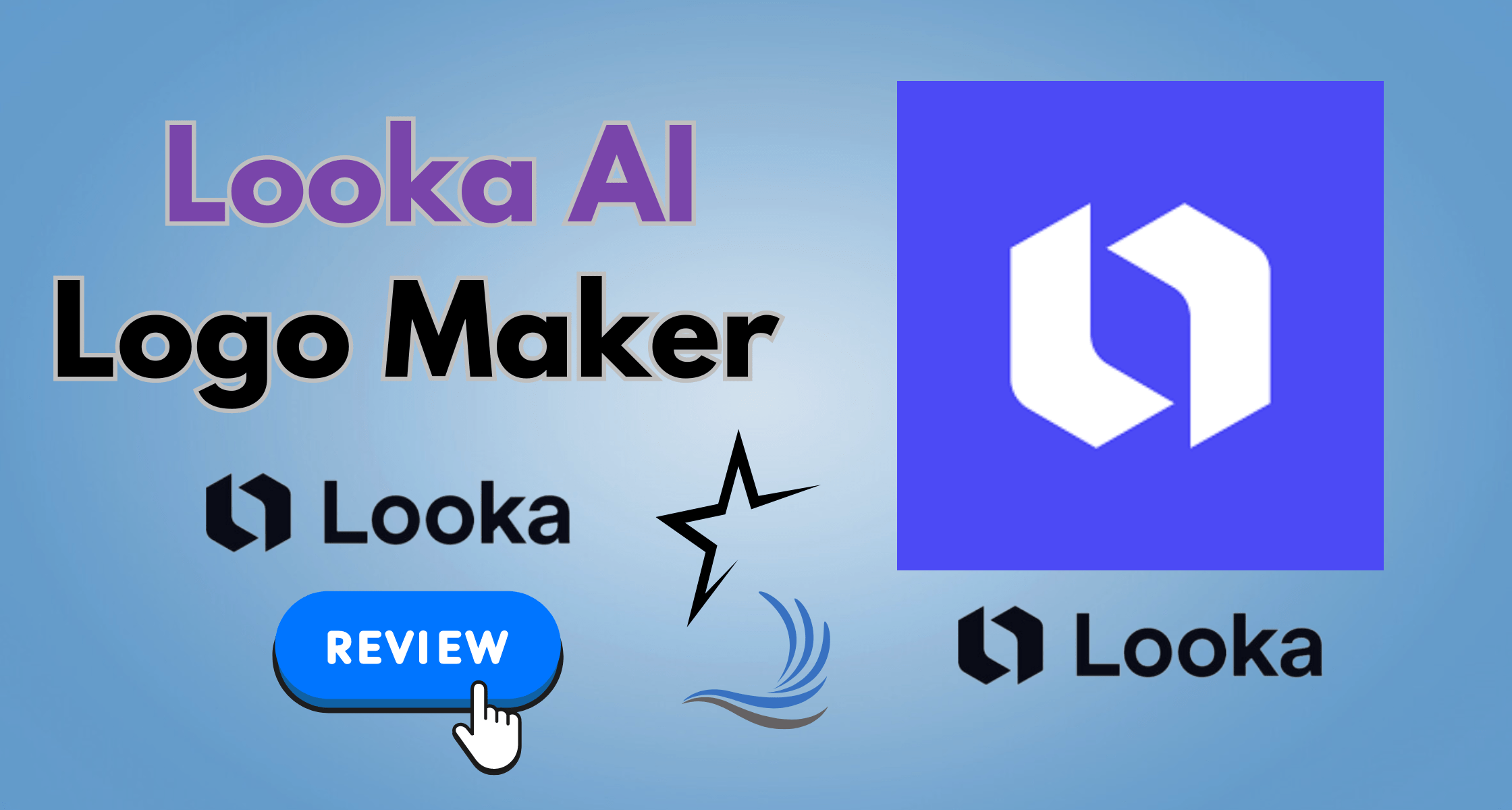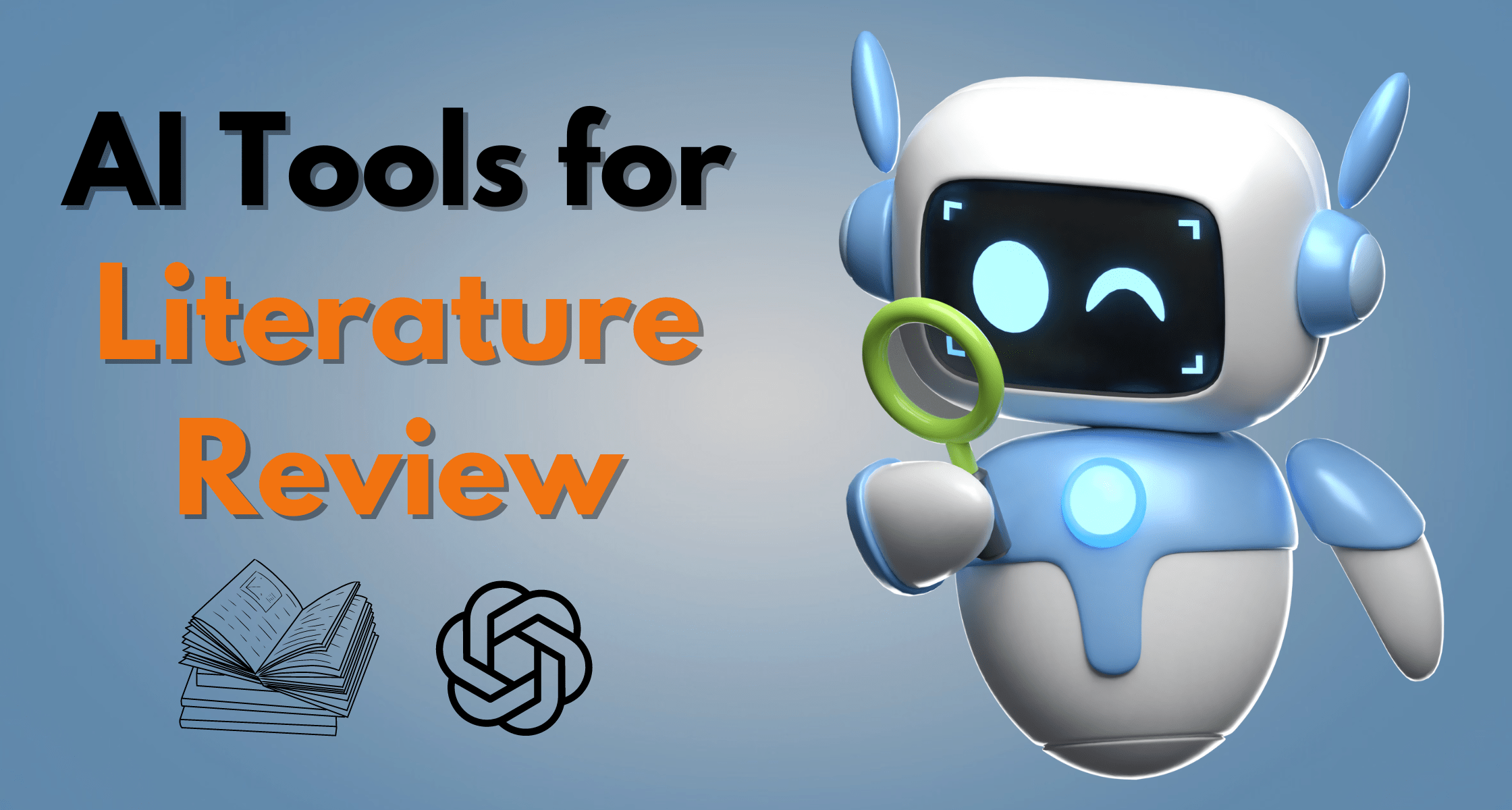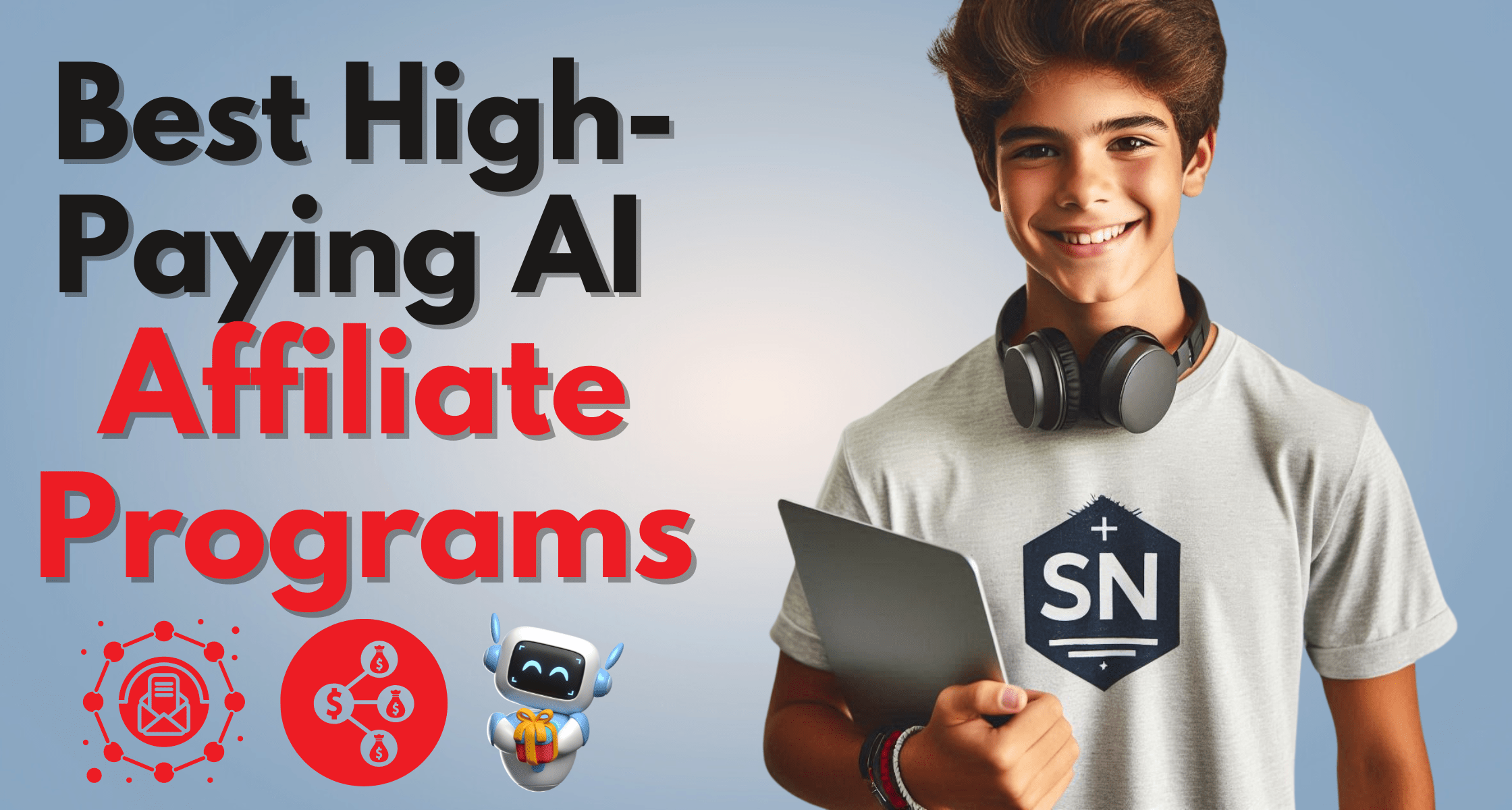Ever wondered how CEO’s always look so polished in their headshots? You don’t need a personal photographer or an expensive studio session anymore. AI headshot generators are revolutionizing the way we create professional profile pictures. These tools use advanced algorithms to produce high-quality headshots that rival those taken in a studio. With the best free AI headshot generators, you can instantly elevate your online presence without spending a dime.
A great headshot may make all the difference in an era where having a digital presence is just as important as having a physical one. AI headshot generators are the new standard of care, whether you’re updating your LinkedIn profile or you require headshots that are consistent throughout your department. They produce photos of startling quality, are quick and easy to use, and are speedy.
You may quickly use the best free AI headshot generators to transform your mediocre photos into polished headshots. These generators are incredibly effective and very practical, making them a game-changer for anyone looking to improve their internet image.
In today’s competitive job market, it can be challenging to stand out, but having a polished headshot that you can upload to sites like LinkedIn is one of the greatest ways to do so. It serves as both a clear proof of your competence and a helpful platform for your own voice.
The good news is that you don’t need to spend a fortune to project the ideal professional image thanks to advancements in artificial intelligence. Numerous free and inexpensive headshot generators are available that produce AI-generated photos that are nearly identical to the real thing.
The best free AI headshot generators of 2024 will be discussed in this post; each one has special characteristics and skills. So come explore the world of AI-generated pictures with us, whether you’re a tech enthusiast, a professional searching for a simple headshot solution, or just inquisitive about the newest trends in AI!
We’ve seen the best AI tools for photo editing, generating image, marketing, business, and recruitment in recent articles. Let’s take a look at some of the best free AI headshot generators available today in this article.
💡 Related guide: 10 Best AI Tools for Small Businesses You Can’t Ignore!
How AI Headshot Generators Work

Understanding AI Technology
AI headshot generators evaluate and improve your images using machine learning algorithms. The AI can identify and imitate the elements that give a headshot a polished, professional appearance since these algorithms have been trained on a vast dataset of professional headshots.
The Process
- Upload a Photo: Start by uploading a clear, well-lit photo of yourself.
- Customization: Use the tool’s features to adjust lighting, remove blemishes, and change backgrounds.
- Enhancement: The AI refines the image, improving aspects like sharpness and color balance to create a professional headshot.
- Download: Once satisfied, download your new headshot and use it on your profiles.
Benefits of Using an AI Headshot Generators
Cost-Effective
These tools are often free or much cheaper than hiring a professional photographer. They provide a high-quality alternative for those on a budget.
Time-Saving
Creating a professional headshot with an AI generator is quick and straightforward, taking only a few minutes from upload to download.
Customizable
Many AI headshot generators offer a range of customization options, allowing you to tailor your headshot to your personal or professional needs.
Overall, the best free AI headshot generator may help you quickly and cheaply enhance your internet presence. These programs powerful algorithms and user-friendly interfaces make it easy for anyone to produce headshots of professional quality in a couple of minutes.
“When it comes to personal branding, AI headshot generators are the way of the future, whether you’re updating your LinkedIn profile or your social media photos.”
💡 Related guide: 27 Best & Highest-Paying AI Affiliate Programs in 2024
What Are The Best Free AI Headshot Generators?

Here are my top picks for the best free AI headshot generators to consider this year:
1. MyEdit
Greatest selection of backdrop alternatives
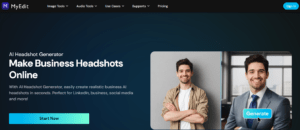
Our list is topped by MyEdit because of its unmatched combination of quality, adaptability, and user-friendliness. For those seeking high-quality AI headshots without the inconvenience of a photo session, it’s the preferred option. To obtain a diverse range of expert AI headshots, just upload one picture and select eight preferred styles/backgrounds.
If you’re looking for a top-notch AI headshot generator that combines ease of use with professional-quality results, MyEdit is your best bet. Because of its functionality and affordability, it’s ideal for both personal and professional use. With just a few clicks on MyEdit, you may have the perfect headshot to boost your online visibility.
Key Features

- Realistic Headshots: Utilizing advanced algorithms, it generates high-definition, realistic headshots.
- Multiple Styles: Offers a variety of styles and backgrounds to choose from, catering to different professional settings.
- Ease of Use: Features a simple upload and selection process for creating headshots.
- Customization: Allows users to pick their favorite styles and backgrounds from a given selection.
Pros
- ✔ Cost-Effective: Eliminates the need for expensive photoshoots, providing a free alternative for professional headshots.
- ✔ High Quality: Produces headshots that are almost indistinguishable from those taken by professional photographers.
- ✔ Versatile: Suitable for a wide range of uses, from LinkedIn to personal branding.
Cons
- ❌ AI Limitations: While advanced, the AI may not capture the nuances of a professionally taken photograph.
- ❌ Uniformity: The headshots may lack the unique touch that a human photographer could provide.
High-quality, professional headshots can be produced with MyEdit without the need for pricey and time-consuming photoshoots. This app creates photos that are nearly identical to those shot by professional photographers by utilizing cutting-edge AI technology.
Furthermore, customers may choose from a range of backgrounds and styles because to the platform’s adaptability, which guarantees that their headshots look great in any professional setting.
Final Thoughts
Professionals trying to improve their image without going over budget can benefit greatly from MyEdit’s services. Its cutting-edge AI technology, along with its intuitive features and excellent output, makes it one of the greatest free AI headshot generators out there right now. It may not be able to completely replace human photographers, but it does provide a compelling and practical substitute.
💡 Related guide: 13 Best AI Email Writer & Generator Tools
2. Remini
Best Overall AI Headshot Generator
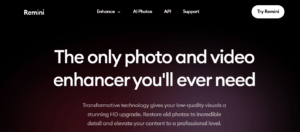
An AI photo enhancer called Remini rose to fame after becoming popular on TikTok in the previous year. When hordes of Gen Zers discovered they could use the tool to produce realistic-looking headshots for websites like LinkedIn, the software even momentarily topped the software Store charts.
Remini allows users to upload a variety of selfies in order to produce photographs, just like other AI image makers on this app. The ‘Casual Headshot’ option is then selected by users, and Remini AI creates unique, expert headshots by analyzing distinctive aspects including skin tones and facial features.
Key Features
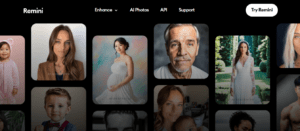
- Generative AI: Utilizes generative AI to turn user selfies into professional headshots¹.
- Variety of Styles: Offers multiple styles, including “trendy,” “travel,” “casual,” and more¹.
- User Selection: Users can choose from 8 to 12 photos and select their gender for personalized results¹.
- Easy Navigation: Swipe left and right to view and choose from the generated headshots¹.
Pros
- ✔ Viral Popularity: The app’s viral success on social media platforms indicates high user satisfaction.
- ✔ High Ratings: With a 4.6-star rating across 124,000 reviews on the U.S. App Store, it reflects positive user feedback.
- ✔ Free to Use: The app is free to download, offering accessibility to a wide audience.
Cons
❌ Subscription for Full Features: While the app is free, full access to all features requires a subscription.
❌ Potential Over-Editing: Some users feel that the body edits provided by the app may go too far.
Remini stands out among the top free AI headshot generators because of its speedy and efficient delivery of professional, high-quality headshots. With the help of its generative AI technology, users may elevate unpolished selfies into polished headshots that are ideal for boosting professional portfolios or online profiles.
Because of the app’s wide range of styles—from fashionable and casual to more formal and travel-inspired—users are guaranteed to discover the perfect outfit.
To guarantee the most realistic-looking final photographs, users can even fine-tune the outcomes. Remini has an advantage over other free AI headshot generators on our list because of this feature, which allows users to fix artificial intelligence-related bugs and flaws.
Final Thoughts
Remini is accessible to a broad range of people due to its availability as a desktop and mobile software. However, the image-creator won’t be for you if you’re trying to create headshots on a rolling basis for free, as it requires you to sign up for a premium subscription after its seven-day free trial.
💡 Related guide: Best Web Hosting For Small Business (2024)
3. PFPMaker
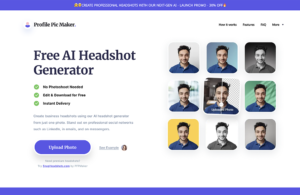
With PFPMaker, a free AI headshot generator that produces flawless headshots for LinkedIn, company profiles, CVs, and resumes, you may enhance your professional image. Its main goal is to deliver unparalleled speed and ease so you can quickly have a polished headshot from a professional photographer.
Whether you’re preparing application documents or improving your web profile, PFPMaker guarantees a quick and easy approach, so you can quickly have a headshot that stands out.
Key Features
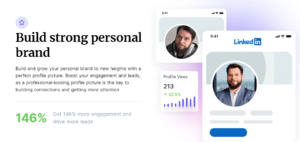
- Instant Delivery: Users can upload a photo and instantly receive a selection of headshots.
- Diverse Styles: The AI generates headshots with various backdrops, colors, and styles.
- No Photography Gear Required: Enhances existing photos, eliminating the need for professional equipment.
- Large User Base: PFPMaker has created over 500 million profile pictures for 10 million users worldwide.
Pros
- ✔ Ease of Use: The platform is user-friendly, allowing for quick and easy headshot generation.
- ✔ Quality and Variety: Offers a range of styles and maintains a high standard of image quality.
- ✔ Customer Satisfaction: Positive reviews indicate good customer service and satisfaction with the final product.
Cons
- ❌ AI Limitations: May not fully replicate the quality of a headshot taken by a professional photographer.
- ❌ Privacy Concerns: Users may have concerns about uploading personal photos to an online service.
Final Thoughts
PFPMaker’s ability to produce instantaneous, high-quality headshots sets it apart from other free AI headshot generators. User-uploaded images are easily transformed into polished headshots by the platform’s AI technology, perfect for boosting business profiles. PFPMaker ensures that users obtain the ideal look for any occasion with various backdrops and designs.
Another plus is how simple it is to utilize the tool. Users only need to upload their images to get a selection of headshots in a matter of seconds. The quality is still excellent even though the AI might not be able to capture all of the subtleties of a professional photographer’s work. Furthermore, the platform’s efficacy and dependability are confirmed by the large user base and favorable reviews.
4. Aragon AI
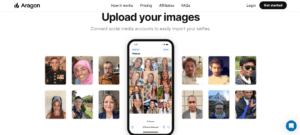
Aragon makes it simple to create stunning professional headshots. Use the most recent A.I. technology to quickly create high-quality headshots of yourself! Avoid the hassle of booking a photography studio or getting dressed up. Get your photos edited and retouched as soon as possible, rather than waiting days. Receive 40 high-quality photos that will help you land your next job.
It is one of the best AI tools for students that can effortlessly transform your selfies into stunning AI-generated headshots. Aragon AI, a revolutionary tool that can create high-quality headshots within minutes.
Aragon AI sells two types of products: AI Headshots and AI Avatars. AI Headshots uses new AI advances to create 40 high-quality headshots of yourself in minutes.
- Aragon AI utilizes deep learning and generative adversarial networks (GANs) for generating lifelike and varied images based on user-uploaded photos.
- GANs are neural networks composed of two components: a generator and a discriminator.
- The generator aims to produce synthetic images that closely resemble real ones.
- The discriminator’s role is to differentiate between authentic and synthetic images.
- Competition between the generator and discriminator drives their improvement over time.
- The outcome of this competition is the creation of high-quality and realistic images.
Key Features

- Ease of Use: The tool is straightforward, requiring no technical skills and offering a process simpler than posting to Instagram.
- High-Quality Headshots: It provides options to fine-tune headshots, adjusting depth, lighting, and details with precision.
- Fast Processing: Users can receive their AI-generated headshots within minutes.
- Customization: The tool allows for flexible customization, including outfits, poses, backgrounds, and expressions.
Pros
- ✔ Accessibility: The generator is free to use, making professional headshots accessible to everyone.
- ✔ No Signup Required: Users can create headshots without the need to create an account or sign up.
- ✔ Variety of Uses: Suitable for enhancing social media profiles, creating business cards, CV’s, resumes, and email signatures.
Cons
- ❌ Subscription for Advanced Features: Some features may only be available with a paid subscription.
- ❌ Quality Variance: While many headshots look great, some may appear unnatural or not align with the user’s style.
Final Thoughts
Because to its superior output quality and ease of use, Aragon AI stands out among the best free AI headshot producers. Users may upload their images fast and receive professional results in minutes thanks to the platform, which streamlines the headshot creation process. Its cutting-edge AI technology guarantees accurate depth, lighting, and detail modifications, offering a degree of customization that satisfies a variety of professional demands.
Aragon AI is also accessible to a large audience because of its user-friendly interface, which does not require technical expertise or the creation of an account. The free edition has a lot of features, but some advanced functions need a membership. For the greatest experience, customers should weigh the advantages of a premium subscription against any potential quality differences.
💡 Related guide: Top 13 AI Tools For Music Production That Will Blow Your Mind
5. InstaSize

InstaSize is a cutting-edge tool that uses AI to produce expert headshots. For business owners, freelancers, and professionals looking to improve their online image with a high-quality profile photo, this tool offers a practical and affordable alternative. It is among the greatest free AI headshot generators, producing amazing results with ease and speed.
With the help of Instasize, you can produce realistic headshots for use on your acting or modelling portfolio or as a fresh photo for your LinkedIn profile. It is only intended for smartphone users because it is an iOS and Android app, but this doesn’t mean functionality is sacrificed.
Key Features
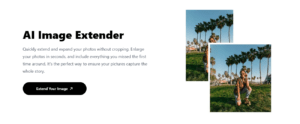
- Variety of Styles: Users can explore different styles to find the one that best suits their personality and professional needs.
- Customizable Backdrops: The tool allows for changing the backdrop to match the desired setting or mood.
- User-Friendly Interface: InstaSize provides a straightforward and intuitive experience for creating headshots.
- Platform Availability: It is available for both Android and iOS, making it accessible to a wide range of users.
Pros
- ✔ Free to Use: The generator is free, which is particularly appealing for users on a budget.
- ✔ High-Quality Results: The headshots are detailed, with options for clothing color and background style.
- ✔ Time-Saving: Saves time and effort compared to traditional photoshoots.
Cons
- ❌ AI Limitations: As with any AI tool, there may be limitations in capturing the full nuance of a user’s personality.
- ❌ Over-Reliance on Technology: Some users might prefer the personal touch and expertise of a human photographer.
For individuals who require a professional headshot without the inconvenience of a photo shoot, InstaSize Free AI Headshot Generator is a useful tool. It’s a useful tool because of how simple it is to use and the excellent photographs it produces.
The tool’s attractiveness to a wide range of users is further enhanced by its cross-platform accessibility. It can’t completely replace the individualized experience of working with a photographer, but it’s a great substitute for speedy, polished results.
Final Thoughts
With its array of styles and adaptable backdrops, InstaSize provides a smooth method for producing expert headshots. Many people find it to be a convenient option because to its user-friendly interface and compatibility with both iOS and Android systems.
Even while AI has certain inherent limits, the tool’s time-saving features and high-quality output make it an appealing substitute for traditional photography, particularly for people who want to instantly enhance their professional online image.
💡 Related guide: Adcreative AI Review: Can This AI Really Make You A Marketing Genius?
6. LightX
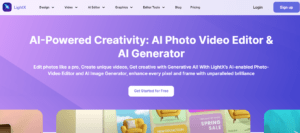
Another fiercely competitive AI photo and video generator for headshots that looks professional is called LightX. Users of the platform can customize their final photographs by choosing from 11 distinct style templates or by responding to ChatGPT-type prompts similar to Remini.
LightX can also produce photographs that seem excellent and lifelike. This offers the platform an edge over applications that produce wildly inaccurate results that are obviously the product of artificial intelligence.
Additionally, LightX is incredibly user-friendly, providing users who are just starting out with the technology with a minimal learning curve.
Key Features

- AI-Powered: Utilizes AI algorithms to transform ordinary selfies into professional-quality portraits.
- Style Variety: Offers pre-made styles for instant headshot creation or allows users to describe their desired appearance for a custom look.
- User-Friendly: The interface is designed for ease of use, enabling users to generate headshots with just a few clicks.
- Multiple Applications: Ideal for resumes, portfolios, blogs, and more, aiming to elevate one’s stature in various professional landscapes.
Pros
- ✔ High-Quality Images: Delivers high-resolution headshots with realistic results.
- ✔ Ease of Use: Rated highly for its user-friendly interface.
- ✔ Dual Methods: Offers the option to generate headshots via text prompts or style templates, catering to different user preferences.
Cons
- ❌ No Customization: Lacks the option to customize the generated headshots further.
- ❌ Limited Styles: While there are several styles available, the range may not cover all user needs.
Final Thoughts
LightX is a great tool for anyone who want a fast, high-quality headshot. Because of its AI-driven methodology, professional images is now more easily accessible.
Even if some users might prefer more control over the finished product due to the lack of customization possibilities, LightX is still a good alternative for anyone trying to project a more polished image with less work.
💡 Related guide: Looka AI Logo Maker Review: Is It Really Worth The Hype?
7. DreamWave AI
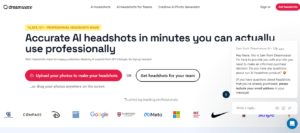
Using Dreamwave AI, you can develop expert headshots for both individuals and groups. The platform was created by Google and MIT AI experts, and it creates photos with an outstanding output resolution using a proprietary algorithm.
You can choose from an amazing variety of styles, clothes, and backgrounds thanks to the platform’s excellent customization capabilities. It is also perfect for customers who want to take headshots of multiple people at once because of its team headshot feature.
This feature, which is rare among free AI photo generators, gives the platform a significant edge over competitors for customers who wish to make team headshots that seem professional but aren’t.
Key Features
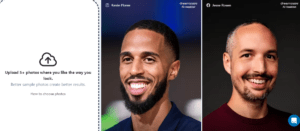
- Lifelike Images: DreamWave is praised for generating headshots that closely resemble those taken by professional photographers.
- User Input: It requires a minimum of five photos to analyze facial features, ensuring better personalization and results.
- Variety of Styles: The generator offers a wide range of styles and backgrounds, from smart casual to professional business attire.
Pros
- ✔ High-Quality Output: Users can expect high-definition, crisp images suitable for professional use on platforms like LinkedIn.
- ✔ Ease of Use: The process is straightforward, with users uploading their photos and receiving multiple headshots to choose from.
Cons
- ❌ Cost: While it offers free options, full access to all features may come at a cost.
- ❌ Processing Time: The free version may take longer to process the headshots, with some reports indicating up to three weeks.
One notable feature of DreamWave is its ability to produce headshots that are nearly identical to ones taken in a professional studio. The tool is a great option for people looking to improve their professional image because of its emphasis on lifelike quality and user customization.
With the free version, users should be aware that there may be lengthier wait periods, and they should weigh the cost against faster service. All things considered, DreamWave provides a useful service for people that value excellence in their business headshots.
Final Thoughts
DreamWave provides an AI headshot generation service that produces exceptionally realistic, high-end photos. It serves consumers seeking headshots that can withstand the scrutiny of professional settings by emphasizing high-definition output in a range of styles.
The quality of the finished output is probably going to satisfy individuals who appreciate a high level of realism in their professional photographs, even though the free version could require patience owing to longer processing durations.
💡 Related guide: Why The Hostinger AI Website Builder Might Be Smarter Than Your IT Guy
Understanding AI Headshot Generators

What is an AI Headshot Generator?
An AI headshot generator is a powerful tool that leverages artificial intelligence to create professional-quality headshots. These generators are designed to produce high-resolution, polished images that mimic those taken in a professional studio, but without the need for expensive equipment or photography skills. They make it easy for anyone to create a standout profile picture.
Well-known AI headshot generators with distinctive characteristics that are suited to various applications include Remini, MyEdit, InstaSize, and Aragon. They provide excellent results. These generators provide a rapid and reliable way to create excellent headshots, doing away with the need for pricey professional photographic services.
AI headshot generators are changing the way people improve their personal and professional pictures in today’s digital environment by making high-quality headshots more accessible than ever.
Basics of AI Headshot Generators
Understanding the basics of AI headshot generators is essential. Here’s a simple breakdown:
- Algorithms at Work: AI headshot generators use complex algorithms to analyze and enhance photos. These algorithms are trained on vast datasets of professional headshots, learning what features make a headshot look professional.
- User Input: Users typically upload a basic photo of themselves, which the AI then processes. The AI can adjust lighting, correct imperfections, and even alter the background to create a more polished look.
- Output Quality: The result is a high-quality image that is suitable for use in professional settings, such as LinkedIn profiles, company websites, and more.
How AI Technology Works in Creating Professional Headshots
The magic behind the best free AI headshot generator lies in how the technology works:
- Image Analysis: When you upload your photo, the AI analyzes various elements such as facial features, lighting, and background.
- Enhancement Algorithms: Using machine learning, the AI enhances these elements. It adjusts lighting to highlight facial features, smoothens skin tones, and can even correct asymmetries.
- Customization Options: Many AI generators offer customization options. Users can choose different backgrounds, adjust the intensity of enhancements, and apply specific styles to their headshots.
- Output Generation: Finally, the AI processes all these adjustments and generates a professional-quality headshot ready for download.
Features of the Best Free AI Headshot Generators

High-Quality Output
How These Generators Produce High-Resolution Images
AI headshot generators use cutting-edge algorithms to transform your photos. Here’s how:
- Image Analysis: The AI scans your photo for key features like facial contours, skin texture, and lighting conditions.
- Enhancement Techniques: It then applies adjustments to enhance clarity, brightness, and contrast, resulting in high-resolution headshots.
- Detail Preservation: Advanced techniques ensure that even the smallest details, such as hair strands and skin texture, are preserved.
Comparison with Traditional Photography
- Studio Photography:
- Requires a physical studio, professional equipment, and a skilled photographer.
- Typically involves higher costs and time commitment.
- AI Headshot Generators:
- Offer comparable quality without the need for expensive gear or extensive skills.
- Provide a convenient and cost-effective solution, accessible from anywhere.
User-Friendly Interface
Ease of Use for Non-Tech-Savvy Individuals
AI headshot generators are designed to be intuitive:
- Simple Navigation: Clear menus and instructions guide users through the process.
- Minimal Steps: The process involves just a few easy steps, making it accessible to everyone.
Step-by-Step Process Overview
- Upload a Photo:
- Start by uploading a clear image of yourself.
- Tip: Ensure good lighting and a neutral background for the best results.
- Select Enhancements:
- Choose from various enhancement options such as brightness, contrast, and color adjustments.
- Tip: Use the automatic enhancement option if you’re unsure.
- Preview and Edit:
- Review the changes and make additional edits if needed.
- Tip: Utilize the zoom feature to check details.
- Download:
- Save your polished headshot to your device.
- Tip: Download in high resolution for the best quality.
Customization
Options for Background Changes, Lighting Adjustments, etc.
- Background Changes:
- Easily swap out the background for a more professional setting.
- Highlight: Choose from a variety of backgrounds or upload your own.
- Lighting Adjustments:
- Modify the lighting to enhance facial features and overall appearance.
- Highlight: Use presets for different lighting conditions (e.g., natural, studio).
- Additional Edits:
- Remove blemishes, adjust contrast, and more to achieve the perfect look.
- Highlight: Fine-tune features with detailed editing tools.
Importance of Customization in Achieving a Professional Look
Customization is crucial for tailoring your headshot to fit specific needs:
- Personal Branding: Ensure your headshot aligns with your personal or professional brand.
- Consistency: Maintain a consistent look across various platforms by customizing each headshot.
Speed and Efficiency
How Quickly Users Can Generate a Headshot
AI headshot generators excel in speed:
- Instant Processing: Transform your photo within minutes.
- Batch Processing: Some tools allow for multiple photos to be edited simultaneously.
Real-World Time-Saving Examples
- Job Applications: Quickly update your LinkedIn profile with a professional headshot before sending applications.
- Networking Events: Prepare last-minute profile pictures for virtual events or conferences in no time.
Privacy and Security
Discuss the Importance of Data Privacy
In today’s digital age, safeguarding personal data is paramount:
- User Concerns: Users need assurance that their photos and personal information are secure.
- Legal Requirements: Compliance with data protection laws like GDPR is essential.
How the Best Generators Ensure User Data is Protected
- Encryption:
- Secure data transmission and storage using encryption.
- Highlight: Ensures your photos and personal data are safe from unauthorized access.
- Anonymity:
- Many platforms ensure that photos are anonymized and not stored long-term.
- Highlight: Temporary storage reduces the risk of data breaches.
- Compliance:
- Adherence to global privacy standards like GDPR.
- Highlight: Regular audits and updates to privacy policies enhance user trust.
Using the best free AI headshot generator offers a blend of convenience, quality, and security, making it an ideal choice for creating professional headshots swiftly and safely.
💡 Related guide: 10 Best AI Tools For Research? Here’s What They Don’t Tell You!
Step-by-Step Guide to Using the Best Free AI Headshot Generators

The power of AI has made creating a professional headshot easier than ever. To make sure you get the most out of your free AI headshot generator, let’s go over the steps step-by-step!
Choosing the Right Tool
List of Top Free AI Headshot Generators
First things first, you need to choose the right tool. Here are some of the best free AI headshot generators available:
- My Edit: Known for its high-quality output and user-friendly interface.
- Canva AI: Offers a variety of customization options and is great for those familiar with Canva’s platform.
- Remini: Highly regarded for its professional-quality results and intuitive features.
Criteria for Selecting the Best One
When selecting the best free AI headshot generator, consider the following criteria:
- Quality of output: Ensure the generator produces high-resolution images.
- Ease of use: The tool should have an intuitive interface.
- Customization options: Look for features that allow you to adjust backgrounds, lighting, and more.
- Speed: The generator should quickly process and generate headshots.
Preparing Your Photo
Tips for Taking a Good Base Photo
To achieve the best results, start with a high-quality base photo:
- Lighting: Use natural light if possible. Position yourself facing a window or another light source.
- Background: Choose a plain, uncluttered background to ensure the focus remains on you.
- Camera Position: Hold the camera at eye level and maintain a slight distance to avoid distortion.
- Expression: A natural, relaxed smile often works best for professional headshots.
Common Mistakes to Avoid
Avoid these pitfalls when taking your photo:
- Poor lighting: Avoid harsh shadows or overly dim lighting.
- Busy background: A cluttered background can distract from your face.
- Overly casual attire: Dress as you would for a professional setting.
- Inconsistent photo quality: Ensure the photo is not pixelated or blurry.
Uploading and Adjusting
Detailed Guide on Uploading Photos
Once you have your photo ready, follow these steps to upload it to the AI headshot generator:
- Access the generator: Navigate to the website of your chosen AI headshot generator.
- Upload your photo: Click the upload button and select your photo from your device.
- Adjust settings: Follow the on-screen prompts to make any initial adjustments.
How to Use Different Features and Settings
After uploading, utilize the available features to enhance your photo:
- Backgrounds: Change the background to a solid color or a professional setting.
- Lighting adjustments: Modify the brightness and contrast to highlight your features.
- Filters and effects: Apply filters that enhance the overall look of your headshot.
Finalizing and Downloading
How to Finalize the Headshot
Before finalizing, review your adjustments:
- Preview the headshot: Ensure all changes look natural and professional.
- Make final tweaks: Adjust any remaining elements like cropping or minor touch-ups.
Downloading and File Format Options
Once satisfied with the final image:
- Download the headshot: Click the download button.
- Choose file format: Select from available formats such as JPEG or PNG for optimal quality.
With the greatest free AI headshot generator, you can quickly and easily generate a professional headshot by following these instructions. In addition to saving time, this guarantees that you look your best in any professional situation.
Tips and Tricks for AI Headshot Generators

Creating a professional headshot with the best free AI headshot generator involves a few key strategies. Here’s how to get the best results:
Lighting and Background Tips
Importance of Good Lighting
Good lighting can make or break your headshot. It enhances your features and provides a clear, professional look.
- Natural Light: Use natural light whenever possible. Position yourself facing a window to get even lighting on your face.
- Avoid Shadows: Make sure there are no harsh shadows on your face. If using artificial light, use a soft light source.
- Consistent Lighting: Ensure the lighting is consistent across your face to avoid any uneven highlights or dark spots.
Best Practices for Background Selection
The headshot’s background establishes the mood. A simple, uncomplicated background draws attention to you.
- Plain Background: Opt for a solid color background like white, gray, or a soft pastel. It’s less distracting and looks more professional.
- Minimal Distractions: Ensure there are no objects or patterns in the background that can draw attention away from your face.
- Consistency: Keep the background simple and consistent with your professional image.
Pose and Expression
Tips on Posing for a Professional Look
A confident pose conveys professionalism and approachability.
- Stand Tall: Keep your back straight and shoulders relaxed. It projects confidence.
- Slight Angle: Turn your body slightly to the side, with your head facing the camera. This pose is often more flattering.
- Head Position: Keep your chin slightly down and look directly into the camera to create a strong connection with the viewer.
Choosing the Right Expression
The way your headshot is perceived can be greatly influenced by your expression.
- Friendly Smile: A genuine, relaxed smile makes you appear approachable and friendly.
- Neutral Expression: For a more serious look, a neutral expression with soft eyes can convey professionalism.
- Practice: Practice your expressions in front of a mirror to find the one that best represents your professional persona.
Editing and Touch-Ups
Additional Editing Tips for a Polished Finish
Editing can enhance your headshot and give it a professional polish.
- Brightness and Contrast: Adjust brightness and contrast to ensure your face is well-lit and clear.
- Skin Retouching: Use subtle skin retouching tools to smooth out blemishes without overdoing it.
- Color Correction: Adjust the color balance to ensure natural skin tones.
Recommended Tools for Minor Touch-Ups
Here are some tools to help you achieve a polished headshot:
- Canva: Great for basic edits and touch-ups. It’s user-friendly and offers a variety of filters and adjustments.
- Photoshop Express: Ideal for more detailed edits. It provides advanced tools for precise adjustments.
- GIMP: A free alternative to Photoshop that offers robust editing features for those familiar with photo editing.
You can get the most out of the greatest free AI headshot generator and produce a polished, eye-catching headshot by using these pointers and techniques.
Comparing Free and Paid AI Headshot Generators

Knowing the differences between free and paid versions is essential when selecting the best free AI headshot generator. Now let’s go specific.
Feature Comparison
Free Versions
Free AI headshot generators are a great starting point. Here’s what you typically get:
- Basic Editing Tools: Free versions often provide limited editing options. You can usually adjust brightness and contrast, but don’t expect advanced features.
- Watermarks: One common drawback is the presence of watermarks on the final image, which can detract from a professional appearance.
- Limited Output Quality: Free tools often generate lower resolution images, which might not be suitable for print or high-quality online profiles.
- Usage Limits: There are usually restrictions on how many headshots you can generate per day or month.
Paid Versions
Investing in a paid AI headshot generator opens up a world of possibilities. Here’s what you can look forward to:
- Advanced Editing Tools: Enjoy enhanced features such as skin smoothing, background removal, and color correction.
- High-Resolution Images: Access to high-quality, print-ready images is a significant advantage.
- No Watermarks: Get clean, professional images without any distracting watermarks.
- Unlimited Usage: Paid versions often come with unlimited use, allowing for as many headshots as you need.
Cost-Benefit Analysis
Evaluating Costs
Before making a decision, consider the financial implications:
- Subscription Fees: Most paid tools operate on a monthly or annual subscription model.
- One-Time Purchases: Some platforms offer a one-time payment for lifetime access, which can be cost-effective in the long run.
Benefits of Paid Generators
The benefits often justify the costs, especially for those needing regular, high-quality headshots:
- Enhanced Customization: Greater control over the final image ensures it meets your specific needs.
- Professional Quality: Higher resolution and better image quality can make a significant difference.
- Time Efficiency: Advanced tools often include features that save time, such as batch processing.
When to Invest in a Paid Tool
Scenarios for Paid Tools
Consider investing in a paid AI headshot generator in these situations:
- Professional Use: If you’re a professional who needs high-quality headshots for LinkedIn, websites, or marketing materials, a paid tool is worth the investment.
- Business Requirements: Businesses that need consistent, high-quality images for all employees should consider paid options.
- Frequent Updates: Paid subscriptions often include regular updates and new features, keeping your tools up-to-date.
Long-Term Benefits
The long-term benefits of a paid tool can be substantial:
- Consistency: Ensures that all your professional images are of consistent high quality.
- Access to New Features: Paid versions often come with regular updates and new features, ensuring you stay ahead of the curve.
- Dedicated Support: Premium support can help you troubleshoot issues and get the most out of your tool.
By understanding these differences and evaluating your needs, you can make an informed decision on whether to stick with a free AI headshot generator or invest in a paid version.
Future of AI in Photography

The future of AI in photography is incredibly exciting. From upcoming trends to technological advancements, AI is set to revolutionize the industry. Let’s explore what lies ahead.
Upcoming Trends
Predicting Future Trends in AI Photography
AI is rapidly evolving, and its impact on photography is profound. Here are some key trends to watch:
- Enhanced Editing Capabilities: AI tools will continue to improve, offering more sophisticated editing options. Expect seamless background removal, advanced skin retouching, and automated object removal.
- Personalization and Customization: AI will enable highly personalized photo edits, tailored to individual preferences and styles.
- Real-Time Adjustments: Future AI tools will allow for real-time adjustments during photo shoots, providing instant feedback and corrections.
Technological Advancements
Discussing New Advancements on the Horizon
The advancements in AI technology are set to bring about significant changes:
- Machine Learning Integration: AI will leverage machine learning to better understand and predict user preferences, resulting in more intuitive tools.
- Augmented Reality (AR): AI and AR will merge, allowing photographers to visualize and plan shots with augmented overlays before taking the actual photo.
- AI-Driven Hardware: Cameras and other photography equipment will incorporate AI to enhance features like autofocus, exposure settings, and even composition suggestions.
Impact on Professional Photography
How AI is Reshaping the Professional Photography Landscape
AI’s influence on professional photography is undeniable. Here’s how it’s reshaping the field:
- Efficiency and Productivity: AI tools significantly reduce the time needed for post-processing, allowing photographers to focus more on creativity.
- Accessibility: Advanced AI tools make professional-grade photo editing accessible to amateurs, leveling the playing field.
- Creative Freedom: With AI handling technical adjustments, photographers can experiment more freely with artistic concepts and innovative techniques.
Wrap-up
Using the best free AI headshot generators offers numerous advantages. First and foremost, it provides professional-quality headshots without the need for expensive photography equipment or skills. With just a few clicks, you can transform a simple photo into a polished headshot that enhances your online presence. Moreover, these tools are user-friendly, making them accessible to everyone, regardless of technical expertise.
Key Benefits:
- Cost-Effective: No need to hire a professional photographer.
- Time-Saving: Quick and easy process.
- User-Friendly: Intuitive interfaces for all skill levels.
- High-Quality Results: Professional-grade headshots at no cost.
Steps to Use:
- Upload Your Photo: Choose a clear photo with good lighting.
- Select Preferences: Customize settings like background and enhancements.
- Generate Headshot: Let the AI work its magic.
- Download and Use: Save your new professional headshot and use it on LinkedIn, resumes, or social media.
Now that you know the benefits and ease of use of the best free AI headshot generator, it’s time to take action.
Look at it right now to witness the transformation for yourself. You won’t believe how much a well-done headshot can do for your online presence and make you stand out in applications for jobs and on social networking.
- Try It Now: Don’t wait! Upload your photo and see the results.
- Share Your Experience: Tell us how the tool improved your online profile.
Reflecting on Importance:
- First Impressions Matter: Your headshot is often the first thing people see.
- Professional Image: A good headshot conveys professionalism and confidence.
- Enhanced Visibility: Stand out in crowded online spaces.
By leveraging the best free AI headshot generator, you ensure that your first impression is a lasting one, without spending a dime. So, take advantage of this amazing technology and elevate your online presence today.
FAQ’s
What is the best free AI headshot generators in 2024?
Several top free AI headshot generators are available, including Remini for impressive performance and MyEdit for diverse backgrounds.
Can I use a free AI headshot generator for professional LinkedIn photos?
Absolutely! Free AI headshot generators can enhance your LinkedIn profile, making it more professional.
How does a free AI headshot generator compare to paid options?
While free generators save costs, paid options often provide higher quality and more customization.
Are there any limitations to using free AI headshot generators?
Free tools may have limited customization and lower image quality compared to paid versions.
Which free AI headshot generator provides the most realistic results?
InstaHeadshots and Aragon are known for creating highly realistic headshots.
Do free AI headshot generators offer customization features?
Yes, tools like HeadshotPro and Aragon offer customizable settings for personalized results.
Is it worth upgrading to a paid AI headshot generator?
For business or corporate profiles, upgrading to a paid generator ensures professional-quality headshots.
What features should I look for in the best free AI headshot generator?
Look for quality, customization, ease of use, and data privacy in a free AI headshot generator.
How accurate are free AI headshot generators in creating professional photos?
They produce impressive results but might not fully replace professional photoshoots.