Choosing the best landing page builders for your company is crucial. From establishing an online presence to generating qualified leads, the best landing page builder can assist you in achieving your objectives.
Landing page builders provide the infrastructure required to quickly design, publish, test, and scale campaign creative. You cannot execute effective CRO campaigns without one, just as you cannot build a building without walls.
In this guide, I ranked and reviewed the 11+ best landing page builders along with my top picks, so you can choose the best one for you.
Landing pages are an essential marketing tool for promoting your products, attracting new customers, and expanding your audience.
In this guide, you can expect to find the best drag-and-drop landing page builders, some more affordable than others, so you can pick the one that best suits your needs.
The best landing page builders are compared, ranked, and reviewed based on features, convenience, third-party integrations, automation tools, layout, pricing, and other factors.
When it comes to driving conversions and generating leads for your business, landing pages are a crucial component of any successful digital marketing strategy. In this article, we’ll dive into what landing pages are, why they’re important for your website, and how landing page builders can help you create effective and compelling landing pages.
We’ve seen the best AI software for video editing, issue-tracking, credit repair, students, business, and sales in recent articles. Let’s take a look at some of the best landing page builders available today in this article.
Affiliate Disclosure: Some of the links in this article could be affiliate links, which provide $$$ to me at no cost to you if you decide to purchase the tool.
What are Landing Pages?

A landing page is a standalone web page that is intended to drive a specific action, such as filling out a form, signing up for an email list, or purchasing something. Some important considerations for landing pages include:
- They’re usually linked to from a promotional or advertising campaign, such as an email, social media post, or Google ad.
- Landing pages typically have a simple design, with a clear and compelling call to action that encourages visitors to take a specific action.
- They’re focused on a single goal, making it easier to track and measure their effectiveness.
💡 Related guide: 13 Best AI Tools for Affiliate Marketing in 2024
Why are Landing Pages important for your website?
Landing pages play an important role in the user journey, guiding potential customers down the funnel and eventually converting them into paying customers.
Some important reasons why landing pages are important include:
- They’re designed to maximize conversions: By focusing on a single goal and eliminating distractions, landing pages can help improve your conversion rates and drive more leads and sales.
- Landing Pages provide a way to test and optimize your marketing campaigns: By using A/B testing and other optimization techniques, you can continually improve your landing pages and drive even more conversions.
- They can improve your search engine rankings: By providing high-quality, relevant content on your landing pages, you can improve your website’s SEO and attract more traffic from search engines.
What are Landing Page Builders?

Landing page builders are software tools that allow you to create and design landing pages without any technical or design skills.
A landing page is a single webpage with a standard Call to Action (CTA), which is typically a sign-up form, offers, or contests.
Landing page builders are utilized to start making the landing page more user-friendly and intuitive.
Furthermore, they assist marketers in creating a specifically aimed, customized landing page with appealing templates that nudge visitors and convert them into leads.
A landing page builder’s primary objective is to develop optimized landing pages that can focus on driving a customer down the sales funnel toward potentially making a purchase.
They, unlike a homepage, are designed for quick conversions.
Some of the benefits of using landing page builders include:
- Cost-effective: Rather than hiring a designer or developer, you can use landing page builders to create high-quality landing pages quickly and easily.
- Greater flexibility in design and layout: With landing page builders, you can choose from a wide range of templates and customize them to fit your brand and campaign goals.
- They allow you to easily test and optimize your landing pages: Most landing page builders come with built-in A/B testing and analytics tools, making it easy to continually improve your landing pages and drive more conversions.
💡 Related guide: 27 Best & Highest-Paying AI Affiliate Programs in 2024
Some of the top landing page builders on the market include:
- Unbounce: Unbounce offers a user-friendly drag-and-drop interface, a variety of templates, and powerful optimization tools.
- Swipe Pages: Swipe Pages is a cloud-based landing page tool that lets real estate, eCommerce, and other businesses create accelerated mobile pages (AMP) using predefined templates and a drag-and-drop interface.
- Leadpages: Leadpages is known for its ease of use, with a variety of templates and integrations with popular email marketing platforms.
- ClickFunnels: ClickFunnels is a comprehensive sales funnel platform that includes landing page builders, email marketing tools, and more.
- Instapage: Instapage offers a powerful landing page builder with a wide range of customizable templates and optimization tools.
Criteria for Choosing the Best Landing Page Builders
There are several factors to consider when selecting the best landing page builders. In this section, we’ll go over the key criteria to consider when evaluating landing page builders.
- Ease of Use: Look for a user-friendly, drag-and-drop interface with pre-built templates.
- Customization: Ensure options for customizing fonts, colors, layouts, and adding multimedia.
- Integration: Check how well it integrates with email marketing, CRM, and other tools.
- A/B Testing: Must support A/B testing to optimize landing page performance.
- Pricing: Choose one that fits your budget while offering necessary features.
By keeping these criteria in mind, you can choose the best landing page builder that will help you create effective landing pages that convert visitors into customers.
Whаt Are Thе Веst Lаndіng Раgе Вuіldеrs?

Here are my top picks for this year’s best landing page builders:
- Unbounce-Best For Conversion Rate Optimization
- Leadpages-Best For Selling Products
- Swipepages-Best Overall
- Hostinger-Best For Customization
- Instapage-Easiest Landing Page Builder
- Wix-Best For Beginners
- Ucraft-Best Built-In Website Builder
- ClickFunnels-Best For Driving Leads
- Hubspot-Best All-In-One Builder
- MailerLite-Best Landing Page Builder For Digital Marketing
- Getresponse-Best Landing Page Builder For Email Marketing
1. Unbounce.
Best For Conversion Rate Optimization.
Unbounce is one of the best landing page builders available. It allows users to create landing pages in two ways: with the drag-and-drop Classic builder or with the new AI-powered Smart Builder.
Several features are specifically designed to improve conversion rates. There are also over 100 and 25 pre-made responsive templates available.
Unbounce makes it simple to create multiple landing page variants to test performance.
However, one of the most advanced features provided by Unbounce is the AI-powered Smart Traffic feature.
Over 15,000 major corporations use Unbounce.
- Unbounce’s classic builder is a quick and powerful tool for creating landing pages.
- With the Classic builder, you can select a template, upload your content, customize it, and your landing page is ready.
- Smart Builder is another option that creates a layout based on the answers you provide about how you intend to use the page.
- The “Smart Builder” is a more automated way to create a landing page.
- There is an AI-powered copy-generation feature available in the Smart Builder that can save time if you need to create and deliver your landing page quickly.
- However, you should not rely solely on this feature to deliver the best possible copy for your landing page.
Unbounce’s real strength lies in its A/B testing and targeting tools. Users can create multiple variants of their page and test them against each other to see which one generates the most conversions.
Dynamic keyword insertion is an excellent tool that enables users to replace the keywords on their landing page based on the user’s search queries.
Unbounce merges with popular marketing applications such as Zapier, HubSpot, Salesforce, Marketo, Campaign Monitor, MailChimp, WordPress, and many others.
It also provides a free trial to allow users to test the product before purchasing the paid subscription.
Finally, Unbounce integrates with a wide range of applications (ecommerce, CRM, email, marketing tools) to assist you to optimize your workflow.
KEY FEATURES:
- Unbounce offers than 125 AI-powered and responsive templates
- Drag and drop feature that is simple to use
- Inserting keywords dynamically
- Аutоmаtеd ЅЅL еnсrурtіоn
- Lead generation tools
- Management of clients and multiple users
- Personalized dоmаins
PROS:
- Popup windows and sticky bars.
- 100+ landing page templates that converts really well.
- A/B split testing
- Dynamic text replacement for commercial media user segments.
- Quick page load times
- Integration with a large number of apps (Stripe, PayPal, Shopify and more).
CONS:
- It could be confusing for people searching for a simple landing page tool.
- The learning curve is steep.
- Costly if you’re on a tight budget or your leads aren’t generating revenue.
PRICING:
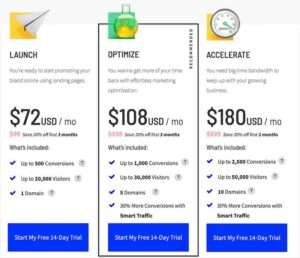
If you’re just getting started, I recommend going with their Essential plan, which should cover all of your needs.
You can begin with their 14-day free trial.
🔥 Get Started with Unbounce & Get Up to 50% OFF ! 🔥
💡 Related guide: 13 Best AI Email Writer & Generator Tools
2. LeadPages.
Best For Selling Products.
If cost is your primary concern, Leadpages is a great choice. However, don’t be fooled by the low pricing plans — it doesn’t skimp on features either.
Leadpages ranks among the most effective email list building landing page builders. With over 200 mobile-friendly templates to choose from, the software provides an excellent setup.
Users will be able to create landing pages with no need for third-party assistance by using code-free drag-and-drop customizations.
When it comes to page design, they fall a little short. Their page editor is more difficult to use, and their finished pages do not look as good as those produced by Instapage or Unbounce.
Leadpages has many features, including dynamic text replacement, CRM, and email integration. Some of the best ones include over 160-page templates and the ability to create an unlimited number of mobile-friendly pages.
FEATURES:
- Leadpages is a highly effective email list building landing page builder.
- The software offers over 200 mobile-friendly templates and allows for code-free drag-and-drop customizations.
- Users can enhance their pages with various features such as images, a countdown timer, a video player, and a Calendly schedule.
- Leadpages has built-in conversion guidance that provides predictions about a landing page’s performance before publishing.
- This allows users to make informed tweaks and avoid guessing, which can improve conversion rates.
PROS:
- The service is robust and adaptable.
- There are over 200 professionally designed landing page templates available.
- Conversion assistance is built in.
- Your landing pages can easily sell products.
- A/B split testing.
- Integrations with WordPress
- Provides form creation and page design plugins.
CONS:
- Only the highest tier plan includes unlimited A/B testing.
- Expensive pricing (especially for new users).
- Page editor is difficult to use.
PRICING:
Standard plan: $25/mo.
Pro plan: $48/mo.
Advanced plan: $199/mo.
They also provide a 14-day free trial period. All plans include unlimited landing pages, a fast page load time, Facebook Ad Builder, unlimited pop-ups, SEO features, and mobile responsive landing pages.
Get started with a 14-day free trial of Leadpages today.
💡 Related guide: 5 Best AI Celebrity Voice Generator: Get Hollywood Stars to Speak for You!
3. Swipe Pages.
Best Overall Landing Page Builder.
Swipe Pages has a large selection of landing page templates and a simple drag-and-drop interface.
The landing page builder strive to make sure users have an optimal experience on any device they use, with mobile responsiveness and page speed being a must with any landing page you build.
Swipe Pages focuses on providing an optimal experience for users on any device.
The platform offers story-like mobile landing pages that allow you to tell your story in a full browser environment.
Mobile responsiveness and page speed are a priority for Swipe Pages to reduce bounce rates and increase conversion rates.
Users can have more control over their pages without having to learn about code optimization, image compression, or SSL hosting.
It allows users to publish landing pages to their domain while hosting them on their servers.
Swipe Pages offers fast load times with Accelerated Mobile Pages (AMP) integration, reducing bounce rates and increasing leads.
- It is a versatile landing page builder suitable for marketers and agencies.
- The platform offers plenty of features without being overly complex or difficult to navigate.
- It is easy to get started with Swipe Pages, and users don’t have to jump through hoops to begin creating landing pages.
- The builder offers a wide range of customization options, including the ability to create story-like mobile landing pages.
- Mobile responsiveness and page speed are essential components of Swipe Pages, ensuring that pages are optimized for any device.
- Users can publish landing pages to their own domain while still hosting them on Swipe Pages servers.
FEATURES:
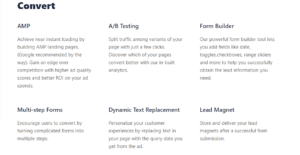
- Smart and AMP pages are used to ensure that your pages load quickly on any device.
- A/B testing and analytics allow you to track the performance of your pages and make changes as needed.
- Payment forms with Stripe and PayPal help make it one of the best ecommerce landing page builders.
- You can use dynamic keyword insertion to alter the text that shows up on your pages based on your target keywords.
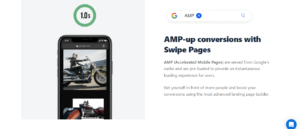
- 70+ modern templates to easily select what you’re looking for and begin building your pages.
- Subaccounts and client management teams make it simple to work together on projects.
- Popups, Countdowns, Forms, and 25+ Modules make it easy to engage with your page.
- Integrations and alerts sent by third parties are possible with Zapier integration and Webhooks.
- Direct integrations with Hubspot, Mailchimp, Active Campaign, Zoho, and other marketing automation tools provide us with a one-click solution for getting started with your preferred marketing automation tool.
- Swipe Pages hosting, CDN, and SSL services ensure that your pages load securely and quickly.
PROS:
- Fast loading time with AMP integration.
- Wide range of customizable options.
- A/B testing.
- 70+ modern templates.
CONS:
- A bit hard to understand for new users.
PRICING:

Swipe Pages comes with a 14-day free trial, allowing you to test it out before purchasing. The trial does not require the use of a credit card. Following that, they offer both monthly and annual pricing.
The annual pricing is as follows:
- Startup: $29/mo.
- Marketer: $59/mo.
- Agency: $119/mo.
Start with Swipe Pages for Free!
💡 Related guide: 13 Best AI Tools for Sales: Boost your revenue overnight!
4. Hostinger.
Best For Customization.
Hostinger’s landing page builder from is a fully – featured web solution that provides you full control over how your online presence looks and functions without requiring you to spend hours learning complex features.
The landing page builder is loaded with compelling tools that allow you to customize your site the way you see fit.
- Hostinger’s landing page builder offers powerful design tools for customizing your site.
- You can add images and videos to create engaging content and choose from hundreds of templates for your website’s look and feel.
- Customizing colors, fonts, and animations is easy with their editor.
- Hostinger has everything you need to quickly and easily create a site, no matter the style or design you want.
- Step-by-step video walkthroughs are available to guide you through any issues you encounter while designing your website.
- A customer success team is available to provide help if needed.
FEATURES:

- Use a cloud-based distributed denial of service (DDoS) protection solution to protect your landing page from DDoS attacks.
- With a dependable DDoS protection service, you can make sure that your landing page is up and running with 99.9% uptime.
- Allow customers to book appointments as needed to ensure they have uninterrupted access to your services.
- Use their video tutorials to learn more about the process of setting up your landing page.
- With their ecommerce solution, you can sell up to 500 products directly from your landing page.
PROS:
- Fast loading time: It goes without saying that the loading time of your website is critical. If a visitor arrives at your website and has to wait for things to load, they will leave. Indeed, many people are unwilling to wait more than a few secs for a website to load.
- Affordable Prices: Hostinger plans not only provide lightning-fast site speeds, but they also have some of the most competitive pricing available.
- Free AI website builder.
CONS:
- No phone support.
PRICING:

The website builder and web hosting from Hostinger cost $2.79/mo.
You can also get three months free.
Renewal will cost $6.99/mo.
Get started with Hostinger.
💡 Related guide: 27 Best & Highest-Paying AI Affiliate Programs in 2024
5. Instapage.
Easiest Landing Page Builder.
Instapage bills itself as the best landing page platform in the world. With the simple drag-and-drop feature, you can quickly create mobile-friendly, professional-looking landing pages.
In WordPress, you can create landing pages and fully customize anything within a block.
You don’t need to code HTML or CSS or hire a developer to create a landing page with its 200+ mobile-responsive templates.
From entrepreneurs to large agencies, Instapage is the ideal landing page software for anyone who wants to build stunning landing pages.
It includes a simple drag-and-drop editor for quickly adding elements to your landing pages. It only takes a few minutes to complete the set – up and get started with this tool.
FEATURES:
- Instapage is a landing page platform that claims to be the best in the world.
- Its drag-and-drop feature enables users to create professional-looking, mobile-friendly landing pages quickly.
- In WordPress, users can create landing pages and fully customize any block.
- Instapage’s landing pages provide an excellent user experience and built-in collaboration functionality, distinguishing it from other tools.
- Users have access to a wide range of layouts to help them succeed.
- Their Enterprise account includes seamless integration with WordPress, MailChimp, Salesforce, HubSpot, and other tools.
- Instablocks allow users to reuse landing page assets and import them into other pages, freeing up bandwidth.
PROS:
- Intuitive and versatile editor.
- There are over 500 different layouts for your landing pages.
- Form builder and widgets that can be customized.
- Visual collaboration in real time.
- Іntеrасtіvе Widgets.
- Unlimited A/B testing & Heatmaps.
CONS:
- Very costly for small businesses.
- Customer service could be better.
PRICING:
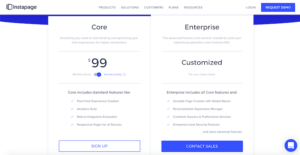
The $99 monthly Core plan includes standard features such as post-click experience creation, responsive pages for all devices, an analytics suite, and a robust integration ecosystem.
The Enterprise package is based on a quote and includes more sophisticated options such as a customization experience manager, Enterprise-Level security features, and so on.
A 14-day free trial is available for up to 2,500 unique visitors. After the trial period ends, paid pricing begins at $299/mo.
Get started with Instapage today.
💡 Related guide: Best AI Tools for Business in 2024
6. Wix.
Best For Beginners.
Wix is a free website builder that also functions as a landing page builder. It is an excellent choice for beginners and small businesses because it is simple to set up and has reasonable pricing.

Wix allows you to create your own landing page or use pre-made widgets. Because everything is done with a drag-and-drop editor, no coding skills are required.
FEATURES:
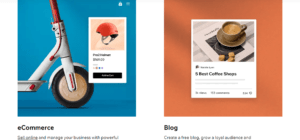
- Wix is a free website builder that also functions as a landing page builder
- It is a great option for beginners and small businesses due to its simplicity and reasonable pricing
- Wix offers the option to create custom landing pages or use pre-made widgets
- The drag-and-drop editor eliminates the need for coding skills
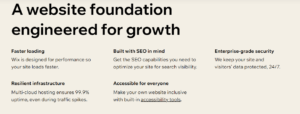
- Ecommerce professionals can create ecommerce landing pages to showcase new products and promote exclusive deals
- Coming soon pages, webinar pages, and event pages can also be created
- Powerful analytics tools are available for monitoring and optimizing page performance
- Users can connect with services such as Google Analytics and Facebook Pixel to gain insights
- A/B tests can be run and heatmaps viewed to improve conversions.
PROS:
- User-friendly interface for newcomers.
- Over 900+ artistic templates available.
- SEO optimization tools built-in.
- Over 50 payment gateways are integrated.
- The ability to create custom web pages
CONS:
- Ads on the free plan and the lowest tier of premium plans.
- Storage and bandwidth are both limited (on free and lowest tier paid plan).
- Only premium plans include a custom domain name.
PRICING:
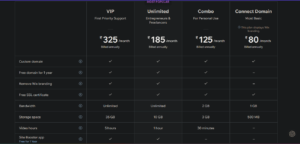
Wix offers eight paid plans beginning at $16/mo. (billed annually), as well as a free plan that you can use for as long as you want.
Pricing ranges from $16 per month to $59/mo. (billed annually), with a custom plan available for large businesses.
The Combo plan is the most affordable at $16/mo. and includes an ad-free website, whereas the $22/mo. Unlimited plan is ideal for freelancers.
If you want to get into ecommerce, you’ll need to start with one of Wix’s Business plans. There are three options, but the most affordable is the $27/mo Business Basic plan.
💡 Related guide: 7+ Best AI Copywriting Tools for Beginners in 2023 (Ranked & Reviewed)
7. Ucraft.
Best Built-In Website Builder.
Ucraft is yet another user-friendly landing page builder that includes a drag-and-drop editor, logo maker, and other design tools.
One disadvantage is that the most basic subscription plans have limited functionality and features.

Ecommerce and blogging tools are simple to use and provide numerous customization options.
For all annual plans, you also get a free domain name.
Furthermore, Ucraft supports integration with crucial tools such as Google Analytics, Zendesk chat, Intercom, and others.
FEATURES:
- Team App: It enables you to grant your peers team members access to your website as well as editing rights.
- SEO App: It gives you the fundamental tools, such as adding a page title, image, and description.
- Pages App: It enables you to add, remove, and rearrange the pages on your website.
- Designer Tool: A free add-on that allows you to customize the templates to your liking in terms of layout, typography, and more.
- Intuitive UI: Editor with drag-and-drop functionality.
- Chat Support: Live chat assistance is available around the clock.
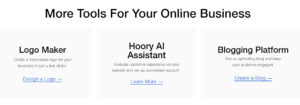
PROS:
- Ucraft has indeed been extremely helpful in formalizing my online business by building up my online store.
- I enjoy the simplicity of the Ucraft platform and the variety of design options. The drag and drop functionalities are extremely innovative and enable me to be extremely creative.
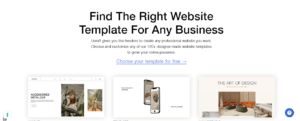
- I love how simple it is to use and was thrilled to be able to create my website in such a short amount of time. It’s also very simple to add blogs.
- I especially like the blocks element, which allows you to create your own templates and reuse them on the website. I like how you can add fonts and personalize the website.
CONS:
- The background user interface is a little clumsy. Setting up a custom domain name is quite difficult.
- Only real drawback for me is that the software only works with a limited number of internet browsers.
- It displays a big red warning and reflects poorly on the company’s image.
PRICING:
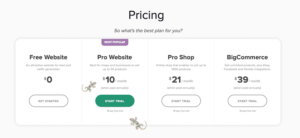
The first package includes free landing pages and basic features. Following that, Ucraft provides three paid packages. The Pro Website package costs $10/mo, Pro Shop costs $21/mo, and BigCommerce costs $39/mo.
You will also receive a 14-day free trial with no credit card required.
Get started with Ucraft today.
💡 Related guide: Top 13 Best AI Recruiting Tool for future-proof hiring process (2023)
8. ClickFunnels.
Best For Driving Leads.
ClickFunnels is a marketing funnel tool that does it all. It primarily assists users in creating landing pages for upselling, cross-selling, and downselling. You get pre-made landing page funnels as well as sales-oriented features that other landing page alternatives lack.
When it comes to the landing page editor, it’s simple to use and flexible in its capabilities. You can easily create opt-in pages, lead generation forms, and other sales pages.
FEATURES:
- Landing page editor in ClickFunnels is simple to use and flexible in its capabilities.
- Users can easily create opt-in pages, lead generation forms, and other sales pages.
- ClickFunnels provides a lot of analytics to analyze conversion rates and gain a better understanding of the target audience.
- A straightforward drag-and-drop landing page editor.
- It assists you in creating sales funnels which convert.

- With one-click upsells, it creates high-converting shopping carts.
- Users can tailor their follow-up campaigns accordingly based on the data analysis.
- It is a marketing funnel tool that primarily assists in creating landing pages for upselling, cross-selling, and down selling.
- By guiding visitors through the entire sales process, ClickFunnels increases your conversion rate.
- ClickFunnels offers pre-made landing page funnels and sales-oriented features that other landing page alternatives lack.

PROS:
- Webinar funnels, checkout funnels, membership funnels, it contains all.
- Lead generation, lead nurturing, and lead closing are all priorities.
- Carries out automated marketing campaigns
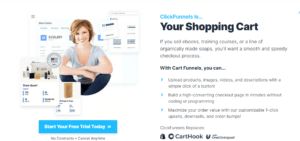
- Sales dashboard for tracking the performance of your sales pages.
- Salesforce, Mailchimp, and other popular services integrations possible.
- Training events from skilled marketers are both free and paid.
CONS:
- If you only need landing pages, there are less expensive options.
- Customization options are limited in comparison to other solutions.
PRICING:
ClickFunnels has two pricing tiers. The base pack costs $97 per month, while the Etison suite package costs $297 per month. You can also start building your landing page right away with a 14-day free trial.
Get started with a ClickFunnels free trial.
💡 Related guide: 11 Best AI Marketing Tools to Automate your Business
9. HubSpot.
Best All-In-One Page Builder.
HubSpot is a fully – featured suite of inbound marketing tools that includes a free CRM. HubSpot makes it very simple to create a new landing page, and visitors will notice that the editor is very fast and responsive.
It goes without saying that you can customize the service’s wonderful landing page templates, add multimedia content, and adjust them in the editor.
You can also A/B test your landing pages, but only 5 variants can be tested at once.
FEATURES:
![]()
- HubSpot is a suite of inbound marketing tools that includes a free CRM.
- Creating a new landing page on HubSpot is simple, and the editor is fast and responsive.
- HubSpot offers customizable landing page templates that support multimedia content.
- Users can A/B test their landing pages, but only 5 variants can be tested at once.
- HubSpot allows users to add smart rules to their landing pages, which can display content based on various factors such as a visitor’s location, source, device, and lifecycle stage.
- The platform provides a comprehensive analytics dashboard that includes metrics such as the number of visits, contacts, and customers generated by each landing page, as well as the channels used by the audience.
PROS:
- CRM data-enhanced personalized landing pages.
- Simple drag-and-drop interface.
- A/B testing on landing pages.
- The UI is simple and clean.
- Platform has a low learning curve.
- Chat functionality on your pages.
CONS:
- When compared to similar services, it is quite expensive.
- It may take some time to completely configure the platform.
PRICING:
The free plan from HubSpot includes 20 landing pages but only simple pre-made templates. The software’s paid pricing starts at $50/month for 1,000 marketing contacts and removes all constraints on landing pages.
💡 Related guide: Best Credit Repair Software Options: Turbocharge your finances
10. MailerLite.
Best For Digital Marketing.
MailerLite is a well-known email marketing solution that includes a free landing page builder. From this platform, you can manage it all from email campaigns to websites and forms.
FEATURES:
- MailerLite is a popular email marketing solution that includes a free landing page builder.
- The platform allows users to manage everything from email campaigns to websites and forms.
- MailerLite integrates with Stripe, which enables businesses to earn money from their landing pages by selling digital products and subscriptions, including paid newsletters.
- Users can engage visitors and capture their attention by including countdown timers and limited coupons on their landing pages.
- MailerLite offers click heatmaps, A/B testing features, and SEO settings to improve the visibility of landing pages.
- The platform includes 40+ professional templates that can save time and enable quick delivery.
PROS:
- Simple and inexpensive landing page creator.
- The user interface is easy-to-use.
- Functionality to directly sell digital products from your landing pages.
- Surveys and quizzes to increase participation.
CONS:
- In comparison to dedicated landing page builders, there is a limited choice of templates.
PRICING:
MailerLite has a free plan that allows for up to ten landing pages. If you upgrade to a paid plan, you will be charged $10 per month for unlimited websites, landing pages, and forms.
💡 Related guide: Best Transcription Software & Services to convert audio/video to text
11. GetResponse.
Best Landing Page Builder For Email Marketing.
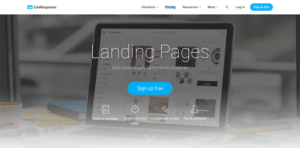
GetResponse is an email marketing and automation platform that includes a landing page builder. This software is for you if you need someone to handle your landing page design and email marketing. Despite its simplicity and age, the drag-and-drop editor performs admirably.
- GetResponse is an email marketing and automation platform that includes a landing page builder.
- The software is ideal for those who need assistance with landing page design and email marketing.
- Despite its simplicity and age, the drag-and-drop editor performs well.
- The builder allows users to create custom landing pages or modify one of the templates.
- Users can include various elements such as call-to-action buttons, videos, images, countdown timers, forms, and webinars on their landing pages.
- With the appropriate integration, users can also add “Buy Now” PayPal checkout buttons to their landing pages.
- GetResponse enables users to create 10 different variants of their landing page with a click of a button and A/B test the winning variation, which is useful for optimizing strategies and increasing conversions.
To get started with its landing page builder, simply complete the following four simple steps:
- Select a template
- Make your landing page unique.
- With a single click, you can publish your landing page.
- When published, test and optimize your page.
FEATURES:
- Built-in, user-friendly editor
- To convert leads, it places sticky sign-up forms from the top to bottom of your landing page.
- Landing page templates that are mobile responsive and include over 5,000 Shutterstock images.
- Excellent customer service
- Strong analytics and testing
- Use a timer to prompt your leads to act.
PROS:
- In-built conversion funnels.
- A/B testing tool.
- Marketing automation is built in.
CONS:
- The user interface appears to be out of date.
- The landing page editor appears to have flaws.
- Free accounts have limited features.
PRICING:
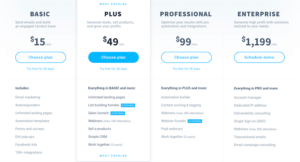
The entry-level pricing plan starts at $15 per month and goes up to $1,199 per month for the Enterprise plan. GetResponse also provides a free 30-day trial.
Get started with GetResponse Landing Pages.
Best Landing Page Builders For Specific Purposes
Best Landing Page Builder for Affiliate Marketing

Affiliate marketing is a unique form of marketing that requires specific landing page builder features to be successful. When choosing a landing page builder for affiliate marketing, consider the following features:
Features to look for:
- Ability to add affiliate tracking codes: The landing page builder should allow you to add tracking codes from your affiliate network to track clicks and sales.
- Customizable design options: A good landing page builder should offer a variety of design options to help you create a landing page that matches your brand and product.
- Built-in analytics: Analytics tools such as conversion tracking and heat maps can help you optimize your landing page for higher conversions.
- Easy integration with affiliate networks: The landing page builder should easily integrate with popular affiliate networks like ClickBank or Commission Junction.
Top recommended options:
- Leadpages: Leadpages is a top-rated landing page builder that offers a variety of features for affiliate marketers, including the ability to add tracking codes and integrate with popular affiliate networks.
- ClickFunnels: ClickFunnels is a popular landing page builder that is highly customizable and offers built-in analytics and A/B testing capabilities.
- Unbounce: Unbounce offers a variety of customizable landing page templates and an easy-to-use drag-and-drop interface that makes it simple to create high-converting landing pages.
Best Landing Page Builder for Free
If you’re just starting out with landing pages or don’t have a large budget to work with, choosing a free landing page builder can be a good option. When choosing a free landing page builder, consider the following features:
Features to look for:
- Ease of use: The landing page builder should be easy to use, even if you don’t have any technical or design skills.
- Customizable templates: The landing page builder should offer a variety of customizable templates to help you create a landing page that matches your brand.
- Integration with other tools: Look for a landing page builder that easily integrates with other tools you may be using, such as email marketing or CRM software.
- Limitations: Be aware of any limitations or restrictions on free plans, such as limited features or branding requirements.
💡 Related guide: Best AI Website Builder Options for creating professional websites quickly
Top recommended options:
- Mailchimp: Mailchimp offers a free landing page builder as part of their email marketing platform. It includes customizable templates and easy integration with other Mailchimp features.
- Carrd: Carrd is a simple, yet powerful landing page builder that offers a variety of customizable templates and allows you to create up to three pages for free.
- Launchrock: Launchrock is a free landing page builder that is designed specifically for startups. It offers customizable templates and easy integration with social media platforms.
Best Landing Page Builder for Lead Generation

Lead generation is an essential component of any marketing strategy, and choosing the correct landing page builder can make or break it. Consider the following features when selecting a landing page builder for lead generation:
Features to look for:
- Ability to create forms: The landing page builder should allow you to easily create forms to collect lead information.
- Integration with email marketing software: Look for a landing page builder that integrates with popular email marketing software to help you easily manage your leads.
- A/B testing capabilities: The ability to test different elements of your landing page can help you optimize it for higher conversions.
- Customizable design options: The landing page builder should offer a variety of design options to help you create a landing page that matches your brand and product.
💡 Related guide: 27 Best & Highest-Paying AI Affiliate Programs in 2024
Top recommended options:
- HubSpot: HubSpot is a comprehensive marketing software that includes a powerful landing page builder for lead generation. It offers customizable templates, A/B testing capabilities, and integration with popular email marketing software.
- Unbounce: Unbounce has a lot to offer small, offline business owners such as dentists, lawyers, and plumbers.
- Instapage: Instapage is a popular landing page builder that offers a variety of customizable templates and advanced
Best Landing Page Builders For CPA Marketing
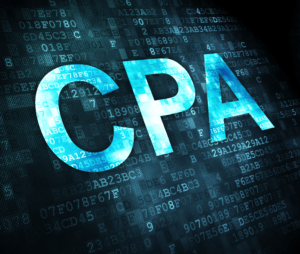
Cost Per Action (CPA) marketing requires landing pages that are specifically designed to drive conversions. Some important features to look for in a landing page builder for CPA marketing include:
- Customization: Look for landing page builders that offer a high degree of customization options. This includes the ability to change colors, add images, and tweak the layout to best suit the specific offer you’re promoting.
- A/B testing: The ability to test different variations of a landing page is crucial for optimizing conversion rates. Look for a landing page builder that offers A/B testing capabilities.
- Integration with CPA networks: Some landing page builders offer integrations with CPA networks like MaxBounty, PeerFly, and Clickbooth. This can make it easier to track conversions and monitor your campaigns.
Some top recommended landing page builders for CPA marketing include: Leadpages, Instapage, and Unbounce.
Best Landing Page for Conversion

When it comes to maximizing conversions, there are a few key features to look for in a landing page builder:
- A clear and compelling call to action (CTA): Your landing page should have a single, clear CTA that’s easy to find and action-oriented. This could be a button, a form, or a phone number.
- Mobile responsiveness: With more and more users accessing websites on mobile devices, it’s crucial that your landing page is optimized for mobile. Look for a landing page builder that offers responsive templates.
- Social proof: Including testimonials, reviews, or other social proof can help build trust and increase conversions. Look for a landing page builder that offers easy ways to include social proof on your pages.
Some top recommended landing page builders for conversion optimization include: Instapage, Swipe Pages, Unbounce, and Leadpages.
Best Landing Page for Digital Marketing

Some important features to look for in a landing page builder for digital marketing include:
- Integration with marketing automation tools: If you’re using marketing automation tools like HubSpot, Marketo, or Pardot, look for a landing page builder that offers integrations with these tools.
- Analytics and tracking: To measure the success of your landing pages, it’s important to have detailed analytics and tracking tools. Look for a landing page builder that offers these features.
- Customization: Digital marketers often need to create landing pages quickly and efficiently. Look for a landing page builder that offers a range of customizable templates to help speed up the process.
Some top recommended landing page builders for digital marketers include Unbounce, MailerLite, Swipe Pages, Instapage, and Leadpages.
💡 Related guide: 13+ Best Ecommerce Platforms of 2024: Dominate the Online Market like a Pro!
Best Landing Page Templates
Features to look for:
- Variety of templates: A good landing page builder should offer a wide range of templates that cater to different industries, niches, and purposes. This ensures that users can find a template that aligns with their brand and marketing goals.
- Customizability: While pre-made templates can save time, they should also be customizable so that businesses can make adjustments and tailor the design to their specific needs.
- Mobile responsiveness: With more and more people accessing the internet on their mobile devices, it’s important for landing pages to be optimized for mobile. Templates should be designed with mobile responsiveness in mind.
- User-friendly interface: The landing page builder should have an easy-to-use interface that allows users to customize the templates quickly and efficiently.
- Quality of design: The templates should have a high-quality design with visually appealing graphics and layouts.
Top recommended options:
- Leadpages: Leadpages offers over 150 customizable templates that are optimized for conversion. They are designed for various purposes, including webinars, events, e-books, and more.
- Unbounce: Unbounce provides a variety of responsive templates that are easy to customize using the drag-and-drop editor. The templates are designed for different industries, including real estate, healthcare, and more.
- Instapage: Instapage offers over 500 customizable templates that are optimized for conversion. The templates are designed for various industries, including e-commerce, travel, and more.
- HubSpot: HubSpot offers a range of customizable landing page templates that are designed to be mobile-responsive and easy to use. They have templates for various industries, including technology, healthcare, and more.
- ClickFunnels: ClickFunnels offers a range of customizable landing page templates that are designed for various purposes, including webinars, e-books, and more. Their templates are optimized for conversion and mobile responsiveness.
FAQ’s
Q. Which landing page builders offer the best templates for digital marketing?
Well, if you want to make a splash online, you need a landing page that’s eye-catching and engaging. Some of the best landing page builders for digital marketing have a variety of templates to choose from that will help you achieve your goals. Check out Unbounce, Instapage, MailerLite and Leadpages for some great options.
Q. What are the best landing page builders for e-commerce?
If you’re running an online store, you need a landing page builder that can help you showcase your products and convert visitors into buyers. Look for a platform that has features like product galleries, shopping cart integration, and order forms. Some good options include Swipe Pages, LeadPages, Shopify, ClickFunnels, and BigCommerce.
Q. Which landing page builders offer the best analytics and reporting?
Look for a landing page builder that offers robust analytics and reporting features, like heat maps, conversion tracking, and A/B testing. HubSpot, Unbounce, Leadpages, and Instapage are all great options for this.
Q. What are the most affordable landing page builders that still deliver great results?
Some of the low-cost landing page builders on the market include Mailchimp, ConvertFlow, and Ucraft. These platforms offer a range of features, including drag-and-drop builders, mobile optimization, and A/B testing.
Q. What are the best landing page builders for beginners?
If you’re new to the world of landing page design, you need a platform that’s user-friendly and intuitive. Some good options for beginners include Wix, Squarespace, and Weebly. These platforms offer easy-to-use drag-and-drop builders, pre-designed templates, and helpful customer support.
Q. Which landing page builders offer the best mobile optimization?
Look for a platform that offers mobile-responsive templates, page speed optimization, and mobile-specific features like click-to-call buttons. Some great options for mobile optimization include Swipe Pages, Unbounce, Leadpages, and Instapage.
Q. What are the best landing page builders for agencies?
If you’re an agency, you need a landing page builder that can handle multiple clients and projects. Look for a platform that offers team collaboration features, white-labeling options, and advanced analytics and reporting. Some great options for agencies include HubSpot, Instapage, Leadpages, and Unbounce.
Q. Which landing page builders have the easiest to use drag and drop interfaces?
For many people, drag-and-drop interfaces are the easiest way to create landing pages. Some platforms that are known for their user-friendly drag-and-drop builders include Swipe Pages, Instapage, Squarespace, and Leadpages.
Q. What are the best landing page builders for affiliate marketing?
Affiliate marketing requires a landing page that can effectively promote a product or service and encourage visitors to make a purchase.
Some of the best landing page builders for affiliate marketing include Unbounce, Swipe Pages, ClickFunnels, Leadpages, and Instapage. Look for features like A/B testing, custom forms, and integrations with affiliate networks.



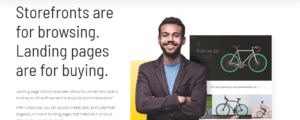
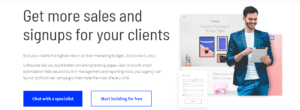

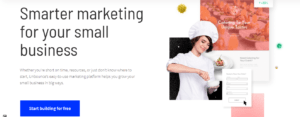
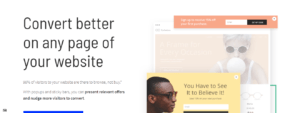
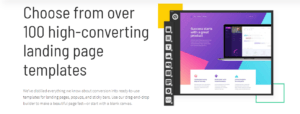
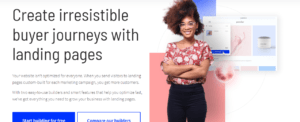
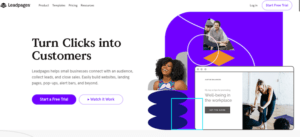
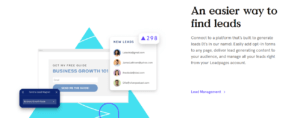
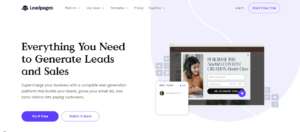
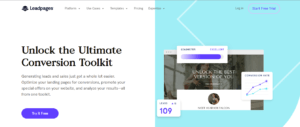

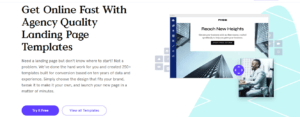

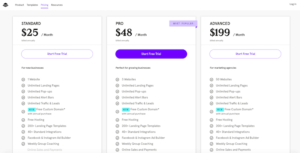

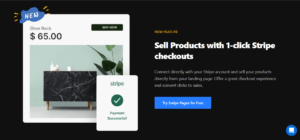

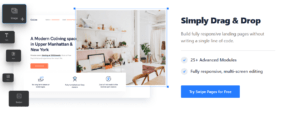


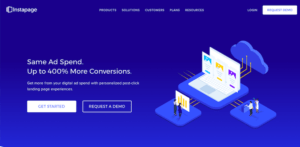
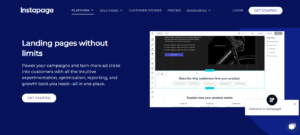
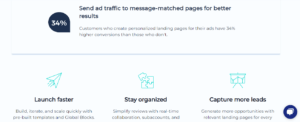
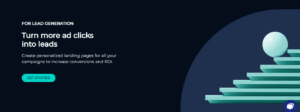
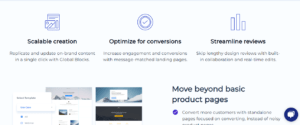
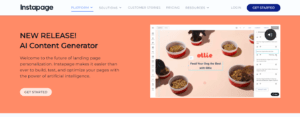

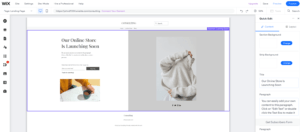
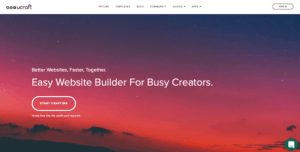
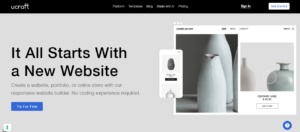
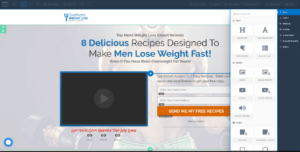


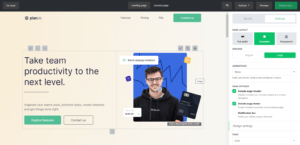
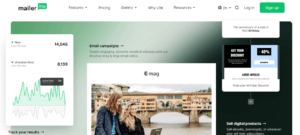
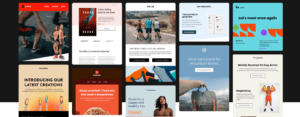

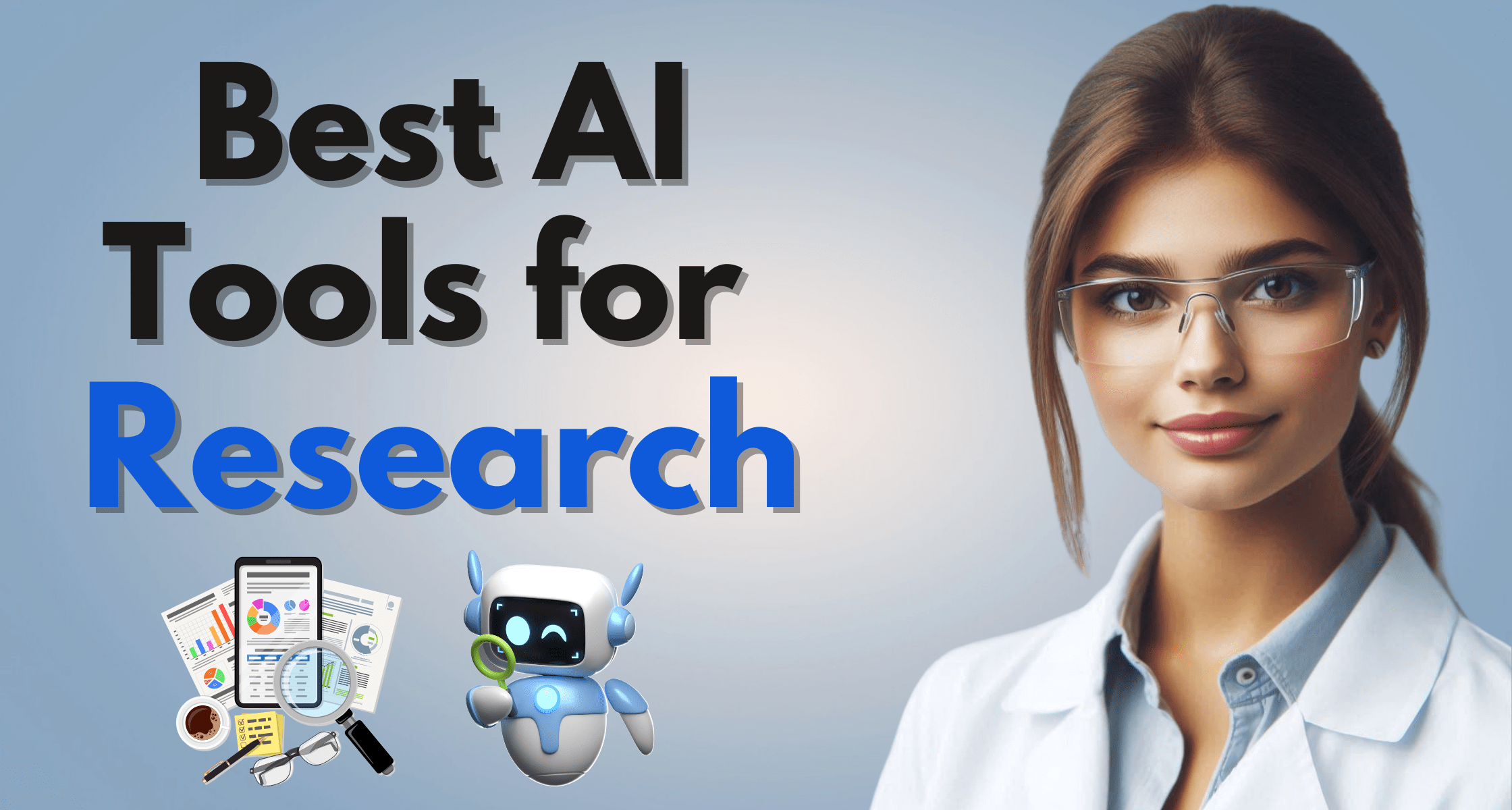


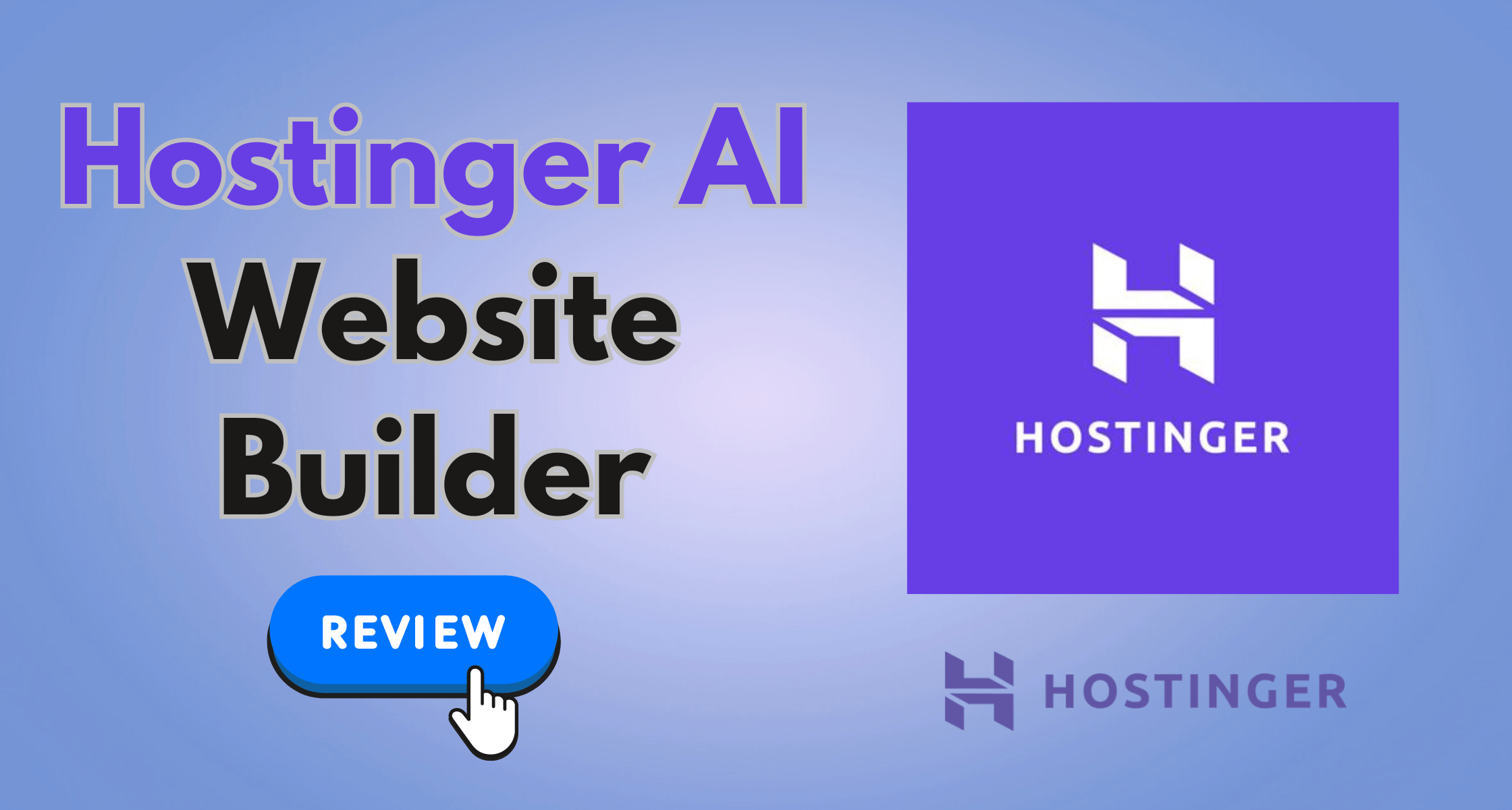

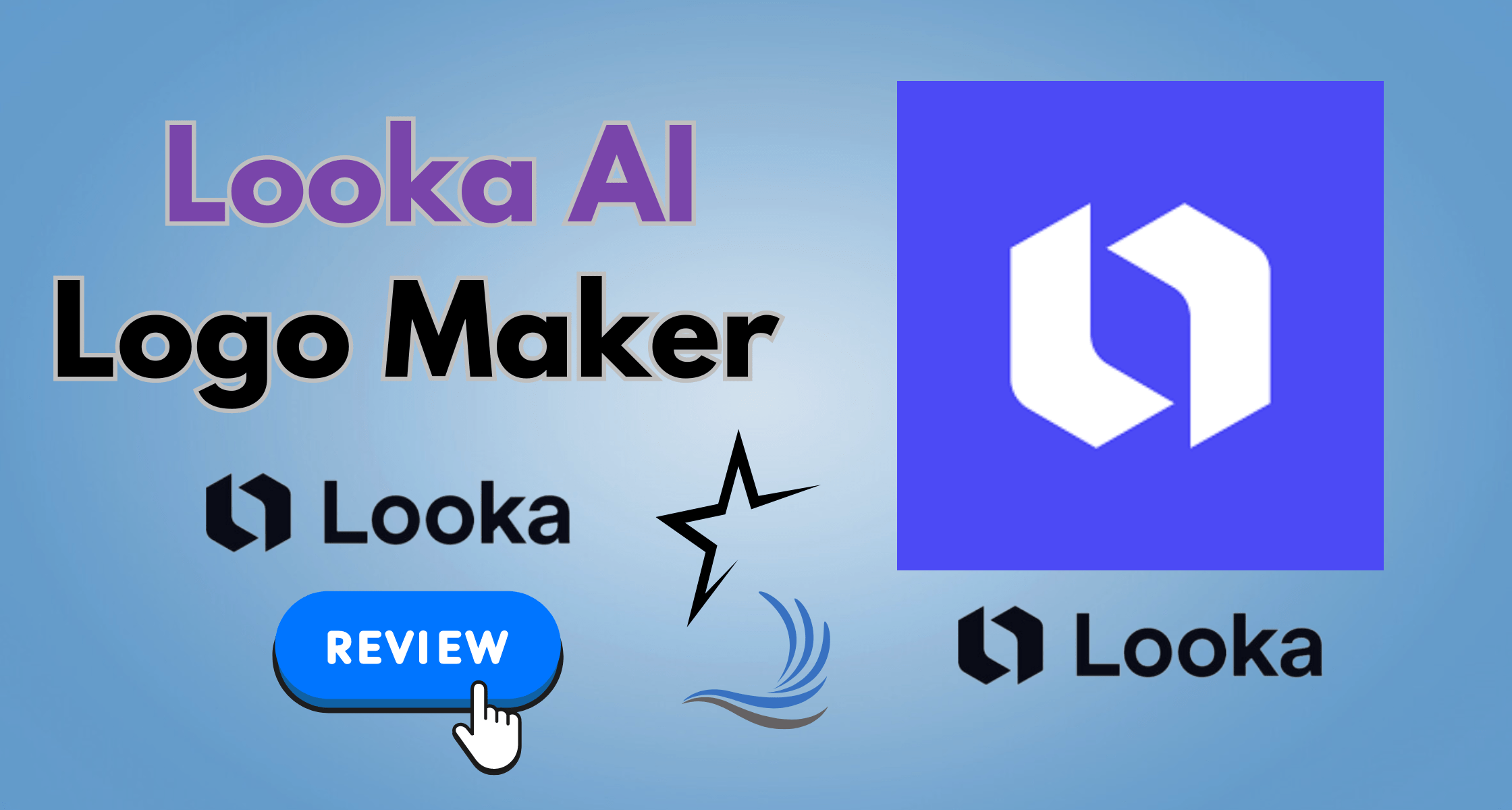

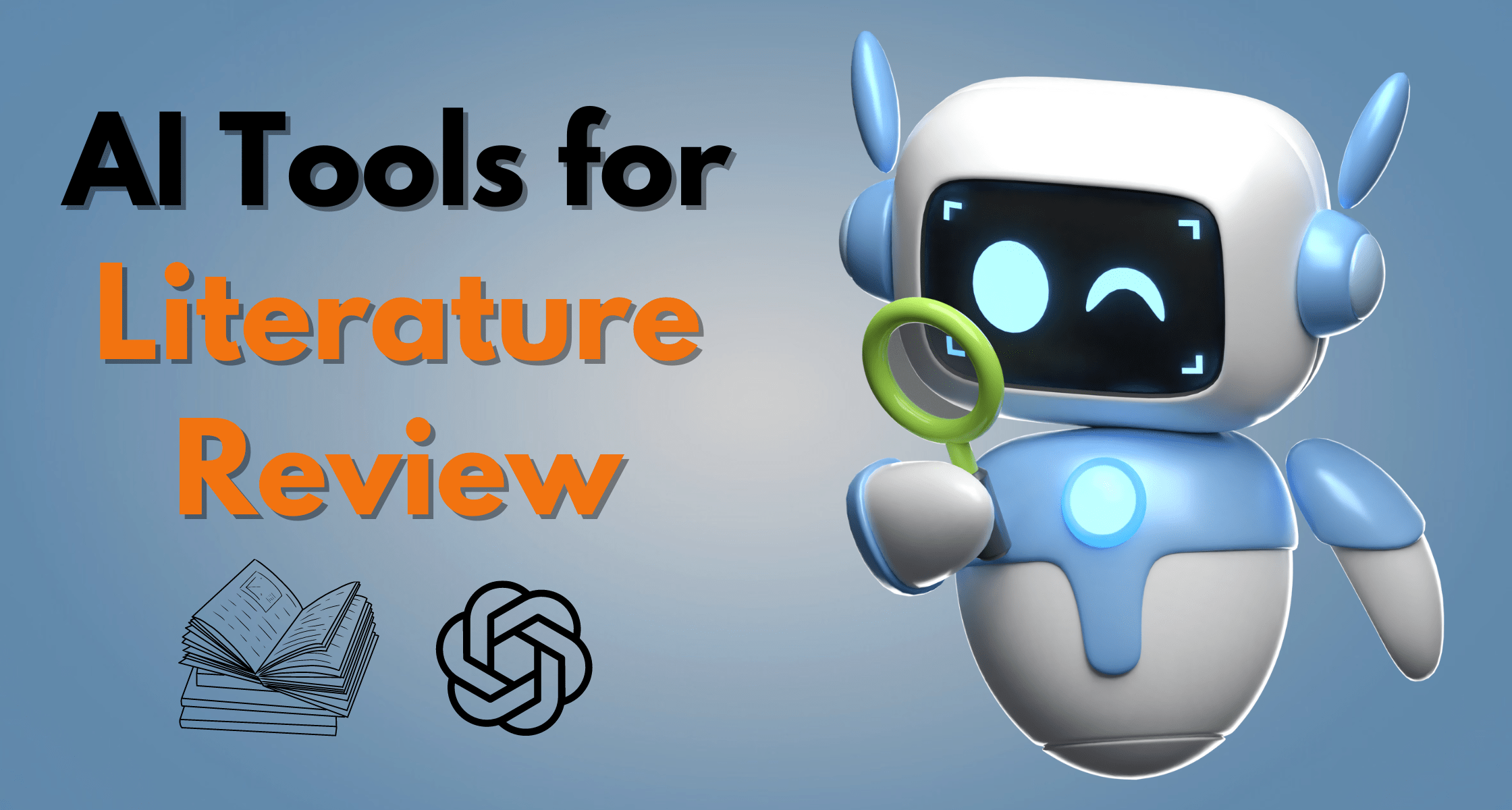

[…] Landing Page Builders […]
[…] Landing Page Builders […]
[…] Landing Page Builders […]
[…] Landing Pages […]
[…] Landing Pages […]
[…] Landing Pages […]
[…] Landing Pages […]
[…] Landing Pages […]
[…] Landing Pages […]
[…] Landing Pages […]
[…] Landing Pages […]
[…] Landing Pages […]
[…] Landing Pages […]
[…] Landing Pages […]
[…] Landing Pages […]
[…] Landing Pages […]
[…] Landing Pages […]
[…] Landing Pages […]
[…] Landing Pages […]
[…] Landing Pages […]
[…] Landing Pages […]
[…] Landing Pages […]