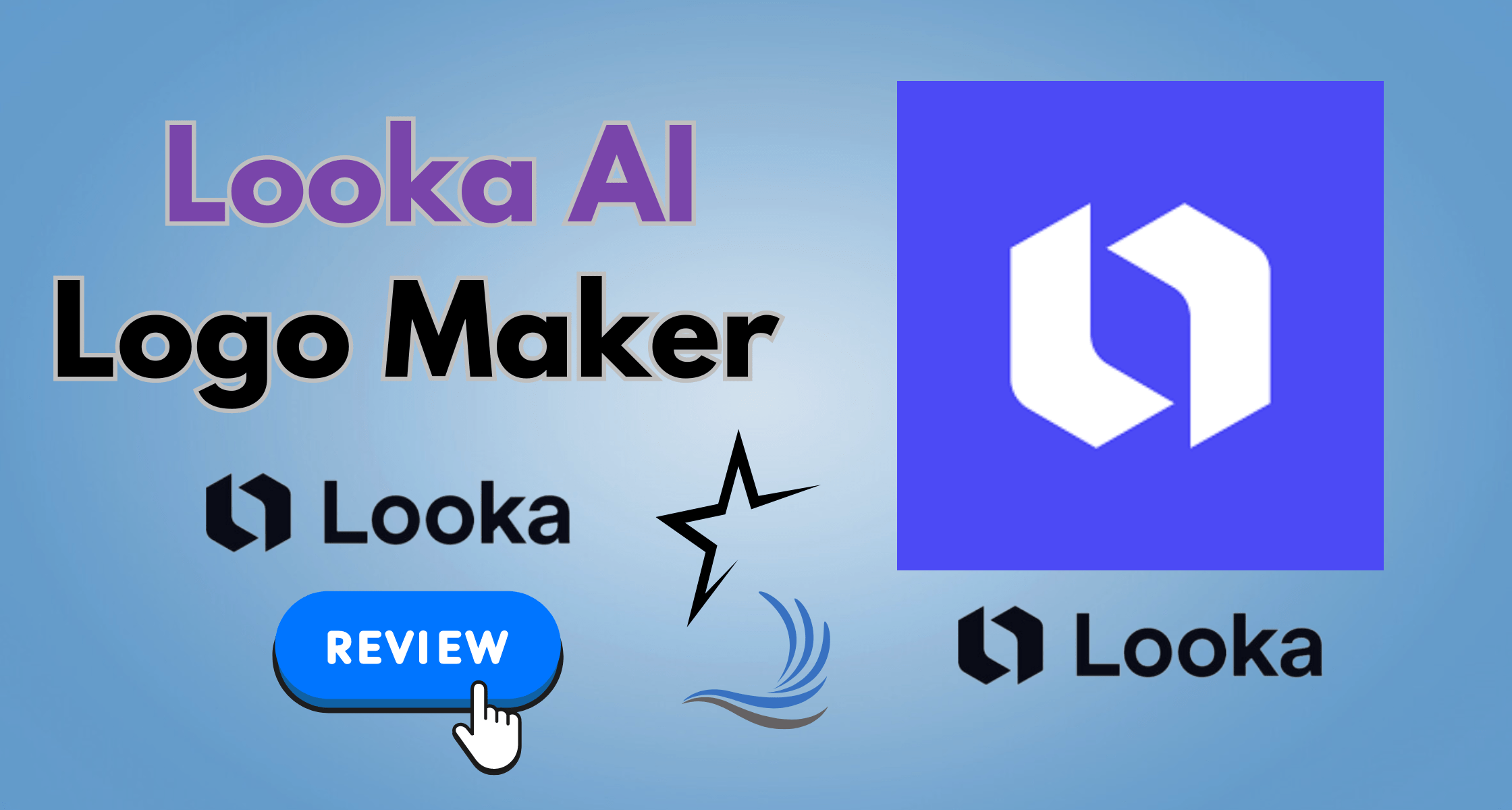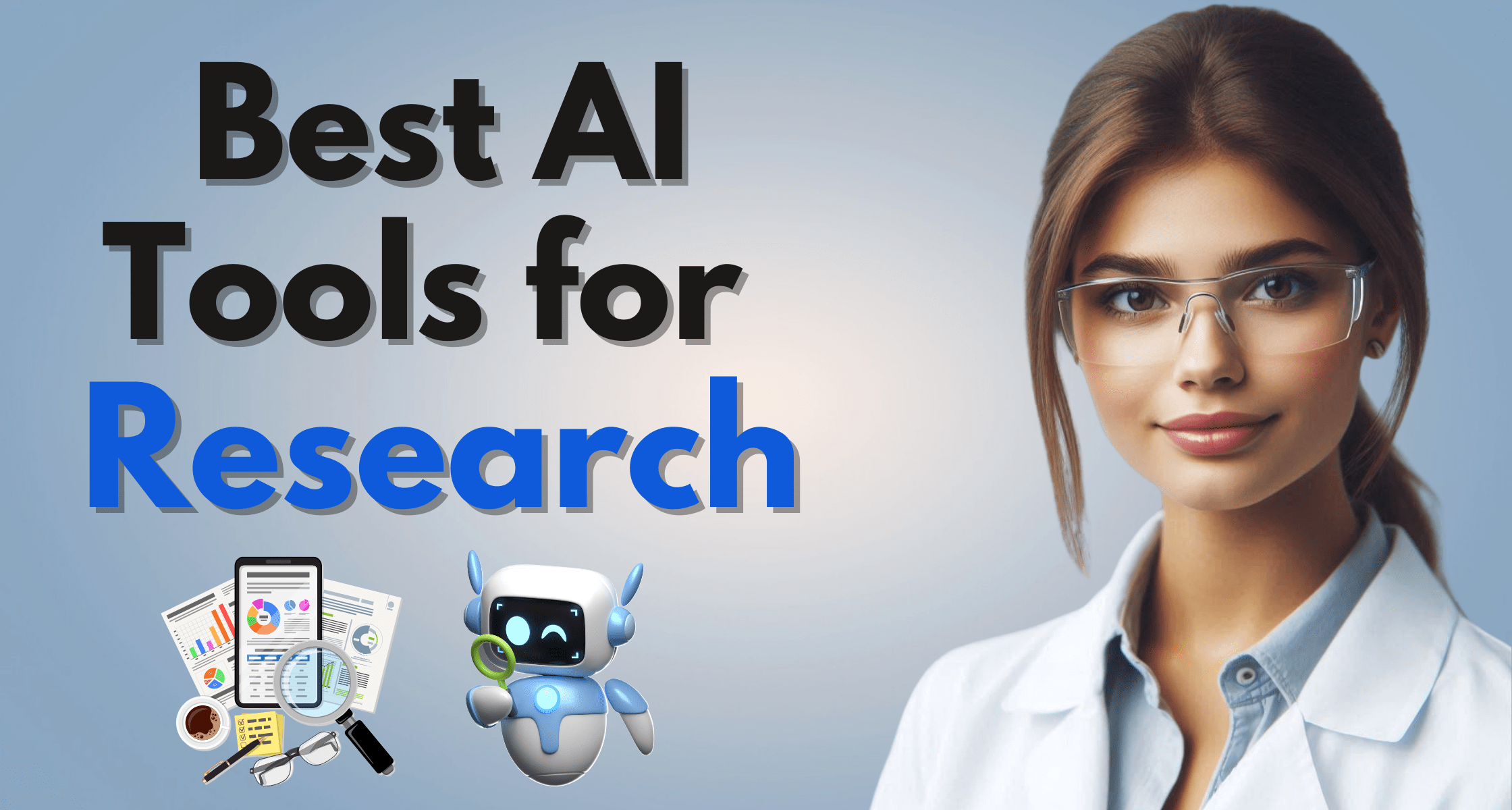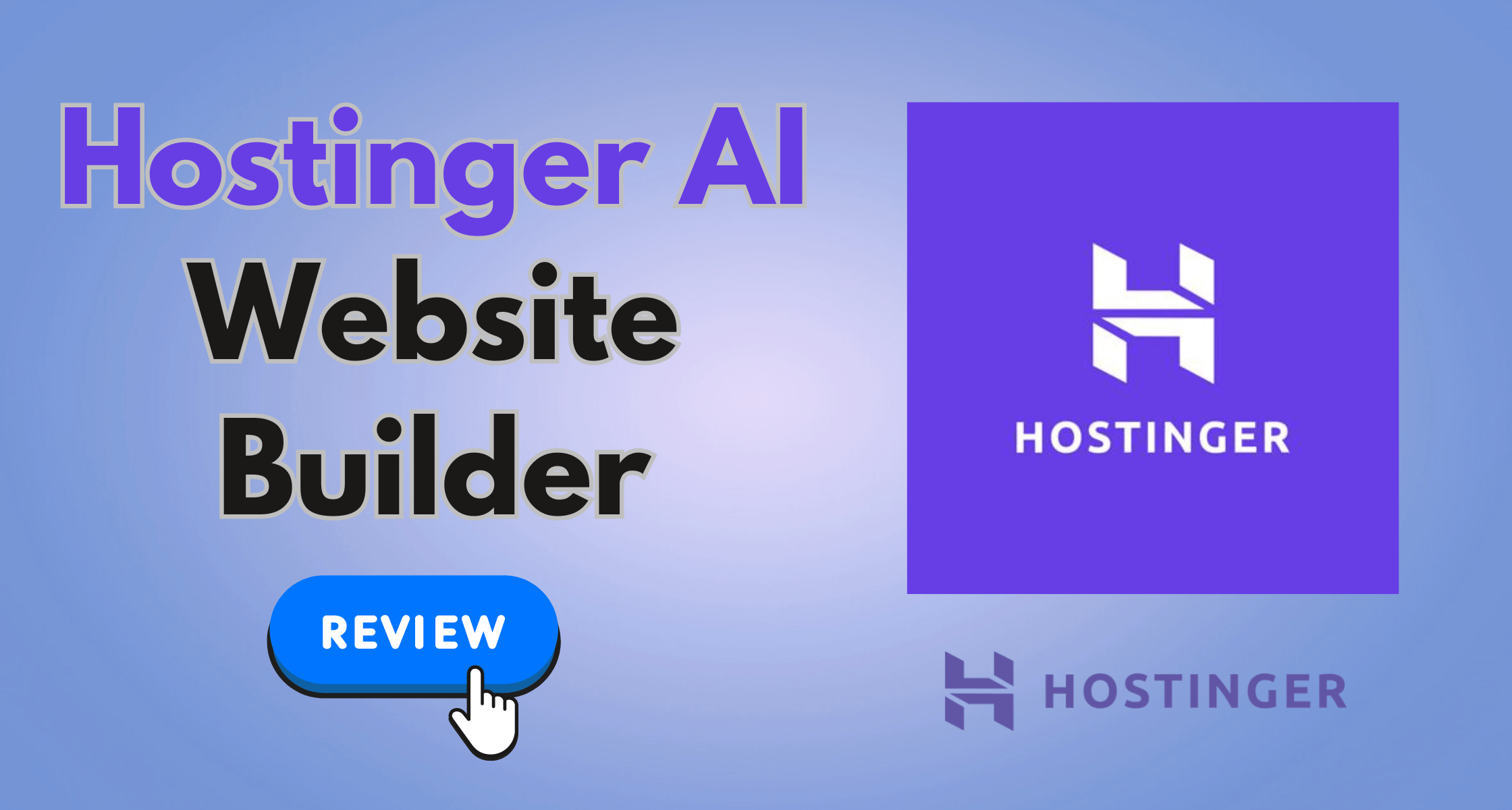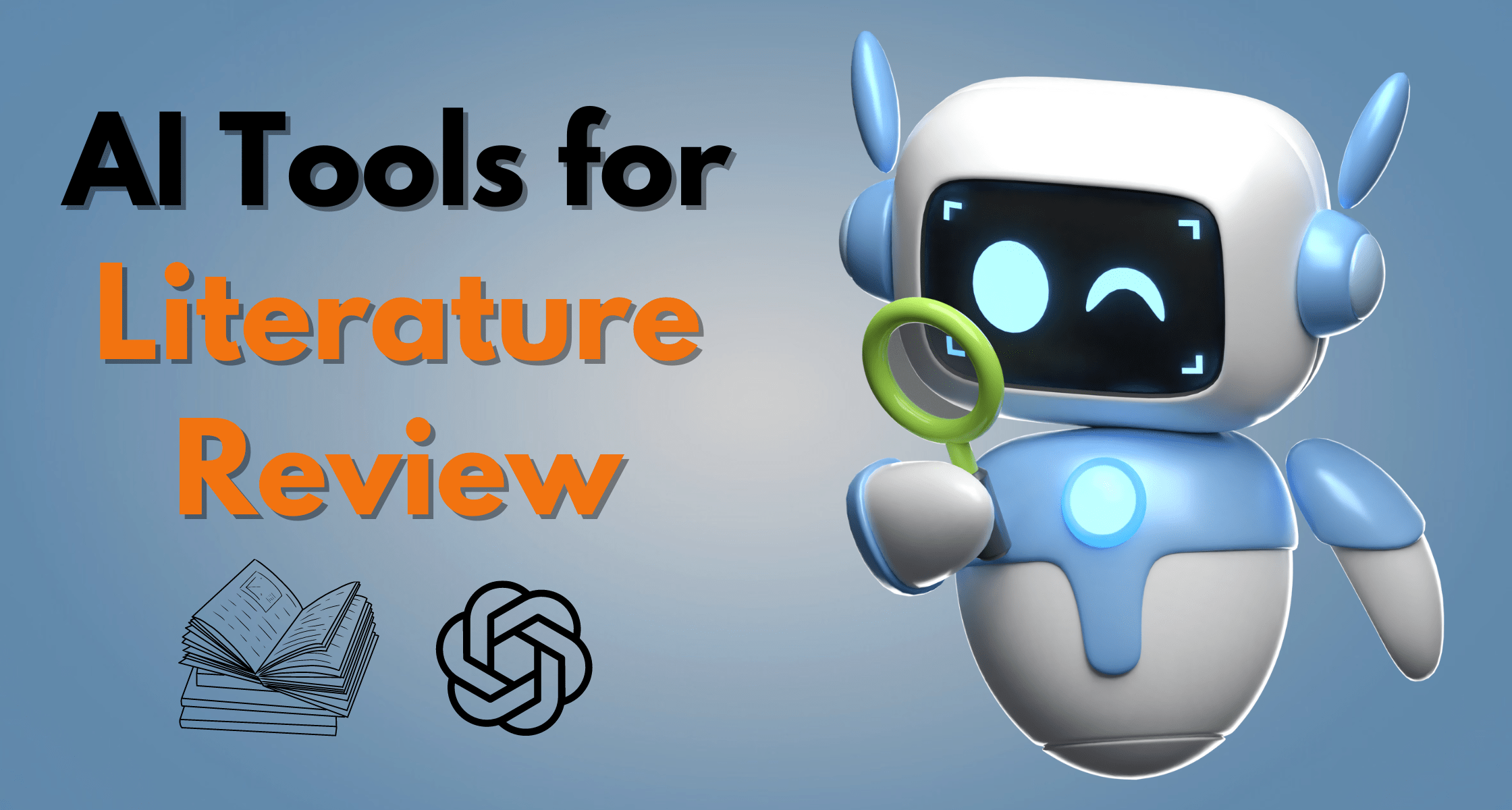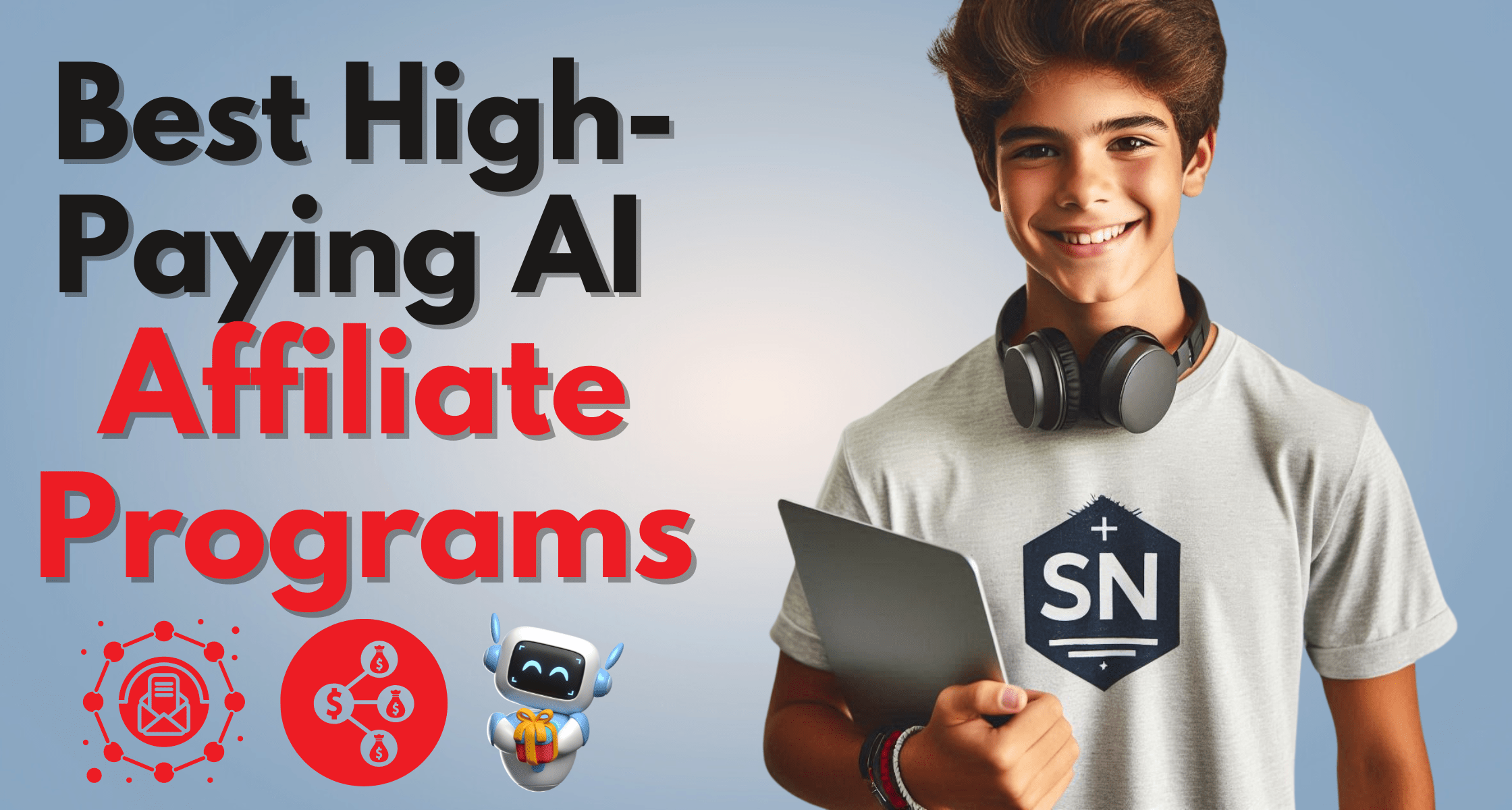One design at a time, AI is sweeping the globe. AI is transforming all industries, including design, with products like self-driving cars and smart home helpers. The Looka AI Logo Maker is one product that’s been getting much of attention lately. It’s heralded as a revolutionary tool for entrepreneurs, designers, and corporations. What, though, is the big deal? Why is Looka AI Logo Maker gaining so much attention?
Developing a logo and brand guidelines is one of the first things a new company needs to do. It’s important to explore for alternatives because not everyone has the funds for a professional graphic designer. Presenting Looka, an outstanding AI-powered logo generator up to the task. An extensive Looka review, covering its features, benefits, and drawbacks, will be provided in this piece. Now let’s get going.
- The Rise of AI in Design: AI is transforming creative industries, completing design tasks in minutes that used to take hours. From logo creation to website design, AI enhances creativity and efficiency.
- The Buzz Around Looka AI: Looka AI Logo Maker stands out for its user-friendly interface and impressive results, delivering professional-quality logos quickly and easily, even for those with no design experience. This has naturally piqued a lot of interest.
Affiliate Disclosure: Some of the links in this article could be affiliate links, which provide $$$ to me at no extra cost to you if you decide to purchase the tool.
💡 Related guide: 27 Best & Highest-Paying AI Affiliate Programs in 2024
What is Looka AI Logo Maker?
Looka AI Logo Maker is a state-of-the-art AI-powered graphic design tool. Looka was founded to make logo creation easier for companies of all sizes. It does this by using cutting-edge AI algorithms to assist users in creating a brand identity from the ground up.
Startups, entrepreneurs, and small enterprises who require professional-quality logos without the high cost or lengthy response times associated with traditional design firms are especially fond of this tool.
With Looka, businesses can quickly and affordably generate logos, branding kits, and other graphics. Looka is an AI logo builder. Using generative AI, Looka can create a new logo, business cards, and other marketing materials for your company in a matter of minutes with almost limitless alternatives.
It asks you questions about your business model, preferred style, and other relevant topics before giving you options for a logo for your enterprise. After that, you can alter the design, including the fonts, colors, and symbols, before completing your purchase.
How It Works
Using Looka AI Logo Maker is a straightforward and user-friendly process. Here’s a quick overview of how it works:
- Initial Setup: Enter the name of your business and choose your industry first. After that, Looka’s AI will ask you to select a few preferred design elements, hues, and symbols. This aids in the AI’s comprehension of your preferences.
- Design Generation: Looka’s AI creates a vast selection of logo designs that are customized to your preferences based on the information you provide. You can look over these ideas and choose the one that most closely resembles your vision.
- Customization: After selecting a foundational design, you can alter other components including layouts, colors, and typefaces. It’s simple to tweak your logo till it’s ideal thanks to the user-friendly UI.
- Finalization: You can see a preview of your customized logo on various marketing products, such as social media profiles and business cards. When you’re done, you may buy and download the logo in a number of different file formats.
💡 Related guide: Top 13 AI Tools For Music Production That Will Blow Your Mind
Key Features of Looka
Logo Maker
With the use of AI, Looka’s logo maker tool gathers fundamental information about the logo you want to design. Based on your input, patented algorithms generate a variety of logo styles. Users are initially given 24 logos, however they can create up to 100 depending on their preferences. You can download your logo in a number of file types, including JPG, PNG, PDF, and EPS, if you have a subscription plan.
Brand Kits
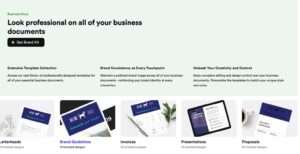
Looka designs your logo and offers an extensive brand kit. In an instant, it generates over 300 branded marketing pieces using fonts, colors, and logos. Social media posts, email signatures, business cards, letterheads, brand guidelines, and a print shop where you can see how your designs will appear on items are a few examples of these materials.
Social Media Templates

Looka offers a number of social media templates that you can use to present your new branding and logo as part of a sizable branding kit. Looka’s artificial intelligence created these templates automatically. They come with twenty different color and style variations of your logo for Facebook, Twitter, LinkedIn, Instagram, and YouTube. Nearly thirty social story graphics, covers, post images, and social profile photographs are all included.
Business Cards
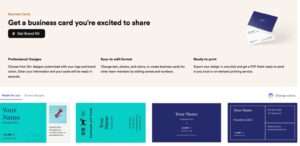
The inclusion of over thirty different business card designs is another impressive feature of Looka’s brand kit. Editing the text, color scheme, images, and other design elements is simple, and you can store your favorites. This enables you to effortlessly build a uniform design for each member of your staff and get the greatest possible look for your organization.
Business Documents
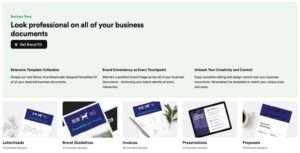
Looka offers a range of business documents in your brand kit, in addition to social media templates, business cards, and logos. You will receive branded guidelines, invoices, proposals, presentations, and letterheads, giving you all the materials you need to brand your company from top to bottom.
AI-Generated Websites
Looka offers an AI website builder made with your logo, colors, and fonts when you purchase a branding package. You can select from a number of draft versions of your website, then just relax and watch as Looka sources images and material relevant to your sector, improves SEO, and makes your website mobile-friendly. Once your website is created, you can customize it with features like online scheduling and ecommerce to make it the most effective online presence for your company.
Looka Print Shop
Additionally, Looka offers a print shop where you may see your brand on a variety of goods. Selections include stickers, hats, t-shirts, mugs, and more. They ensure 100% satisfaction with their affordable rates, quick shipping, and money-back guarantee on all orders.
💡 Related guide: 13 Best AI Email Writer & Generator Tools
The Need for AI in Logo Design
Current Market Trends and the Role of AI
AI is revolutionizing the logo creation process in the design business today by providing quick, low-cost, and high-quality solutions. This is the reason AI is crucial:
- Instant Solutions: AI meets the demand for quick design solutions, crucial in today’s fast-paced business environment.
- Personalization: AI offers personalized designs tailored to specific needs and preferences, enhancing brand identity.
- Cost Efficiency: AI tools provide cost-effective alternatives to traditional design services, making professional-quality design accessible to businesses of all sizes.
Benefits of Using AI in Design
AI-driven logo design offers several advantages:
- Speed and Efficiency: AI generates multiple logo options quickly, reducing time and effort.
- Accessibility: AI tools are user-friendly, enabling anyone to create professional logos without design expertise.
- Consistency and Quality: AI ensures consistent and high-quality designs across branding materials.
- Creativity: AI offers innovative design solutions, enhancing brand uniqueness and creativity.
Comparison with Traditional Design Methods
While AI offers numerous benefits, it’s essential to consider traditional design methods:
- Time and Cost: AI provides quick and affordable solutions, contrasting with the time and cost associated with hiring a professional designer.
- Customization: Human designers offer personalized consultations and creative input, whereas AI tools follow pre-set algorithms.
- Quality and Uniqueness: While AI generates high-quality designs, human designers bring unique creativity and experience to the table.
- Iteration and Feedback: Working with a human designer allows for iterative feedback and refinement, ensuring the final design meets client expectations.
In summary, AI in logo design, exemplified by tools like Looka AI Logo Maker, offers quick, affordable, and high-quality solutions, complementing traditional design methods.
Start your Free Trial for Looka AI
💡 Related guide: 5 Best AI Celebrity Voice Generator: Get Hollywood Stars to Speak for You!
Step-by-Step Guide to Using Looka AI Logo Maker
Looka AI Logo Maker makes the process of designing a logo easier for all business owners, regardless of experience level. Let’s get started with a step-by-step tutorial to help you unleash your imagination and quickly create a gorgeous logo.
Initial Setup and Getting Started

Getting started with Looka AI Logo Maker is a breeze. Here’s how to kickstart your logo design journey:
- Visit Looka’s Website: Head over to Looka’s website and sign up for an account. It’s quick and straightforward.
- Enter Company Details: Input your company name and provide some basic information about your industry and preferences. This helps Looka’s AI understand your branding needs.
- Choose Inspiration: Browse through Looka’s vast collection of logo designs to gather inspiration. Select designs that resonate with your brand identity and style.
Detailed Walkthrough of the Design Process
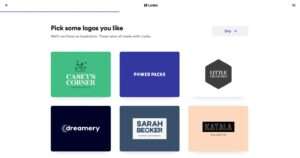
Now that you’ve set the stage, it’s time to dive into the design process:
- AI-Generated Logos: Sit back and let Looka’s AI work its magic. Within moments, you’ll be presented with a plethora of logo options tailored to your preferences.
- Browse and Select: Take your time exploring the generated logos. Look for designs that capture the essence of your brand and stand out to you.
- Customization: Once you’ve found a base design, it’s time to make it your own. Customize elements such as colors, fonts, and layouts to align with your brand vision.
- Preview and Finalize: Preview your customized logo across various platforms and marketing materials to ensure it looks perfect. Once satisfied, finalize your design.
Exploring Customization Options

Customization is where the magic happens. Here’s how to make your logo uniquely yours:
- Color Palette: Choose from a wide range of colors to reflect your brand’s personality and identity.
- Font Selection: Experiment with different fonts to find the perfect match for your brand voice.
- Layout Adjustments: Fine-tune the layout of your logo to achieve visual harmony and balance.
- Symbol and Icon Incorporation: Explore Looka’s extensive library of symbols and icons to add depth and meaning to your logo.
Exporting and Using Your Logo

Once your logo is polished to perfection, it’s time to unleash it into the world:
- Download Your Logo: Export your logo in various file formats suitable for both digital and print use.
- Brand Integration: Seamlessly integrate your logo across your website, social media profiles, business cards, and other marketing materials.
- Showcase Your Brand: Proudly display your logo wherever your brand appears, showcasing your unique identity to the world.
It has never been simpler to create a polished and striking logo than with Looka AI Logo Maker. Start now and see the growth of your brand!
Pros and Cons of Looka
Looka offers both benefits and limitations to users. Let’s explore the advantages and potential drawbacks of this innovative logo design tool.
Pros
- AI-Powered Design: Looka uses AI to streamline logo creation, offering professional-grade logos quickly.
- Versatility: More than 300 designs for business cards, letterheads, merchandise, and more
- Affordability: Cost-effective solution compared to hiring professional designers.
- Time Efficiency: Automated process saves time for users.
Cons
- Lack of Human Touch: AI may lack human creativity and intuition.
- Limited Customization: Some users may find customization options restrictive.
- Template-Based Designs: AI-generated designs may lack originality.
- Learning Curve: Users may face initial challenges with the platform.
- Dependency on Internet: Requires a stable internet connection for use.
💡 Related guide: Best Web Hosting For Small Business (2024)
Looka Pricing
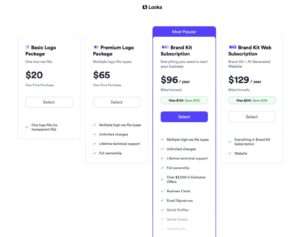
- Looka AI Logo Maker offers four affordable price tiers: Basic Logo Package, Premium Logo Package, Brand Kit Subscription, and Brand Kit Web Subscription.
- The Basic Logo Package is priced at $20 and provides a single low-res file of the logo, lacking vector options or transparent backgrounds.
- For $65, the Premium Logo Package offers multiple hi-res file types, unlimited design changes, and full logo ownership, making it a better deal.
- The Brand Kit Subscription, priced at $96 per year, includes benefits similar to the Premium Logo Package, along with 300+ design files for various branding materials like business cards, social profiles, and brand guidelines.
- Opting for the Brand Kit Web Subscription at $129 per year provides everything in the Brand Kit Subscription plus an AI-generated website.
- Looka AI Logo Maker’s pricing tiers cater to different needs and budgets, providing flexibility and value for users looking to create professional logos and branding materials.
Final Verdict on Looka
According to our Looka review, people wishing to design logos and branding materials for their company can find it to be a reasonably priced option. It is a one-stop shop for all your branding needs thanks to its AI-powered logo maker and other features including social media templates, brand kits, and an AI website builder. Its customization options and user-friendly design are commendable, but the post-purchase restrictions are depressing.
But Looka shows to be an appealing option for those trying to make a big visual impact without going over budget if they’re searching for an effective and affordable option throughout the basic branding phase.
💡 Related guide: Adcreative AI Review: Can This AI Really Make You A Marketing Genius?
FAQ’s
Is Looka AI Logo Maker worth the investment?
Looka offers a free trial to explore its features. Pricing options for logo packages are available, depending on your needs.
What are the pricing options for Looka AI Logo Maker?
Looka offers a Brand Kit Subscription for $96/year and a Premium Logo Package for $65.
What features are included in Looka AI Logo Maker’s Premium Package?
The Premium Package includes high-resolution logo file types, color variations, unlimited changes, and full ownership.
Can Looka AI Logo Maker create vector logos?
Yes, Looka provides vector logo files like EPS and SVG in its Premium Package.
Is Looka AI Logo Maker suitable for small businesses?
Looka is user-friendly and customizable, making it ideal for small businesses.
Where can I find reviews of Looka AI Logo Maker?
Users praise Looka for its customer service, ease of use, and customization options.
Does Looka AI Logo Maker offer a free trial?
Yes, Looka provides a free trial to experiment with logo designs.
What are the benefits of using Looka AI Logo Maker over other logo design tools?
Looka’s AI-driven design process, affordability, and comprehensive packages set it apart.
How easy is it to use Looka AI Logo Maker?
Looka’s user-friendly interface simplifies the logo design process.