In today’s fast-paced world, transcription software is essential, revolutionizing the way we convert audio and video content into text. Transcription software has become an indispensable tool for a wide range of industries, from legal and medical professionals to content creators and researchers.
Audio files must be transcribed for a variety of reasons. Whether you’re a lawyer who needs recorded depositions converted to text or a journalist looking for that perfect quote from a lengthy interview, you need accurate audio transcription.
Previously, converting recorded speech-to-text was a time-consuming and manual process. Things are changing as a result of technological advancements.
The transcription services market has exploded in the last decade, with a plethora of companies offering both automated and human-created transcriptions.
In this comprehensive guide, we will explore the best transcription software and services available in 2024, highlighting their key features and benefits, and providing valuable tips for maximizing their potential.
A human worker listens to an audio recording and manually types what they hear. This is known as human-generated transcription. Instead, automated transcripts are generated by a machine. Both have advantages and disadvantages.
Based on our testing, we have compiled a list of the best transcription software and services. Continue reading after the list to learn more about what to look for in a transcription software, the difference between automated and human transcription, and other information about transcription services.
Transcription software converts audio/video files such as conversations, interviews, and webinars into written text. This process improves accessibility and content organization significantly, benefiting a wide range of users.
We’ve seen the best AI tools for video editing, writing emails, recruiting, credit-repair, sales, and affiliate marketing in recent articles. Let’s take a look at some of the best transcription software available today in this article.
Affiliate Disclosure: Some of the links in this article could be affiliate links, which provide $$$ to me at no cost to you if you decide to purchase the tool.
Transcription Software Benefits

Transcribing audios has never been easier, and the benefits are numerous! 🎙️ Let’s explore why using transcription software can be a game-changer for you:
- Reach a Wider Audience: By converting your audio content into text, you open the doors for individuals who prefer reading over listening. This inclusivity can significantly expand your audience reach.
- Improve Accessibility: Transcriptions make your content accessible to individuals with hearing impairments, promoting a more inclusive online environment.
- Boost SEO: Search engines love text-based content. Transcriptions enhance your content’s search engine visibility, improving your chances of being discovered by potential readers.
- Easy Distribution: Transcriptions can be repurposed for various platforms such as blogs, social media marketing, and eBooks, amplifying your content’s reach and impact.
Transcription Software Features
Transcription software comes with a treasure trove of features to make your life easier! 🌈 Let’s explore some of these enticing functionalities:
- AI-based Transcription: Harness the power of artificial intelligence to achieve lightning-fast and highly accurate transcriptions.
- Speaker Identification: Easily distinguish between speakers in multi-speaker recordings, making the transcript more coherent.
- Auto-Save and Sync: Worried about losing progress? Fear not! Many software options offer auto-save and synchronization with cloud storage.
- Automatic Punctuation: Let the software handle punctuation marks for you, streamlining the transcription process.
💡 Related guide: 27 Best & Highest-Paying AI Affiliate Programs
How Transcription Software Benefits Various Industries
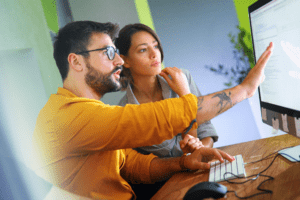
For professionals in a variety of fields, transcription software is a time-saving and efficient solution. It allows businesses, educational institutions, and individuals to search for, edit, and share audio content.
1. Aids search engines in finding your content
If you’re into vlogging and don’t provide subtitles for your videos, you’re passing up a great opportunity to reach a larger audience. Transcribing the audio from your video into text allows YouTube and other search engines to crawl the keywords, increasing your discoverability.
2. Diversification enables in reaching a larger audience
Because the world is full of people with diverse tastes and preferences, there is an audience that prefers to read rather than watching a YouTube video. You are directly targeting them and enhancing your marketing efforts by converting your audios to text.
3. Improves the accessibility of your content
People who are deaf or have hearing problems can greatly benefit from a text version of a video or audio. Today’s smartphones and other devices include accessibility tools for the same purpose, so there’s no reason not to use them. It truly is a win-win situation.
4. Makes it simple to distribute
There are many more text distribution channels than audio distribution channels, and the fact that text consumes less bandwidth makes it even better. If you have a podcast, instructional video, journalism audios, or any other audio, you can convert it to text and distribute it in a variety of formats, including eBooks, emails, online courses, manuals, white papers, and so on.
💡 Related guide: 13 Best AI Tools for Affiliate Marketing
What Are The Best Transcription Software in 2024?

Here are my top picks for the best transcription software to use this year:
- Amberscript
- Otter.ai
- Descript
- GoTranscript
- GoSpeech
- Rev
- Nuance
- Trint
- Transcribe
- oTranscribe
- Express Scribe
- Temi
- Sonix
1. Amberscript
Amberscript, which is used by companies such as Netflix, Disney, and Microsoft, provides high-accuracy audio and video transcription services.
It’s an intelligent tool with AI speech recognition that converts audio and video to text or subtitles. With their online text editor, you or their adequate human transcribers could really make the result 100% accurate.
It is entirely up to you whether you want to transcribe automatically using the AI tool or with the assistance of an expert transcriptionist.
Whether you’re looking to complete one-time projects, the automatic tool is ideal, while manual transcription is ideal for long-term work.
Amberscript also has fair pricing, quick turnaround, and GDPR compliance for security.
Key Features:
- Automated Transcription Prowess: The dexterity of Amberscript unfurls through its capacity to ingest your audio or video files from diverse sources, be it the annals of your personal device or a virtual repository via web URL.
- Meticulous Manual Transcription: Eclipsing the realm of automation, it presents a pantheon of native linguists and language aficionados, positioned to undertake manual transcription endeavors.
- Subtitles and Captions: Amidst its repertoire, the transcription software extends its purview to encompass the vista of subtitles and captions, befitting the cinematic expanse.
- Artful Dubbing and Auditory Descriptions: Amberscript’s symphony crescendos with its penchant for auditory metamorphosis. Within its vaults reside a collective of virtuoso voice actors and narrators, poised to infuse life into your visual panoramas.
- API and Bespoke Architectures: Amberscript opens its gateway, allowing the integration of its transcription and subtitling symphony into bespoke applications and workflows.
Pros
- Duality of Transcription Pantheon: It combines the binary aspect of automation and the finesse of human intervention, carving a path based on tailored requirements and financial considerations.
- Linguistic Babel Envisioned: The software’s dominion reverberates with a seamless embrace of linguistic diversity, where tongues and dialects converge to weave a polyglot tapestry.
- Eminence of the Editor: Navigational prowess manifests within the digital confines of Amberscript’s editor.
- Mobile Reverberations: A seamless integration with mobility permeates the ethos of Amberscript, enabling the creation, transcription, and dissemination of vocal notations, unshackled from spatial confines.
- Preludial Acquaintance: An overture to Amberscript’s prowess is afforded through a nascent tryst, engendered by a trial that bequeaths 10 minutes of experimentation within the realm of automated transcription.
Cons
- Silent on Offline Frontiers: Amberscript’s ode remains confined within the bounds of connectivity, abstaining from the symphony of offline transcription and subtitling.
- Voice, Dictation Unheard: The transcription software arsenal lacks the shrine of voice command and dictation features, a nuanced gap in its auditory odyssey.
- Monetary Alchemy of Upload: While brimming with transformative potential, the portal to auditory alchemy exacts a monetary tribute based on the minutes of audio or video surrendered, impeding an economic advantage for longer compositions.
💡 Related guide: 27 Best & Highest-Paying AI Affiliate Programs
2. Otter
Otter is used for transcription by businesses such as Zoom, Dropbox, and IBM. It allows you to record audio from your phone or use a web browser to transcribe it right away.
It can add speaker ID, notes, images, and key phrases in addition to transcription, eliminating the need for additional third-party tools for minor enhancements.
For simple collaboration on your transcriptions, you can create a group and add members to it. In addition, you can save a significant amount of time by:
- Continuing to search for keywords and jumping to them in the transcript
- To get right to the main point, speed up the playback or skip the silence points.
- Otter is being trained to recognize specific voices for future quick reference.
key Features
- Real-Time Transcription: Otter.ai’s prowess extends beyond conventional confines, transmuting diverse auditory inputs – be it from microphones, phone calls, virtual rendezvous, or file uploads – into coherent transcripts.
- Speaker Discernment: Embedded within Otter.ai’s framework is the faculty to intuitively distinguish and label distinct voices, thus weaving a thread of comprehension across dialogues.
- Slide Assimilation: Otter.ai seamlessly assimilates visual components, presenting slides shared during virtual deliberations alongside the textual chronicle.
- Instant Synopses: In a symphony of immediacy, Otter.ai orchestrates the creation of concise synopses – a distillation of salient points and actionable takeaways – during the course of dialogues.
- Navigational Efficacy: Otter.ai empowers the voyager with search capabilities, allowing for a perusal across a multitude of transcripts via keywords, phrases, or individual speakers.
Pros
- Precision Par Excellence: Otter.ai’s vocabulary is decorated with precision, with a commendable rate of more than 90%. It handles accents, linguistic variation, and background noise with ease.
- Symbiosis of Integration: The software weaves an intricate web of integration, effortlessly meshing with platforms of eminence such as Zoom, Google Meet, Microsoft Teams, Dropbox, and YouTube.
- Economical Spectrum: Otter.ai offers a free tier with a monthly allocation of 600 transcription minutes, revealing the corridor of affordability.
Cons
- Privacy Conundrums: The cloud-bound repository of Otter.ai engenders deliberations about privacy nuances, particularly concerning confidential information.
- Aesthetic Limitations: Otter.ai’s palette offers limited strokes of formatting, omitting facets such as timestamps, punctuation, capitalization, and paragraph structuring.
- Offline Oratory Muted: It’s operability is hinged upon connectivity, impeding its utilization in offline or connectivity-challenged domains.
💡 Related guide: 9+ Best SEO Software Tools (Honest Reviews & Free Options)
3. Descript
Descript provides excellent accuracy as well as flexible collaboration options to ensure perfect transcription every time. It is one of the best transcription software available on the market.
It costs only $2 per minute, and your task will be delivered within 24 hours.
Like the other solutions on this list, Descript keeps your data private and secure.
If you’re looking for the best transcription software in 2023, consider Descript.
Descript is a powerful and versatile tool for easily transcribing, editing, and creating audio and video content.
Descript can help you save time and money while producing high-quality results whether you are a podcaster, video editor, journalist, or student.
Key Features
- Automatic transcription: Descript can transcribe audio and video files in 22 languages with industry-leading accuracy and speed.
- Editing video and audio: It is not just a transcription software, but also a full-fledged video and audio editor. You can edit your media files by editing the transcript.
- Clip creation: It allows you to repurpose your content as clips using templates, subtitles, and more. You can create engaging social media posts, audiograms, video memes, and more with just a few clicks.
- Collaboration: Descript makes it easy to collaborate with others on your projects. You can share your transcripts and media files with your team members or clients via email or link.
Pros
- Easy to use: Descript has a simple and intuitive interface that makes it easy to use for anyone. You don’t need any technical skills or experience to use Descript.
- Powerful and versatile: It is more than just a transcription software. It is an all-in-one tool that can handle all your video and audio needs.
- Affordable and flexible: The tool offers a free plan that lets you transcribe up to 3 hours of audio or video per month.
Cons
- Limited support for languages: It currently supports 22 languages for transcription, which is impressive but still not enough for some users who need more languages.
- Requires internet connection: Descript is a cloud-based software that requires an internet connection to work.
- Not compatible with some devices: The transcription tool is available for Windows and Mac computers as well as iOS devices. However, it is not compatible with Android devices or Linux computers. This limits the accessibility and usability of Descript for some users.
Final Verdict
Descript provides easy-to-use editing features and transcription services to content creators, video editors, and businesses that demand significant video content and podcasts.
Get Started with Descript Today!
4. GoTranscript
GoTranscript exclusively relies on human video transcription, unlike other automated solutions. With support for over 60 languages, the platform offers professional native transcribers who are equipped to convert your video into text.
At GoTranscript, you can also avail video translation, captions, and subtitles for your videos, along with some added advantages. With every captions order, you get a complimentary transcript, and with every subtitle order, you receive free captions and a transcript, ensuring that you get the best value for your money.
GoTranscript guarantees over 99% accuracy for all orders, including those with challenging audio quality, accents, and jargon. Our team of skilled transcription professionals handles every project with care.
Looking for affordable video transcription services? GoTranscript is the way to go! With rates starting at just $0.77 per minute, they offer great value for students, researchers, and corporations alike.
Additionally, they have loyalty programs and bulk discounts to help you save even more.
GoTranscript supports various video formats and links from popular sources. After placing an order, you can use their free tools to modify and export your transcript, captions, and subtitles in different formats.
Key Features
- Seamless Simplicity: Navigating the avenues of GoTranscript is an endeavor enrobed in simplicity.
- Precision in Every Quaver: GoTranscript extends an ensemble of over 20,000 virtuoso transcribers, fluent in the native languages of their transcriptions.
- Polyglot Echoes: The cadence of GoTranscript traverses over 120 languages and dialects, creating a choral celebration of diversity.
- Bespoke Composition: The transcription tool extends the ability to choreograph the formatting of your transcripts in a synthesis of customization.
- Fortress of Confidentiality: Security stands as an unshakable pillar within GoTranscript’s citadel.
Pros
- Melody of Affordability: GoTranscript’s fiscal overture resonates with echoes of accessibility.
- Dashes of Expediency: The temporal dimension finds itself adorned with swiftness as GoTranscript orchestrates the delivery of transcripts within a mere 6 hours for the most time-starved souls.
- Conductor of Customer Satisfaction: The support orchestra, donned in a cloak of friendliness and responsiveness, remains ever-present, a 24/7 ensemble poised to render assistance via email, phone, or live chat.
Cons
- Human Imprecision: GoTranscript’s banner of 99%+ accuracy unfurls, yet the human fabric occasionally weaves inadvertent errors or nuances that remain untangled.
- Automation’s Absence: Unlike its counterparts hinged upon AI or speech recognition, GoTranscript’s voyage traverses a realm where human transcribers take the helm.
💡 Related guide: 7+ Best AI Copywriting Tools for Beginners in 2023 (Ranked & Reviewed)
5. GoSpeech
GoSpeech is an AI-based transcription software that automatically converts audio and video files into text or subtitles. The SaaS solution is hosted exclusively on German servers, ensuring the highest levels of data security.
It is available in a variety of languages, including English, French, German, Danish, Swedish, Norwegian, and Finnish.
You can also edit your transcripts online, thanks to the user-friendly web-based interface that synchronizes text and audio.
GoSpeech operates in accordance with the German Data Protection Act (DSGVO) and relies solely on German servers with a triple-replicated IT infrastructure.
You can try GoSpeech for free with the Free plan, or you can upgrade to the Basic, Pro, or Enterprise plans based on your requirements.
GoSpeech recognizes speakers and dialects and has a user-friendly online editor with convenient editing features.
Organizations can choose between a cloud-based web application or a local on-premise solution to ensure the highest level of data integrity.
A dedicated support and service team is also available to cater to your specific needs.
Key Features
- Speech recognition: To achieve excellent speech recognition results, GoSpeech employs advanced AI technology.
- Data security: GoSpeech ensures that your data is safe and secure by using encryption and deleting your files after 30 days.
- Intuitive interface: The transcription software provides you with a user-friendly web platform that allows you to upload, transcribe, edit, and share your transcripts with ease.
- Team function: GoSpeech enables you to collaborate with other people on your transcripts by using the team function.
- Text editor: It gives you access to a powerful text editor that contains all the useful functions you need to refine your transcripts.
- Multiple speakers: GoSpeech automatically recognizes the different speakers in your recordings and assigns them different colors.
- Formats: The platform supports all the relevant formats for import, such as aac, dss, ds2, flac, mp3, mp4, m4a, m4v, ogg, and wav.
Pros
- Fast and accurate speech recognition
- Transparent and fair pricing
- Data protection compliant and secure
- Intuitive and web-based user interface
- Team function and collaboration
- Text editor and editing features
- Multiple speakers and speaker recognition
- Support for multiple languages and formats
Cons
- Limited free plan
- No mobile app
- No live transcription
- No integration with other platforms
💡 Related guide: 13 Best AI Email Writer & Generator Tools
6. Rev
Rev is not just a software, it’s actually a top-notch service that hires a team of highly skilled transcriptionists to assist you. It helps you save time by simply allowing you to upload your audio file.
After receiving your transcript, you have the option to make any necessary edits and share it with anyone you choose. Additionally, it is compatible with Google Drive and Dropbox to enhance productivity.
Spotify, Forbes, and CNBC are just a few of the great companies that have praised Rev.
Key Features
- Humanistic and Mechanized Transcription: Rev proffers a dual spectrum: human-engendered and automated transcription. This binary realm accommodates need and budget.
- Format Plurality: It is an omnivorous reader who enjoys a wide range of sonic and visual compositions. These manifestations can come from a variety of places, including computers, mobile devices, the nebulous universe of cloud storage, and the labyrinthine corridors of internet URLs.
- Textual Mosaic: Rev’s work is woven into a linguist canvas that mimics different languages and scripts. The books you purchase may come in a variety of formats, including Word, PDF, TXT, SRT, VTT, or JSON files.
- Temporal Velocity and Interface Prowess: An intuitive portal, the synapse of usability, produces an interface that is both swifties and malleable.
Pros
- Rev’s fame is a melody sung in the pages of numerous publications: PC Magazine, Forbes, The New York Times, and others—a crescendo of accolades.
- Rev is the embodiment of flexibility in the pricing pantheon. The supplicant determines the currency of payment, whether it is temporary or project-based.
- For $45 per month, the archives of the subscription realm offer a tier of unrestricted automated transcription. Payment methods include credit cards, PayPal, and Rev credits.
- Rev’s art center is staffed by a team of seasoned artisans, including scribes, captioners, and translators. The sonorous seas of podcasts, dialogues, pedagogical serenades, and cinematic symphonies are expertly navigated by these linguists.
Cons
- Despite his diligence, Rev’s automaton is prone to mistakes. The flaws range from lexical errors to poor accent and ambient echoes interpretation.
- Within its domain, proper nouns and technical jargon are insubstantial ghosts. Prior to completion, a meticulous editing or spellcheck regimen is required.
- Rev’s terrestrial residence may turn off those looking to save money.
- Human transcription is more expensive than some of its alternatives, where the numerical construct is less than $1 per minute.
- Rev’s incentives lack the backdrop of a free trial or the security of a money-back sanctuary.
- The partnership calls for prepayment without a guarantee of deliverance.
💡 Related guide: Best AI Tools for Business
7. Nuance
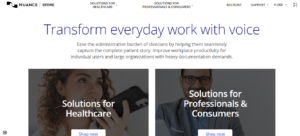
Nuance has many different versions that you can choose from depending on your needs. It is more like speech-to-text software but is also suitable for transcribing. For example, it has plans for individuals, professionals, law enforcement, and so on.
Using your voice to control everything makes this a fantastic productivity tool. Simply give commands and it will respond without any need for your direct involvement.
It is committed to assisting you in creating amazing documents while also removing the pain associated with them.
Key Features
- Dragon, a forerunner of greatness, creates a symphony of transcription prowess, expertly capturing the nuances of individual or group orations with an unerring fusion of accuracy and celerity.
- The masterwork of its virtue is its ability to adapt organically to the user’s vocal nuances and lexicon over time.
- The software’s scope includes the complicated art of speech conversion, derived from a diverse mural of origins such as the digital chronicles of voice recorders, the widespread sphere of smartphones, the resonant narratives of podcasts, and even the ethereal domain of cloud-driven services.
- Dragon’s mastery extends to the temporal dimension, where real-time and offline transcription find harmonious equilibrium.
- The instance of the Auto-Transcribe Folder Agent (ATFA) furnishes the conduit through which auditory artistry metamorphoses into textual documentation – a feat achieved seamlessly.
- The panorama extends to the realm of textual refinement – a canvas where Dragon’s expressions hold power.
- The repetition of one’s spoken explanations becomes calligraphy infused with voice commands, with the ability to format and alter the script.
- The foresight to assert customized phrasing, idioms, or end of a sentence helps give the composition an air of tailored authenticity.
Pros
- Nuance’s adoption is simple and intuitive, with a friendly covering. A wide variety of guidance enclaves enhance the interface, a realm of intuitive design, facilitating the transformative journey.
- Compatibility expands beyond the confines of Windows 11 to include a diverse range of operating systems. The repertoire encompasses a wide range of devices and platforms, including PCs, Macs, iOS, Android, and the vast landscape of web browsers.
- Personalization emerges as a theme; the user weaves a tapestry of personalized profiles, lexicons, mandates, and quick paths.
- Dragon Professional v16, Dragon Legal v16, Dragon Law Enforcement v16, Dragon Professional Anywhere, Dragon Legal Anywhere, and the mobilized Dragon Anywhere are all available.
- The use of cutting-edge encryption and authentication techniques protects user data and privacy. Compliance with standards such as HIPAA, GDPR, and CCPA demonstrates the company’s dedication.
Cons
- Pinnacle of performance necessitates a symbiotic relationship between high-caliber microphones and a pillar of unwavering connectivity.
- Presence of suboptimal audio and tumultuous auditory landscapes foreshadows the possibility of poor performance.
- Effectiveness of the assemblage is vulnerable in the face of turbulent network currents and server torpor, susceptible to mazes of delays and failings.
- In some cases, the pursuit of jargon may falter, floundering in the face of specialized lexicons and cryptic acronyms.
- Punctuation, capitalization, spelling, and the labyrinth of grammar remain grounds upon which errancy may alight.
💡 Related guide: 7+ Best AI Photo Editing Software
8. Transcribe
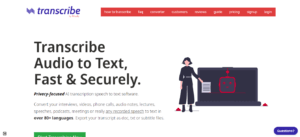
Transcribe can convert your podcasts, speeches, lectures, phone calls, interviews, and other audio/video formats into text in over 60 languages.
Transcribing a file with minimal background noise should be quick. However, if the audio isn’t clear, you can utilize a feature that allows you to dictate the audio while playing it, and the tool will convert it to text in real-time.
Use manual transcription mode for more accuracy. It includes workflow tools like audio looping and slower playback, and is compatible with a foot pedal to save time.
With Transcribe, you can rest assured that all your transcribed data is kept secure and private. You can use it with complete peace of mind knowing that your privacy is protected.
Key Features
- Transcribe supports over 80 languages and dialects, including English, Spanish, French, German, Chinese, Japanese, and Hindi.
- You can also choose between different accents and dialects within the same language.
- Transcribe offers four ways to transcribe your files: automatic transcription, voice typing, self transcription, and subtitles.
- It consists of an editor that allows you to edit your transcripts online. You can correct errors, add punctuation, format text, insert timestamps, and export your transcripts in DOCX, TXT, SRT, and WebVTT formats.
- Transcribe takes a privacy-focused approach to ensure the safety and security of your data. Your files are encrypted during upload and download and are deleted after 30 days from their servers.
- It has a simple and intuitive user interface that makes it easy to use. You can upload your files from your computer or from a web URL.
- You can also integrate Transcribe with other platforms such as Dropbox, Google Drive, YouTube, Zoom, and Skype.
Pros
- Transcribe is fast and accurate. It can transcribe a 10-minute file in less than 5 minutes with over 90% accuracy.
- It is both inexpensive and adaptable. It provides a free trial that allows you to transcribe up to 15 minutes of audio or video.
- You can opt for a pay-as-you-go plan that costs $6/hour of transcription or a subscription plan that costs $20 per month for 10 hours of transcription.
- Transcribe is versatile and customizable. It can handle different types of audio and video files with various formats, quality levels, background noises, and speakers.
- It also lets you customize your transcripts with different languages, accents, dialects, formats, and styles.
Cons
- Transcribe is not 100% accurate. It may make mistakes in recognizing words, names, numbers, or technical terms.
- It may also struggle with heavy accents or overlapping speakers. You may need to edit your transcripts manually to fix these errors.
- Transcribe is not suitable for offline use.
- You may experience delays or interruptions if your connection is slow or unstable.
- Transcribe is not compatible with all browsers and devices.
- It may not work well with other browsers such as Firefox or Safari or with mobile devices such as smartphones or tablets.
💡 Related guide: 13 Best Issue-Tracking Software
9. oTranscribe

If you’re not ready to invest in paid software, oTranscribe is a great online tool that’s completely free and open-source. Despite being free, it’s fast and has some pretty impressive features.
oTranscribe saves your transcript automatically and keeps your data secure. No need to worry about losing your work if your internet connection drops.
Key Features
oTranscribe is a free, open-source tool that works directly in your web browser. It has a simple interface that allows you to control both the audio player and the text editor in the same window, eliminating the need to switch between tabs or applications to stop and start the audio.
Here are some of the key features of oTranscribe:
- The transcription software supports a variety of audio formats, including MP3, WAV, OGG, and WebM. As an audio source, you can also use YouTube videos or video files.
- It lets you change the playback speed using a slider or keyboard shortcuts. You can also use the F1 and F2 keys to move forward or backward by a few seconds.
- Every second, it saves your transcript to your browser’s storage, so you don’t have to worry about losing your work.
- It supports rich text formatting with keyboard shortcuts or buttons, such as bold and italic. You can also use the (Ctrl+J) key to insert timestamps, which will help you navigate through your transcript.
- It is private and secure – your audio file and transcript never leave your computer unless you choose to export them.
- oTranscribe is open source and available on GitHub, so you can contribute to its development or customize it to your specific needs.
Pros
- oTranscribe is free and easy to use – you don’t need to download or install anything, just upload your audio file and start transcribing.
- It is fast and accurate – it does not rely on speech recognition technology, which can be prone to errors or misunderstandings.
- Accessiblity – You have full control over the transcription process and can edit or correct any mistakes.
- The transcription tool is flexible and customizable – you can choose from different languages, keyboard layouts, themes, and fonts.
- It is compatible and portable – you can use it on any device that has a web browser and an internet connection. You can also access your transcripts from any browser by importing or exporting them.
Cons
- oTranscribe does not offer any automation or assistance – you have to transcribe everything manually, which can be time-consuming and tedious. You also have to proofread and format your transcript yourself.
- It does not support voice commands or dictation – you have to use the keyboard or mouse to control the audio player and text editor.
- The software does not have any collaboration or sharing features – you cannot work on the same transcript with other people or share it with others online.
💡 Related guide: 13 Best AI Tools for Students
10. Trint
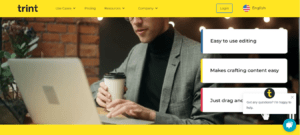
Trint is an AI audio transcription software that can convert your audio to text in 31 different languages. It is suitable for both personal and professional use.
All you need to do is import the file that needs to be transcribed, and each word will be converted into text, which you can quickly edit to make it 100% accurate.
You can add markers, assign speaker names, search words, set reminders, and export in various formats. You can also share with your team for easy collaboration.
If you’re looking for transcription software that’s quick, accurate, and simple to use, you should look into Trint.
Trint is a web-based platform that converts audio and video files into text using advanced machine learning. With Trint’s simple and powerful tools, you can edit, collaborate, and share your transcripts.
Key features
- Transcribe in 30+ languages: Trint can transcribe content in more than 30 languages, including English, Spanish, French, German, Chinese, Japanese, and more.
- Edit and collaborate: It’s editor lets you easily edit your transcripts by cutting, pasting, highlighting, and adding comments.
- You can also collaborate with your team members by sharing your transcripts and working on them together.
- Caption and translate: Trint helps you make your video content accessible and inclusive by generating and editing captions in an instant.
- Integrate and share: The transcription tool integrates with various tools and platforms, such as Adobe Premiere, Zapier, Dropbox, Google Drive, YouTube, Facebook, and more.
- You can also use Trint’s API to customize your workflows and connect with other applications.
- You can export your transcripts and captions in different formats, such as DOCX, PDF, MP3, MP4, and more.
Pros
- Fast and accurate: Trint’s AI transcription is faster and more accurate than manual transcription. It can transcribe a 60-minute file in about 10 minutes.
- Easy to use: It’s interface is user-friendly and intuitive. You can upload or record your files from any device with an internet connection.
- Affordable: Trint’s pricing is flexible and transparent. You can choose from different plans based on your needs and budget.
- You can pay per hour of transcription or subscribe to a monthly or annual plan. You can also get a free trial for 7 days to test the service before committing.
Cons
- Not suitable for offline use: Trint requires an internet connection to work. You cannot use it offline or without a web browser.
- Not perfect for complex audio: It’s AI transcription might struggle with audio files that have background noise, multiple speakers, accents, or technical terms.
- Not compatible with all file formats: The transcription tool supports most common audio and video file formats, such as MP3, MP4, WAV, MOV, etc.
- However, it does not support some formats, such as OGG, WMA, AVI, etc. You might need to convert your files before uploading them to Trint.
💡 Related guide: 13+ Best Online Course Platforms
11. Express Scribe
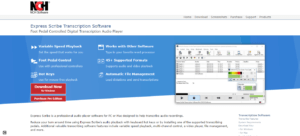
Express Scribe, which is available in both a PRO and a free version, is packed with everything you need to transcribe audios almost effortlessly.
You’d also save a lot of time thanks to their keyboard hotkeys and transcribing pedal support.
It supports a variety of formats, including encrypted dictation files. You can also load audios from a CD and work on them as they load.
If you configure the software to do so, the transcription will be sent to your client automatically after completion, saving you time.
Microsoft Word, FastFox Text Expander, and even text-to-speech programs can all be integrated with Express Scribe.
If you’re looking for the best transcription software to help you transcribe audio files quickly and easily, Express Scribe might be worth a look. Express Scribe is a professional audio player software for PC or Mac that is designed to assist in the transcription of audio recordings.
It has a number of features that make it a useful and versatile tool for typists, transcriptionists, journalists, students, and anyone else who needs to convert speech to text. In this review, we will look at Express Scribe’s key features, pros and cons.
Key Features
- Variable speed playback: You can adjust the playback speed of the audio file to suit your typing speed and preference.
- Foot pedal control: You can use a professional USB foot pedal to control the playback of the audio file. This allows you to keep your hands on the keyboard and focus on typing.
- Hot keys: Folks can control the playback of an audio file without using a mouse by using keyboard shortcuts. You can also assign hot keys to commonly used transcription commands like rewind, fast forward, play, pause, and so on.
- Multi-channel control: It allows you to select which channel to play back if the audio file has multiple channels. This can help you isolate the speaker or sound that you want to transcribe.
- File management: Transcription tool can load audio files from various sources, such as your computer, email, FTP server, local network, or portable voice recorder.
- File formats: You can play back a wide range of audio and video formats with Express Scribe, including MP3, M4A, DSS, WAV, WMA, AVI, MOV, MP4, and more.
- Speech recognition: With Express Scribe, you can use speech recognition software to automatically convert speech to text.
- Word processor integration: Express Scribe allows you to type directly into your favorite word processor.
Pros
- Easy to use: Express Scribe has a user-friendly interface that is easy to navigate and customize. You can access all the features and settings from the main window or the system tray icon.
- Affordable: The software is free for non-commercial use. If you want to use it for commercial purposes or access more features, you can purchase the Pro Edition for a one-time fee of $29.99.
- Compatible: Express Scribe works with both Windows and Mac operating systems. It also works with various devices and software that can enhance your transcription workflow.
Cons
- Limited support: Express Scribe does not have a dedicated customer support team that you can contact for technical issues or queries.
- No cloud storage: The transcription tool does not have a cloud storage feature that allows you to store your audio files and transcripts online.
- No collaboration: It does not have a collaboration feature that allows you to share your audio files and transcripts with other users.
Get Started With Express Scribe
💡 Related guide: Top 13 Best AI Recruiting Tool for future-proof hiring process
12. Temi
Temi, a service trusted by over 10,000 users, can help you transcribe audio for as little as $0.25 per minute. Their experts in machine learning and speech recognition built it, so you can imagine how accurate it would be.
Record and edit audio with custom timestamps and speaker recognition. Get transcripts on the go with their mobile app for IOS and Android.
Try Temi for free with a 45-minute transcript. See for yourself if it’s the right fit for your needs.
It is a transcription software that uses advanced speech recognition technology to convert audio and video files into text.
It is one of the best transcription software available in the market, as it offers fast, accurate, and affordable transcription services for various purposes.
Temi can help you transcribe interviews, podcasts, meetings, lectures, or any other type of audio or video content in minutes.
Key Features
- Automatic Transcription: Temi can transcribe any audio or video file in 5 minutes or less. You just need to upload your file, and Temi will do the rest.
- Online Editing Tool: It provides a free online transcription editor that lets you review and edit your transcripts online.
- Multiple Export Options: The transcription tool allows you to save and export your transcripts in various formats. You can download your transcripts as MS Word, PDF, SRT, VTT, or plain text files.
- Data Security: It uses TLS 1.2 data encryption and secure servers to protect your data. You can delete your files at any time, and Temi also offers a privacy policy and NDA upon request.
Pros
- Fast and Accurate: Temi delivers transcripts in minutes with 90-95% accuracy for clear audio files. It uses a proprietary algorithm that is built by machine learning and speech recognition experts.
- Affordable: It charges only $0.25 per audio minute for transcription services. There are no subscriptions, no minimums, and no additional charges.
- Easy to Use: The software has a simple and user-friendly interface that makes it easy to upload, edit, and export your transcripts.
Cons
- Dependent on Audio Quality: Temi’s transcript quality depends largely on the audio quality of the file. If the audio has heavy background noise, strong accents, or multiple speakers talking over each other, the transcript may be mostly unusable.
- Limited Language Support: The transcription tool currently supports only English language transcription. If you need to transcribe audio or video files in other languages, you may have to look for other options.
💡 Related guide: Best Credit Repair Software Options: Turbocharge your finances
13. Sonix
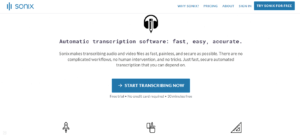
Sonix transcribing works in minutes rather than hours and is automatic, fast, and free for the first 30 minutes. It is a very simple tool that produces accurate results that require little to no editing later on.
The text editor timestamps each line for easy referencing and has great overall functionality.
This system has automatic speech recognition, punctuation, speaker recognition, noise cancellation, and can understand over 35 languages with their unique dialects.
Sonix is an online transcription service that uses AI to convert audio and video files into text.
You can upload your files to their website and receive a transcript in minutes that you can edit, share, and export in various formats.
Key Features
- Simplicity: Sonix is incredibly user-friendly and easy to use.
- Account Creation: Sign up for a free account on the Sonix website.
- File Upload: Upload your audio or video files to the platform.
- Language and Dialect Selection: Choose the language and dialect of your files.
- Processing Time: Wait for just a few minutes while Sonix processes your files.
- Speech Recognition: It utilizes advanced speech recognition technology.
- Transcript Generation: Sonix generates a transcript from your audio or video content.
- Online Access: Access your transcript conveniently online.
- Web-Based Editor: Utilize the Sonix web-based editor for transcript review and editing.
- Interactive Features: Play audio/video alongside the text, highlight important sections, and add notes.
- Search Functionality: Easily search for specific keywords within the transcript.
- Error Correction: Correct any errors in the generated transcript.
- Collaboration: Invite others to collaborate on the transcript.
- Secure Sharing: Share your transcript via a secure link.
- Export Formats: Export your transcript in various formats – Word, PDF, SRT (subtitles), plain text.
- Integration: Integrate Sonix with tools like Zapier, Dropbox, Google Drive, Adobe Premiere Pro, Final Cut Pro X, and more.
Pros
- Ease of Use: Sonix is user-friendly – just upload files, select language, and wait online.
- Affordable Plans: Choose from $10/hour pay-as-you-go or $22/month premium (10 hours included) plans.
- Volume Discounts: Beyond 100 hours, volume discounts are available.
- Free Trial: Try Sonix free for 30 transcription minutes.
- Quality Transcription: Sonix offers fast and accurate transcription quality.
- Accuracy Improvement: Enhance accuracy with speaker names, custom vocab, and timestamps.
- Multilingual Support: Supports 40+ languages and dialects for diverse content.
- Web-Based Editor: Edit and review transcripts online in the web-based editor.
- Interactive Features: Play media, highlight, add notes, search, and correct errors.
- API Availability: Use the Sonix API for workflow automation.
Cons
- Accuracy Limitation: Sonix isn’t flawless; errors in transcribing words, names, numbers, and punctuation may occur.
- Review and Edit: Expect to review and edit the transcript for accuracy and quality assurance.
- Cost Consideration: Sonix might be costly for users transcribing extensively or on a tight budget.
- Alternatives: Cheaper or free transcription options available, like Otter.ai, Rev.com, Trint.com.
- Mobile App Absence: Sonix lacks a mobile app for recording and transcribing on smartphones or tablets.
- Recording Workaround: Users may need separate apps for recording, then upload to Sonix for transcription.
💡 Related guide: Best AI Website Builder Options for creating professional websites quickly
Key Factors to Consider When Choosing Transcription Software
Choosing the best transcription software can be a difficult task. To ensure optimal accuracy and usability, several critical factors must be considered. Let’s look at the key characteristics that will guide your decision-making process.
What to Look for in the Best Transcription Software

Accuracy and Speech Recognition Capabilities
The accuracy and speech recognition capabilities of any transcription software are its pillars. Modern AI-powered transcription tools can achieve remarkable accuracy, reducing the need for manual corrections and saving valuable time.
Ease of Use and User Interface
The transcription process is simplified by intuitive and user-friendly interfaces, making it accessible to both novice and experienced transcriptionists. A well-designed user interface can boost productivity and overall user satisfaction significantly.
File Compatibility and Supported Formats
Transcription software must be compatible with a wide variety of audio and video file formats. This adaptability ensures that various content types are seamlessly transcribed, eliminating the need for format conversions and simplifying the workflow.
Language Support and Multi-Lingual Capabilities
Language support is an important consideration for global users and multilingual content. The best transcription software should support a wide range of languages in order to meet a wide range of linguistic requirements.
Security and Data Privacy Features
Transcribing sensitive content necessitates stringent security precautions. To protect sensitive information, look for transcription software that prioritizes data privacy, encryption, and secure storage options.
AI vs Manual Transcription
Is AI-powered transcription the future, or does manual transcription have its own charm? Let’s dive into the pros and cons of each:
AI Transcription
✅ Speed: AI-powered transcription can transcribe lengthy recordings in a fraction of the time.
✅ Accuracy: AI algorithms continuously improve accuracy, reducing the need for extensive editing.
❌ Complex Context: AI might struggle with specialized jargon or multiple accents.
Manual Transcription
✅ Contextual Understanding: Humans can grasp nuanced meanings and technical terms.
✅ Accuracy with Complex Content: For challenging recordings, human transcribers often deliver better accuracy.
❌ Time and Cost: Manual transcription can be time-consuming and relatively expensive.
💡 Related guide: 13+ Best Web Hosting Services for 2023 (Top Providers Ranked)
Transcription Software for Content Creation
Content creators, rejoice! 🎉 Transcription software is a valuable ally in your creative journey:
- Efficient Content Creation: Transcribing spoken content into text forms a strong foundation for your articles, blogs, and scripts.
- Editing Made Easy: Editing written content is often more streamlined than sifting through audio recordings.
- SEO Boost: Text-based content is SEO-friendly, ensuring your creations are easily discoverable by search engines.
Enhancing Accuracy in Transcription
Striving for accuracy? We’ve got your back! Here are some tips to enhance the precision of your transcriptions:
- Quality Audio: Start with clear and high-quality audio recordings to avoid misinterpretation.
- Speaker Labels: Assign labels for different speakers to maintain coherence.
- Proofreading: Even AI-powered transcriptions can benefit from a quick proofreading pass.
Transcription Software Pricing
Budget considerations? We’ve got options for you! 💰 Let’s explore the pricing models:
- Free Options: Some providers offer basic plans with limited features for free.
- Pay-Per-Use: Pay only for the transcriptions you need.
- Subscription Plans: Enjoy unlimited access to features based on monthly or annual subscriptions.
Using Transcription Software for Interviews
Interviews are gold mines of information. ⛏️ Transcribing them offers numerous advantages:
- Quote Extraction: Easily extract quotes for articles or reports.
- Content Creation: Transform interviews into insightful articles or blog posts.
- Research and Analysis: Transcripts facilitate analysis for research purposes.
Other Top Transcription Software Tools for 2023

In this section, we’ll delve into some more top transcription software tools for 2023, showcasing their unique strengths and features that set them apart.
TranscribeMaster Pro: Unbeatable Accuracy and AI-powered Transcriptions
- TranscribeMaster Pro leverages advanced AI algorithms to deliver unparalleled accuracy in transcriptions.
- By continuously learning from user interactions, it fine-tunes its speech recognition capabilities to improve accuracy over time.
SpeedText: The Fastest Transcription Software with Real-Time Typing
- SpeedText is designed for lightning-fast transcription with real-time typing capabilities.
- With a near-instant transcription feature, users can enjoy real-time output as they speak, enabling quick turnarounds and live transcription sessions.
VoiceScribe: Enhancing Transcription Productivity with Voice Commands
- VoiceScribe introduces a revolutionary voice-controlled transcription experience.
- By using voice commands, transcriptionists can control the playback, pause, and rewinding of audio files, significantly boosting their productivity.
MultiLinguaTrans: The Ultimate Choice for Multi-Lingual Transcriptions
- MultiLinguaTrans is a trailblazer in supporting a wide array of languages.
- Its multi-lingual capabilities make it a preferred choice for businesses and individuals operating in multilingual environments.
SecureTranscribe: Ensuring Data Privacy and Confidentiality
- Security takes center stage with SecureTranscribe, safeguarding sensitive data and confidential content.
- With advanced encryption and secure cloud storage, it meets the rigorous demands of privacy-conscious users.
💡 Related guide: 11+ Best Landing Page Builders for 2023 (Top Picks Ranked)
Tips for Getting the Most Out of Transcription Software
To optimize your transcription workflow and achieve accurate results, consider implementing the following tips:
Optimizing Audio Quality for Accurate Transcriptions
- Ensure high-quality audio recordings to minimize errors and improve transcription accuracy.
- Use noise-canceling microphones and recording equipment for clear audio.
Keyboard Shortcuts and Time-Saving Tricks
- Familiarize yourself with keyboard shortcuts and commands to speed up the transcription process.
- Customize shortcuts based on your preferences and frequently used functions.
Editing and Proofreading Tips to Enhance Transcription Efficiency
- Utilize the playback speed options to transcribe at your preferred pace, and then edit the content for precision.
- Proofread the transcription thoroughly to catch any errors or inaccuracies.
Transcription Software for Specialized Industries
Transcription software caters to the specific needs of various industries. Let’s explore how transcription tools can be tailored for specialized sectors:
Legal Transcription: Meeting the Unique Needs of Legal Professionals
- Legal transcription software often includes support for legal terminology and timestamps for court records.
- Security features are paramount, as legal content may contain sensitive information.
Medical Transcription: HIPAA Compliance and Medical Terminology Support
- HIPAA-compliant transcription software ensures the confidentiality of patient information.
- Advanced medical language recognition aids in accurately transcribing complex medical jargon.
Academic Transcription: Supporting Researchers and Students
- Academic transcription software facilitates easy referencing and citation for researchers.
- Supporting multiple languages is essential for research conducted across diverse regions.
💡 Related guide: 13+ Best Ecommerce Platforms of 2023: Dominate the Online Market like a Pro!
Wrap-up
Congratulations, you are now well-versed in the best transcription software! Transcription software can transform the way you work with audio content, whether you’re a content creator, researcher, or business professional. The options range from AI-powered accuracy to human touch. Make an informed decision and embark on a journey of increased efficiency and creativity.
When choosing the best transcription software, consider factors such as accuracy, ease of use, language support, and security features. Additionally, optimizing audio quality and leveraging time-saving tricks can enhance your transcription workflow.
For specialized industries like legal, medical, and academic, tailored transcription solutions meet specific requirements, ensuring seamless transcription experiences.
Overall, the right transcription software can significantly improve productivity, accessibility, and organization, making it an invaluable tool for businesses, researchers, and content creators alike.
FAQ’s
Q. What is the best transcription software for accurate transcriptions?
Rev is the best overall transcription software for accuracy, quality, pricing, and features. Rev offers both AI- and human-generated transcriptions, with a fast turnaround and a variety of options to meet every need.
Q. Which transcription software offers the highest accuracy and speech recognition?
Among the transcription software we tested, Rev has the best accuracy and speech recognition. Rev guarantees over 99% accuracy and can handle audio with background noise, multiple speakers, and a variety of accents.
Q. What are the top-rated transcription software tools for 2024?
Trint, Descript, Express Scribe, Transcribe, Otter, Sonix, SpeedScriber, Rev, and Temi are some of the best transcription software tools for 2023.
These software tools provide a variety of features and benefits for document transcription, editing, and sharing.
Q. Which transcription software is best for beginners?
If you are not yet ready to invest in premium software, oTranscribe is a completely free and open-source web application.
Q. What is the most user-friendly transcription software available?
Otter is one of the most user-friendly transcription software on the market. Otter employs AI to generate transcripts in real time or from uploaded files, with high accuracy and intelligent punctuation.
Q. Which transcription software supports multiple languages?
Amberscript is a multilingual transcription software that supports English, Dutch, German, French, Spanish, Italian, and Portuguese. It uses AI to transcribe audio files in minutes, with the option to edit and export your transcripts in a variety of formats.
Q. What are the security features of the best transcription software?
Some of the security features of the best transcription software are encryption, password protection, data deletion policy, GDPR compliance, and confidentiality agreements.
Rev, for example, uses SSL/TLS protocols and AES-256 encryption to encrypt all data in transit and at rest. Unless you request otherwise, it also deletes all files from its servers after 120 days.
Q. Where can I find the best transcription software with real-time typing?
Trint is a transcription software that uses AI technology to provide real-time typing. It transcribes audio and video files in minutes and includes an interactive editor for editing and polishing your transcripts.
Q. Which transcription software is recommended for legal professionals?
TranscribeMe is a transcription service that is recommended for legal professionals who need accurate and confidential transcriptions.
Q. What is the best transcription software for medical transcriptions?
Nuance is a transcription company that specializes in medical transcriptions for doctors and other healthcare professionals. It transcribes clinical notes and reports from dictation or uploaded files using AI-powered speech recognition.
Q. What are the key factors to consider when choosing the best transcription software?
Some of the key factors to consider when choosing the best transcription software are:
- Accuracy: Does the software convert audio or video files to text? Does it correctly capture the words, context, grammar, and punctuation? Is it capable of handling a variety of accents, dialects, and languages?
- Speed: How quickly does the software produce transcription results? Does it support real-time or batch transcription? How much time does it take to process large or complicated files?
- Cost: What is the transcription service fee charged by the software? Is it charged per minute, per hour, or per file? Are there any additional fees or charges for extra features or services?
- Ease of use: How user-friendly is the software interface and functionality? Does it require any installation, configuration, or training? Does it offer editing, formatting, and sharing tools for the transcripts?
- Additional features: What other features or benefits does the software offer besides transcription? Does it support multiple languages, domains, or formats? Does it offer customization, integration, or collaboration options?
Q. Where can I find a comprehensive comparison of top transcription software features and pricing?
There are many online sources that provide comparison and reviews of different transcription software options. Some of them are:
- G2: This platform collects user feedback and ratings on various software products and services. It offers detailed comparison charts, filters, and categories for transcription software.
- ShakirNaseem: The website contains a plethora of unbiased software reviews and technical information.
- Capterra: It is a website that helps users find and compare software solutions for their business needs. It provides user reviews, ratings, features, pricing, and screenshots for transcription software.
- Software Advice: This company offers free consultation and recommendations for software buyers. It provides user reviews, ratings, features, pricing, and demos for transcription software.
- SourceForge: A website that hosts open source software projects and offers downloads, reviews, ratings, and comparisons for various software categories. It includes a section for transcription software.
Q. What are the benefits of AI-powered transcription software for accurate transcriptions?
AI algorithms and techniques are used in AI-powered transcription software to automatically convert speech to text. It provides several advantages for accurate transcriptions, including:
- Faster turnaround time: Depending on the file size and quality, AI-powered transcription software can process audio or video files in minutes or even seconds.
- Higher accuracy rate: According to the quality of the audio input and the training of the machine learning models, AI-powered transcription software can achieve accuracy rates of more than 90% or even 99%.
- Lower cost: Because they charge lower rates per minute or per file, AI-powered transcription software may be less expensive than human transcription services.
- Scalability: AI-powered transcription software can scale up or down according to the demand and volume of transcriptions.
Q. Which transcription software offers the fastest turnaround time for transcriptions?
- Scribie: This transcription tool promises to deliver transcripts in 30 minutes or less for files up to 30 minutes long. It charges $0.10 per minute for automated transcription and $0.80 per minute for manual transcription.
- Sonix: It claims to transcribe audio or video files in five minutes or less. It charges $5 per hour for automated transcription and $15 per hour for manual transcription.
- Rev: It offers a rush delivery option for files up to 30 minutes long that guarantees delivery in four hours or less. It charges $1.50 per minute for automated transcription and $3 per minute for manual transcription.
Q. What are the advanced features that set the best transcription software apart from others?
Some of the advanced features that set the best transcription software apart from others are:
- Speech adaptation: Potential to personalize and improve transcription accuracy by supplying hints, keywords, phrases, vocabulary, or classes relevant to the audio content or domain.
- Domain-specific models: Capacity to pick from a library of pre-trained models optimized for specific domains such as medical, legal, academic, media, and so on.
- Editing tools: The ability to edit, format, annotate, highlight, search, export, or share the transcripts using various tools and options within the software interface.
- Integration: Connectivity with other software platforms or applications, such as video conferencing, screen recording, video editing, and cloud storage.
- Translation: The capacity to convert transcripts into multiple languages using machine or human translation services.
Q. Are there any transcription software tools with voice-controlled transcription capabilities?
Yes, there are some transcription software tools that offer voice-controlled transcription capabilities. These tools allow users to control the transcription process using voice commands or dictation. Some examples are:
- Dragon by Nuance: This speech recognition software enables you to transcribe, edit, format, and share documents using voice commands.
- Windows 10 Speech Recognition: A built-in feature in Windows 10 allows you to transcribe, dictate, and control their PC using voice commands.
- Google Docs Voice Typing: This feature in Google Docs allows you to transcribe and dictate text using voice commands. It also supports formatting, editing, and punctuation commands.
Q. How can I ensure data privacy and confidentiality with the best transcription software?
- Encryption: The audio or video files, as well as the transcripts, should be encrypted during transmission and storage using secure protocols such as SSL or TLS.
- Deletion: After a specified period of time or upon user request, the software should delete the audio or video files and transcripts from its servers.
- Compliance: The software should comply with relevant data protection laws and regulations such as GDPR, HIPAA, CCPA, etc.
- Consent: Before collecting, processing, or sharing any personal or sensitive data from audio or video files or transcripts, the software should obtain user consent.
- Audit: The software should provide user access logs, activity reports, or audit trails for monitoring and tracking any data breaches or unauthorized access.
Looking for more help with your creative projects? Check out these additional useful articles:
- Top 13 BEST AI Recruiting Tools for Future-proof Hiring Process (2023)
- 11 BEST AI Marketing Tools to Automate Your Business (2023)!
- 7 BEST Credit Repair Software Options: Turbocharge Your Finances In 2023!
- 7+ BEST Text-to-Speech Apps for Android in 2023: Even Siri Would Envy!
- Hyperlocal Social Media Marketing; The Secret Sauce To Crushing Your Competitors!
- 13 BEST YouTube Video Downloader Online in 2023 (Free & Paid Options).
- 13 Best YouTube To MP3 Converters of 2023: The Ultimate Soundtrack Snatchers!
- Best Online Courses Platforms: Create & Sell Courses Easily (2023).
- Best AI Photo Editing Software in July 2023: Transform Your Images With Ease.
- Best AI Image Generator Tools (Ranked for July 2023).
- Best Ecommerce Platforms of 2023: Dominate The Online Market Like A Pro!
- Best AI Website Builders For Creating Professional Websites Quickly In 2023.
- Best Web Hosting Services of 2023.
- Best Landing Page Builders for 2023.
- Best SEO Tools to Rank Your Website in 2023.
- 9+ Best AI Video Editing Software Of 2023 (Ranked & Reviewed)
- 7+ Best Video Editing Software for 2023 (Windows & Mac).
- 7+ Best AI Copywriting Tools for Beginners in 2023 (Ranked & Reviewed).

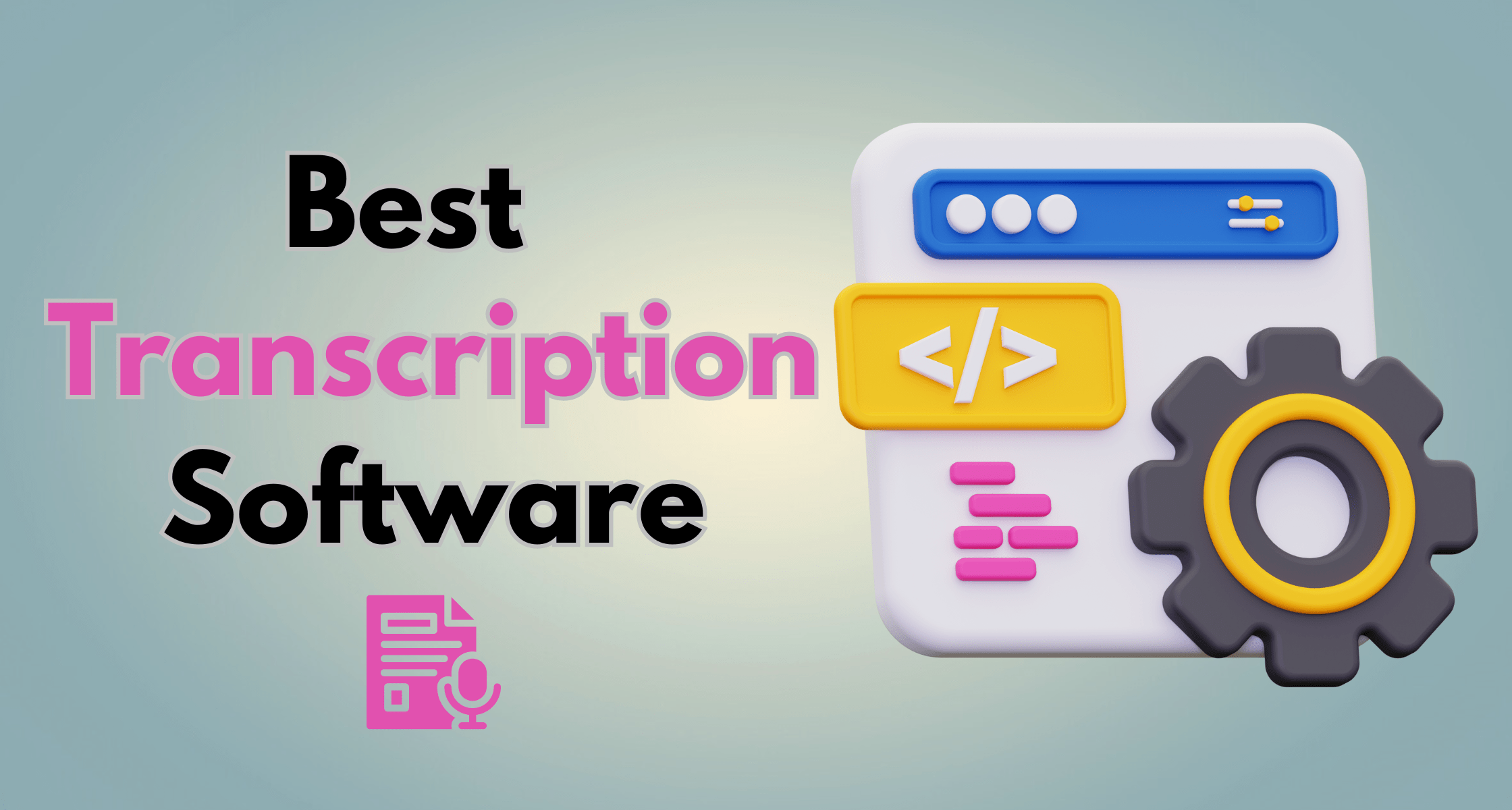
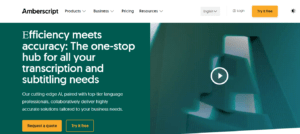
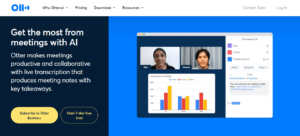
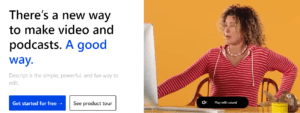
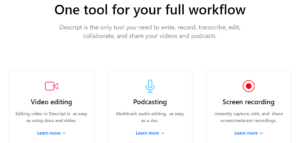
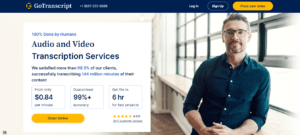
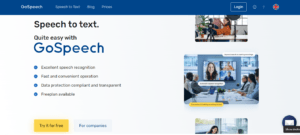
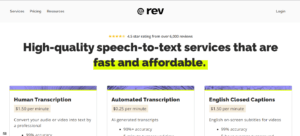
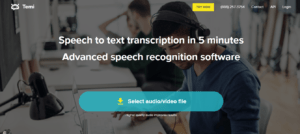

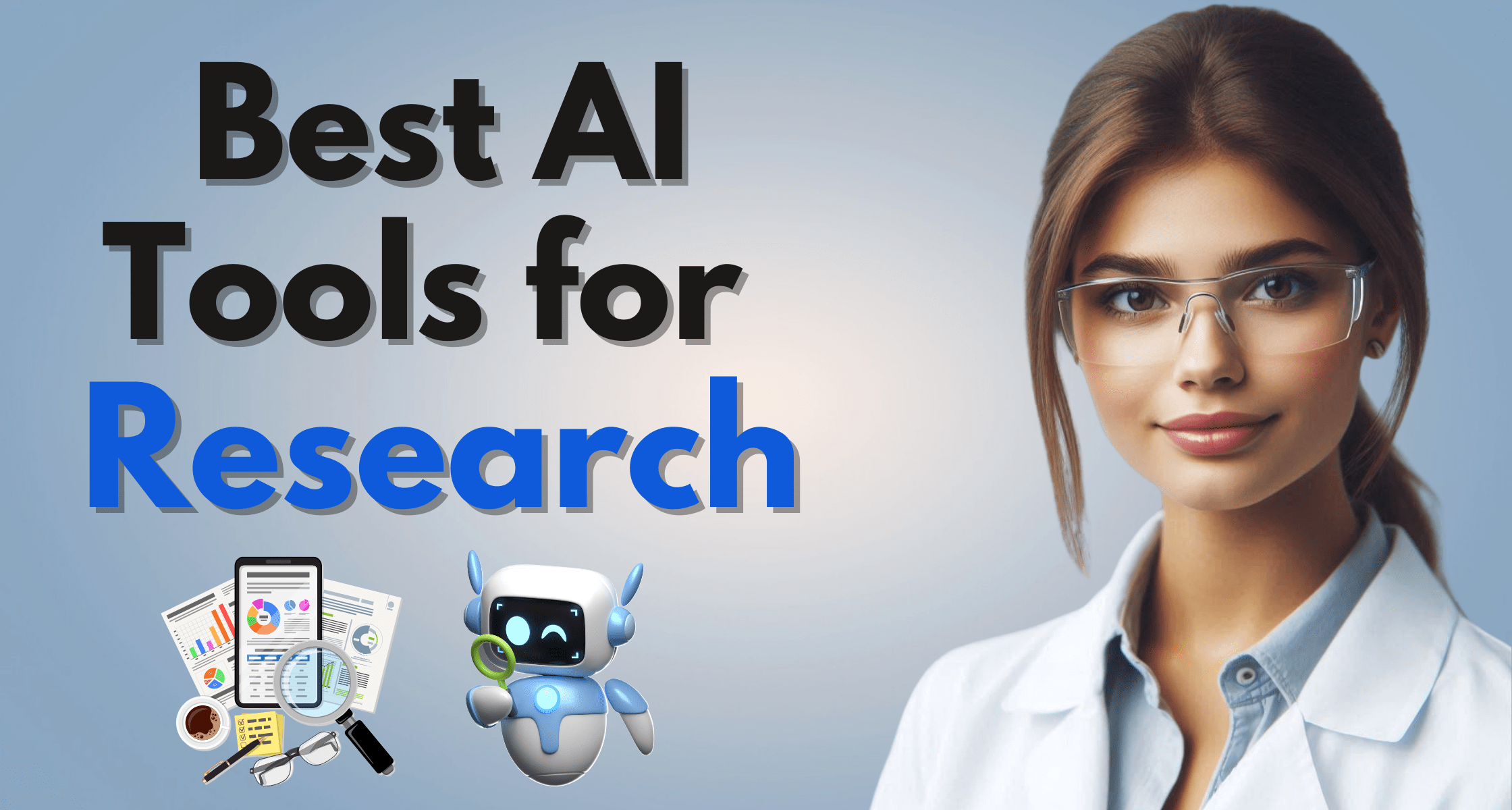


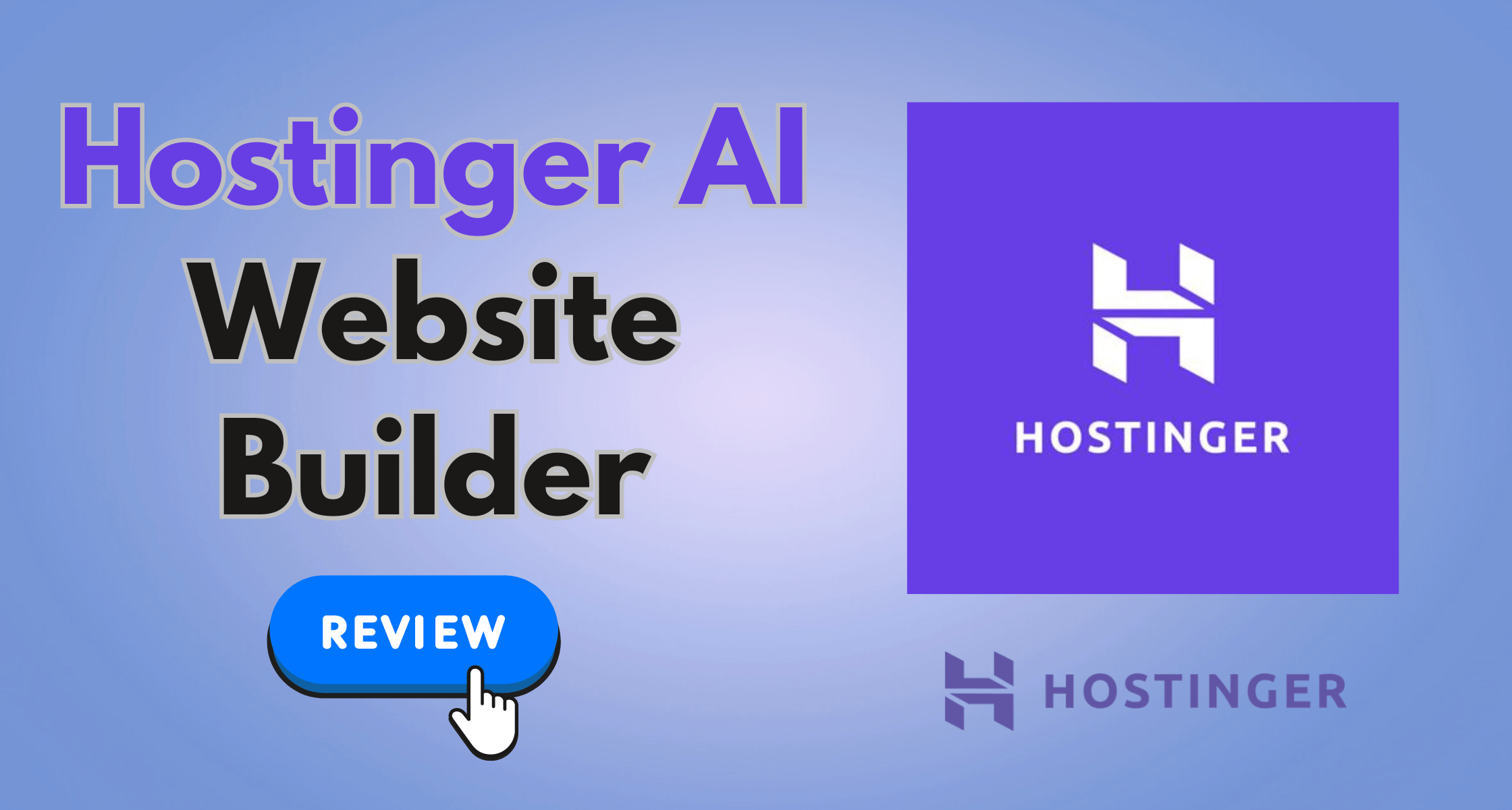

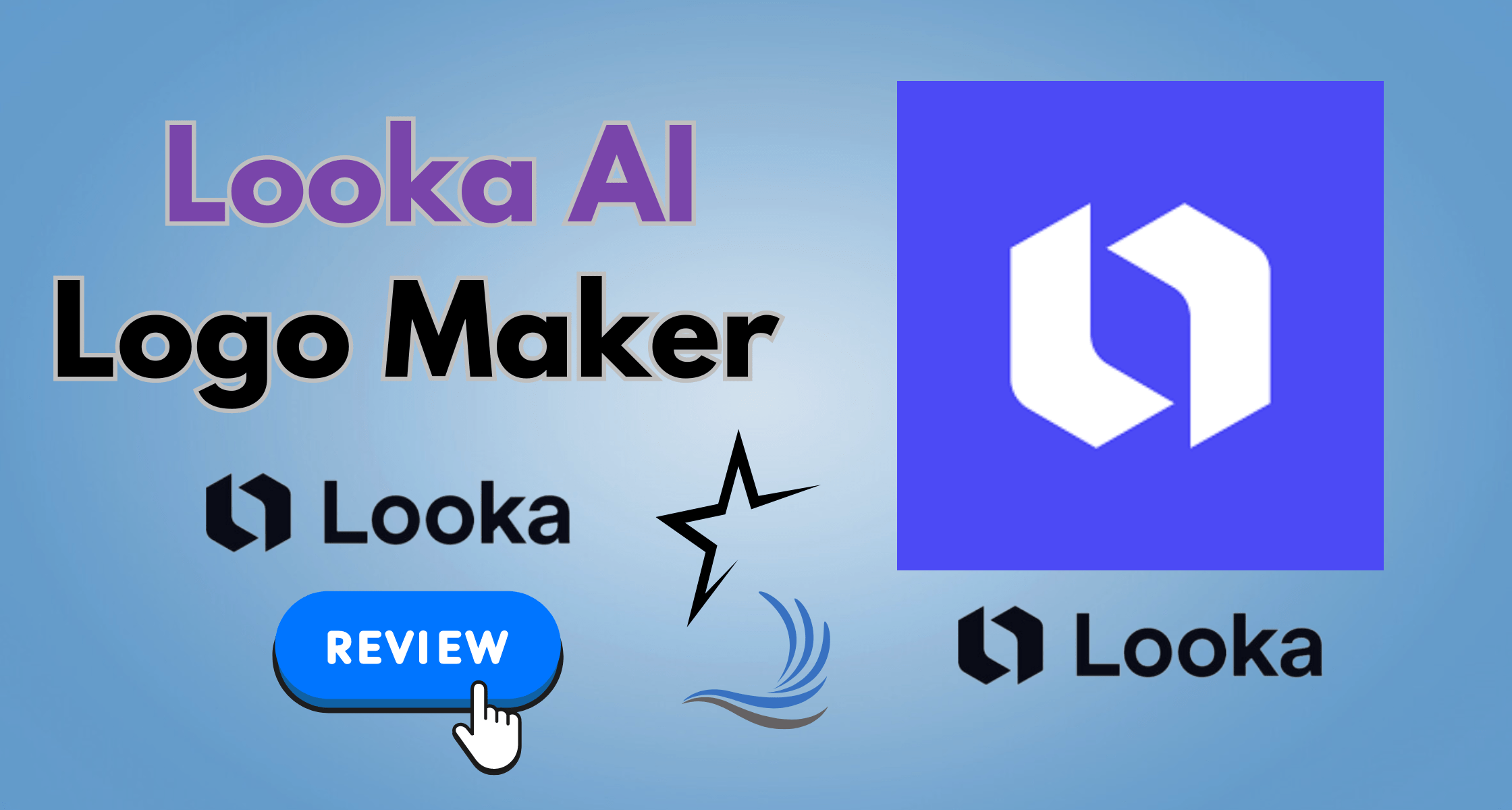

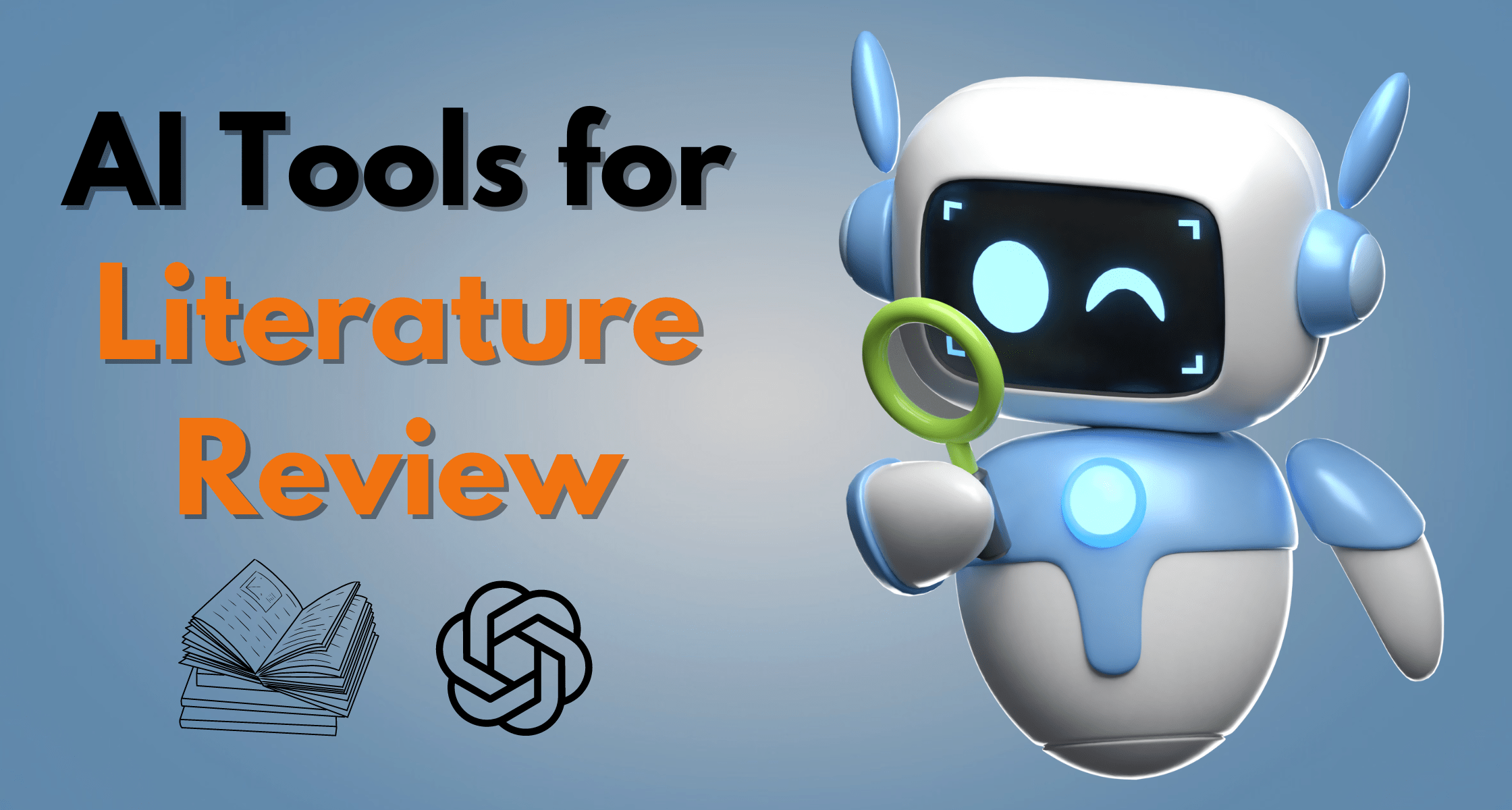

[…] See also 13+ Best Transcription Software & Services to Convert Audio/Video to Text (2023) […]
[…] 13 BEST Transcription Software & Services To Convert Audio/Video To Text (2023) […]
[…] See also 13+ Best Transcription Software & Services to Convert Audio/Video to Text (2023) […]
[…] AI is a cutting-edge transcription software that uses artificial intelligence to provide accurate live meeting transcriptions. Marketers may […]
[…] See also 13+ Best Transcription Software & Services to Convert Audio/Video to Text (2023) […]
[…] See also 13+ Best Transcription Software & Services to Convert Audio/Video to Text (2023) […]
[…] Dragon” is one of the best transcription software available on the market for […]
[…] See also 13+ Best Transcription Software & Services to Convert Audio/Video to Text (2023) […]
[…] See also 13+ Best Transcription Software & Services to Convert Audio/Video to Text (2023) […]
[…] See also 13+ Best Transcription Software & Services to Convert Audio/Video to Text (2023) […]
[…] See also 13+ Best Transcription Software & Services to Convert Audio/Video to Text (2023) […]