Do you want to find the best text-to-speech apps for your Android phone? Text-to-speech (TTS) technology has advanced significantly, making it easier than ever to convert text into natural-sounding speech. These Text-to-speech apps can be extremely useful if you want to listen to articles, e-books, or any other written content.
In this comprehensive guide, we’ll look at the best text-to-speech apps for Android, including child-friendly and multilingual options.
Let’s take a look at how these apps can boost productivity, help with language learning, and even help people with visual or learning disabilities like dyslexia.
Every Android user should have a text-to-speech app on their phone. You don’t have to have a vision problem to reap the benefits. They will allow you to listen to the news on your morning commute, read new text messages in bed, or even read your favorite eBooks without looking at the screen.
Text-to-speech apps are a useful technology that is rapidly gaining traction in business and everyday life. And they make it simple, particularly for those who enjoy reading on their computer without tiring their eyes. Audiobooks are a great example of this approach, as they have gained widespread acceptance among users.
What are Text-to-speech Apps for Android?

Text-to-speech apps, often abbreviated as TTS apps, are software applications that convert written text into audible speech. These apps utilize advanced voice synthesis technology to deliver lifelike and natural-sounding voices. Once you input the text, the TTS app processes it and then reads it out loud in a voice of your choice. It’s like having your personal reader on your Android device, making it easier to listen to articles, books, emails, or any other content you want to access hands-free.
Understanding the Power of Text-to-Speech Apps
Text-to-speech (TTS) apps provide a game-changing solution in today’s fast-paced world, where we are constantly bombarded with information.
These innovative apps make it possible to consume written content without having to read it manually.
Your Android device can convert articles, emails, books, and other documents into natural-sounding speech with a single tap, allowing you to multitask, boost productivity, and even assist users with visual or learning disabilities.
Why Android Users Need the Best Text-to-Speech App
Android users have access to a vast ecosystem of apps and features that allow them to personalize their devices. A dependable and feature-rich text-to-speech app is no different. Users can make the most of this technology by selecting the best text-to-speech app for Android and ensuring a smooth, enjoyable experience.
How This Guide Will Help You Choose the Perfect App
In this comprehensive guide, we will look at the key features to look for when choosing an Android text-to-speech app. We’ll look at the top-rated apps and provide in-depth reviews, user feedback, and pricing information. You’ll have all the information you need by the end of this guide to make an informed decision and find the best text-to-speech app for your needs.
What are the Best Text-to-Speech App for Android?

Here are my top picks for the best text-to-speech app for android to use this year:
1. Narrator’s Voice

Narrator’s Voice is one of the top text-to-speech apps on the Google Play Store. It can convert text to MP3 or MP4 files that can be shared on various social media platforms.
The app allows your smartphone to read aloud what you write and provides several language options for converting text to speech. You can also experiment with various text-to-speech applications to make the output more entertaining.
The application includes some well-known voices, such as the pink sheep’s and Cortana’s. YouTubers frequently use the app to modulate their voices in their videos.
Key Features:
- Narrator’s Voice supports a wide range of languages and accents, including English, Spanish, French, German, Italian, Portuguese, and others.
- The app offers a delightful assortment of narrator voices, featuring renowned personas such as Cortana, Siri, HAL 9000, and Gollum.
- Narrator’s Voice enhances users’ creative potential by allowing them to embellish their voice messages with captivating sound effects such as echo, reverb, gargle, and choir.
- The app facilitates the conversion of text into MP3 or MP4 formats, allowing users to save these audio gems on their devices or seamlessly share them across various social media platforms in a harmonious interplay of utility and convenience.
- Empowering seamless assimilation, Narrator’s Voice deftly reads text from any app featuring a share option or selectable text.
- The app’s adaptability is enhanced by its ability to extract text from URLs, text files, and various documents.
Pros:
- With an intuitive user interface, Narrator’s Voice strikes a harmonious chord with users, assuring ease of navigation and user-friendliness.
- Narrator’s Voice is a veritable haven for creative pursuits, allowing users to create bespoke voiceovers, parodies, jests, and narratives.
- Luckily, Narrator’s Voice provides its enchanting services for free, saving users from the unsettling presence of ads or intrusive in-app purchases.
Cons:
- Some discerning users might perceive a subtle decline in voice quality and naturalness of speech synthesis, compared to certain other text-to-speech applications.
- In the realm of complex layouts and formats, Narrator’s Voice might falter, potentially hindering seamless integration with certain websites and apps.
- For discerning enthusiasts seeking bespoke adjustments to voice attributes, the customization options might prove wanting in terms of speed, pitch, volume, and tone.
Finally, Narrator’s Voice emerges as a captivating text-to-speech app, ready to serenade its users with an alluring symphony of language and creativity.
The variety of languages, voices, and sound effects draws users into a world of limitless possibilities. Alternative text-to-speech options with superior voice quality and advanced functionalities merit exploration for connoisseurs seeking a more sophisticated and lifelike experience.
2. Voice Aloud Reader

With over five million downloads on the Google Play Store, Voice Aloud Reader is the most dependable text-to-speech app. Text formats supported by Voice Aloud Reader include DOC, PDF, TXT, DOCX, AZW, PDF EPUB, FB2 E-Books, PRC, and OpenOffice Documents.
One of the app’s features is the ability to change the speed of the narration. It also includes a sleep timer and a night mode to help reduce screen glare.
Key Features:
- Voice Aloud Reader adeptly accommodates numerous text formats, and it is complemented by the convenience of sharing texts from other applications via Android’s Share menu.
- The app provides a plethora of customization options for the aficionado of auditory pleasure, allowing users to fine-tune voice attributes, pace, pitch, volume, and pronunciation.
- The app’s simple and intuitive user interface, which facilitates effortless playback regulation, including pause, resume, skip, and rewind, embodies the art of control. Gesture commands and headphone buttons make navigation even easier.
- Voice Aloud Reader celebrates convenience by allowing users to save the spoken content as an offline-accessible audio file (MP3 or WAV) or share it with others.
Pros:
- Voice Aloud Reader embodies versatility in its purest form, exuding unrivalled prowess in handling a wide range of textual content, serving as a boon for individuals who struggle with reading or seek multitasking opportunities while enjoying vocalized text.
- The user’s auditory realm includes a diverse repertoire of voices and languages, with the option to supplement this cornucopia with additional downloads from Google Play or other sources.
- Voice Aloud Reader, like a symphony of personalization, allows users to tailor their reading experience to their unique preferences and needs.
- Free of any fiscal encumbrance, Voice Aloud Reader proffers seamless access to its services, accompanied by a premium version offering enhanced features and an ad-free journey.
Cons:
- Certain apps’ or websites’ multilayered layouts and dynamic content may elude the app’s grasp, necessitating manual text selection or recourse to the web mode for read-aloud functionality.
- Engaging Voice Aloud Reader for extended periods of time or indulging in copious voice downloads may drain battery life and devour data resources, necessitating the prudent use of Wi-Fi or offline mode.
- Potential flaws with specific devices or Android versions necessitate a thorough examination of the app’s requirements and permissions prior to installation.
Voice Aloud Reader reigns supreme among Android’s text-to-speech apps, rendering every written morsel an auditory delight with its resplendent repertoire and cornucopia of options.
It emerges as an enticing proposition for the ardent seeker of vocalized text, enhanced by its ease of use and gratuity.
If you have a fondness for an app that can bring any written work to life by endowing it with enchanting articulation, Voice Aloud Reader invites you to partake in its magnificent ensemble.
3. Robot Talk
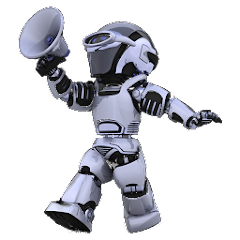
This is a free Android text-to-speech app that generates a robot voice for every text you type. It is available in English and includes three text-to-speech engines. You can enter your written content and choose a text-to-speech engine to generate the robotic voice.
This application includes a feature that allows users to share their voice in an email without leaving the application.
Key Features:
- Robot Talk welcomes users with a simple and intuitive interface that aligns with its essence of user-friendliness.
- With the support of multiple TTS engines, including Google TTS, Microsoft TTS, and eSpeak TTS, the app’s charismatic allure unfolds.
- Robot Talk, embodying the spirit of customization, gives users control over the speech rate, pitch, and volume of the resplendent robot voice.
- The ability to save audio as an MP3 file, share it via email, Bluetooth, or other apps, and play it on compatible devices via the Play-to feature weaves a tapestry of convenience and interconnectedness.
Pros:
- Robot Talk, as a forerunner of gratuity, avoids the maze of registrations and subscriptions, allowing for a free auditory journey.
- The app dons the mantle of mirth and entertainment, unleashing a cornucopia of robot voices and tantalizing users with a captivating menagerie of vocal diversity.
- Robot Talk, which embraces versatility in its domain, provides users with a plethora of utilities, including the reading of eBooks, news articles, messages, and jokes, as well as the improvement of their elocution and auditory acumen.
Cons:
- Robot Talk, enveloped in the cover of English exclusivity, ignores the melodic cadence of other languages, leaving a void for linguistic enthusiasts.
- Unfortunately, Robot Talk lacks the angelic charm of a natural or human-like voice, veering the experience towards the realm of synthetic inflections.
- With no voice recognition or speech-to-text features, the app lacks the desired symbiotic relationship between textual input and vocalized output.
Robot Talk, an Android Text-to-speech archetype, enchants the senses with its unusual allure, captivating users with its robotized vocal symphony.
It has the ability to transform mundane text into resplendent spoken gems, cultivating elocution and listening prowess as a free portal of auditory merriment.
4. TTS Reader

The TTS Reader app from Librera is an excellent solution for all of your text-to-speech needs. The app works with Bluetooth headphones, and syncing it with your Google Drive allows you to access critical files and have the written content read aloud to you.
TTS Reader also has a night mode and organizes content into tabs like Folders, Favorites Library, Settings, Network, and Bookmarks.
TTS Reader lets you save the audio file as a WAV file and share the app’s web pages for reading aloud. This app is one of the best and most customizable speech apps available.
Key Features:
- TTS Reader revels in a vibrant tapestry of natural and expressive cadences in the symphony of languages and voices.
- Users, empowered by customization, wield control over speech output, tailoring speed, pitch, and volume to their auditory preferences.
- The lexicon of convenience grows, allowing users to skip over unwanted symbols or words and resume the symphony from the last punctuation mark or sentence.
- Weaving its essence into the user’s daily odyssey, the playback control panel graces both status bar and lock screen.
- With the prowess to synchronize with Google Drive, the app bequeaths access to files from afar.
- Embracing the elite @Voice Reg Ex .txt files, the app unlocks the portal to advanced customization.
Pros:
- A bastion of user-friendliness, Text-to-speech Reader dons the cloak of simplicity, ensuring seamless navigation.
- The app embraces a plethora of text formats, fusing an interplay of literary realms in its symphony, owing to its versatile heritage.
- The user’s symphony of auditory delights blossoms, thanks to a plethora of options for customizing speech output and the reading experience.
- TTS Reader braves the offline and online realms, catering to moments of serenity or connectivity in the midst of ever-changing tides.
Cons:
- Ads may cast a pall over the auditory journey, potentially disrupting the listening soiree, amidst the rhapsody.
- The confusing landscape of devices and file formats may cause compatibility issues, which should be avoided.
- Certain special characters and languages may elude the app’s melodic grasp in the dance of phonetics.
TTS Reader, as a grand maestro of Android’s TTS pantheon, enchants the senses with its mellifluous voice, a canvas of elocution mastery.
The journey into textual realms is enhanced by the app’s numerous features and options, which combine the symphony of speech with user preferences.
5. Pocket

You should try the Pocket app if you save articles to read later. It also lets you easily share articles and read them whenever you want.
Simply tap the headphones symbol in the upper right corner of the home screen, and the app will begin reading the article for you. The application is notable for displaying numerous articles from various publishers based on the user’s interests.
Depending on your internet connection, the Pocket app uses high-quality broadcast voices or low-quality text-to-speech voices. When you are online, high-quality voices are used; when you are offline or disconnected, this app will automatically switch to other text-to-speech voices.
Key Features:
- Preserve articles from any app or browser for offline listening convenience.
- Pick from a multitude of voices and languages for your offline auditory pleasure.
- Tailor the playback speed and nimbly navigate forward or backward in the content.
- Listen in the background while multitasking with other applications.
- Synchronize your progress across devices to maintain seamless continuity.
- Unearth new captivating content through handpicked collections and tailored recommendations.
Pros:
- Pocket boasts user-friendly functionality and seamless integration with numerous apps and browsers.
- A cornucopia of voices and languages augments the offline listening experience.
- Pocket adeptly extracts text from diverse sources, encompassing web pages, PDFs, and DOC files.
- Enjoy an ad-free, uncluttered rendition of web pages through Pocket’s adept filtering.
- Boost productivity, foster learning, and foster relaxation with the assistance of Pocket’s capabilities.
Cons:
- Pocket may necessitate a subscription to unlock select features, such as unlimited highlights, advanced search, and a permanent library.
- Simultaneous reading and listening remain unsupported by Pocket’s present functionality.
- Customization options for the text-to-speech feature within Pocket are relatively limited.
- Some websites and formats may pose compatibility challenges for Pocket.
Pocket undeniably shines as an exceptional text-to-speech app for Android, enabling seamless auditory immersion in any textual content on your device.
Its proficiency in saving articles for later offline perusal and rendering web pages free from distractions makes it a true asset.
However, should you desire enhanced control over the text-to-speech feature or the ability to read and listen in tandem, exploring alternative solutions may be prudent. All in all, Pocket emerges as a dependable and versatile app worthy of exploration.
6. Talk Free

Talk Free is an excellent choice if you want a simple and easy-to-use interface for text-to-speech applications. This app lets you read text from third-party apps aloud and import written content from your favorite web pages.
To change the font size, simply tap the ‘Aa’ key in the upper right corner of the home screen. The app also provides an interface for you to write what you want to read aloud. When you enter text into Talk Free, it is saved and appears every time you open the application.
Key Features:
- Text to Speech Functionality: The app ingeniously accepts user input in the form of textual content or even allows text dictation through the microphone icon, weaving an engaging narrative in response.
- Audio File Creation: Transmuting text into speech is just the beginning. Talk: text-to-voice astutely enables users to save the converted speech as an MP3 audio file.
- Language and Voice Customization: An impressive assortment of languages and voices awaits users to enrich their auditory experience.
- Customizable Settings: Empowering users with choices, the app gracefully allows personalization to suit individual tastes.
Pros:
- Gratuitous Enjoyment: The app magnanimously bestows its services without encumbering users with pesky advertisements or bothersome in-app purchases.
- Intuitive Interface: Navigating Talk(text-to-voice) is akin to embarking on an exhilarating literary expedition, courtesy of its seamless and user-friendly interface.
- Soulful and Realistic Voice Output: The app leaves an indelible impression with its high-quality, lifelike voice that captivates the listener, offering an unblemished listening experience.
- Linguistic Extravaganza: The inclusion of a vast array of languages and voice options lends credence to its global appeal, accommodating diverse audiences.
- No Connection? No Problem: The offline mode ingeniously enables users to savor literary delights without fretting over an internet connection’s availability.
Cons:
- External Text Accessibility: Talk: text-to-voice lacks direct integration with a built-in browser or file manager, somewhat limiting its reach for obtaining text from external sources.
- Marking Progress: Regrettably, the app forgoes the convenience of bookmark or highlight features that would have aided users in keeping track of their journey through the spoken word.
- Synchronization Absence: While a stalwart in many aspects, Talk: text-to-voice misses an opportunity by not offering a sync or backup feature for accessing audio files across different devices or platforms.
Talk: text-to-voice emerges as a shining light, illuminating the path for text-to-speech conversion on Android devices.
Its simplicity and effectiveness make it an indispensable tool, especially for people with visual impairments, dyslexia, or learning disabilities.
7. T2S

T2S is a good choice if you need a more sophisticated and modern interface. What distinguishes it is the presence of an integrated web browser. You can go to any website without copying, pasting, or sharing the link.
Another noteworthy feature of this application is copy to speak. Under this function, a pop-up button will appear on the screen. When you copy written content from another app and tap the talk button, the text is immediately read out. T2S also allows you to share the audio you previously saved.
If the app does not display the required notifications, you can enable compatibility mode in the settings. The only disadvantage of the T2S app is that it takes a long time to open a PDF file.
Key Features:
- Multifarious Formats: Exhibiting remarkable versatility, T2S exhibits prowess in processing diverse formats, encompassing text, PDF, e-Pub, HTML, and beyond, rendering it a virtuoso in the domain of audio enunciation.
- Web Page Wizardry: A built-in browser imbues T2S with the ability to deftly parse and extract textual essence from the realm of web articles.
- Type-to-Speak: Embracing an erudite mien, T2S ushers in an era of pedagogy and linguistic mastery through its “type speak” feature.
- Copy-to-Speak: As if plucking text from the ether, the copy-to-speak attribute presents an elegant marvel, enabling users to seamlessly copy text or URLs from other apps.
- Customizable Artistry: T2S embraces user individuality through its chameleon-like adaptability, granting control over speech rate, pitch, and volume.
- Harmonious Audio Files: Like an alchemist of sound, T2S transmutes the spoken word into melodic audio files, adorning the realm of auditory delights.
Pros:
- Intuitive Appeal: T2S entices users with its accessible interface, ushering them into a realm of auditory bliss via a left navigation drawer or a beguiling floating button.
- Versatility Embodied: T2S is a true renaissance of versatility, adroitly serenading textual content from a plethora of sources and formats. The inter-app harmony achieved through the share and copy-to-speak features elevates its standing even further.
- Symphony of Customization: Orchestrating a harmonious union of user preferences and app capabilities, T2S graces users with the power to fine-tune the speech settings and revel in an opulent selection of voices and languages.
- A Serenade Without a Price: T2S woos without charging a fee, ensuring that the auditory expanse is free of intrusive advertisements. Those seeking symphonic transcendence will be greeted with an opulent gesture of ad removal.
Cons:
- Lyrical Obstacles: Unfortunately, not every speech engine or device dances in perfect unison with T2S’s melody. Users have occasionally complained about issues with speech quality, accuracy, or responsiveness.
- Melodic Restrictions: In a world filled with diverse characters and dialects, T2S struggles with enunciation restrictions for certain special characters, symbols, and emojis. A few languages or accents elude its melodious grasp on occasion.
- The Toll of the Crescendo: A grand symphony, alas, comes at a price. When orchestrating melodic exploits in the background or processing formidable files, T2S may adopt a demanding cadence, churning through battery life or memory.
T2S: Text to Voice/Read Aloud emerges as an auditory maestro, beckoning the ears of every Android fan.
Its plethora of features invites you to indulge in textual wonders from a variety of sources and formats, exemplifying auditory fluidity.
What to Look for in Best Text-to-Speech App for Android

Natural-sounding Voices and Accents
The quality of the voices in a text-to-speech app is one of the most important factors. Look for apps with natural-sounding voices, clear enunciation, and appropriate intonation. Consider apps that offer a variety of accents to appeal to a diverse audience.
Multiple Language Support
A text-to-speech app with multilingual support is essential for users who speak and understand multiple languages. Look for apps that can communicate in a variety of languages fluently and accurately.
Customization Options
Everyone has different preferences for how they want their content to be read. A good text-to-speech app should provide customization options, allowing users to tailor the voice speed, pitch, and other settings to their preferences.
Offline Capability
Internet access is not always guaranteed, especially when travelling or in remote areas. Choose a text-to-speech app with offline functionality, which allows you to use it without an internet connection.
Compatibility with Different File Formats
To maximize its utility, make sure the text-to-speech app can handle a variety of file formats, such as PDFs, eBooks, and various text documents.
Top Features of the Best Text-to-Speech Apps for Android

Intuitive User Interface
A user-friendly interface is vital for an enjoyable text-to-speech experience. Look for apps that are easy to navigate and offer a simple, intuitive design.
Pronunciation Editor
Occasionally, certain words or names may be mispronounced by the text-to-speech engine. A pronunciation editor feature allows users to correct such errors, ensuring accurate readings.
Auto-Scrolling Functionality
In apps designed for reading eBooks or articles, an auto-scrolling feature can be highly beneficial. This feature automatically scrolls through the content, allowing for hands-free reading.
Highlighting and Annotation Abilities
Apps that can highlight text while reading and allow users to add annotations can be valuable for educational purposes and content review.
Voice Speed and Pitch Control
Customizable voice speed and pitch control empower users to tailor the reading experience to their preferred pace and tone.
How to Choose the Right Text-to-Speech App for You

Identifying Your Specific Needs and Use Cases
When selecting a text-to-speech app, consider your specific needs. Are you primarily using it to listen to audiobooks, learn a language, or improve your productivity? Understanding your use cases will assist you in prioritizing the features that are most important to you.
Considering App Compatibility with Your Android Device
Check that the text-to-speech app is compatible with the version and specifications of your Android device. For optimal performance, some apps may have hardware or software requirements.
Reading and Analyzing User Reviews
User reviews provide useful information about the app’s actual performance, user satisfaction, and any potential problems. Consider reading and analyzing reviews to gain a better understanding of the app’s strengths and weaknesses.
Free vs. Paid Apps: Pros and Cons
Choose whether you want to pay for a premium text-to-speech app or use a free version. Consider whether the additional features available in the paid version meet your requirements.
App Security and Privacy Considerations
Pay attention to the app’s permissions and data collection practices. Ensure that the app respects your privacy and does not collect unnecessary data.
Tips and Tricks for Getting the Most Out of Your Text-to-Speech App

Using the App for Audiobooks and eBooks
Leverage your text-to-speech app for audiobooks and eBooks, converting written content into enjoyable audio experiences.
Enhancing Productivity with Text-to-Speech in Other Apps
Explore how you can integrate text-to-speech capabilities into other productivity apps like note-taking or email clients to streamline your workflow.
Personalizing Your Text-to-Speech Experience
Experiment with different voice settings, accents, and reading speeds to find the perfect combination that suits your preferences.
Troubleshooting Common Issues
Familiarize yourself with common troubleshooting techniques to address any potential issues with the app effectively.
How do text-to-speech apps assist people with visual or learning difficulties?
Text-to-speech apps are extremely useful for people who have visual impairments or learning disabilities such as dyslexia. Here’s how these apps can help you:
- Accessibility: TTS apps enable visually impaired users to consume written content without relying on traditional visual means. By converting text into speech, these apps empower users to access information independently.
- Enhanced Comprehension: People with dyslexia or other learning difficulties often struggle with reading and comprehension. TTS apps allow them to listen to the text, making it easier to understand and retain information.
- Language Learning: TTS apps can be valuable tools for language learners as they can listen to foreign language texts, helping them improve pronunciation and language skills.
Can text-to-speech apps increase productivity?
Absolutely! Text-to-speech apps can boost productivity in a variety of ways:
- Hands-Free Reading: Instead of reading through articles or documents, you can have the content read aloud, allowing you to multitask and save time.
- Proofreading Assistance: TTS apps can be helpful when proofreading written content. Listening to the text can make it easier to catch errors or awkward phrasings.
- On-the-Go Learning: Utilize TTS apps while commuting, exercising, or doing household chores to consume educational material or catch up on the latest news.
- Increased Focus: Listening to content can improve focus and concentration, particularly for auditory learners.
Which are the top-rated text-to-speech apps for Android?
Several options stand out as the best text-to-speech apps for Android due to their performance, features, and user satisfaction. Here are some of the best TTS apps to consider:
| App | Rating | Features |
|---|---|---|
| TTS Pro | 4.8 | Natural-sounding voices, multilingual support, offline mode |
| Speakify | 4.7 | AI-powered, customizable voices, language translation |
| ReadAloud | 4.6 | Highlighting words while reading, adjustable reading speed |
| VoiceMatic | 4.5 | Child-friendly interface, dyslexia-friendly fonts |
| ListenUp | 4.4 | Audiobook support, integration with other apps |
Are there any free text-to-speech apps available?
Yes, free text-to-speech apps are available for Android users. While some free apps may have limited features or advertisements, they can still provide a good TTS experience. Here are a few examples of popular free TTS apps:
- FreeSpeak: Provides high-quality voices and supports various languages without any cost.
- TTS Reader: Offers basic text-to-speech functionality and is suitable for straightforward tasks.
- Speak to Voice: Converts text to speech and lets you share the audio with others.
Remember, if you need more advanced features or want to avoid ads, consider opting for premium versions or in-app purchases.
How do AI-powered TTS apps differ from regular ones?
Artificial intelligence algorithms are used in AI-powered TTS apps to generate more natural and human-like voices. These apps use large datasets of human speech to analyze and learn how to produce expressive tones, intonations, and emotions. TTS apps that use pre-recorded voice samples, on the other hand, produce less dynamic and sometimes robotic output.
The use of AI enhances the overall TTS experience, making it sound more authentic and engaging.
Do text-to-speech apps work offline?
Yes, some text-to-speech apps are available offline, allowing you to use them without an internet connection. This feature is especially useful when you’re in areas with poor network coverage or travelling without internet access.
It’s important to note that offline mode availability varies between TTS apps, so always check the app’s description or user reviews to confirm this feature.
Are there child-friendly text-to-speech apps?
Yes, there are several text-to-speech apps that cater to young users and have a kid-friendly interface. These apps are designed to be simple and intuitive, allowing children to gain access to and enjoy the benefits of TTS technology more easily. Besides that, some child-friendly TTS apps include special features such as dyslexia-friendly fonts and interactive elements that keep kids engaged while listening to stories or educational content.
Here are a couple of popular child-friendly TTS apps for Android:
- StorySpeak: Offers a vast library of children’s stories and fairytales in multiple languages.
- ReadAlong: Developed by Google, this app assists children in learning to read with the help of TTS technology.
Can text-to-speech apps be beneficial for dyslexic users?
Absolutely! Text-to-speech apps can be life-changing for dyslexics. Dyslexia impairs reading fluency and comprehension, making it difficult to learn from written text. TTS apps can help dyslexics by:
- Reading aloud the text, eliminating the need for struggling with written words.
- Improving comprehension and retention as the users can listen to the content at their own pace.
- Reducing reading-related stress and making learning more enjoyable.
It is critical for dyslexic users to select Text-to-speech apps with clear and natural-sounding voices, dyslexia-friendly fonts, and adjustable reading speeds.
Do text-to-speech apps support multiple languages?
Many text-to-speech apps do support multiple languages. This feature is particularly useful for language learners or people who prefer to consume content in their native language. You can broaden your cultural knowledge and language skills by listening to content in multiple languages using multilingual TTS apps.
Some top Text-to-speech apps with multilingual support include:
- SpeakUp: Supports over 30 languages, making it suitable for a global audience.
- PolySpeak: Offers a wide range of voices in different languages, including regional accents.
- LingoReader: Specializes in reading content in foreign languages, perfect for language learners.
Wrap-up
With so many fantastic options, discovering the best Text-to-speech apps for Android is exciting and rewarding. The Android app market has something for everyone, whether you’re looking for top-rated apps, AI-powered advancements, child-friendly options, offline accessibility, multilingual support, or dyslexia solutions.
With so many text-to-speech apps for Android available, determining which one is the best can be difficult. There is an app for everyone, whether you want to improve your pronunciation or simply listen to audiobooks at work.
Check out some of the options listed above if you’re looking for a great text-to-speech app for Android. With so many different features and purposes to choose from, you’re bound to find one that meets your requirements.
So, why bother? Take advantage of the power of text-to-speech to take your Android experience to new heights. Install one of these amazing apps and you’ll be on your way to a seamless and enjoyable journey of listening to your favorite content, all at the tip of your fingers. Enjoy your listening!
FAQ‘s
Q. What is the best text-to-speech app for Android?
One of the highly lauded and widely adopted text-to-speech apps for Android is Speechify, renowned for its naturalistic enunciations encompassing multiple languages and formats, amenable to pronunciation adjustments, voice tempo, and pitch control, and functional both online and offline across devices.
Q. Which Android app has the most natural-sounding text-to-speech voices?
Pioneering the field of text-to-speech technology is the challenge of replicating human-like and emotive speech rather than robotic monotony. Noteworthy contenders that have made strides in this direction include Speechify, Narrator’s Voice, and Google Text-to-Speech.
Q. Are there any free and reliable text-to-speech apps for Android?
Assuredly, there exist several dependable and cost-free text-to-speech apps on the Android platform, which can be readily procured from the Play Store. Among them are Voice Aloud Reader, Talk Free, T2S: Text to Voice, and Pocket.
Q. What are the top-rated text-to-speech apps for Android in 2023?
Drawing from users’ reviews and ratings on the Play Store, a cadre of eminent text-to-speech apps for Android in 2023 include Speechify, Narrator’s Voice, Google Text-to-Speech, Voice Aloud Reader, and Talk Free.
Q. Where can I find the best text-to-speech app for Android in the Play Store?
The pursuit of the quintessential text-to-speech app for Android commences by inputting relevant keywords, such as “text to speech,” “text to voice,” “speech synthesis,” or “read aloud,” into the Play Store’s search bar.
Additionally, navigating through distinct categories like “Tools,” “Productivity,” “Education,” or “Books & Reference” will unveil further options. Perusing recommendations from Google Editors’ Choice or Top Charts can yield fruitful outcomes as well.
Q. Is there an Android app with offline text-to-speech capabilities?
Yes, there are numerous Android applications that can run without an internet connection. Notable names among them are Speechify, Google Text-to-Speech, Voice Aloud Reader, and Talk Free. These adaptable apps can articulate any saved or clipboard-bound text, though voice data downloads for desired languages may be required prior to offline use.
Q. Which text-to-speech app for Android supports multiple languages?
The majority of text-to-speech apps for Android proffer support for multiple languages, albeit disparities in their offerings do arise. For instance, the comprehensive Speechify embraces a staggering 100 languages and dialects, including English, Spanish, French, German, Chinese, Japanese, Hindi, Arabic, and more.
It further extends the capacity to toggle between distinct accents and genders for each linguistic variant. Notably, Google Text-to-Speech incorporates over 40 languages and variants, encompassing regional tongues like Bengali, Gujarati, Kannada, Malayalam, Marathi, Tamil, Telugu, and Urdu.
Q. What are the key features to look for in a text-to-speech app for Android?
When evaluating an Android text-to-speech app, there are several important factors to consider:
- Voice Quality and Diversity: A predilection for lifelike, lucid, and emotive voices, as opposed to monotonous artificiality, may guide your choice.
- Content Compatibility and Functionality: Optimal utility emerges from a text-to-speech app capable of vocalizing content from diverse sources such as websites, documents, PDFs, eBooks, and audiobooks.
- User-Friendly Customization: A user-friendly interface facilitating seamless navigation and control constitutes an imperative facet.
- Price and Feature Range: A judicious comparison of prices and features across diverse text-to-speech apps facilitates the identification of a suitable match catering to one’s budgetary constraints and specific needs.
Looking for more help with your creative projects? Check out these additional useful articles:
- Top 13 BEST AI Recruiting Tools for Future-proof Hiring Process (2023)!
- 11 BEST AI Marketing Tools to Automate Your Business (2023)!
- 7 BEST Credit Repair Software Options: Turbocharge Your Finances in 2023!
- Hyperlocal Social Media Marketing; The Secret Sauce To Crushing Your Competitors!
- 13 BEST YouTube Video Downloader Online in 2023 (Free & Paid Options).
- 13 Best YouTube To MP3 Converters of 2023: The Ultimate Soundtrack Snatchers!
- Best Online Courses Platforms: Create & Sell Courses Easily (2023).
- Best AI Photo Editing Software in July 2023: Transform Your Images With Ease.
- Best AI Image Generator Tools (Ranked for July 2023).
- Best Ecommerce Platforms of 2023: Dominate The Online Market Like A Pro!
- Best AI Website Builders For Creating Professional Websites Quickly In 2023.
- Best Web Hosting Services of 2023.
- Best Landing Page Builders for 2023.
- Best SEO Tools to Rank Your Website in 2023.
- 9+ Best AI Video Editing Software Of 2023 (Ranked & Reviewed)
- 7+ Best Video Editing Software for 2023 (Windows & Mac).
- 7+ Best AI Copywriting Tools for Beginners in 2023 (Ranked & Reviewed).



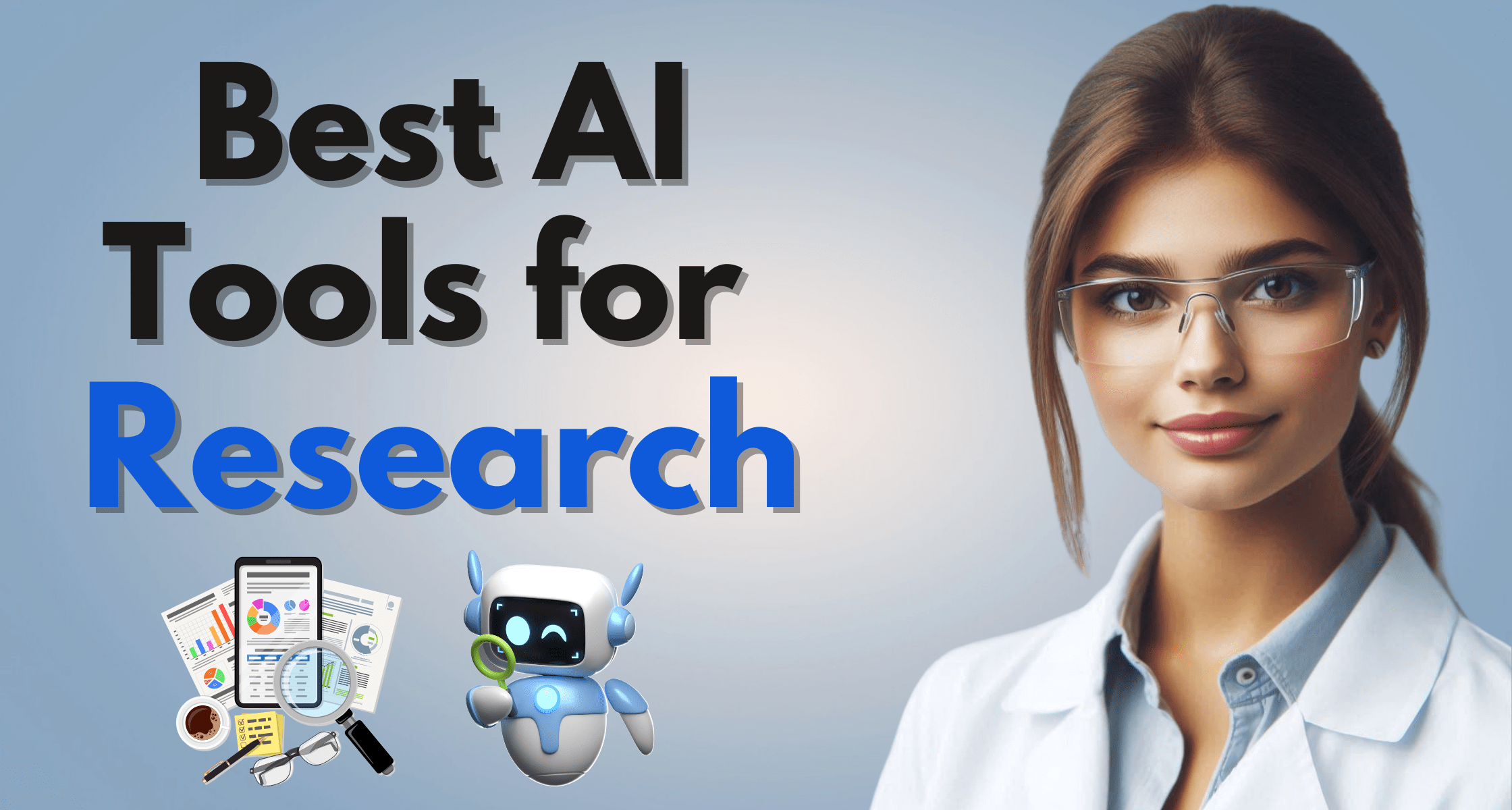


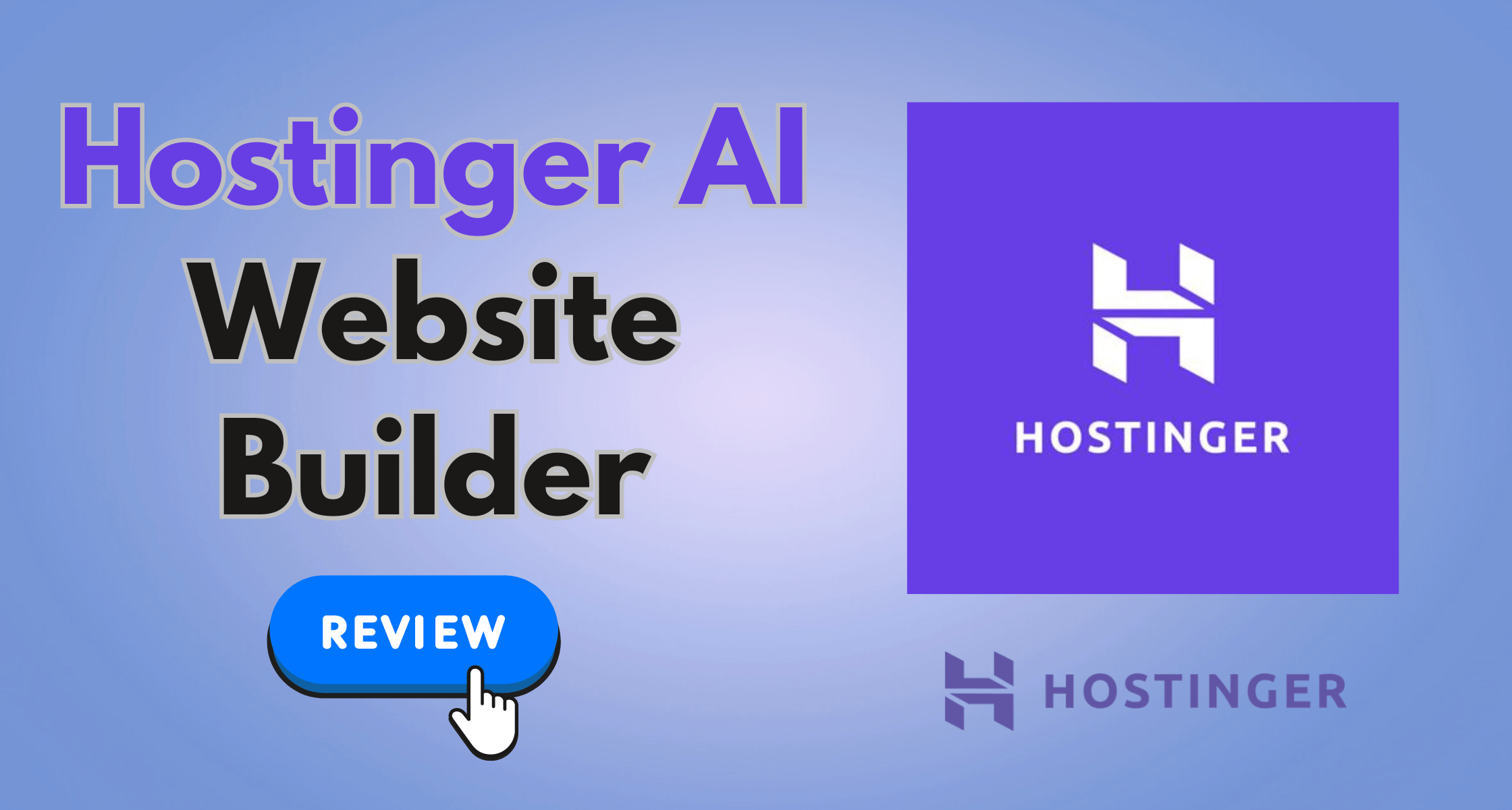

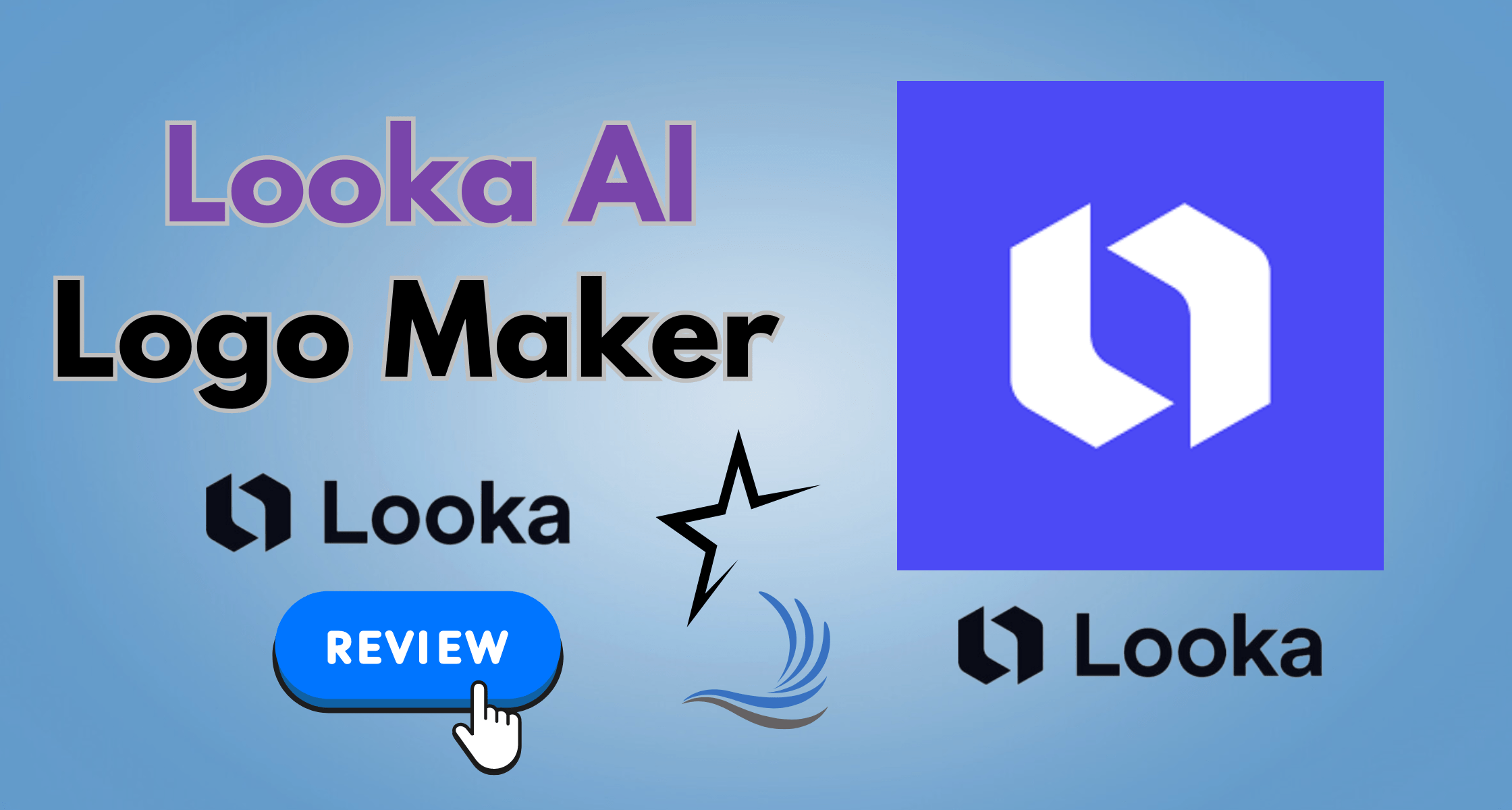

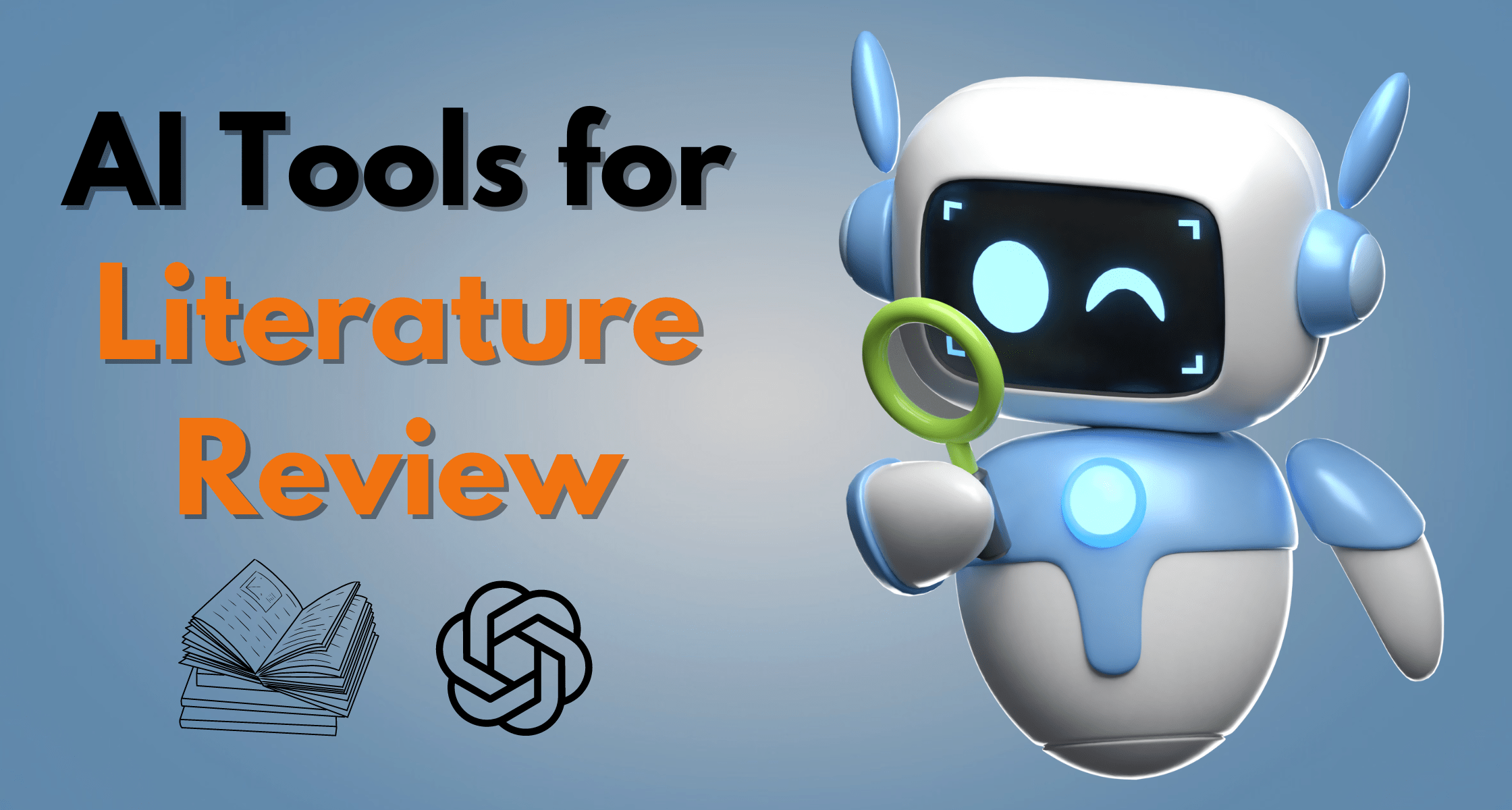

[…] See also 7+ Best Text-to-Speech Apps for Android in 2023: Even Siri Would Envy! […]
[…] 7 BEST Text-to-Speech Apps for Android in 2023: Even Siri Would Envy! […]
[…] See also 7+ Best Text-to-Speech Apps for Android in 2023: Even Siri Would Envy! […]
[…] See also 7+ Best Text-to-Speech Apps for Android in 2023: Even Siri Would Envy! […]
[…] See also 7+ Best Text-to-Speech Apps for Android in 2023: Even Siri Would Envy! […]
[…] See also 7+ Best Text-to-Speech Apps for Android in 2023: Even Siri Would Envy! […]
[…] See also 7+ Best Text-to-Speech Apps for Android in 2023: Even Siri Would Envy! […]
[…] our list of best AI tools for business is the text-to-speech generator Murf, which is one of the most popular and impressive AI voice generators on the […]
[…] See also 7+ Best Text-to-Speech Apps for Android in 2023: Even Siri Would Envy! […]
[…] See also 7+ Best Text-to-Speech Apps for Android in 2023: Even Siri Would Envy! […]
[…] Text-to-speech voiceovers can be easily added, or you can use your own recorded voiceover. […]
[…] See also 7+ Best Text-to-Speech Apps for Android in 2023: Even Siri Would Envy! […]
[…] See also 7+ Best Text-to-Speech Apps for Android in 2023: Even Siri Would Envy! […]
[…] LOVO also provides extensive customization options, enabling customers to develop synthetic voices that sound natural and realistic. Furthermore, the software is constantly updated with new functions and enhancements. As a result, Lovo.ai is a fantastic choice for those looking for a text to speech generator! […]
[…] Furthermore, the software is constantly updated with new functions and enhancements. As a result, it is a fantastic choice for those looking for a text to speech generator! […]