Choosing the right web hosting services is essential for getting online and making your website available to people all over the world. The best web hosting services can help you achieve your goals, from dedicated hosting accounts to cloud services and top WordPress hosting.
In this guide, I ranked and reviewed the best 13+ web hosting services as well as my top picks, so you can choose the best one for you.
One of the things that websites require in order to exist online is the best web hosting services. According to the dictionary, it is “the activity or business of providing storage space and access for websites.” You’ve arrived at this page because you’re either about to launch a website and need assistance selecting the best web hosting service for your needs, or you already have a web hosting provider but are looking for a new one.
Because not all web hosting providers provide the same level of service, we test and analyze each product line, compare control panels, explore their tools, build a site or two, try out each customer support option, and run some extensive uptime and speed tests. The type of web host you select is only important if you need a particular type of hosting. As a result, we’ve hand-picked the best web hosting services for nearly every use case.
We’ve seen the best AI software for video editing, photo editing, generating image, marketing, business, and sales in recent articles. Let’s take a look at some of the best web hosting services available today in this article.
What Are The Best Web Hosting Services?
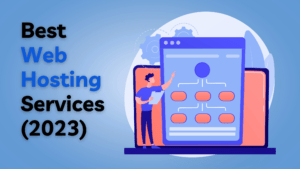
The best web hosting services offer your website the site speed, security features, uptime, ease of use, and integrations that it requires.
My Top Picks are: Hostinger, Bluehost, Nexcess, HostGator & WP Engine.
1. Hostinger.
Best Overall.

Hostinger is a well-established Lithuanian web hosting provider with over a million subscribers worldwide.
The web hosting provider sells itself on value, and the service specifications reveal why after only two or three seconds of browsing.
It provides shared hosting, WordPress hosting, cloud hosting, VPS hosting, Minecraft server hosting, email hosting, and a website builder, among other things.
- It is easy-to-use in general.
- The hosting service is designed for easy sign-up and getting started.
- Select a plan and time period for sign-up (one month is more expensive than longer commitments).
- Create an account using email, Facebook, or Google.
- Choose a payment method from credit card, PayPal, Google Pay, Alipay, and Bitcoin through CoinGate.
- Get up and running in minutes.
FEATURES:
- Hostinger plans include essential and optional features for a fast website, website migration, security, and customer support.
- They are also among the fastest web hosting providers, with an average page load time of less than 200 ms and a 99.9% uptime guarantee.
- The design is simple and intuitive, which is exactly what you need when creating a website.
- They are also offering a huge sale with free SSL certificates and domains.
- Hostinger offers a free WordPress site with 1-click installation, allowing you to start your blog for free in minutes. They also have a website builder called Zyro, which has thousands of readymade templates.
- Entry-level All-In-One package includes:
- 100GB of storage
- Unmetered traffic
- Free SSL Certificate
- Free domain for the first year
- Support for 100 websites
- Choice of six data centers
- Automatic backups
- Managed WordPress
- 1GB email storage
- Virus scanner
- Spam filter
- Other features.
- Hostinger does not have hidden fees in the fine print.
- SSL remains free for the life of your account.
Uptime:
- Set up a test WordPress site on a Hostinger shared hosting package.
- Used Uptime.com to access and report on the site every five minutes for 14 days.
- Hostinger achieved 99.98% uptime during the test.
- Uptime was slightly disappointing as perfect performance was expected in a short test.
- However, 99.98% uptime still met Hostinger’s 99.9% uptime guarantee.
- Overall, the uptime performance was acceptable.
Cloud hosting plans provide dedicated system resources and are found to be very fast in tests.
- Received expert assistance from Hostinger’s team via its 24/7 live chat service.
- Opened a ticket asking how to install WordPress on a subdomain.
- Received a response in less than two minutes.
- Note: No phone support is available.
PROS:
- You can have as much traffic as you want without having to worry about extra fees if you have unlimited bandwidth.
- You can store as much data you want with unlimited databases.
- Numerous FTP accounts allow you to grant different people permission to use various parts of your website, which is useful for larger businesses.
- The user interface is simple and intuitive, allowing you to get started quickly.
- You can select the desired country’s server, which is useful if you want your website to come up quickly for visitors in that region.
- With Hostinger’s low prices, you can get started without spending a lot of money.
CONS:
- Hostinger does not offer dedicated hosting plans, which may be a disadvantage for some business users.
- SSH access, CDN, and daily backups are only available as add-ons in more expensive packages.
- Their customer service is lacking and could be improved.
PRICING:
If you’re looking for a powerful host on a budget with one of the fastest loading times and an incredible 90% discount, I recommend starting with Hostinger for $0.99/month ($47.52 for four full years of hosting).
Single Shared Hosting: $1.99/mo
Premium Shared Hosting: $2.99/mo
Business Shared Hosting: $3.99/mo
| Highlights | Remarks | |
|---|---|---|
| Value for money | Hostinger offers some of the most affordable prices on the market. | |
| Ease of use | It is simple to use, from registration to navigation. | |
| Features | It has numerous features in all divisions, ranging from security to technical details and beyond. | |
| Speed test | In terms of speed, it is not significantly faster than the competition, but it is quite fast. |
🔥 Get Hostinger Web Hosting Services, now 75% OFF + 3 months FREE ! 🔥
2. Bluehost.
Best for Beginners.
Bluehost is among my top hosting platform recommendation, offering a free domain, free SSL, 1-click WordPress installation, FTP, and 24/7 customer support.
It is one of the world’s largest web hosting providers, with nearly two decades of experience assisting users in creating quality online homes. Bluehost is owned by Newfold Digital (previously Endurance International Group), the same entity that owns HostGator, iPage, Domain.com, and Web.com.
Bluehost is a great pick for WordPress hosting because of its extensive feature set, simple setup, dependable network, and excellent live chat support to keep your site running smoothly.
It provides managed WordPress hosting, WooCommerce (a hosting service that assists you in setting up your online store), shared hosting, dedicated hosting, and VPS hosting in addition to WordPress web hosting.
Their plans begin at $2.95 per month (a 63% savings) and include a 30-day money-back guarantee.
FEATURES:
- Bluehost’s starting point WordPress plans are all the same price.
- WordPress is already installed, allowing you to get started immediately.
- Bluehost Marketplace offers high-quality themes, feature-rich plugins, and other resources.
- Able to manage multiple WordPress sites from Bluehost’s simple web dashboard.
- Expert live chat support agents may not be the fastest to respond but provided the required assistance when available.
- One of the most compelling features for me was their security and integration with Cloudflare, a content delivery network (CDN). This CDN protects against DDoS attacks and fake traffic from a variety of sources.
- Value VPS and configurable dedicated hosting options for experts.
- Hosted WooCommerce plans available.
- Business-friendly Google Workspace hosting.
- Domain registration services provided.
- Migration support to easily move existing site to Bluehost account.
PROS:
- The cPanel Account Control Panel makes managing your hosting account simple.
- You can use Forwarding E-mail Accounts to create custom email addresses that use your domain name.
- Unlimited Domain Hosting entails hosting that many websites that you require on your account.
- Free domains are an excellent way to get a new website up and running.
- Customer service is always ready to help you in troubleshooting any issues.
- Without knowing how to code, the Bluehost Website Builder makes it simple to create a great website.
- Easy-to-use web dashboard.
CONS:
- Renewal fees can be quite expensive.
- Website migration fees can be high if you move your site to a different host.
- The VPS and Dedicated plans are not customizable.
- There will be no monthly billing (minimum one-year plans).
PRICING:
Bluehost’s monthly pricing starts at $2.95/mo.
| Highlights | Remarks | |
|---|---|---|
| Value for money | Bluehost is reasonably priced and provides sufficient features to justify the cost. | |
| Ease of use | Its dashboard is easy to use, and the sign-up process is simple. | |
| Features | Bluehost has it all, which speaks volumes about its track record. | |
| Speed test | Bluehost fared magnificently in our speed and uptime tests. |
3. Nexcess.
Best Managed WordPress Hosting.
Nexcess is a fully managed WordPress hosting provider that hosts over 500,000 websites. They also host a variety of other platforms, such as e-commerce stores.
It is an excellent choice for ecommerce businesses because it includes everything needed to manage dynamic sites. Even with the basic plan, you get 2TB of bandwidth, a free SSL certificate, automatic image compression, PHP 7 compatibility, and so on.
Besides that, all of their plans include free WordPress migrations.
Nexcess provides templates for rapid site creation, so you don’t need any special skills to create a WordPress website.
If you have any questions, you can always contact their customer service. WordPress experts are available by phone or live chat at all hours of the day.
FEATURES:
- Nexcess offers advanced caching, daily backups, and image lazy loading to optimize website performance.
- Unlimited email accounts: Users can enjoy unlimited email accounts for efficient communication.
- Convenient website management: Nexcess provides regular WordPress core updates and plugin updates, a one-click staging site for website testing, and a built-in CDN with 22 locations for seamless website management.
- Visual regression testing also guarantees that system updates do not intrude with the structure or features of your code.
- Plugins such as iThemes Security Pro, WP Merge, Visual Compare, iThemes Security Pro, TinyPNG, and Qubely Pro are also included with the hosting plans.
PROS:
- A decent dashboard for monitoring server resources and usage.
- Uptime indicates that the site will rarely go down, and speed is critical for retaining visitors.
- Rapid, extensive support assists you in troubleshooting any issues that may arise.
CONS:
- It’d be very pleasant to see NGINX for our dedicated servers.
PRICING:
Nexcess has seven pricing options:
- Spark – $190 annually (1 website, 15 GB storage, 2 TB BW)
- Maker – $790 annually (up to 5 sites, 40 GB storage, 3 TB BW)
- Designer – $1091 annually (up to 10 sites, 60 GB storage, 4 TB BW)
- Builder – $1490 annually (up to 25 sites, 100 GB storage, 5 TB BW)
- Producer – $22990 annually (up to 50 sites, 300 GB storage, 5 TB BW)
- Executive – $5490 annually (up to 100 sites, 500 GB storage, 10 TB BW)
- Enterprise – $9990 annually (up to 250 sites, 800 GB storage, 10 TB BW)
🔥 Get Started with the Nexcess Web Hosting & get 30% OFF! 🔥
4. HostGator.
Best for Shared Web Hosting.
HostGator is a well-known Texas-based web hosting provider that has been assisting customers in getting online since 2002. The company offers shared hosting, WordPress hosting, dedicated server hosting, VPS hosting, reseller hosting, and a website builder for users of all skill levels.
- Signing up for HostGator’s web hosting services is simple if you know what you’re looking for.
- We tried out HostGator’s Hatching plan by signing up through the website and found it to be simple.
- HostGator provides the option to add extra services during sign-up.
- SSL is not included in the Hatchling and Baby shared hosting plans (the two cheapest packages).
- Whatever type of hosting you require, the industry-standard cPanel combined with HostGator’s own feature-rich web dashboard did an excellent job of assisting us in managing our web space and account once we signed up.
FEATURES:
- All shared plans from HostGator include:
- Unlimited bandwidth and disc space
- Free domain for a year
- One-click WordPress installation
- Bundled website builder
- HostGator’s WordPress plans are slightly more expensive than its shared hosting plans
- WordPress plans include additional features such as:
- Backups
- Malware protection
- These features are frequently paid extras elsewhere
- In our opinion, backups and malware protection are essential features.
- Other advantages of HostGator’s managed WordPress servers:
- Optimized for WordPress, providing increased speed and security for our site
- Support team with more WordPress expertise
- Assisted us in resolving difficult WordPress-specific issues
- These advantages may not be immediately visible, but are equally important for a smooth WordPress hosting experience with HostGator.
- HostGator offers options for more demanding users:
- Three VPS hosting plans
- Three dedicated hosting plans
- Reseller plans for starting your own hosting company
- High-end products may have limited customization options compared to other providers
- Starting prices for high-end plans may be relatively high
- Specifications of HostGator’s high-end products are good, providing ample power for most websites
- Our experience showed that the power provided was more than enough for our site’s needs.
PROS:
- Fast shared hosting plans.
- Unbundled disc space and bandwidth.
- Cost – effective starting prices.
- Money-back guarantee for 45 days.
- Helpful live chat assistance.
- User-friendly website builder with ecommerce support.
CONS:
- There will be some downtime during the review.
- VPS and dedicated hosting plans that are inadequate.
- Data centers located only in the United States.
- Free SSL is not included in all plans.
PRICING:
Shared hosting from HostGator starts at $2.75 per month for three years ($6.95 on renewal). It only supports one site, but it provides everything we’d expect: free domain, free migration, unmetered storage and bandwidth, one-click WordPress installs, free SSL, the powerful cPanel control panel, and 24/7 support via phone, live chat, and email, all backed up by a generous 45-day money-back guarantee (most hosts only offer 30).
Hatchling Plan: $2.64/mo.
Baby Plan: $3.38/mo.
Business Plan: $5.08/mo.
| Highlights | Remarks | |
|---|---|---|
| Value for money | HostGator is inexpensive, but the add-ons can be costly if you choose a lower-cost plan. | |
| Ease of use | We found it simple to just get began and navigate the dashboard. | |
| Features | HostGator has almost every feature you’ll need in a web hosting provider. | |
| Speed test | When compared to the other hosts, HostGator performed the best in our speed test. |
5. WP Engine.
Best Web Hosting for Professionals & Enterprises.
WP Engine provides WordPress hosting that is fast and dependable for over 1.5 million websites worldwide. WP Engine, which was founded in 2010, now provides WordPress hosting, WooCommerce, and headless WordPress solutions.
While other providers may include customized servers, installing a large number of WordPress plugins can still slow you down.
WP Engine, on the other hand, has a network of servers with more combative cloud computing than other providers.
The sign-up process confused us, and the numerous add-ons available could confuse newcomers to web hosting. Despite that, we were pleased with how easy it was to change our plans.
After navigating the additional services we did or didn’t want, managing our site on the dashboard was straightforward.
FEATURES:
- Almost every web host offers a WordPress plan, but these are often just shared hosting plans with minor tweaks.
- WP Engine’s plans are specifically designed for WordPress, with easier setup, migration, automatic updates, security features, performance optimizations, and troubleshooting options.
- It includes premium Studio Press themes with real value, unlike lesser providers that offer basic themes.
- WP Engine has a staging area for testing site changes before going live, safer WordPress updates, and integrated performance tests with speedup tips.
- The interface of WP Engine may be overwhelming for inexperienced users due to the abundance of tools and options, resulting in a steep learning curve.
- Their Managed web hosting is designed specifically for WordPress sites and is more expensive.
- WP Engine excels at site speed.
- Advanced Custom Fields enable you to provide your users with a rich content editing experience.
- WP Offload Media allows you to decouple media assets from your site and serve them up instantly from various locations around the world.
- Offload SES enables you to send emails via Amazon’s Simple Email Service (SES) for better delivery.
- Reliable customer customer support and greater custom enterprise plans.
PROS:
- Vast stage area
- Outstanding performance
- Prompt and knowledgeable assistance
- Plus, a 60-day money-back guarantee
CONS:
- A relatively steep learning experience than usual for beginners.
- There is less expensive managed WordPress hosting available.
- Extensive features may be intimidating to newbies.
PRICING:
Their entry-level plan (Managed WordPress) starts at $20 per month.
They also provide eCommerce-specific plans as well as more advanced solutions.
Each program includes proactive threat-blocking automated WordPress updates as well as workflow tools that can be customized.
| Highlights | Remarks | |
|---|---|---|
| Value for money | WP Engine is expensive, and while it includes many features, some of them might come in as part of the overall price. | |
| Ease of use | Although not the easiest to navigate for beginners, it is still simple enough. | |
| Features | A number of excellent features, but a lot of them come with a heavy price tag. | |
| Speed test | WP Engine performed admirably in our speed test. |
6. Cloudways.
Best Managed Cloud Web Hosting.
Cloudways provide high performance and dependability at a low cost. Their platform is simple to use, and they offer excellent customer service. With simplicity and flexibility, you’ll be able to obtain the performance and features you require without spending too much money.
As the name implies, operates on a scalable platform designed for speed and simplicity.
Cloud servers, as opposed to shared web hosting, provide more dedicated resources, which can improve speed and stability.
It’s a powerful hosting service for web developers, allowing PHP developers to implement containerized applications as well as other advanced features.
Aside from PHP7, Cloudways supports a variety of high-performance technologies such as HTTP/2, Nginx, and Redis.
Cloud servers can be added to any Cloudways account at any time.
A virtual cloud server can also be set up in under a minute.
Unsurprisingly, WordPress is the most popular content management system (CMS) used with Cloudways, followed by Drupal and Magento.
Cloudways is a great choice if you’re an experienced developer looking for more control over your website.
FEATURES:
- Server Monitoring Console guarantees the accessibility of your website by monitoring the performance of all your servers.
- Cloudways CDN Integration reduces the time it takes for your website to load by prefetching its content on a Content Delivery Network.
- The Application Monitoring Dashboard provides detailed information about the performance of your applications.
- SSD-based hosting speeds up your website and applications.
- IP Whitelist is a feature that allows you to whitelist IP addresses for added security.
PROS:
- Cloudways provides out-of-the-box usability. Nothing needs to be set up or configured; simply create an account, choose your application and server, and you’re ready to go.
- The performance is also excellent, so site visitors are not kept waiting for pages to load for long.
CONS:
- You won’t be able to host DNS for free there, so you’ll have to rely on a third-party service if necessary.
PRICING:
Pricing is tiered based on the server specifications you select as well as the cloud provider. It starts at $12 per month and includes a 3-day free trial.
It appears to be a brief trial, but it allows you to immerse yourself in the platform and test its functionality.
7. GreenGeeks.
Best Green Web Hosting Provider.
GreenGeeks is your web hosting solution if you care about the environment. With no server waste when you use GreenGeeks, you’ll be helping the environment while also having a great host to run your website on.
Furthermore, GreekGeeks plants a tree for each hosting account created, which is a thoughtful gesture on their part.
It has over ten years of experience as an environmentally friendly web host.
They have data centers in the United States, Canada, and the Netherlands, specifically in Chicago, Phoenix, Toronto, Montreal, and Amsterdam, providing a solid international infrastructure.
They guarantee 99.95% uptime and load times of less than 500ms.
If you’re looking for an environmentally conscious web host, they’re an exciting option.
GreenGeeks confirms that they purchase three times the amount of wind energy credits required to account for the energy consumed by their platform.
Once you sign up for their services, you get unlimited file storage, bandwidth, and email accounts, as well as a free domain.
They are a Green Power Partner of the United States Environmental Protection Agency (EPA).
And, unlike some other hosts, they don’t simply install WHM/cPanel on a dedicated server and call it a day; they go much deeper.
They have an interesting feature called hosting account isolation setup.
GreenGeeks provide for accounts with dedicated computing resources and a secure virtual file system(Secure vFS) using a VPS, container-based approach.
Secure vFS prevents accounts from accessing other accounts, thereby protecting your site from malware and other malicious activity.
FEATURES:
- Free SSL Certificate to make your website more secure and trustworthy to viewers.
- Unmetered Transaction involves you to have as much traffic as you want without having to worry about overage fees.
- Backups on demand make sure that your data is always protected from unauthorized access.
- Free Dedicated IP provides you with a unique IP address that is not shared with other sites, which can enhance the safety and performance of your website.
- WordPress one-click installs make it simple to began with a WordPress site.
- Object caching (Memcached & Redis) ensures that your site loads quickly regardless of where visitors are sited.
PROS:
- Bandwidth and resource redistribution to allow you to receive as much traffic you’d like without incurring overage charges.
- Their team provides excellent support in the event of a problem.
- With their object caching system, server performance has greatly improved.
CONS:
- Software implementation could’ve been simplified.
PRICING:

Their Lite plan costs $2.95 per month, their Pro plan costs $5.95 per month, and their Premium plan costs $11.95 per month.
With their data stored on SSD drives, the experience is fantastic, allowing you to focus on what you’re doing without worrying about the performance of your site.
The navigation is simple, and I had no difficulty finding what I was looking for.
8. ScalaHosting.
Best Cloud Web Hosting.
ScalaHosting is a Dallas-based hosting provider with 15 years of experience in the web hosting industry.
ScalaHosting made our top web hosting list because its product offerings range from shared hosting for simple sites to VPS for more demanding marketing projects, as well as custom-built managed clusters with the power to manage even the largest websites.
Web dashboard was simple and easy to use. Scala Hosting also makes it simple to sign up. We particularly like the fact that Scala Hosting allows us to choose the location of our server.
If you don’t have a preference, you can select ‘First available,’ and the web host will make the decision for you.
We need to create a small personal website and discovered that ScalaHosting offering more than covered the basics for a very low price.
FEATURES:
- ScalaHosting offers four website hosting plans
- Mini plan is the most affordable and allows hosting one website with unmetered bandwidth, free SSL, daily offsite backups, unlimited emails, and a 1-click installer
- Start, Advanced, and Entry Cloud plans offer all the features of the Mini plan, with additional benefits such as scalable storage and real-time malware protection.
- Advanced and Entry Cloud plans also include spam protection, priority support, and SEO analysis valued at $49.
- SEO analysis is available via email, but must be requested.
- Shared plans may not be the fastest, but they provide good value for personal or small business websites.
- Scala Hosting’s long list of technical features might be overwhelming for a novice web hoster, with unclear information on whether they’re necessary or not for a site.
- The web resource is smaller than typical, with only 304 articles covering different topics.
- 24-hour support is available through the website, live chat, and ticket/email.
- Site hosted on Scala Hosting was slightly slower than average, but still competitive with other big hosting names.
- Scala Hosting’s highly configurable VPS hosting is suitable for serious business-critical sites.
PROS:
- Affordable and feature-rich shared hosting
- Professional, highly customizable VPS plans
- Supportive ticket and live chat assistance
- Effective cloud hosting
CONS:
- Can run cPanel over an insecure HTTP connection.
- Shared hosting speeds are slightly slower than average.
- There is no phone support.
PRICING:
ScalaHosting’s services range from shared hosting for simple websites to VPS for more demanding business projects, as well as custom-built managed clusters (a group of servers handling the same site) with the ability to manage even the largest websites.
| Highlights | Remarks | |
|---|---|---|
| Value for money | It is cost – effective and offers full-featured shared hosting plans. | |
| Ease of use | Its dashboard is simple to use, and the sign-up process is simple. | |
| Features | There are features that cover every aspect of what is required to run a functional site. | |
| Speed test | Scala Hosting wasn’t the fastest, but our site ran smoothly. |
Get Started With ScalaHosting.
9. GoDaddy.
Best Multilingual Web Hosting.
GoDaddy is a web hosting behemoth with an enormous product offering. There’s shared, VPS, and dedicated hosting; WordPress support ranging from simple blog posts to comprehensive WooCommerce-powered web stores; an easy-to-use website builder, email and Microsoft 365 hosting, digital marketing tools, domain registration, payment processing, POS systems, and so on.
It makes a concerted effort to steer you in the right way from the start. The startup wizard in our shared hosting control panel guided us through the next steps.
- GoDaddy offers a wizard to create a website from scratch, which prompts users for domain name and preferred data center location.
- Users can create a WordPress account, install WordPress, and display DNS records for domains managed elsewhere (optional if domain is purchased from GoDaddy).
- It provides guidance through the startup wizard and has an excellent startup tool that simplifies the setup process.
- GoDaddy’s custom control panel makes site management relatively simple.
FEATURES:
- GoDaddy offers four different shared hosting plans.
- All plans offer a choice of data centers in North America, Europe, and Asia-Pacific, daily backups, and free Microsoft 365 mailboxes for the first year.
- The lower two plans lack free SSL, which is common practice among web hosting providers.
- Other areas of the plans appear to be underpowered.
- Shared hosting has subpar server response times, which affected testing experience.
- GoDaddy offers a high-quality service for a reasonable price.
- The web dashboard is well-designed and simple to use.
- The automated installer can install WordPress and 150+ other web apps in just a few clicks.
- GoDaddy’s industry-standard cPanel includes all tools necessary for managing web space.
- This all worked well for us, but if you do require assistance, GoDaddy exceeds expectations with its extensive knowledge base and multilingual live chat and phone support available in an impressive 15+ languages.
PROS:
- Easy-to-use user interface.
- A wide variety of products.
- Data centers in the United States, Europe, and Asia.
- Hosting for Linux and Windows.
CONS:
- Some products are not the cheapest.
- A small selection of VPS and dedicated hosting products.
- 48-hour refund for plans less than one year in length.
PRICING:
GoDaddy has a lot of options and quality support, but it can be pricey in some cases.
Economy Plan: $2.99/mo.
Deluxe Plan: $9.99/mo.
Ultimate Plan: $14.99/mo.
GoDaddy has a large product selection and good phone and email support, but you may have to spend a lot of money on plans and add-ons to get the features you require.
10. DreamHost.
Fast, Secure Web Hosting.
DreamHost is a WordPress hosting provider that manages over 1.5 million sites worldwide. They provide a 100% uptime guarantee as well as a 97-day money-back guarantee.
For added security, all sites include a free SSL certificate and the WordPress firewall. VPS Basic provides each customer with two virtual private servers to improve speed, scalability, and performance.
To improve speed even further, they have multiple caching layers, auto-scaled memory, and these isolated servers.
In addition, every DreamPress platform customer receives server caching and a static IP address. As a proxy with the Apache and PHP WordPress stack, these web server respond quickly to requests.
FEATURES:
- DreamHost is a good option for building a Linux-powered website.
- Offers shared, WordPress, VPS, cloud, and dedicated plans.
- Has a robust feature set that meets a wide range of personal and business web hosting requirements.
- Provides web-building software with simple tools for creating attractive and flexible sites.
- DreamHost is an Editors’ Choice award-winning web host, competing with HostGator, Hostwinds, and Liquid Web.
- Shared web hosting is a cost-effective option for building a website.
- Your site shares CPU, RAM, and other server resources with other websites.
- Shared hosting isn’t a particularly powerful hosting tier.
- If you anticipate high traffic, you should consider VPS or dedicated hosting.
PROS:
- Security features that are extremely strong
- Domain management tools which are wide – ranging
- Excellent cloud hosting solutions
- Monthly data transfers are unlimited.
- Generous money-back guarantee on shared hosting
- WordPress staging is a useful feature.
CONS:
- There is no email with the Shared Starter plan.
- There are no Windows-based servers.
- No telephone support available.
PRICING:
The DreamHost Shared Starter plan is available for just $2.59 per month.
Sign up first and enter your domain information. Next, uncheck Dream shield Protection and 1 Mailbox if you don’t need email right now.
Plan for maximum savings:
- Plan: Shared Starter at $2.59/mo.
- Tenure: 36 months
- Final cost at checkout:$93.24
- Savings: $99.91
DreamHost provides outstanding features at reasonable prices, as well as a plethora of tools to assist novice webmasters.
11. LiquidWeb.
Liquid Web is a high-end managed hosting provider that offers all from email to WordPress, WooCommerce, VPS, dedicated, and a variety of other cloud products.
Unlike its more consumer-oriented competitors, Liquid Web does not prioritize cost-cutting in order to achieve a spectacular headline price. Instead, it creates high-quality products quickly and then charges you whatever they are worth.
- Liquid Web’s dashboard design is clean and simple.
- All necessary features for monitoring and managing the website are available in the main menu on the left tab.
- Liquid Web offers a free site transfer service, even if you purchase the cheapest hosting package.
FEATURES:
- Liquid Web’s VPS plans come with premium features such as Linux or Windows hosting, Plesk and cPanel management, root access, DDoS protection, Cloudflare CDN, and more
- The company claims that their VPS plans are faster than AWS, Rackspace, or Digital Ocean
- Liquid Web’s service quality is reflected in its pricing
- The company has ten data centers, which is more than most providers
- Liquid Web guarantees 99.999% uptime, which is higher than the industry standard of 99.9%
- The company guarantees a live chat or phone response time of less than 59 seconds through its Service Level Agreement
- Hosting credits are provided if the response time guarantee is not met.
- Liquid Web’s prices are higher compared to most competitors
- The price is fair value for the quality of service provided
- Despite the high prices, Liquid Web remains affordable
PROS:
- A variety of control panels are available to choose from.
- Excellent selection of hosting options
- Highlighted 100% uptime guarantee
- Complimentary white-glove website migration
- Excellent 24/7/365 assistance
CONS:
- High pricing.
- There will be no shared hosting.
- There is no free trial period.
PRICING:
Given that Liquid Web specializes in powerful managed hosting solutions for professionals and businesses, it’s no surprise that simple shared hosting is not an option. Cloud hosting, managed WordPress, managed VPS (the best-seller), and dedicated server hosting solutions are available. There are plenty of powerful plans available for each type of hosting, and they will cost a pretty penny.
| Highlights | Remarks | |
|---|---|---|
| Value for money | Liquid Web is a bit more expensive, but it provides the majority of the same features as the other web hosts on this list. | |
| Ease of use | The dashboard of Liquid Web is intuitive and simple to use. | |
| Features | Liquid Web has adequate features but does not provide shared hosting. | |
| Speed test | Our website ran quickly while hosted by Liquid Web. |
If you consider yourself a bargain hunter, you’ll quickly discover that Liquid Web is not for you. Their services will cost you an arm and a leg, if you want to take advantage of all the benefits of their “crème de la crème” hosting solutions. Nonetheless, you get exactly what you pay for in terms of service quality and support with Liquid Web.
Check out HostGator, Bluehost, and SiteGround before saying yes to any of them if you want a laidback host that offers a few superb entry-level plans that can save you a few bucks without forcing you to compromise on quality.
12. Namecheap.
Best Unlimited Web Hosting.
Namecheap was launched in 2000 as a domain registrar, but it has since expanded to offer a wide range of products and services. We’re not just talking about ‘domains with some basic shared hosting thrown in for good measure’: WordPress, VPS, dedicated, and reseller accounts, business email hosting, spam filtering, premium DNS, cloud storage, a CDN, and even a VPN are also available from Namecheap. Namecheap’s website is likely to have all of the web-related products you require.
- Namecheap’s account control panel appears crowded at first glance
- It has lists, sidebars, menus, and icons all over the place
- After a brief exploration, it begins to make a lot more sense
- There’s a list of your domains and hosting panels
- Some of these pages are extremely useful
- Managing our site was easier than hosting due to the well-thought-out dashboard layout
- Namecheap’s ease of use makes it a great option for website management
FEATURES:
- Plans are generally great value with low starting prices
- SSL is free for the first year, but only for that initial year
- Free site migration, a CDN, a domain for a year with website privacy, twice-weekly backups, and support for hosting up to three websites
- Namecheap’s WordPress hosting offers value products with unexpected features
- The most expensive plan (EasyWP Supersonic) includes a site capable of 500K visitors per month, a 99.9% uptime guarantee, and a free CDN
- Namecheap’s VPS and dedicated products are less competitive
- Prices are reasonable, and there are numerous configuration options
- There is no Windows hosting available
- Namecheap is a great hosting provider for those on a tight budget
PROS:
- Attractive low prices
- In the first year, free domains include domain privacy.
- A large selection of products.
- Excellent customer service website.
- A 100% uptime guarantee is provided for shared and dedicated plans.
- Valuable extra features with even the most basic plans.
CONS:
- There will be no Windows hosting.
- Managed WordPress plans that are underwhelming.
- With only three VPS plans available, users have very few options.
- There is no phone support.
- Shared hosting speeds are slightly slower than average.
PRICING:
They provide a wide range of services, including domain registration and other hosting options such as shared, reseller, dedicated, VPS, and WordPress hosting, which start at $2.88/mo.
Their shared hosting plan is a bit more costly than the other low-cost options on the list, but you can get 50% off your first year with the link below and get started for $15.44 per year.
13. InMotion Hosting.
Best Reseller Web Hosting.
InMotion is a well-known hosting provider with over 20 years of hosting experience and a diverse range of plans for all types of applications.
This begins with competent shared, website builder, and WordPress hosting solutions. There’s free SSL, but InMotion has a lot more to offer, including customizable VPS plans, powerful dedicated servers, and enterprise-level hosted private cloud solutions. InMotion Hosting can assist you no matter how demanding your website is.
- Customer account panel at InMotion Hosting is more appealing than most hosting providers.
- The usual text links are replaced by 30+ colorful cPanel-like icons
- There are a few useful icons, such as launching cPanel or Softaculous
- Softaculous is an auto-script installer that allows users to install and configure a wide variety of commercial and open-source apps via scripts and PHP classes
- WordPress or hundreds of other apps can be installed with a single click using Softaculous
- The excellent cPanel includes all of the email, file, database, and other management tools needed to get your site up and running
- Thankfully, not much time needs to be spent in the account panel
- InMotion Hosting provides an efficient way to get a site up and running quickly
FEATURES:
InMotion’s reseller hosting is appealing for anyone interested in becoming a web hosting provider
- It offers an SSD storage capacity of 80 GB and a bandwidth capacity of 800 GB
- This can be divided among up to 25 customers
- Everyone gets cPanel to help manage their web space, and the bundled WHMCS handles all of your accounts and billing
- Upgrades are available for more storage, bandwidth, and cPanel accounts
- More powerful VPS plans can be resold
- WordPress VPS hosting includes a 4GB RAM, 2 CPU VPS with five cPanel licenses
- InMotion offers phone, email, and live chat support available 24 hours a day, as well as tickets, a support website, and even a community forum where you can chat with other users
- Most plans come with a market-leading 90-day money-back guarantee
- InMotion Hosting offers a ‘100% satisfaction guarantee’ which guarantees your money back if you request it within a generous 90-day period
PROS:
- A wide variety of products
- Reseller accounts with cPanel and WHMCS licenses are valuable.
- 90-day money-back guarantee
- 24/7 US-based phone, live chat, ticket, and community forum support
CONS:
- Most shared plans do not offer monthly billing.
- There will be no Windows hosting.
- Only data centers in the United States.
PRICING:
InMotion Hosting offers low-cost, user-friendly shared hosting(opens in new tab) plans that are ideal for low-traffic personal and small business websites.
Hosting Plans:
- Power: $4.99/mo.
- Core: $2.79/mo.
- Launch: $4.99/mo.
It’s not flawless – we’d prefer data centers outside the United States, and backups should be included with at least the most expensive shared hosting plans – but InMotion Hosting excels where it counts, with reasonably priced, fast, and feature-rich products for every level of user.
If you’re a complete website newbie or a large corporation with a large and high-traffic web store, InMotion Hosting has a fast and feature-rich product that can help. A must-have on your list of web hosting providers.
Get Started With InMotion Hosting.
What Are Web Hosting Services?

Web hosting services provide customers with space on a server that they own or lease, as well as Internet connectivity, usually in a data center.
They also offer data center space and Internet access to other servers in their data center, a practice known as colocation.
Web hosting services provide the tools and amenities required to launch a page or website.
They include, among other things, server space, file transfer protocol (FTP) access, registration of domain names, and web design tools.
The majority of hosts provide value-added services such as email accounts, cloud applications, dedicated hosting, and search engine optimization (SEO).
Clients can choose from a variety of website hosting choices, ranging from basic shared hosting to higher-end virtual private servers (VPS) and dedicated hosting.
Because it allows different websites to be hosted on a single physical server, shared hosting is the most cost-effective option.
VPS hosting offers greater control and adaptivity, whereas dedicated server hosting is the most pricey but provides the best security and performance.
Whatever type of web hosting service you prefer, it is critical that you pick a reputable and secure provider.
It is also essential to read reviews to ensure that the host provides excellent customer service and technical support.
Besides this, before signing up for a service provider’s services, read their terms and conditions.
What is the Best Value Web Hosting?

The prices for the best value web hosting comparisons range from $0.80 to $3.95 per month. These low-cost plans offer substantial discounts and a variety of term lengths.
For example, you may be able to get the $1.99 price if you sign up for three years; if you only intend to pay for 12 months, the price increases.
Also, keep in mind that renewal prices are typically higher than the discount price.
Here are my top recommendations for low-cost web hosting:
What Are The Best Free Web Hosting?
Though some companies offer free hosting, I do not recommend it because you will end up losing performance.
If you sign up for free website hosting and discover that it is a poor experience, you will either require costly add-ons or must migrate to a valid paid option.
Since these choices might not be the best fit for your website, if you’re a developer, you can learn a lot by experimenting with these free tools.
Finally, I say avoid these free providers in favor of a high-quality option like Hostinger, which offers a 90% discount.
Here are some of the best free web hosting platforms:
- InfintyFree.
- AwardSpace.
- Freehostia.
- x10Hosting.com
- FreeHosting.com
- Google Cloud Web Hosting.
What is the Best Web Hosting for Small Businesses?

When it comes to choosing the best hosting for your small business site, there are a few primary concerns to consider when running your own business.
If you choose a shady service, your website may go down, be hacked, or experience server problems.
You are concerned about the impact on your bottom line. And, since 90% of customer interaction is visual, your website and hosting must be the best one.
That is why choosing the most suitable option for your small business is critical, with an emphasis on three key areas: safety, dependability, and cost.
Here are some of the best web hosting services for small businesses:
- Bluehost.
- HostGator.
- iPage.
What is Web Hosting?

Web hosting is a solution that enables websites to serve internet resources that are accessible from anywhere on the World Wide Web.
These companies buy or lease servers in Internet-connected data centers and sell server space on these servers. A data center’s web server may host one or even more websites.
The operating system configurations vary based on whether you have shared, dedicated, or VPS hosting.
Websites are simply a collection of files – HTML files, CSS files, images, photos, and so on. All data is stored in a folder on a computer that is linked to the web.
That computer is referred to as a “server” because it provides files to visitors.
To view a website, Internet users simply enter the web address into their browser.
Their computer then connects to the server, and the browser displays webpages (files).
A domain name and a hosting account are required to create a website. If you do not even already have one, you can get one as an add-on.
You can use different domain registrars and web hosting providers.
You would, however, need to point your domain to your web host by editing the DNS records.
If you purchase your domain name and website hosting from the same company, you will not have to change your domain settings.
What Is WordPress Hosting?
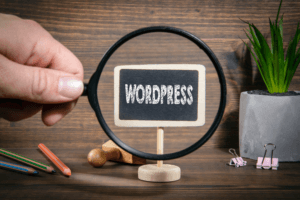
WordPress is a great free platform for creating all types of websites, from a simple one-page offering to a blog, a successful business site, or even a full web store.
Several web hosting providers provide WordPress plans that ease the procedure for setting up your site and frequently contain tools to increase speed and keep the site running smoothly.
When you purchase a plan, WordPress is usually pre-installed, so users won’t have to install it yourself. WP Engine includes some stylish WordPress themes, so you can build a beautiful site even if you have no design skills. Most plans also make some effort to automatically update WordPress with new patches as they become available, reducing your site maintenance headaches.
If your WordPress requirements are simple, you may not require a specialized WordPress hosting plan. Most shared hosting plans include simple WordPress installation and a few other useful features, but Hostinger’s all-in-one shared hosting product includes a slew of extras – automated updates, WordPress site-building wizards, performance accelerators, and more – for as little as $2.99 per month.
What Is Managed Web Hosting?

Shared hosting accounts are usually extremely simple to use, but higher-end products such as WordPress, VPS hosting, and dedicated servers frequently necessitate a variety of maintenance tasks. You might have to check and keep updating WordPress plugins, install operating system patches, identify and resolve server errors, and possibly relaunch a server if it locks up or crashes.
If you purchase a managed web hosting plan, your hosting provider’s regular support team will handle any or all of these tasks. You’ll potentially save time and hassle, and if problems arise, they’ll be addressed quickly by the best people qualified to fix them.
Why would anyone want to do anything else if it sounds so good? Cost, for the most part. For example, Hostwinds’ 4-core 8GB RAM VPS costs $59.99 fully managed but only $38.99 for the unmanaged DIY version, significant savings.
Take this into account when comparing WordPress, VPS, or dedicated plans from different hosting providers. Host A may appear to be the cheapest option, but are you going to compare a managed plan to an unmanaged plan? Make sure to read the fine print.
There isn’t a proper definition of managed,’ so don’t assume that having a managed plan means you won’t have to do any maintenance. Every provider offers a unique definition of what is and is still not covered, so check it out and ensure that you know exactly what is covered before you purchase.
What Are The Three Types Of Web Hosting?
- Dedicated Hosting: When you rent a dedicated server, you are renting the entire web server on which your website is hosted. If you have a big website for a large organization, this more expensive option provides you with the most control over your hosting.
- Cloud Hosting: It entails a virtual server made up of other individual web servers. Since, multiple servers and points of entry are much more difficult to hack than just a single server, this type of hosting is excellent for security and mitigating DDoS attacks.
- Shared Hosting: The most common of these hosting plans is shared hosting. Because many sites can share server resources owned by the web host, this type of hosting is among the most popular and inexpensive options available.
What Are The Factors To Consider When Choosing the Best Web Hosting Service?

“Make an Informed Choice – Key Factors to Consider for the Best Web Hosting Service!”
Choosing the right web hosting service is crucial for your website’s success. Here are the key factors to consider:
- Performance and Loading Speeds: Learn why fast loading speeds are essential for providing a seamless user experience.
- Uptime and Reliability: Ensure your website is always accessible to visitors with a reliable hosting service.
- Features and Plans: Find the right fit for your website’s needs by exploring different features and plans offered by hosting providers.
- Customer Support: Get timely assistance when you need it with reliable customer support channels.
- Pricing and Value for Money: Make the most of your budget by comparing pricing plans and evaluating the value for money.
1. Performance and Loading Speeds: Why It Matters for Your Website’s User Experience
“Delight Your Visitors – The Importance of Performance and Loading Speeds for Your Website!”
- Learn why performance and loading speeds are crucial for providing a positive user experience on your website.
- Slow loading speeds can lead to high bounce rates and affect your website’s search engine rankings.
- Discover tips and tricks to optimize your website’s performance and loading speeds, including image optimization, caching, and content delivery networks.
2. Uptime and Reliability: Ensuring Your Website is Always Accessible to Visitors
“Never Miss a Beat – The Significance of Uptime and Reliability for Your Website!”
- Understanding the importance of uptime and reliability in ensuring your website is always accessible to visitors.
- Hosting providers with high uptime guarantees ensure your website stays online, minimizing downtime and ensuring a seamless browsing experience for your visitors.
- Learn how to evaluate hosting providers for their uptime track record and reliability to make an informed decision.
3. Features and Plans: Finding the Right Fit for Your Website’s Needs
“Tailor-Made for Your Website – Choosing the Right Features and Plans!”
- Different hosting providers offer various features and plans. Discover how to select the best fit for your website’s requirements.
- Consider factors such as storage, bandwidth, email accounts, databases, and website builders to ensure your hosting plan aligns with your website’s requirements.
- Explore different features offered by hosting providers, such as SSL, backups, security features, and scalability options, to choose the best match for your website’s needs.
4. Customer Support: Getting Assistance When You Need It
“Always There to Help – The Importance of Reliable Customer Support!”
- Reliable customer support is crucial for troubleshooting and resolving hosting-related issues promptly.
- Look for hosting providers that offer multiple customer support channels, such as live chat, email, phone, and knowledge base, for quick and efficient assistance.
- Consider customer reviews and ratings to gauge the quality of customer support offered by hosting providers before making your decision.
5. Pricing and Value for Money: Making the Most of Your Budget
“Smart Spending – Evaluating Pricing and Value for Money!”
- Pricing is an important consideration when choosing a web hosting service. Compare pricing plans of different hosting providers to find the best fit for your budget.
- Look beyond just the cost and evaluate the overall value for money. Consider factors such as features, performance, reliability, customer support, and scalability in relation to the pricing.
- Be wary of hidden costs, renewal prices, and add-ons that may impact the overall cost of your hosting service.
- Read reviews and compare pricing plans to ensure you are getting the best value for your money and making a wise investment for your website.
Choose the Best Web Hosting Service for Your Website’s Success!
In this section, we wrap up our comprehensive review of the best web hosting services for 2023. It’s essential to choose the right hosting provider to ensure the success of your website. Our top 13+ findings are summarized below:
Summary of the Top 13+ Best Web Hosting Services for 2023
Based on our in-depth reviews and comparison, here is a summary of the top 13+ best web hosting services for 2023:
- Hostinger
- Bluehost
- Nexcess
- HostGator
- WP Engine
- Cloudways
- GreenGeeks
- ScalaHosting
- GoDaddy Web Hosting
- Dreamhost
- Liquidweb
- Namecheap
- Inmotion Hosting
Final Thoughts on Finding the Perfect Web Hosting Solution
Finally, selecting the best web hosting service is essential for the success of your website. When making your decision, consider factors such as performance, dependability, features, customer support, and pricing. Remember to read reviews, compare plans, and evaluate overall value for money.
We hope that this comprehensive review has provided you with useful information to help you make an informed decision and find the best web hosting solution for your website’s requirements.
I hope this guide helped you decide which web hosts are best for you.
If you’re looking for the best web hosting platform, I recommend Hostinger, Nexcess, Bluehost, and WP Engine.
A host ensures site speed, security, and usability, allowing you to focus on growing your business rather than solving issues.
FAQ’s
Q. What are the top web hosting services for e-commerce websites?
- SiteGround: Reliable and optimized for ecommerce with excellent performance.
- Bluehost: Offers WooCommerce integration and specialized e-commerce features.
- Shopify: A dedicated ecommerce platform with all-in-one hosting and online store features.
Q. Which web hosting service offers the best features for WordPress websites?
- WP Engine: Specialized in WordPress hosting with advanced features and optimized performance.
- DreamHost: Offers WordPress-optimized hosting with easy installation and management features.
- HostGator: Provides managed WordPress hosting with advanced caching and security features.
Q. What is the best web hosting service for small business websites?
- Hostinger: Provides affordable hosting plans with business-friendly features and scalability.
- InMotion Hosting: Offers business-class hosting with robust features and excellent customer support.
- A2 Hosting: Offers Turbo plans optimized for small business websites with fast performance.
Q. Which web hosting service provides the best value for money?
- Hostinger: Offers affordable hosting plans with excellent performance and features.
- HostGator: Provides budget-friendly hosting plans with robust features and reliable performance.
- Bluehost: Offers competitive pricing with a wide range of features and resources.
Q. What are the best web hosting services for beginners?
- Hostinger: Provides beginner-friendly hosting with a simple interface and affordable plans.
- SiteGround: Provides user-friendly hosting with a simple interface and excellent customer support.
- Bluehost: Offers easy-to-use hosting with a user-friendly control panel and extensive documentation.
Q. Which web hosting service offers the best customer support and response times?
- SiteGround: Known for its excellent customer support with 24/7 live chat and fast response times.
- InMotion Hosting: Provides reliable customer support with 24/7 live chat, phone, and email support.
- DreamHost: Offers responsive customer support with 24/7 live chat and ticketing system.
Q. What are the most reliable web hosting services with high uptime guarantees?
- SiteGround: Offers a 99.99% uptime guarantee with reliable performance and infrastructure.
- HostGator: Provides a 99.99% uptime guarantee with reliable server infrastructure and redundancy.
- A2 Hosting: Offers a 99.9% uptime guarantee with reliable data centers and redundant networks.
Q. Which web hosting service offers the best security features for protecting my website?
- SiteGround: Provides advanced security features such as daily backups, SSL, and proactive monitoring.
- Bluehost: Offers SSL, SiteLock security, and CodeGuard for website backups.
- HostGator: Provides security features such as SSL, CodeGuard, and SiteLock for website protection.
Q. What are the best web hosting services for high-traffic websites?
- WP Engine: Offers scalable hosting plans with high-performance features for high-traffic websites.
- Kinsta: Provides managed hosting with advanced caching, CDN, and scalability for high-traffic sites.
- Liquid Web: Offers enterprise-level hosting with dedicated resources and high-traffic optimizations.
Q. Which web hosting service has the best reputation for fast website loading speeds?
- SiteGround: Known for its fast loading speeds with SSD storage, caching, and optimized server setup.
- A2 Hosting: Offers Turbo plans with high-speed caching, LiteSpeed server, and SSD storage.
- Cloudways: Provides managed cloud hosting with optimized performance, CDN, and caching features.
Looking for more help with your creative projects? Check out these additional useful articles:
- 13 Best Issue-tracking Software of 2023 (Top Picks Ranked)
- Top 13 BEST AI Recruiting Tools for Future-proof Hiring Process (2023)
- 11 BEST AI Marketing Tools to Automate Your Business (2023)!
- 7+ Best Credit Repair Software Options: Turbocharge Your Finances in 2023!
- 13+ BEST Transcription Software & Service to Convert Audio/Video to Text (2023)
- 7+ Best Text-to-Speech Apps For Android in 2023: Even Siri Would Envy!
- Hyperlocal Social Media Marketing; The Secret Sauce To Crushing Your Competitors!
- 13 BEST YouTube Video Downloader Online in 2023 (Free & Paid Options).
- 13 Best YouTube To MP3 Converters of 2023: The Ultimate Soundtrack Snatchers!
- Best Online Courses Platforms: Create & Sell Courses Easily (2023).
- Best AI Photo Editing Software in July 2023: Transform Your Images With Ease.
- Best AI Image Generator Tools (Ranked for July 2023).
- Best Ecommerce Platforms of 2023: Dominate The Online Market Like A Pro!
- Best AI Website Builders For Creating Professional Websites Quickly In 2023.
- Best Web Hosting Services of 2023.
- Best Landing Page Builders for 2023.
- Best SEO Tools to Rank Your Website in 2023.
- 9+ Best AI Video Editing Software Of 2023 (Ranked & Reviewed)
- 7+ Best Video Editing Software for 2023 (Windows & Mac).
- 7+ Best AI Copywriting Tools for Beginners in 2023 (Ranked & Reviewed).

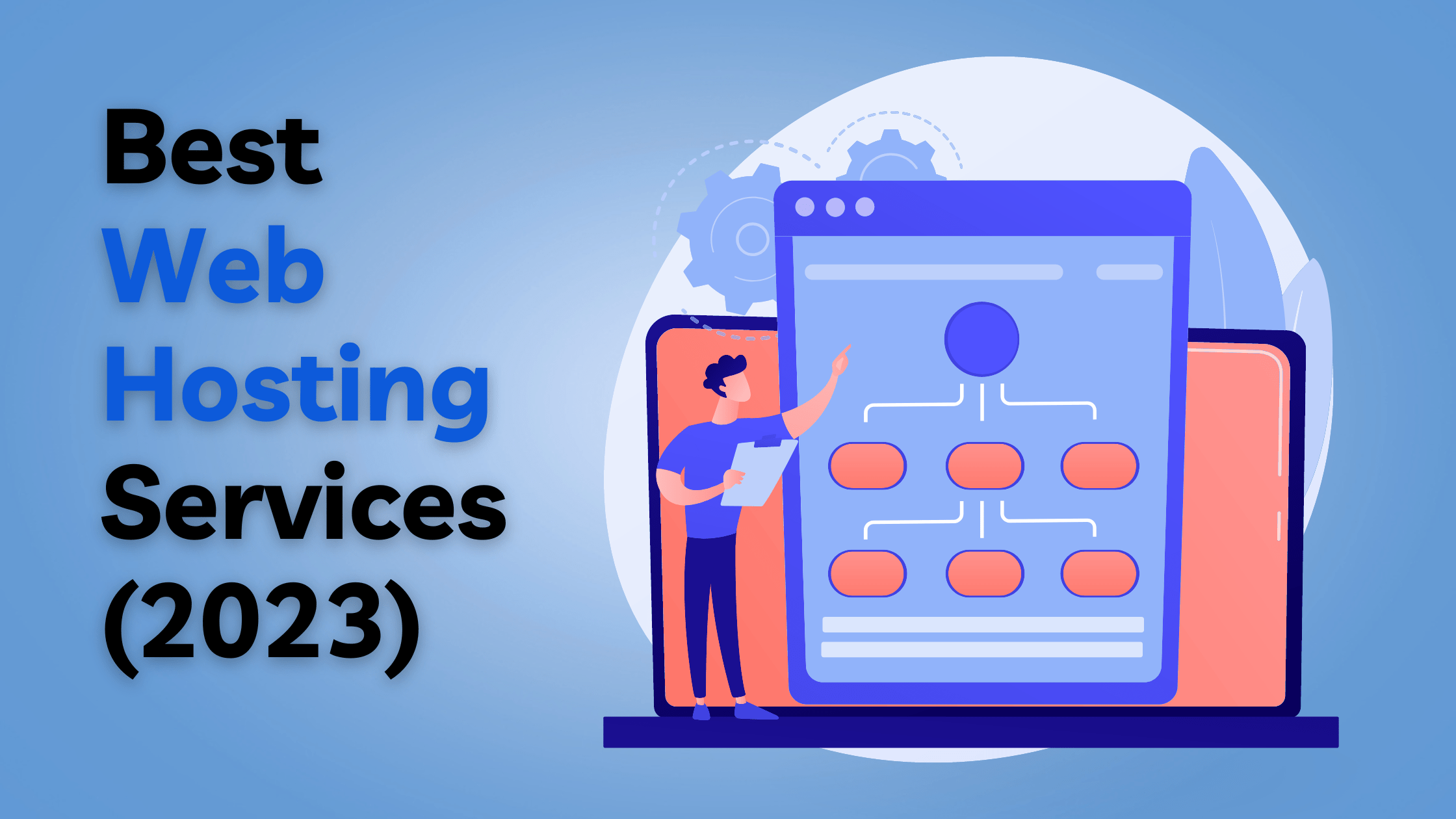
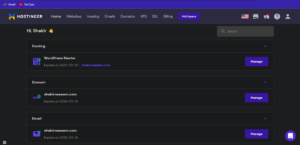
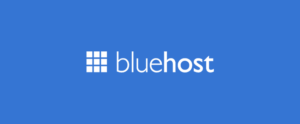



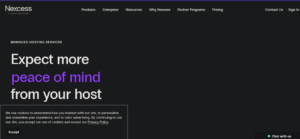
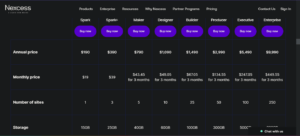

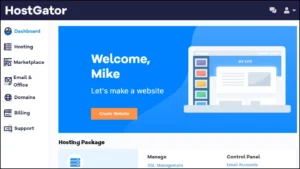
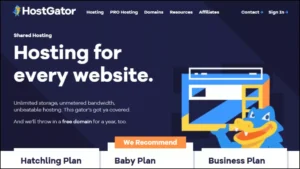


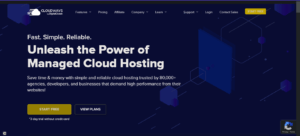

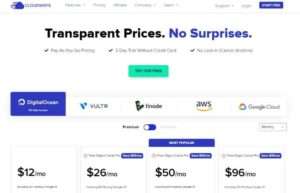

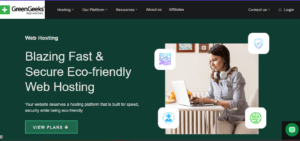

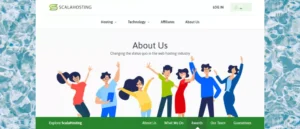
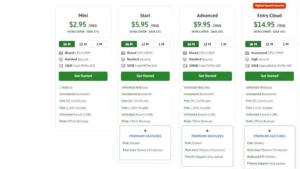

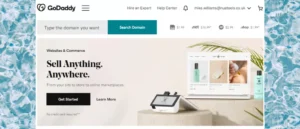
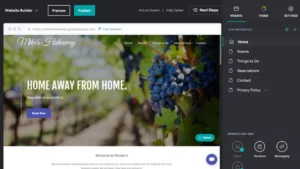
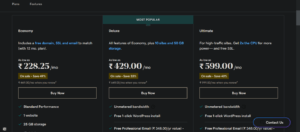


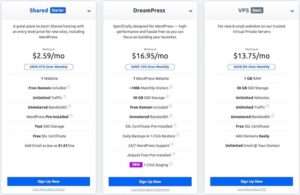

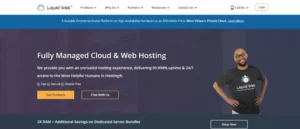
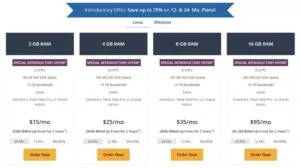






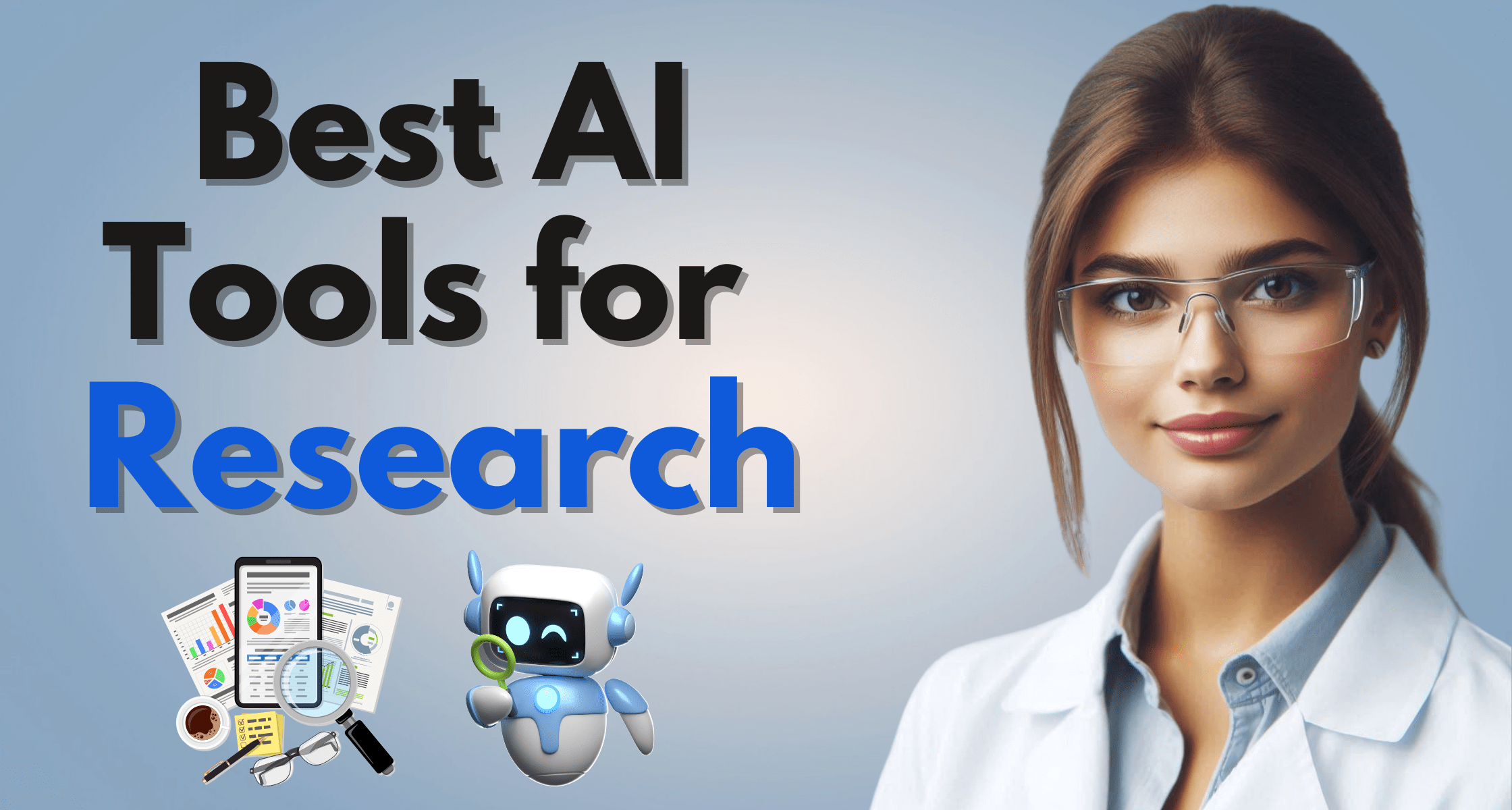


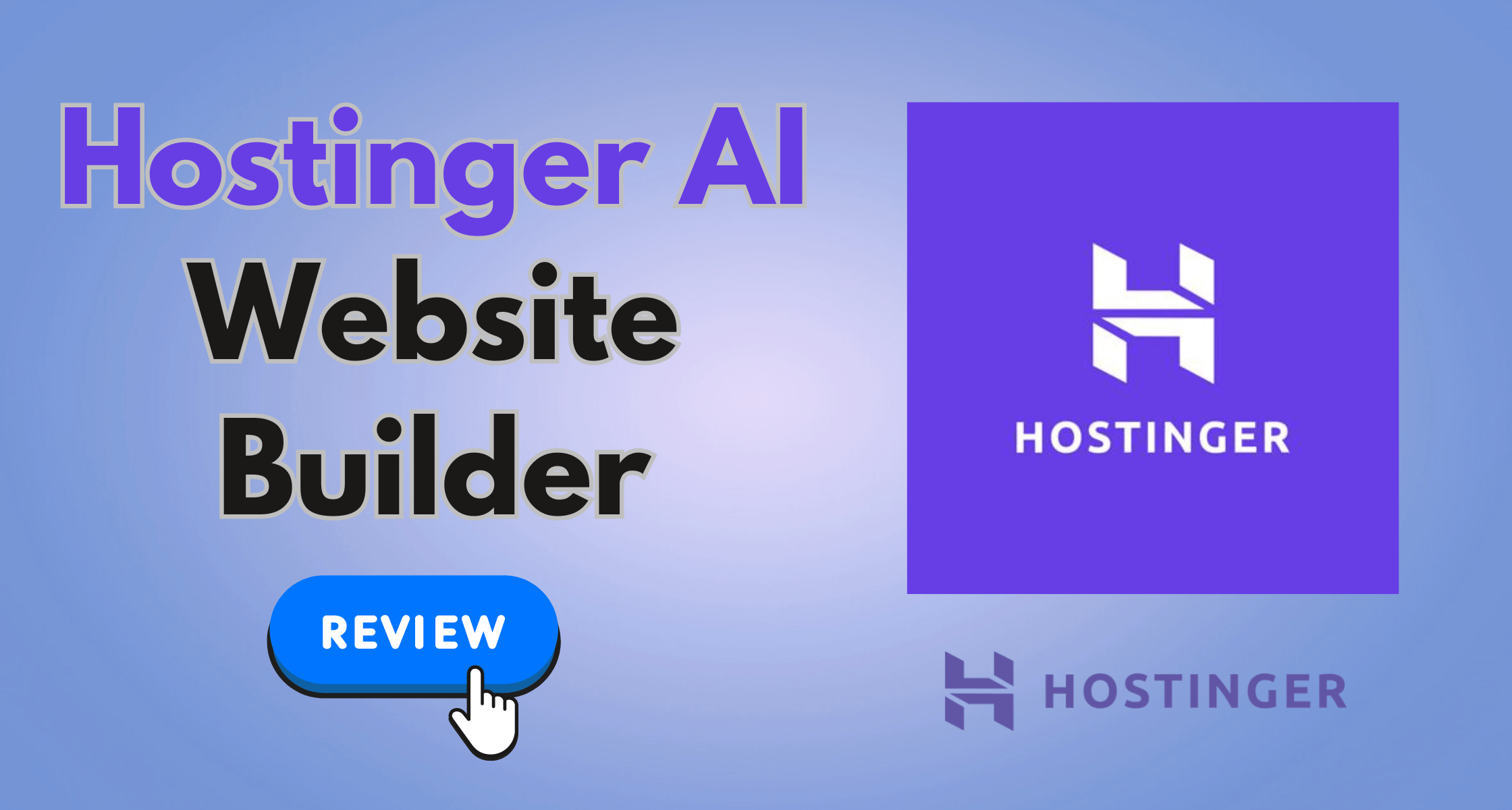

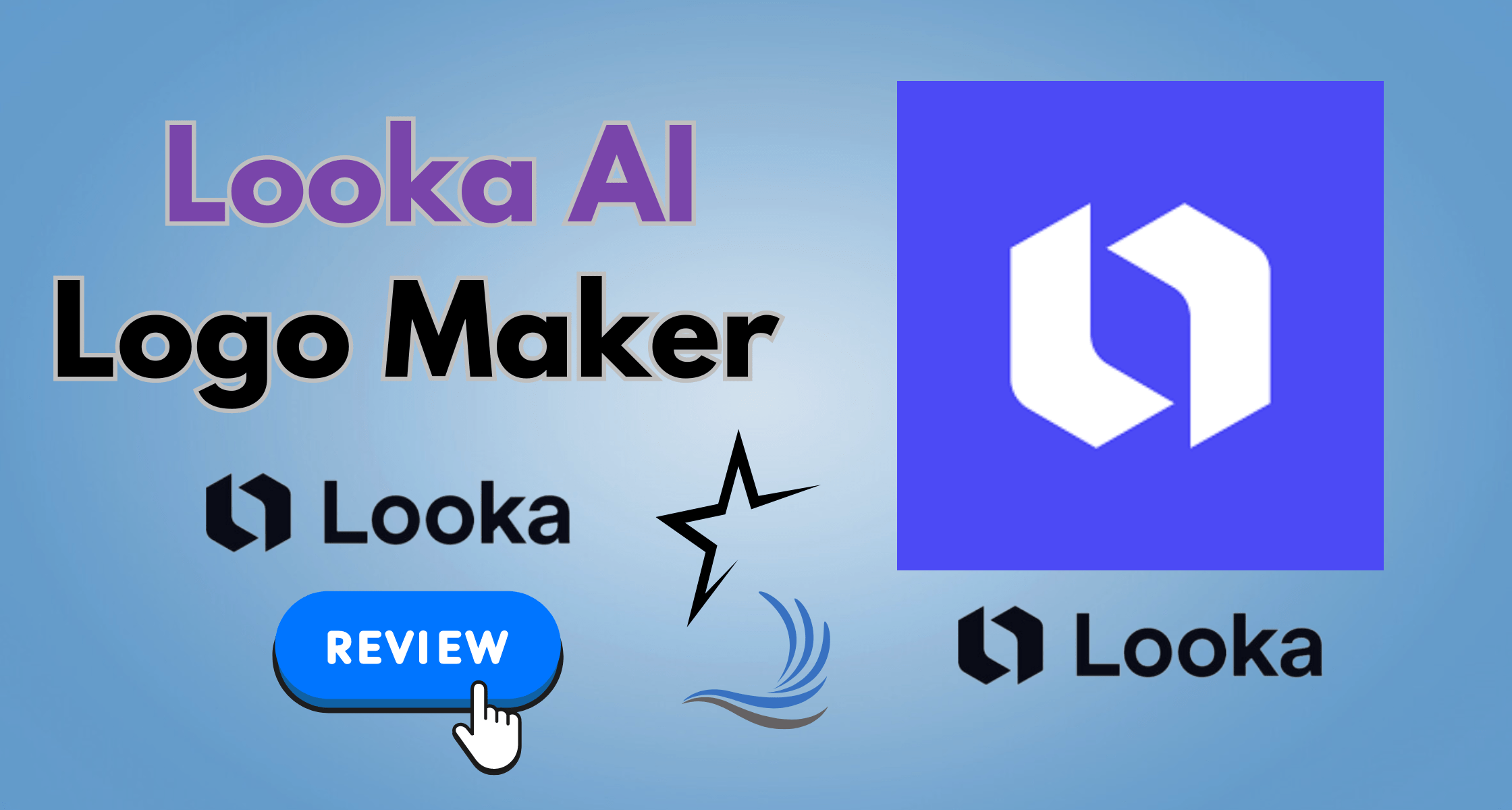

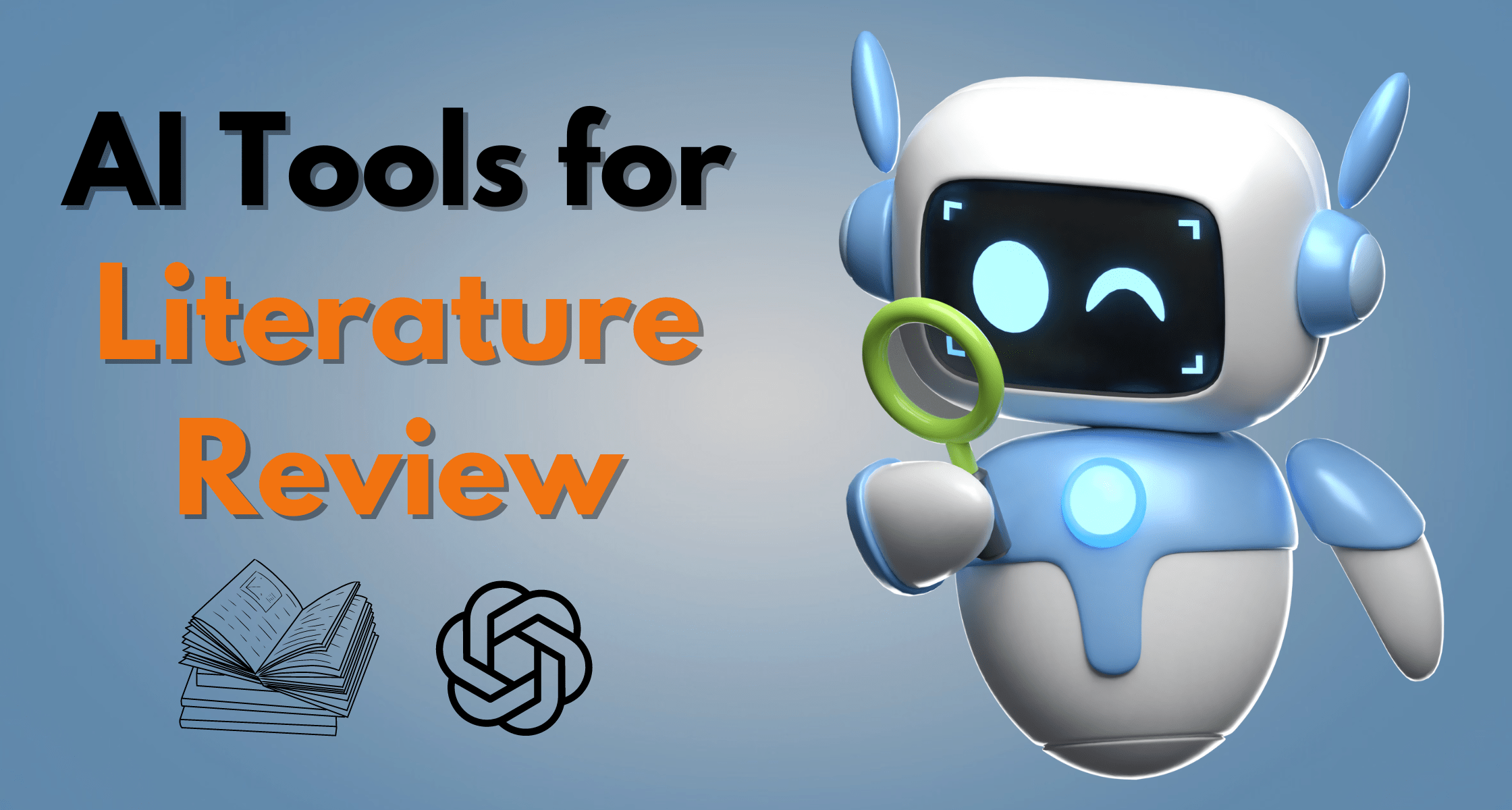

[…] Best Web Hosting Services […]
[…] Best Web Hosting Services […]
[…] Web Hosting Services […]
[…] Web Hosting Services […]
[…] Web Hosting Services […]
[…] Web Hosting Services […]
[…] Web Hosting […]
[…] Web Hosting […]
[…] Web Hosting […]
[…] Web Hosting […]
[…] Web Hosting […]
[…] Web Hosting […]
[…] Web Hosting […]
[…] Web Hosting […]
[…] Web Hosting […]
[…] Web Hosting […]
[…] Web Hosting […]
[…] Web Hosting […]
[…] Web Hosting […]
[…] Web Hosting […]